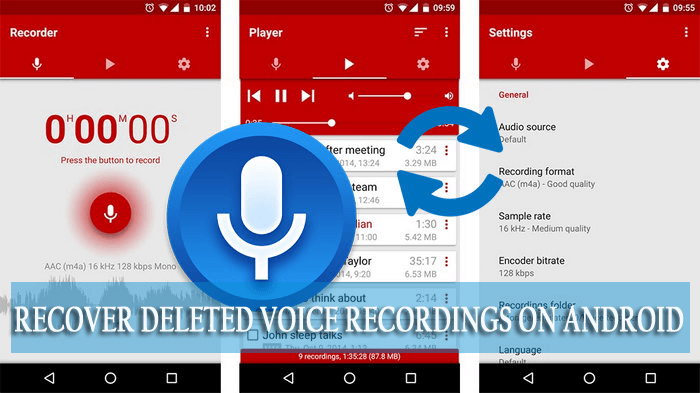Did you have accidentally deleted voice recordings on your Android phone? Are you looking at how to recover deleted voice recordings on Android phone? Worried about whether the deleted voice/call recordings on Android can be recovered or not???…
More..more..more..questions you have on your mind, right? Don’t worry, I am here to help you and to answer all your questions. Some voice recordings are essential and users need but once deleted means they are gone forever.
At that moment, a common question occurs “how do I retrieve deleted voice recordings on my Android phone”?
I will simply suggest you read this blog completely. Here I will discuss a few best ways how to recover deleted call recordings on Android.
What are the reasons behind lost voice recordings?
Unfortunately, there may be several reasons behind voice recording being lost on an Android device. You might very well know that Android devices don’t have an option of Recycle Bin like PC from where you can restore the deleted recordings.
So obviously some mishandling can cause such problems.
Let us look at some of the common scenarios that lead to data loss:
- Wrong selection of the recording to delete from the device
- The device gets infected by harmful threats or malicious virus
- Even due to third-party apps, the voice recordings are removed
- Restoring the device to factory settings and all stored data gets deleted
- Unexpected power failure while moving voice recordings
Is It Possible To Recover Deleted Voice Recording On An Android?
Do you have the same question?
Really worried about whether those voice recordings can be retrieved or not? Well, JUST RELAX!!!
The accidentally deleted voice recordings can be recovered without any worry. Do note here that after the files or recordings are deleted, that stuff still remains in the phone itself. The place is marked as “deleted” but not deleted.
It means that any new data can be saved in that place and at the same time, you have a chance to retrieve them. Unless any new data is stored, you have a high chance of getting back the missing files.
Just remember that you have to stop accessing your phone after data loss occurs. Continuously accessing can store new data and will overwrite the files leading to permanent loss.
How Do I Recover A Voice Recording On My Android Phone- Useful Methods
Now, let us walk through all the best ways to recover deleted voice/call recordings on Android as well as recover deleted voice recordings from Samsung phones.
So let’s read further.
Method 1: How To Recover Deleted Voice Recordings On Android Phone Without Backup (Suggested)
When you lose your important voice recordings from your device then with the use of efficient recovery software, it is possible to get those recordings back. Android Data Recovery is one of the best and recommended software, which helps users recover deleted voice recordings from Android. This is a popular program used by millions of users.
It not only restores accidentally deleted voice recordings but also retrieves other lost files like contacts, photos, videos, documents, notes, call logs, WhatsApp messages, and many more.
No matter for whatever reasons they are deleted like power failure, factory reset, formatting, water damage, virus infection, etc. the software helps in recovering deleted voice recordings on Android without backup. This program has a powerful scanning algorithm that works to retrieve voice recordings in audio forms like .wav, .mp3, .midi, .amr, .flac, etc.
It supports every Smartphone brand like Sony, Samsung, Motorola, HTC, Lenovo, OnePlus, Acer, Google, Oppo, Redmi, and many others. Using this software, you can also recover deleted voice recordings on Samsung.
So if you want to retrieve lost voice recordings on your Android device then simply Download Android Data Recovery software and recover deleted call recordings from Android phone.
Android Data Recovery- Recover lost/deleted data from Android phones
The best and effective tool to recover lost, deleted, inaccessible data from Android phones. Some unique features include:
- Directly recover several data types like photos, contacts, SMS, videos, WhatsApp, call logs, documents, notes, etc.
- Recover lost data in any critical situation like a broken screen, accidental, unintentional, factory reset, formatting, virus attack or other reasons
- Provides one-click option to "Recover" deleted files without backup



Steps to recover deleted call recordings from Android
Method 2: Retrieve Lost Voice Recordings From Google Drive
Google Drive is yet another useful way to back up all your data from an Android device. Many users sync their data to automatic backup where your various types of files are backed up.
Therefore, if you have taken a backup then you can easily restore those files. To backup your files, choose your files > Share > Google Drive.
Follow the below steps to restore your data from Google Drive:
- First, launch Google Drive > look for voice recordings to restore. Restore several audio files by clicking and holding the file name to select > Finally choose the rest files
- After that, click on three vertical dots
- Last, select the Download option to retrieve files
Method 3: Recover Voice Recordings from OneDrive Cloud
Many users use OneDrive to back up lots of useful data from their devices. If you have taken a backup of your recordings then you can easily restore them.
Here are the steps to follow:
- First, open OneDrive and then log in to it
- Now, go to Files Tab > look for your files like recordings that you wish to download
- Finally, click on the Download option to save voice recordings on your device
Method 4: How To Retrieve Deleted Voice Recordings On Android Using Third-Party Apps?
There are several third-party apps available in Google Play Store and you might be aware of them. You can get alternatives to every app you want in the Play Store. So audio recovery app is also available that can help you to get back deleted voice recordings on Android.
Some of them are:
Audio Recovery– This is a fast and efficient tool that helps to recover deleted call recordings on Android. This is easy to use and recovers all types of audio file formats like MP3, MP4, WAVE, RAW, and AAC for music, voicemail, ringtones, sound bites, voice recording, etc.
Deleted Audio Recovery– This is yet another powerful tool that helps to search and recover lost audio files. It allows us to restore files from the phone’s internal and external storage. The best part is it allows us to preview the missing files before recovery and with a single click, the deleted audio files will be restored.
So these are some of the best ways how to recover deleted voice recordings from Android phone without PC.
FAQ:
Where to find my own voice recordings on Android?
This is not so difficult but yes, it can be difficult for a new user to find voice recording on an Android device. Recordings can be found under Settings > Device maintenance > Memory or Storage. There you can find the 'Voice recorder' folder. If the voice recording is done with WhatsApp then you can get it in WhatsAppMediaWhatsApp Voice notes. There you can find recorded voice done on the WhatsApp application.
Do voice recordings get deleted really on Android?
You might don’t know that whenever any data gets deleted from the Android device accidentally or unintentionally, then those files or data are not deleted permanently but they are marked as removed by the device. And your device makes space for new data to be stored. But if you want then the deleted voice recordings can be recovered unless any other data is saved in that place. It happens that accessing the device regularly after data deletion overwrites the old data and no chance left to get back those data again. So you might be lucky enough to restore lost voice recordings from your Android device.
How can I recover deleted voice recordings from mobile?
There are ways to recover deleted voice recordings on Android. Follow the below steps to Recover Lost/Deleted Voice/Call Recording Files:
- First, launch Android Data Recovery software on your PC and then connect your device
- After that, select the 'Data Recovery' option
- Now, select files to scan
- Then, preview the files you want to restore
- And finally, click on the Restore option to get back deleted voice recordings on Android
Where do deleted voice recordings stored on Samsung?
Generally, the voice recordings or memos get saved on the phone's internal memory or SD card. On a Samsung phone, you have to go to My Files/SD Card/Voice Recorder or My Files/Internal Storages/Voice Recorder.
Important Points to Remember
Some of the important points are recommended to remember so that you don’t face any loss of your voice recordings on your Android.
- When you select any files to delete, always check them twice
- Don’t forget to backup all your important voice recordings from your device in a safe place
- Avoid storing or accessing your device immediately after you lose your voice recordings or other data
Wrap up
All your voice recordings are important and nobody wants to lose them at any cost. But one thing that can relax you is that the lost data is not deleted permanently. So there is a chance to recover those data from the Android device without any backup.
In this blog, I have discussed the best ways how to retrieve deleted voice recordings on Android.
Using powerful software like Android Data Recovery easily restores all erased voice recordings from the device. And obviously, this will not disappoint you.
You can further reach us through our social sites like Facebook and Twitter


Sophia Louis is a professional blogger and SEO expert from last 11 years. Loves to write blogs & articles related to Android & iOS Phones. She is the founder of Android-iOS-data-recovery and always looks forward to solve issues related to Android & iOS devices