Have you accidentally deleted your valuable pictures from your Recently Deleted folder and are now worried about how you can restore them? If yes then no need not worry as you have come to the right place. In this article, I am going to share some effective methods to recover deleted photos after deleting from recently deleted folder on iPhone.
We all know of the recently deleted folders where our disappeared pictures and videos are saved after deleting. All the items remain in that folder for 40 days before they are removed permanently. But have you ever thought about what to do after you delete the items from a recently Deleted folder?
Don’t panic, all your questions will be answered. In this blog, I will show you how to recover photos after deleting from recently deleted folder on iPhone 14/13/12/11 and others.
- How To Restore Photos From Recently Deleted Folder
- Recover Removed Photos From iCloud Website
- Get Back Recently Deleted Photos From iCloud Backup
- Retrieve Deleted Photos From iPhone Using iTunes Backup
- Restore Photos After Deleting From Recently Deleted Using Finder
- Recover Permanently Deleted Photos From iPhone Recently Deleted Without Backup
Is It Possible To Recover iPhone Photos After Deleting From Recently Deleted?
Lots of users have this same question after they lose their VITAL photos from devices. Well, I must say YES, you can restore missing pictures from a recently deleted folder.
Whatever data gets deleted from iPhone/iPad is not removed permanently. They still remain in the device’s internal memory and can be recovered only using iPhone Data Recovery software. But it also depends on how you have kept your device safe.
It means that the deleted data can be recovered only if they are not overwritten. Experts suggest not to use your phone after such data loss as it can overwrite the previous data with new one. Therefore, you have to act fast to get back the missing item without any further loss.
Also, you can check your iCloud or iTunes backup for the files you have deleted. If not then the only option left is to go for a professional tool.
How To Recover Deleted Photos After Deleting From Recently Deleted On iPhone
Now, let us walk through all the possible ways to retrieve disappeared photos from iPhone’s recently deleted folder. Remember, these tricks will support iPhone 14 series, iPhone 13 series, iPhone 12 series, iPhone 11 series, iPhone X/Xr/XS, and others.
So let’s read further:
Method 1: How To Restore Photos From Recently Deleted Folder
If your deleted photos are still in the recently deleted folder then you can easily restore them there.
Here are the steps:
- First, launch the Photos app on your device and click on Albums
- Then, scroll and look for Recently Deleted option and tap on it

- Next, click on the Select option at the upper right corner and select the items that you wish to restore
- Lastly, click on the Recover option followed by Recover Photos to restore deleted photos from Recently Deleted folder
That’s it.
Method 2: Recover Removed Photos From iCloud Website
ICloud is a free storage feature offered for iPhone users. Using iCloud, you can take a backup of your files and restore them whenever required.
Here are the steps to restore photos from icloud.com after 30 days:
- First, go to iCloud.com and access your account by entering your login credentials
- Next, click on Photos and select the Library option
- Then, move to Recently Deleted Album and thereafter choose the photos that you wish to recover
- Now, tap on the Recover button
Method 3: Get Back Recently Deleted Photos From iCloud Backup
Restoring files from iCloud backup is a straightforward method. If you have taken a backup of your files earlier then it’s the best way to recover deleted iPhone photos from iCloud for free.
Follow the below steps:
- First, open Settings followed by General then tap on Reset followed by Erase all contents and Settings

- Next, choose Erase Now option and follow the on-screen instructions until Apps and Data screen appears
- After that, tap on Restore from iCloud Backup option
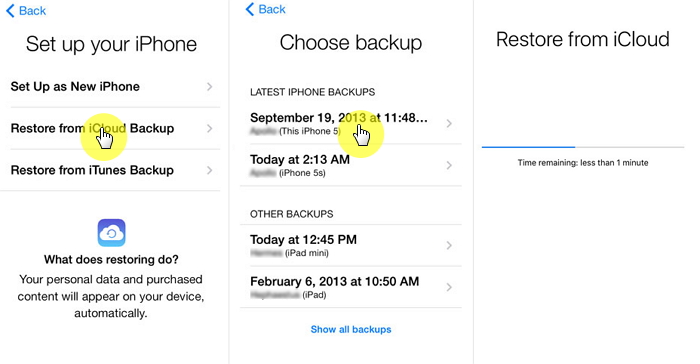
- Then, sign in to your iCloud account by entering your details
- Now, choose recent backup files from the list and click on the Restore option
Method 4: Retrieve Deleted Photos From iPhone Using iTunes Backup
You can also restore your deleted photos using iTunes backup which is similar to iCloud backup. If you are unable to recover your data using iCloud, you can follow this method.
Check out the steps as guided:
- First, plug in your iPhone to the PC
- Next, open the latest version of iTunes on your PC
- Then, tap on the Apple sign in the top-left corner
- After that, select the Restore Backup option and choose your recent backup files

- Now, tap on the Restore button to get back your backup data
Method 5: Restore Photos After Deleting From Recently Deleted Using Finder
Another method to restore permanently deleted photos from iPhone is using Finder. Finder is available if you are using macOS Catalina and so on. Through Finder, you can sync your device data.
To restore deleted photos from your iPhone using Finder, follow these steps:
- First, plug in your iPhone with your Mac
- Then, launch Finder
- Next, tap on your iPhone logo on the left side of the menu
- After that, tap on Restore Backup option
- Now, select backup files and tap on Restore option to restore your files

That’s it.
Method 6: Recover Permanently Deleted Photos From iPhone Recently Deleted Without Backup
There are many users who don’t have a backup either in iCloud or iTunes or somewhere else. In such a situation, there is no need to worry as you are suggested to use professional iPhone Data Recovery software. This is an easy and effective method to recover deleted photos after deleting from recently deleted on iPhone 14/13/12/11.
Using this software, not only photos but several other data are also restored like videos, contacts, call logs, text messages, documents, notes, music, WhatsApp chats, Viber messages, and many more. The best part is it helps to restore permanently deleted data without backup. This recovery program supports all iPhones such as iPhone 14/13/13/12/11/X/8/7/6 and the latest iOS 16/15/14/13/12/11 version.
Hence, it is suggested to use this data recovery software to retrieve all types of data including photos from the iPhone’s recently deleted folder. To use the software step by step, check its complete user guide.
iOS Data Recovery- Recover lost/deleted files from iPhones/iPad/iPod Touch
The best and effective tool to recover lost, deleted, inaccessible data from iPhones/iPad/iPod Touch. Some unique features include:
- Directly recover several data types like photos, contacts, iMessages, videos, WhatsApp, Kik, Viber, call logs, documents, notes, etc.
- Recover lost data in any critical situation like a broken screen, accidental, unintentional, factory reset, formatting, virus attack, or other reasons
- Provides one-click option to "Recover" deleted files without backup
- Compatible with all iOS version including iOS 13/14/15/16/17

Conclusion
So, in this blog, I have discussed various methods to recover your deleted photos from your iPhone. I hope following them has helped you to recover permanently deleted photos from recently deleted on iPhone. If you don’t have a backup, you to use the iPhone data recovery tool to restore your data without backup.
Further, if you have any suggestions or queries then drop them in below comment section.
You can further reach us through our social sites like Facebook and Twitter

Sophia Louis is a professional blogger and SEO expert from last 11 years. Loves to write blogs & articles related to Android & iOS Phones. She is the founder of Android-iOS-data-recovery and always looks forward to solve issues related to Android & iOS devices



