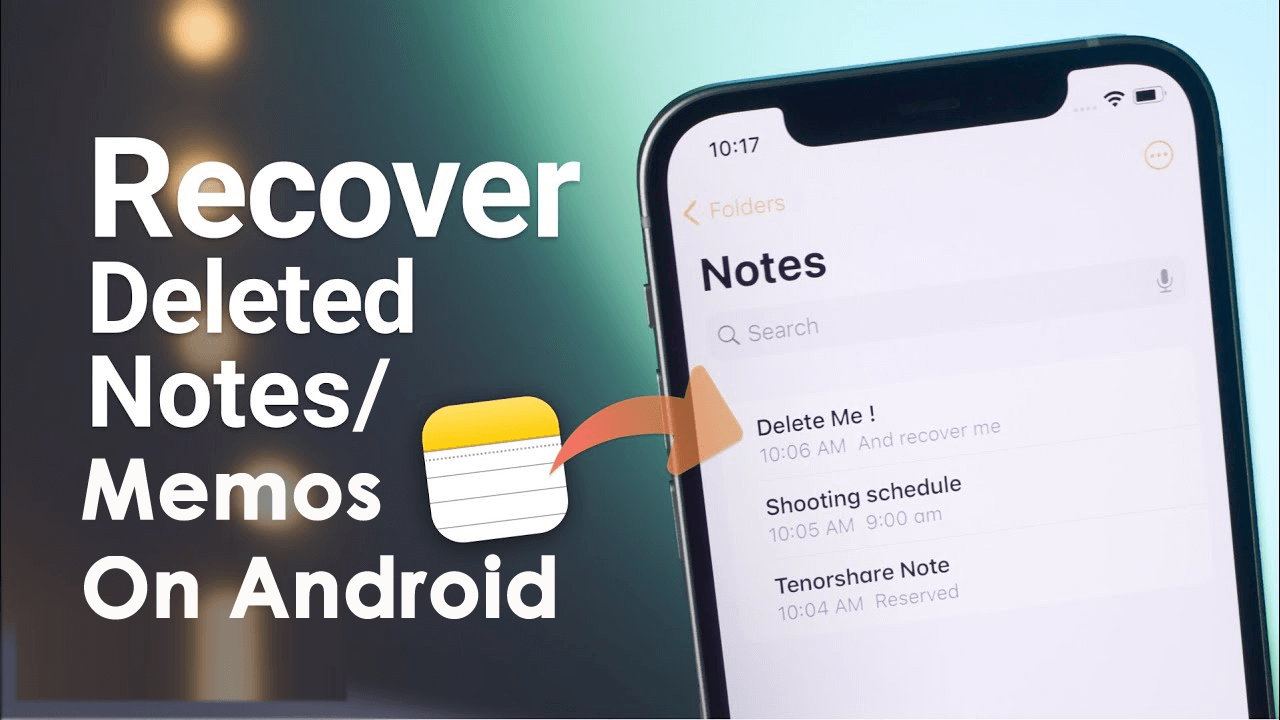Have you accidentally lost or deleted notes on your Android phone? Wondering what to do when you have lost notes and memos on Android? If you have answered Yes then I must say that you have come to the right place.
Plenty of smartphone users go through several issues or errors on their device and a hard time comes when they lose some crucial data. It’s a very hard time to handle the situation especially when you don’t know whether the data will be recovered or not.
However, the good news is that whatever data are lost or deleted, they all can be restored. In this blog, I have compiled some best and easy ways to recover notes and memos on Android phone hassle-free.
Reasons Behind Lost Memos/Notes From Android Devices
Well, there can be several causes for the deletion of memos and notes from Android. Here are some of them mentioned:
- Malware/ Virus Attack: If your device is infected with viruses or any kind of malware then your stored data may be corrupted and data loss happens.
- Accidental Deletion: This is the main reason why most users lost their data including notes and memos. They accidentally click on the delete button and lost their files.
- Factory Reset: We all have a factory reset option on our devices. After performing a factory reset all your files will be removed from your device
- Formatting: Sometimes due to various reasons we have to format our device and when we apply format, all the data gets deleted from the device.
These are some common reasons behind the loss of notes and memos, along with it, there are more unknown reasons that lead to such situations.
Can I Recover Deleted Memos Or Notes From Android?
Yes, that is the simple answer. There is a possibility to recover notes from an Android phone. The fact is, when you delete any files from your device, they are not gone forever. These files remain in your device in the invisible format. You can recover them until new data are stored on it or those are overwritten. So, try not to store new data before you recover the lost one.
Presently, a simple way to restore those lost memos and notes is from an inbuilt backup that you have made or by any third-party apps. The restore process may vary depending upon the way you take backup. It is suggested to avoid using the device unless you get a powerful recovery tool to retrieve the files.
How To Recover Notes And Memos On Android Phone- Best Methods
As you have come to know that it’s possible to get back the disappeared files, now let’s walk through the ways to restore them.
Method 1: Restore Deleted Notes From Trash On Android Phone
As it is discussed earlier that files are not permanently deleted, so you can find those notes in the Trash folder and undo them easily. They are stored in the trash folder of your device for 15, 30, or 60days. However, the time period can vary according to different smartphone brands.
Steps to recover lost data from trash folder:
- Launch the Notes app on your device
- Then, click on Menu and then click on Trash
- At last, click on the Restore option after selecting the notes

That’s it.
Method 2: How To Get Back Deleted Memos On Samsung Through Samsung Cloud Backup
If you have ever backed up your notes and memos to your Samsung Cloud before they are deleted, you can easily get back lost memos and notes from it.
But remember that, Samsung keeps your lost data only for 15 days. If you have deleted those files after 15 days, then you won’t be able to recover them from Samsung Cloud.
Follow the steps as guided:
- First, open Settings on your Samsung phone
- Then, choose Cloud and account option
- After that, click on Restore
- Next, choose the file that you want to restore.
- Lastly, choose Restore.
Method 3: Best Way To Recover Lost Notes On Android Without Backup (Recommended)
When you fail to get back all your notes and memos on Android then it’s better to go for Android Data Recovery software. This professional and highly suggested program allows you to recover notes from Android after factory reset. The software is easy and best to use as it has a simple user interface.
This Android Note Recovery tool helps users to retrieve lost/deleted/missing or formatted memos and notes from phones without backup. Not only recovers notes but restores other data as well like contacts, photos, videos, call logs, documents, text messages, WhatsApp messages, audios, etc. The tool restores notes and memos from all phone brands like Samsung, LG, Sony, HTC, Lenovo, Realme, OnePlus, Huawei, Xiaomi, Nokia, and many more.
The best part is it allows you to preview the files before recovering and works in different situations like accidental deletion, malware attack, formatting, rooting, etc. Therefore, you need to download and install the software and get back deleted memos on Samsung. Follow the complete user guide to use the software hassle-free.
Android Data Recovery- Recover lost/deleted data from Android phones
The best and effective tool to recover lost, deleted, inaccessible data from Android phones. Some unique features include:
- Directly recover several data types like photos, contacts, SMS, videos, WhatsApp, call logs, documents, notes, etc.
- Recover lost data in any critical situation like a broken screen, accidental, unintentional, factory reset, formatting, virus attack or other reasons
- Provides one-click option to "Recover" deleted files without backup



Bonus Tip: How To Take Backup Of Notes And Memos To Avoid Future Data Loss
If you really want to prevent your files from being deletion then the best option is to create a backup of your data. Android Data Backup & Restore is a tool that allows taking backup of your data without any problem. You and preview and choose to restore backup data to both Android as well as iOS devices.
It allows for the creation of backup of all types of files such as call history, photos, contacts, WhatsApp messages, audio, videos, etc. Once your data are backed up, you can restore them anytime without any trouble, and that too without losing the original content.
FAQ:
Where notes are stored on Android?
When you are storing all your data in the internal memory of your device then its obvious that all notes will get stored there. But when you are using an SD card to increase the space then all your files including notes will get saved in external storage.
How do I recover my memos after factory reset?
If you have done a factory reset of your device and want to restore notes then you should go to Settings > Backup and Restore > find Restore option and select backup files that were taken previously. From here, choose your files and restore them.
How do I recover my memo notes on my Samsung?
To recover notes or memos from Samsung, follow the steps:
- First, go to Settings
- Then, choose Cloud and accounts
- Now, click on Restore data
- From here, choose the file types
- At last, click on Restore
The Bottom Line
So, here the article comes to an end where I have discussed various ways to recover notes and memos on Android phone. If you have created a backup before deletion, you can go for manual methods. But when there is no backup then it’s suggested to use Android Data Recovery software. It recovers all types of data without backup.
Further, if you have any questions or queries then kindly drop them in below comment section.
You can further reach us through our social sites like Facebook and Twitter

Sophia Louis is a professional blogger and SEO expert from last 11 years. Loves to write blogs & articles related to Android & iOS Phones. She is the founder of Android-iOS-data-recovery and always looks forward to solve issues related to Android & iOS devices