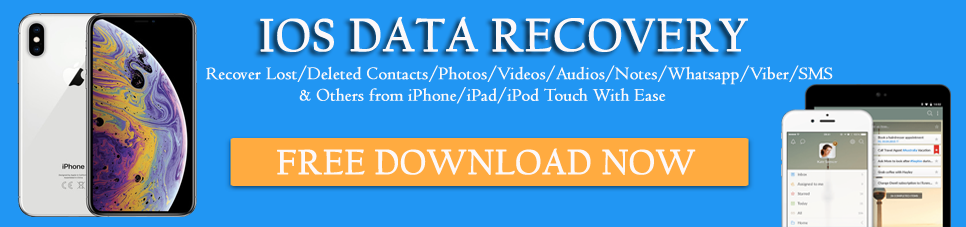Did you accidentally lost or deleted data like pictures, videos, messages, etc from iPhone 12 or 12 Pro or 12 Pro Max?
Wondering how to recover deleted data from iPhone?
If your important data are lost then no need to worry, just be calm.
iPhone 12/12 Pro is the latest launched iDevices from Apple. But many users have reported data loss from their devices.
So in this article, I am going to discuss effective ways on how to recover permanently deleted files on iPhone 12/12 Pro/Pro Max?
Easy Solutions to Recover Lost Data From iPhone 12/12 Pro
In this section, you are going to learn the best solutions to recover lost data from iPhone 12/12 Pro with or without backup.
So, let’s try them…
Method #1: Best Way To Recover Lost Data From iPhone 12/12 Pro/12 Pro Max
This one is the best option that is used to recover deleted data from iPhone without any backup. So, here I would also like to recommend you to try iPhone Data Recovery Tool to recover lost data from iPhone 12/12 Pro/12 Pro Max.
Using this program, you can even recover permanently deleted photos from iPhone and other data like videos, photos, contacts, audios, images, call history, and many more. No matter for whatever reasons the data are lost like accidental deletion, formatting, broken or damaged screen, forgotten password, etc, it works in any situation.
The best part is it allows you to recover deleted files from iPhone without backup.
So, without wasting any time, just download & install iPhone data recovery software and recover deleted files from iPhone 12/12 pro.
Follow the complete user guide to know how to use the iPhone data recovery tool.
iOS Data Recovery- Recover lost/deleted files from iPhones/iPad/iPod Touch
The best and effective tool to recover lost, deleted, inaccessible data from iPhones/iPad/iPod Touch. Some unique features include:
- Directly recover several data types like photos, contacts, iMessages, videos, WhatsApp, Kik, Viber, call logs, documents, notes, etc.
- Recover lost data in any critical situation like a broken screen, accidental, unintentional, factory reset, formatting, virus attack, or other reasons
- Provides one-click option to "Recover" deleted files without backup
- Compatible with all iOS version including iOS 13/14/15/16/17

Method #2: Recover Lost Data From iPhone 12/12 Pro Via iCloud Backup
Another solution I will suggest you to retrieve the deleted files from iPhone 12/12 pro – using iCloud backup option.
Therefore, if you’ve backup your important data by using the iCloud backup then you can easily restore your lost files from it.
You need to follow the below-given instructions in order to retrieve the deleted files:
- At first, open your Setting app then go to General
- Again, you have to click on Reset then Erase all content and settings & then Erase Now.
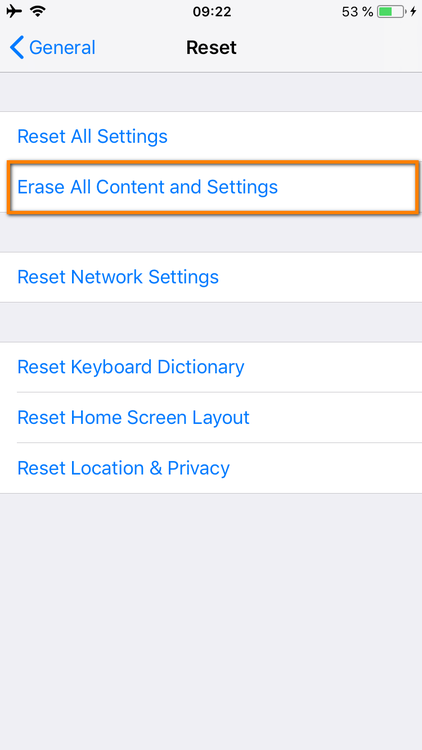
- As you reach in Apps and Data screen, make a tap on Restore from the iCloud Backup.
- Here, you need to sign in to the iCloud with your Apple ID.
- Then, choose the backup option from the available list of archives in the iCloud.
Now, your iPhone 12/12 pro will start the process of restoring the files from the iCloud backup.
Note: You must remember that restoring the files from the iCloud backup will delete all the exiting data stored on your phone after the date of that backup.
Method #3: Retrieve Your iPhone Data From An iTunes Backup
Have you backed up your iPhone data on a computer using iTunes before the deletion of files?
If you have done the same then you can easily get your deleted data back from iPhone 12/12 Pro with the help of that iTunes backup.
Start following the given steps as directed below. These will help you to restore your deleted files from iPhone 12/12 Pro:
- Open the iTunes first, & then connect the iPhone to a computer
- Then, you need to choose your device icon as it appears in iTunes.
- In the summary section, choose the Restore Backup.
- Select the most appropriate backup & click on Restore.
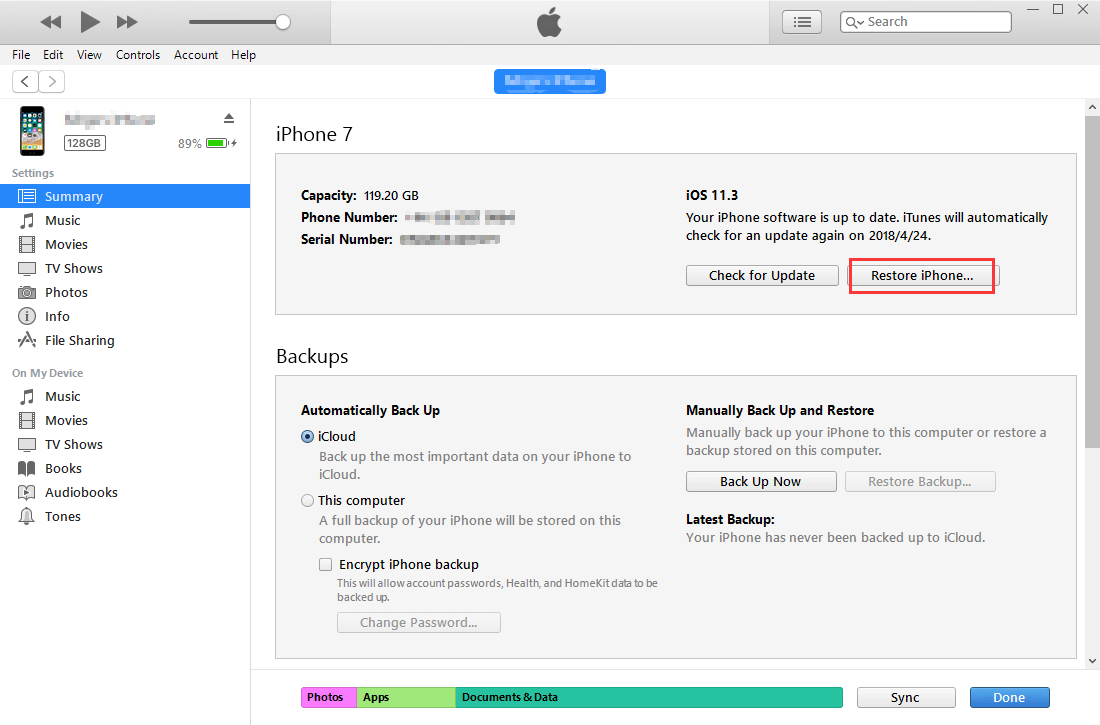
You must note that it is the process of complete restoration therefore your iPhone 12/12 Pro will return back to its earlier state.
FAQ (Frequently Asked Questions)
Do you lose data when restoring iPhone?
The answer is YES, everything will be deleted from your iPhone when you restore it. But, if you’ve enabled your iCloud or iTunes backup option then you can get back your lost data such as- Contacts, Photos, videos, audios, and others from your iPhone.
How do I recover lost data on my iPhone 12/12 pro?
Losing data from iPhone is frustrating and sometimes it may cause a pathetic situation. Thus, it’s very important to recover the deleted files on iPhone. In order to recover the lost files from iPhone 12/12 pro, you need to use a professional & realistic iPhone data recovery tool.
It works best & can restore your missing data from an iPhone. Nevertheless, before trying any of the recovery software, you should try to recover the deleted files from iPhone 12/12 pro by using the iCloud or iTunes backup options. If you are unable to get back your iPhone deleted data in the backup folders then you just simply go with the iPhone data recovery software.
Bonus Tips: How to prevent the data loss on iPhone 12/12 pro
Everyone wants to keep his or her iPhone data safe & secure.
Therefore, in order to avoid data loss in the future you must note the below given important tips:
1. Before performing a factory reset on your iPhone, make sure that you’ve made a backup of your essential files using the iCloud or iTunes option.
2. Try to keep updating your iTunes and iCloud backup on a regular basis, so that you can get the recent backup files or folders.
3. Do not forget to save a backup whenever you make your mind to update your iPhone to its latest version.
Final Verdict
As you know that data are very sensitive and they need special care and treatment. But due to the carelessness of some of the iPhone users, they lost their important files.
Thus, it’s always advised to save a backup of all your important data regularly.
Therefore, if have kept the backup of your files then you need to use the second and third solution.
However, if you do not have a backup of those deleted data and you want instant iPhone 12/12 Pro recovery, you should make use of the powerful iPhone data recovery tool.
You can further reach us through our social sites like Facebook and Twitter

Harry Jhonson is a technical writer and has experience of 10 years in SEO. He gathers effective solutions to deal with all problems like data recovery, errors, and others related to Android & iOS (iPhone/iPad/iPod Touch) devices.