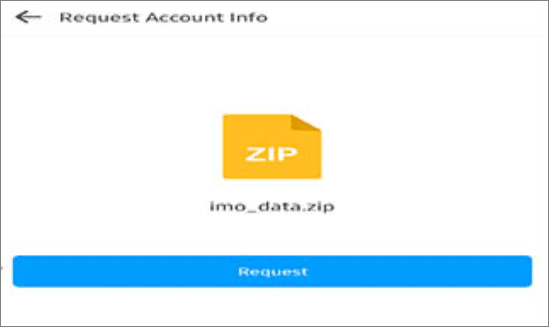Have you lost your precious IMO Chat messages from your Android phone and looking for IMO delete chat history recovery?
If yes then this blog will definitely help you to do IMO delete message recovery on Android. I am quite sure that plenty of Android users use IMO app for their own purpose and obviously, people love to have it on their phones.
But how to do IMO chat recovery when you lose them without any intimation?
Well, this can be a ridiculous situation for everyone but you have to bear the pain.
However, now you don’t have to worry as in this blog, I have come up with the best possible ways how to recover IMO chat history on Android without any difficulty.
About IMO app
IMO is one of the instant messaging app that lets you keep in touch with friends, families, colleagues, and several others. This, as you know can send messages, videos, photos and can be used on both Android and iOS devices (iPhone/iPad).
Though this is a very helpful app and used by millions of people around the world sometimes, it can put users in trouble as the chats are removed or deleted due to several reasons.
In this situation, users don’t even think about what to do and how to get those chats back. In fact, the data loss situation will kill you more when you don’t know about your lost chats and you continue to use them.
Users ask questions about IMO recovery of chats or messages but there are some situations, which make the recovery process difficult.
IMO chats/messages deletion reasons
There can be several reasons that can make your IMO messages delete from your Android phone. Though you may don’t know the reasons behind I have mentioned some of the common reasons that can lead to data loss situations on Android phones.
Broken Android phone/damaged– When your Android device gets damaged then there is a chance that some information including IMO chats is deleted.
Accidentally deletion– Sometimes due to mistakenly deletion of IMO messages can lead to severe data loss
Malware attack– This is an old reason that really messes with the Android phone and leads to data loss. Virus attacks phones and corrupts the data stored on it, makes the data to completely wipeout
System breakdown– When Android phone or system files malfunction then it can corrupt the IMO data and makes it inaccessible
Improper ejection of SD card– Many times after moving data from one place to another, the ejection problem can be one of the reasons. This can bring severe data loss of important files and in this, IMO chats are also removed.
Now after knowing all the possible reasons that can delete your IMO chats from your Android phone, it’s time to know how to recover lost IMO chat messages on Android phone.
It’s not always possible to recover the erased data from Android devices but it totally depends on the situation. Whether they are lost and the maximum chance is there to get those deleted data back.
How to recover lost IMO chat messages on Android
Few ways are there that can always help you to get back deleted IMO messages from Android devices. It is the backup that works effectively in any kind of data loss scenario. But only when you have created backup previous to data loss.
Method 1: IMO Chat Backup
As I have already told you before that if you have made a backup then it would really help you to get out of the such data loss situation.
Now if you have a backup of all your IMO chats, photos, Gifs, videos, etc on any place or location like Google Drive, memory card, pen drive, Dropbox, on the computer, and other places then it will be easy for you to do IMO deleted message recovery on Android phones.
But if you don’t have a backup of your essential data then what to do and how to recover IMO chat history on Android?
No need to worry, simply read further to know the best way to recover lost data.
Method 2: Restore Deleted IMO Messages on Android Using Account Info
You can also get back your IMO chats along with chat history, photos, videos, audios etc from Account Info.
Follow the below steps:
- First, open IMO app on your phone
- Now, look for your account and click on head portraits
- Next, open Settings and click on Account and Security and then on Request Account Info
- Here, click on “Request” to download your complete account info that is in zip format
- Finally, extract the file once downloaded and check for the deleted IMO messages
Method 3: Use IMO Chat Recovery software to recover IMO chat without any loss (Recommended)
Now when you don’t have any backup of your erased IMO chat contents then it’s a little bit risky situation. You think whether your data will be recovered or not, right?
But I would like to tell you that still you can retrieve data from your Android phone. IMO Chat Recovery Software is one of the best and most recommended software especially when IMO messages or data are deleted. In fact, this is a highly recommended tool to do IMO deleted message recovery.
With the use of this tool, it’s easy to recover photos, messages, videos, etc of IMO. You might be worried about how to use this tool?
No need to worry, this tool is easy to use without any need for technical skills. Not only IMO chats are recovered but other precious data deleted from Android phones are also easily retrieved. Definitely, it’s one of the best software that works in any data loss situation and is ineffective in any Android brand.
So it is suggested to Download IMO Chat Recovery software and get back your IMO chat contents from your Android phone easily.
Android Data Recovery- Recover lost/deleted data from Android phones
The best and effective tool to recover lost, deleted, inaccessible data from Android phones. Some unique features include:
- Directly recover several data types like photos, contacts, SMS, videos, WhatsApp, call logs, documents, notes, etc.
- Recover lost data in any critical situation like a broken screen, accidental, unintentional, factory reset, formatting, virus attack or other reasons
- Provides one-click option to "Recover" deleted files without backup



Step to follow to retrieve IMO contents on Android
Bonus Tip for IMO user
Few important tips for Android users, that can help them to avoid data loss from their devices including IMO. Many users ask me how to backup IMO chat in Android?
Well for that, the best thing I would suggest is to use Android Backup & Restore Tool. This is one of the best and highly recommended solutions to backup essential data from Android. No matter whether the data is IMO messages, text messages, contacts, photos, videos, or others, this amazing tool has the ability to backup all essential stuff.
Follow the below tips carefully and try to avoid any types of data loss.
- Always backup all your important data from your Android phone to any safe place. It may be IMO chats, other data like contacts, videos, photos, call history, text messages, WhatsApp messages, documents
- Don’t capture any kind of videos or photos or do any other work when the battery is low
- Always install an anti-virus application so that your device does not come in contact with any kind of harmful infection like a virus
- Before deleting data from your phone, always ensure you are deleting the right content
Conclusion
Several IMO users come across data loss situations where their important chats, videos, messages, pictures, etc are deleted unintentionally. They want to know how to recover lost IMO chat messages on Android phone.
Now it can happen to anyone so it is suggested to create a backup of all your files. And if no backup is available then don’t forget to try Android Data Recovery software. Using this tool, you can easily able to know how to recover IMO chat history or messages without any backup.
If you have further questions or queries then drop them in the comment section below.
You can further reach us through our social sites like Facebook and Twitter. Also, join us on Instagram and support us by Subscribing to our YouTube Channel.

Sophia Louis is a professional blogger and SEO expert from last 11 years. Loves to write blogs & articles related to Android & iOS Phones. She is the founder of Android-iOS-data-recovery and always looks forward to solve issues related to Android & iOS devices