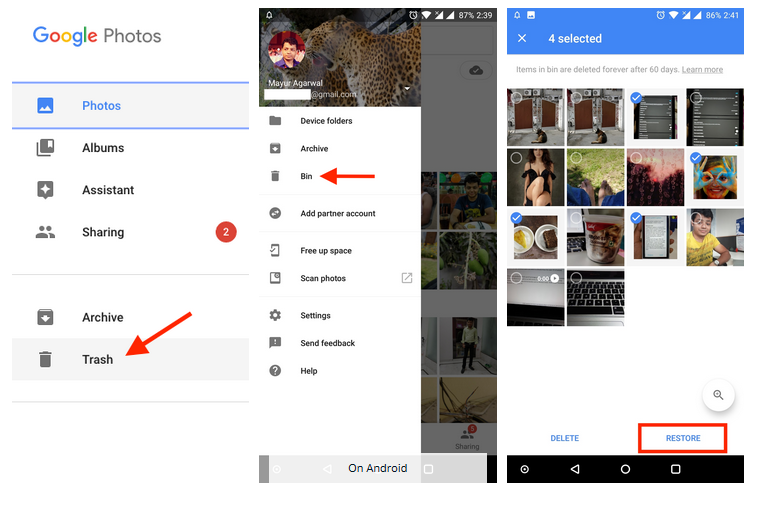Did your valuable TikTok videos are deleted accidentally from Android? Wondering how to recover deleted videos on TikTok?
If yes then don’t worry, simply read this article. Here you will get to know how to recover deleted TikTok videos on Android using TikTok video recovery and other possible methods.
TikTok is one of the popular video-sharing social networking services, and we all know about it. It’s very popular especially in India and other countries too.
It allows the creation of short lip-sync, talent videos, and comedy. This is for both Android and iOS users. But while using it, many users come across the loss of videos that they create.
In such a situation, users don’t know how to tackle the videos disappeared from TikTok? If this is so, then wait for a second, JUST RELAX!!!
Here, you will learn how to recover deleted videos from TikTok on Android, how to recover deleted messages on TikTok, how to recover deleted draft videos in TikTok, and also focus on why did my TikTok video gets deleted?
So let us read further to know everything in detail.
Let’s check the list of topics you will get in this article:
Why Did My TikTok Video Gets Deleted?
Can You Recover Deleted Tiktok Videos?
How To Get Back Deleted TikTok Videos On Android?
- Use Google Backup To Restore Deleted TikTok Videos
- Get Back Liked Videos On TikTok
- Restore TikTok Draft Videos On Android Phone
- Recover Disappeared Videos From TikTok With One Click [Recommended]
- Contact Customer Support To Find Lost TikTok Videos
Do You Know To Recover A TikTok Account?
How To Save TikTok Videos In Gallery?
How To Recover Deleted Messages On Tiktok (For iOS Users)?
FAQs:
Why Did My TikTok Video Get Deleted?
Many users have reported that their videos are deleted from the TikTok app but they don’t know the exact reason.
Well, this is because the company has released an “age-gate” feature in which new users aged 13 and above can only create an account on TikTok. So, it might be due to age-related issues, or maybe you have uninstalled the app from a phone, or might have accidentally deleted others.
Therefore, the reason can be anything that can lead to data loss from the TikTok app on Android. But there is nothing to worry about as there are ways how to recover deleted TikTok videos.
Can You Recover Deleted Tiktok Videos?
Yes, you can recover deleted TikTok videos but it’s not an easy process.
If your videos are saved somewhere like on an SD card or in the gallery then those can be recovered by using a recovery program like Tiktok Video Recovery.
It helps to recover lost files like videos, photos, text messages, and others from Android phones and SD cards. Using this tool will help you how to retrieve a deleted video on TikTok.
Part 1- How To Get Back Deleted Tiktok Videos On Android?
Well, it’s annoying when our important videos are lost from the TikTok app. If you are serious about your videos and thinking of how to recover my deleted TikTok video then there are ways to overcome it.
Check out the below methods carefully and learn how to recover deleted TikTok videos on Android.
Method 1- Use Google Backup To Restore Deleted TikTok Videos
The very first way that I am going to share with you is by using “Backup”. Yes, your backup can help you how to find deleted TikToks and restore them easily. We always back up our ESSENTIAL data from the phone to some safe place.
So if you have set up your phone to upload or sync videos to the cloud-like Google Drive, or Google Photos app then those videos will be in the backup.
Therefore, what you have to do is, just go through those apps and check out whether those videos are available or not.
Here are the steps to recover deleted Tiktok videos Android from Google Photos:
- First, open the Google Photos app on your phone
- Now, click on the hamburger menu and then choose the Trash folder
- Here, find your lost TikTok videos and then, tap on Restore
- That’s it, all your disappeared videos will now be visible in your gallery.
And if you don’t get those missing items then try the next method.
Method 2- Get Back Liked Videos On TikTok
You can get your liked videos on TikTok if you want. Also, remember that private videos cannot be recovered. Only those videos that are visible to everyone and liked by you can be recovered.
Here are the steps to retrieve liked TikTok videos:
- First, open the TikTok app on your Android phone
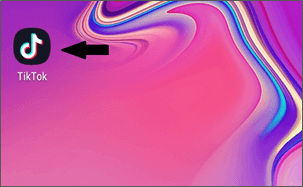
- Now, open the TikTok profile by tapping on the person icon at bottom of the application
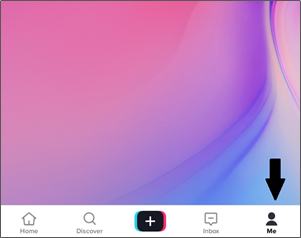
- Then, go to TikTok Profile where the “Heart” icon will be visible. Tap on it to open liked videos
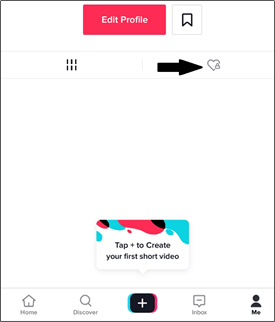
- Now tap on the deleted video from the screen that occurs
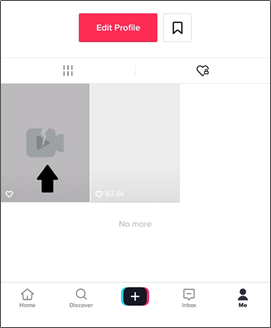
- After that, click on three dots in the top right corner of the TikTok profile page

- Here, tap on the “Save Video” option after which you will see deleted TikTok videos in the phone’s gallery. [Check out how to recover deleted photos from Android Gallery]
Method 3: Restore Draft Videos On Android Phone
You must know that whatever videos you want to post, they even get saved in your draft when not published. So you can also retrieve your important videos from the draft as well.
Here is what you have to do:
- First, open your phone’s gallery and choose the Tiktok folder
- Here, you will find your deleted draft TikTok videos
- If you have saved your videos in the “Save to album” folder then you can easily get those draft videos in that particular folder
Method 4: Recover Disappeared Videos From TikTok With One Click [Recommended]
One of the best and easiest ways to do TikTok deleted video recovery is by using Android Data Recovery. This third-party program helps to recover deleted TikTok videos on Android with one click. Remember, that if your TikTok videos are saved on the phone’s internal storage or an SD card then using this program will help you to retrieve missing videos on Android.
This Tiktok deleted video recovery helps to get back lost Tiktok videos in any situation like accidental deletion, formatting, virus attack, broken, damaged, inaccessible, and others.
You can say this tool is the best TikTok deleted video recovery. Therefore, for those users who want to know how to recover deleted drafts on TikTok or how to recover deleted TikTok videos, they should simply Download Android Data Recovery.
Here are the steps on how to find deleted videos from TikTok on Android
Android Data Recovery- Recover lost/deleted data from Android phones
The best and effective tool to recover lost, deleted, inaccessible data from Android phones. Some unique features include:
- Directly recover several data types like photos, contacts, SMS, videos, WhatsApp, call logs, documents, notes, etc.
- Recover lost data in any critical situation like a broken screen, accidental, unintentional, factory reset, formatting, virus attack or other reasons
- Provides one-click option to "Recover" deleted files without backup



Method 5: Contact Customer Support To Find Lost TikTok Videos
The last resort is to contact TikTok customer support to recover deleted TikTok videos. Telling them about the problem can help you restore the missing videos.
Here is what to do:
- First, open the Tiktok app > click on Profile > click on three-line icon > choose Settings and privacy
- Now, move down and tap on the “Report a problem” option
- Here, select Videos and Sounds option > Videos missing > Other
- Next, tap on No and then on “Need more help“
- Explain your issue related to the lost videos and then click on Report.
That’s it, you will get a response within 1-3 business days from the support team.
Part 2: Do You Know How To Recover A TikTok Account?
Sometimes, users delete their TikTok account on their Android and iPhone and they don’t know how to recover it.
Remember, after you delete your account, you only have 30 days to recover it. Post 30 days, the account will be removed permanently and you cannot recover it.
So, here are the steps on how to see a deleted TikTok account:
- First, open TikTok on your phone
- Then click on the profile icon named “Me”. This option is at the bottom menu where you can log in or sign up
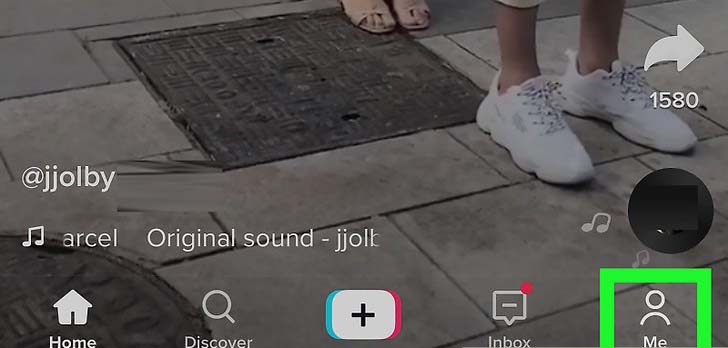
- Now, log in to your TikTok account. After this, a popup says that your account has been deactivated
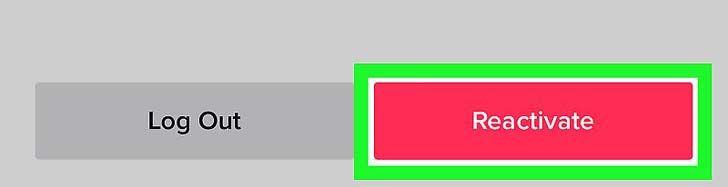
- Here, click on Cancel Deactivation. And if you don’t get this option then it means your account is permanently removed and you cannot recover it.
Part 3: How To Save TikTok Videos In Gallery?
Many users want to know how to save TikTok videos in the gallery.
So, here is what you have to do about it. You have to use the app’s default saving option with a few clicks. Whenever you see any video and you like it then you would wish to save them, right? But before saving the video, ensure your phone has enough memory space to store that video.
Here are the steps to follow:
- Install the TikTok app from the Google Play Store if not installed
- Now login to it and look for the videos you want to save
- Now press on the “Share” icon at the lower right of the screen > click on “Save Locally”. Then wait for some time and your video will be in your device’s gallery. Now you can see deleted TikTok videos.
Part 4: How To Recover Deleted Messages On Tiktok (For iOS Users)?
Many users have reported messages deleted on TikTok and they want to know ‘can you recover deleted TikTok messages’?
This report was from iOS users and the initiative was taken from the cybersecurity experts just because even small children were accessing this app.
That’s why TikTok has been banned and was not available on the App Store or in Play Store. But users want the messages on TikTok from their iOS devices.
Well, you can recover messages on TikTok using SQLite Database for iOS users.
Check out how to recover deleted messages on TikTok by visiting the link: https://www.systoolsgroup.com/updates/retrieve-messages-from-tiktok/
FAQs (Frequently Asked Questions):
Does logging out of TikTok delete drafts?
The saved videos on TikTok also known as Drafts will be removed permanently after you log in from the app. If you want the TikTok draft back then you have to log in to the account as the videos are still available on the account itself.
Where can I find TikTok drafts?
You can find the TikTok drafts in your Gallery. When we set those videos to private then another person cannot see them so those videos will remain there unless you want to use them. When you are ready to publish then it is easily done on Gallery. You have to choose the “+” icon to shoot a video.
What happens if I delete TikTok app?
After deleting the TikTok app from your phone, first, you will lose the access to TikTok content. And if you have purchased the app and after that, you delete it then also you will not get a refund. You can see the TikTok app in the App drawer (Android) and in the black and white music note icon on the Home screen (iPhone/iPad).
Conclusion
So here in this blog, I have discussed several ways how to recover deleted videos on TikTok app and hope that following them will surely help the items to retrieve.
Don’t forget to recover deleted TikTok videos on Android using Android Data Recovery (Tiktok video recovery) software. You can try this in any kind of data loss situation.
Further, if you have any suggestions or queries then kindly mention them in the comment section.
You can further reach us through our social sites like Facebook and Twitter. Also, join us on Instagram and support us by Subscribing to our YouTube Channel

Sophia Louis is a professional blogger and SEO expert from last 11 years. Loves to write blogs & articles related to Android & iOS Phones. She is the founder of Android-iOS-data-recovery and always looks forward to solve issues related to Android & iOS devices