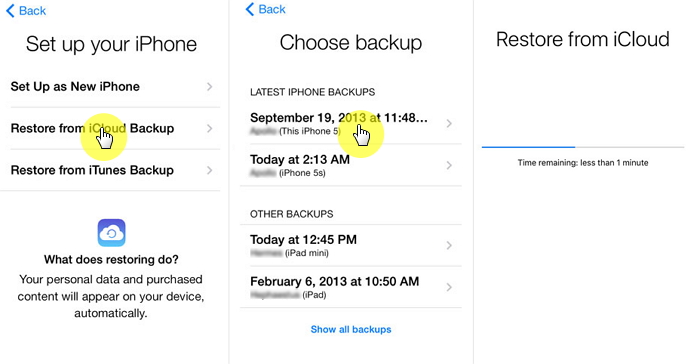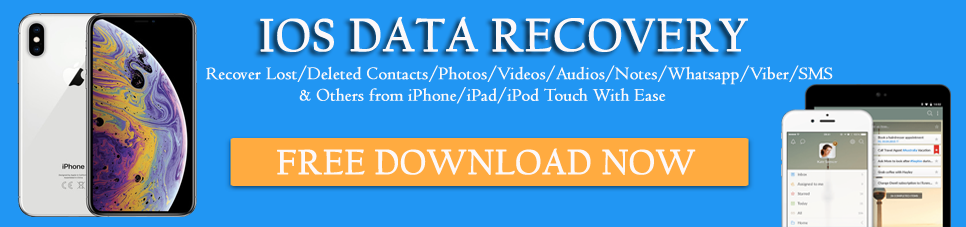Did your iPhone voicemail disappeared or deleted accidentally? Wondering how to recover deleted voicemail on iPhone 12/13/14? Well, no need to panic as this is a common situation to come across.
In this post, I will give you some feasible ways how to recover permanently deleted voicemail on iPhone?
Voicemail is a great app to be in touch with one another. It comes with various unique features like it explains what you have said as well as you can see emotions on it. In addition, you can also decide about the messages that you want to listen to and store them on your phone.
But every app has some drawbacks and so voicemail also comes through several issues. Lots of iPhone users have reported the deletion of voicemail and they don’t know how to undelete voicemail on iPhone.
The good news is that there are ways to tackle the situation. For that, you have to go through this article and know the practical ways to retrieve deleted voicemail messages on iPhone.
Practical Scenario 1
how to retrieve deleted voicemail
I need this voicemail which got deleted,somehow and has all the information for a job interview. thanks.
From: https://forums.att.com/t5/Apple/how-to-retrieve-deleted-voicemail/td-p/5370706
Quick Navigation:
Can You Retrieve Deleted Voicemail Messages On iPhone?
Yes, you can recover deleted voicemail on iPhone. But how? It is an important question that you should know. Lots of users ask me “can I recover a deleted voicemail on my iPhone”?
I tell them yes, you can…!!!
Here the important thing to know is the voicemail totally depends on the carrier and also the age of the voicemail. But ensure that you have a chance to undelete iPhone voicemail without any issue. There are possible ways that can help you to deal with the situation better.
How To Recover Permanently Deleted Voicemail On iPhone- Best Ways
Now, it’s time to walk through all the possible methods to recover deleted voicemail on iPhone 11/12/13/14. Follow them one by one and recover deleted voicemail messages on your iPhone.
Way 1: Recover deleted voicemail on iPhone using “Deleted Messages” folder
As I have already mentioned earlier that whenever any voicemail gets deleted then they all move to deleted folder similar to recycle bin.
So you can recover deleted voicemail on iPhone by following the below steps:
- Open the Voicemail application on your phone
- Now move down unless you get the “Deleted Messages” tab and then click on it
- Here you have to choose the Voicemail messages that you wish to restore
- After this, you will see an Undelete button, and then click on it
- That’s it, now you should follow the same process if you want to restore all messages from iPhone
Way 2: Best way to recover deleted voicemail on iPhone without backup
What would you do when you don’t find your voicemails in the “Deleted Messages” folder?
Don’t worry, there are still ways to manage the situation. As I have already discussed above that the deleted data are not permanently removed so with the use of a third-party tool, it’s possible to get back lost voicemail messages.
iOS Data Recovery is one of the professional programs that helps to recover deleted voicemail on iPhone without any backup. Several software experts recommend this as it has helped millions of people to rescue missing files successfully along with voicemail. It is easy to use and doesn’t need any technical knowledge in recovering a deleted voicemail on iPhone.
Apart from voicemail, other valuable data like contacts, voice memos, call history, videos, photos, audio, notes, and others are also easily recovered. This recovery program supports the latest iOS 16/15/14/13 version as well as the latest iPhone models including iPhone 14/13/12/11/11 Pro/iPhone XR/XS/XS Max.
So without any worry, just Free Download iOS Data Recovery software and restore deleted voicemail on iPhone.
iOS Data Recovery- Recover lost/deleted files from iPhones/iPad/iPod Touch
The best and effective tool to recover lost, deleted, inaccessible data from iPhones/iPad/iPod Touch. Some unique features include:
- Directly recover several data types like photos, contacts, iMessages, videos, WhatsApp, Kik, Viber, call logs, documents, notes, etc.
- Recover lost data in any critical situation like a broken screen, accidental, unintentional, factory reset, formatting, virus attack, or other reasons
- Provides one-click option to "Recover" deleted files without backup
- Compatible with all iOS version including iOS 13/14/15/16/17

Follow the steps to undelete Voicemail on iPhone
Way 3: How to undelete voicemail messages using iTunes backup
You should know the importance of iTunes and if you have already backed up on iTunes then it’s easy to restore everything from your iPhone.
Follow the below steps to recover deleted voicemail on iPhone:
- Open iTunes on your PC or Mac that you have used to backup
- Now connect your iPhone to a computer with a USB cable. When asked to “Trust This Computer” or passcode, follow the onscreen steps.
- Now your phone will appear on iTunes and you have to select it.
- Here you have to look for Restore Backup and then choose iTunes
- Select the proper backup you wish to restore like Voicemail messages
- Now tap on Restore, if the password is required then enter it and wait for some time to restore
- In between, check that your device is properly connected after it restarts. Now wait for iPhone to sync with the PC and at last, you can disconnect it.
Way 4: How to recover voicemail on iPhone using iCloud Backup
You might already know about the iCloud feature. If you have used it to back up your device then your voicemails might be available there.
Check out the steps below to restore the missing voicemails on iPhone:
- Switch on your iPhone where the Hello screen will occur.
- Now follow the steps displayed on the screen unless you see the App & Data section. Here you have to selectively restore data from the iCloud option
- Here you have to use your Apple ID to sign in to your iCloud account
- Select the backup that you wish to restore like Voicemail. After this, the transfer begins. If the iOS version is required then update it by following the screen options.
- Remember that if you have several Apple IDs then you have to log in with each account. Even you have the option to skip this.
- Now, wait for the entire process to finish as this can take some time depending on network speed and backup size.
Bonus Tip: How to fix Voicemail issues on iPhone
Here you will get some of the best ways to fix common Voicemail issues on the iPhone. They are:
Method 1: Check Signal
Many times, improper signals can trouble you a lot and stop you from accessing Voicemail on your iPhone. An active cellular data network connection is required as using Wi-Fi, it is not possible to access voicemail.
So to check the signals, follow the below steps:
- Click on Settings > Wi-Fi and then turn off Wi-Fi
- Now check your phone is getting a strong signal
- Turn off Airplane Mode by going to Settings > Airplane Mode
- After that, check the cellular data network connection-using Safari to open the webpage

Method 2: Verify the setup
If you want to receive any visual Voicemail messages on your iPhone then you have to do a setup. For that, you need to click on Phone > Voicemail and then follow the instructions on the screen.
Even you can listen to prompts for setting up if your device happens to dial voicemail.

FAQ:
How do I get back deleted voicemail?
To Recover deleted voicemail from Voicemail app, follow the below steps:
- First, open your phone app and click on Voicemail
- Now move down and check the 'Deleted Messages' option
- After that, click on it and search for deleted voicemails
How long do deleted voicemails stay on iPhone?
After you see the voicemails, it will stay for 30 days unless anyone saves it. Before 30 days get over, you can gain access to them and save for 30 days. But those voicemails which do not listen get deleted within 14 days.
Can you access deleted voicemails on iPhone?
After the voicemails are deleted, they can be undeleted only when you see deleted messages menu. Click on it to bring the list of voicemails but all will be in the phone itself. Simply click on the voicemail you want to undelete and after that tap on Undelete option.
Conclusion
Voicemail is important for several iPhone users and its deletion without any intimation is a real trouble situation. However, to recover deleted voicemails on iPhone, you should follow the methods discussed in this blog. If you don’t have any backup of voicemail then go for iOS Data Recovery software.
Further, if you have any more suggestions then don’t forget to drop them in the below comment section.
You can further reach us through our social sites like Facebook and Twitter

Harry Jhonson is a technical writer and has experience of 10 years in SEO. He gathers effective solutions to deal with all problems like data recovery, errors, and others related to Android & iOS (iPhone/iPad/iPod Touch) devices.