Recently ZTE has come up with its new phone in the market named as ZTE Axon 10 Pro. This phone is the first 5G phone and is ready to give tough competition in the smartphone industry. But as you know that some of the other issue always occur that leads to severe data loss from Android phone.
So the same thing can also happen to ZTE users as well and if you come across any kind of data loss situation then there is nothing to worry about.
Here I will show you some best ways to recover deleted data from ZTE Axon 10 Pro phone, will also know what are the reasons that lead to data loss, and will also focus on some unique features that this phone has.
So let’s read further…
About ZTE Axon 10 Pro
ZTE has launched its first 5G phone in the market named as ZTE Axon 10 Pro. The phone comes with a 6.47-inch Flexible Surface Water Drop Screen that has a resolution of 2340 x 1080. It mounts the Qualcomm X50 baseband communication chip for high-speed internet access in 5G era.
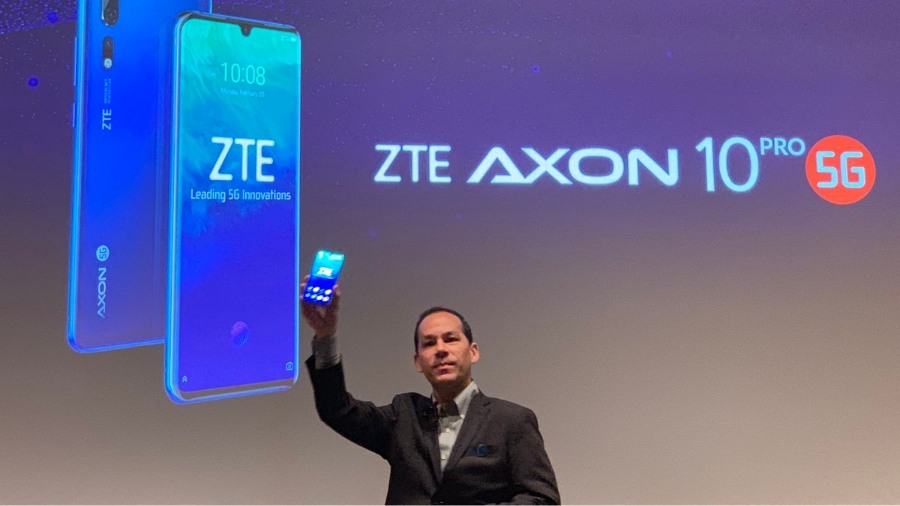
The device is equipped with snapdragon 855 and comprises of 4000 mAh battery. Talking about its camera the phone has 48MP Sony IMX586 camera sensor + 8 million pixels ultra-wide-angle + 20 million pixels long focus three-camera. It has a 20MP front camera and comes with 8GB and 12GB RAM.
It seems that the phone has many unique features and I ready to compete with other brands as well. But as I have said earlier, Android phones are prone to data loss so users may come across such situations where their essential data gets wiped away.
So let’s move further and know the reasons and also ways to recover the lost files from ZTE Axon 10 Pro.
Common Causes Responsible For Data Loss On ZTE Axon 10 Pro
When you want to know the reasons for data loss then there are several of them. They are common ones but you don’t even expect that they can be the culprit. Check the reasons below:
- Accidentally or mistakenly deletion of files
- ROM flashing
- Malware or virus infection
- The phone gets damaged or corrupt
- Stolen or dropped somewhere
- Water damage
- While upgrading OS
- Factory reset
Apart from these, there can be several other reasons that wipe away data from your ZTE phone. Now the question arises, is the lost data from the phone be recovered?
Well, let’s check out below.
Is It Possible To Recover Lost Data From ZTE Axon 10 Pro?
Yes, data recovery is possible from ZTE Axon 10 Pro after any data is lost.
But the question is how right?
Well whenever any data from the phone is deleted due to any reason, those files are not removed but still remain in the device itself in hidden form. Users are unaware of this fact and they store other data but this is completely wrong.
After losing data from the phone, stop accessing it and remember that no data overwrites the lost one. If you save any data then it will overwrite the deleted one and you will lose the chance of recovery.
So its better to stop accessing your phone after data loss happens, also turn off all mobile data or Wi-Fi to avoid the unwanted download of files, and also look for a powerful recovery tool like Android Phone Recovery to get back missing files from ZTE phone.
How To Recover Deleted Data From ZTE Axon 10 Pro
Now the time comes to check out the recovery ways that will help you to restore disappeared data from ZTE Axon 10 Pro phone. So let’s walk through them:
Method 1: Restore Deleted Data From ZTE Axon 10 Pro Using Backup
You might know the importance of backup and if you have created a backup of your important files then you don’t have to worry much. To avoid any kind of unwanted data deletion, you should do a backup.
The local backup is the best way to restore missing files because if you have enabled the sync option on your phone then the local backup feature may help you. Using it, you can easily check the files deleted and recover them to your phone directly.
Even you can use DropBox or other backup features to make copies of all your important files. Also, ensure whether the files are properly backed up or not and be relaxed.
Method 2: Recover Deleted ZTE Data From Google Drive
Google Drive is yet another important backup feature that allows you to store files up to 15GB safely. Here you can store photos, videos, gifs, audio files, etc. So if you have used this feature for your essential files then below are the steps to follow that will guide you to download files from it.
- First, go to Google Drive app on your phone or simply open the Google drive webpage on the browser
- Now login with the same account in which you have done backup.
- After logging into Google Drive, you will see all your backed-up videos and photos. Now choose the videos you want to restore and simply click on the Download

That’s it…
Method 3: Best Way To Recover Lost Data From ZTE Axon 10 Pro Without Backup
When you don’t have backup then the above methods will not work for you. And believe me, this situation is really frustrating. But you don’t have to worry as there is still a chance to restore the missing files from the phone and that is by using ZTE Data Recovery.
This is a professional and expert-recommended tool that helps to recover lost data from ZTE Axon 10 Pro phone. This is the best tool to recover disappeared contacts, photos, videos, music, call logs, WhatsApp chats, notes, documents, text messages from ZTE phones. No matter for whatever reasons the files are wiped away, the software deeply scans to find out the lost files from the phone without any backup.
It supports every ZTE phone and tablet such as ZTE Blade Z MAX/X Max/Max 3/Axon 7/Grand X4/Nubia Z17. The software is user-friendly and recovers data with only a few steps.
Therefore, it’s time to Download ZTE Data Recovery Tool and restore lost data from ZTE Axon 10 Pro with ease.
Android Data Recovery- Recover lost/deleted data from Android phones
The best and effective tool to recover lost, deleted, inaccessible data from Android phones. Some unique features include:
- Directly recover several data types like photos, contacts, SMS, videos, WhatsApp, call logs, documents, notes, etc.
- Recover lost data in any critical situation like a broken screen, accidental, unintentional, factory reset, formatting, virus attack or other reasons
- Provides one-click option to "Recover" deleted files without backup



Step-By-Step Guide To Recover Lost Data From ZTE Axon 10 Pro Phone
Bonus Tip: How To Backup Important Data From ZTE Axon 10 Pro
The importance of backup is seen when you come through a data loss situation and you cry for their recovery. In that situation, you might have used the backup to avoid the situation but sadly you don’t have any backup.
So to help you out and avoid data loss situations in the future, you should create a backup of all data today itself. One of the useful tools to do so is Android Data Backup & Restore Tool. This is a professional tool that backups your essential files from phone to cloud storage.
It backups all your user data and the best part is, you can restore those files anytime anywhere without any computer required. So if you have not done backup, then don’t waste time thinking. Simply Download Android Data Backup & Restore program and make your files secure for the future.
Conclusion
Well, ZTE Axon 10 Pro is a newly launched device by ZTE, and users would love to access it because it’s the first 5G phone on the market. But at the same time, data loss is a common thing to occur no matter how much expensive a phone you use or whatever brand you use.
However, in this blog, I have discussed some best ways to recover lost data from ZTE Axon 10 Pro and hope that following them will allow you to do recovery of disappeared files easily.
Further, if you have any suggestions or queries then kindly mention them in below comment section.
You can further reach us through our social sites like Facebook and Twitter

Sophia Louis is a professional blogger and SEO expert from last 11 years. Loves to write blogs & articles related to Android & iOS Phones. She is the founder of Android-iOS-data-recovery and always looks forward to solve issues related to Android & iOS devices

