Did you accidentally lost important data like photos, contacts, text messages, etc after Android update 8.0 (Oreo)?
Worried about wiped away data after the Android 8.0 update and how to retrieve them?
It’s a common situation faced by millions of people when they come across data loss situations while updating Android OS to the latest version. I myself have encountered the same situation and it was irritating for me.
If yes, then read this blog as here I will guide you to recover lost data after Android Oreo 8.0 update.
So let’s walk through it and know the whole way…
Reasons for data loss
Apart from OS updates, there are several other reasons as well that can lead to severe data loss situations. Here I have mentioned some of them:
- The very first reason which I think you know and some of them have already faced is due to OS update on your device.
- Data gets lost due to accidentally or mistakenly deletion of Android data
- A harmful or malicious virus enters your device and your data gets deleted
- Your device falls from a height and gets damaged or falls on the water and gets water-damaged
- Due to factory reset to boost device performance without backing up data
TIP– Always keep a backup of all your essential data in a safe place so that you don’t have to bother or look in search of ways to restore them.
How To Recover Deleted/Lost Data From Android After Oreo 8.0 Update?
Now, it’s time to walk through all the possible methods that can help you to restore disappeared files from your Android phone after the Oreo update.
Way 1: How To Recover Lost Data After Android Oreo Update Without Backup
If you unexpectedly lost files from your Android phone and don’t know how to recover them, I will suggest you use Android Data Recovery. This is the simple and best way to recover deleted data from Android after an 8.0 update. This advanced program works effectively to retrieve lost files from Android device without backup.
No matter whether your data are lost while updating or for other reasons, this recovery program simply restores all files from the phone. Whatever data you have lost like contacts, photos, videos, call history, text messages, music files, WhatsApp chats, and others are recovered easily.
This software supports any Android brand like Samsung, HTC, Huawei, Google, Lenovo, Realme, Camon, OnePlus, Nokia, OPPO, Xiaomi, Sony, and more. So why wait when you have the best option to get back your lost data after the Android 8.0 update.
Just Download Android Data Recovery software and quickly restore wiped-out data from the Android devices without any further loss.
Android Data Recovery- Recover lost/deleted data from Android phones
The best and effective tool to recover lost, deleted, inaccessible data from Android phones. Some unique features include:
- Directly recover several data types like photos, contacts, SMS, videos, WhatsApp, call logs, documents, notes, etc.
- Recover lost data in any critical situation like a broken screen, accidental, unintentional, factory reset, formatting, virus attack or other reasons
- Provides one-click option to "Recover" deleted files without backup



Steps to recover lost data after Android Oreo update
Way 2: Restore Lost Photos And Videos From Google Photos
If your important pictures and videos are lost and you want them anyhow then you should once check them in Google Photos. Here, the deleted files remain for 60 days in its Bin option and after that, the files are removed automatically.
So here is how to recover deleted photos from Google Photos:
- First, open Google Photos app on your phone
- Then, click on three horizontal lines and you can see the Bin option
- Tap on the bin folder and your deleted videos/photos will be visible
- Select the items that you want to restore and finally, click on Restore

That’s it, now all your disappeared photos and videos will be restored to the Google Photos app, and phone gallery and you can access them as before.
Way 3: Recover Deleted Photos, Videos From Google Drive After Android 8.0 Update
Did you upload your photos or videos or any data to Google Drive before deletion? If yes then you can restore them without any worry.
Here is how to restore data from Google Drive after the 8.0 update on Android:
- First, open Google Drive app on your phone or simply open the Google drive website on any browser.
- Now login with the email id and password you have used previously if not logged in
- Once logged in, go to the My Drive section and you will see the uploaded items
- From here, select the files like photos, videos, documents, audio, etc that you want to restore
- And then, click on the Download option after selecting the stuff

This will download all your files from Google Drive to the phone and you can access them easily.
Way 4: Retrieve Disappeared Contacts After Android 8.0 Update
If your contacts are missing after the Oreo update then I have an option to get back those missing contacts. Do you have enabled the “Sync” option to your Google account, if yes then you have a chance to restore them?
Here is how to recover disappeared contacts after the Android 8.0 update from Google:
- First, open your Gmail on your phone as you must be logged in already
- Then, click on the “Contacts” option in the left bar
- There, you will see the contacts list and if you want all list then click on “More” and choose “Export” from the Contacts page
- Now, you will see a popup asking in which format you want to export. Choose “CSV format” and download the file
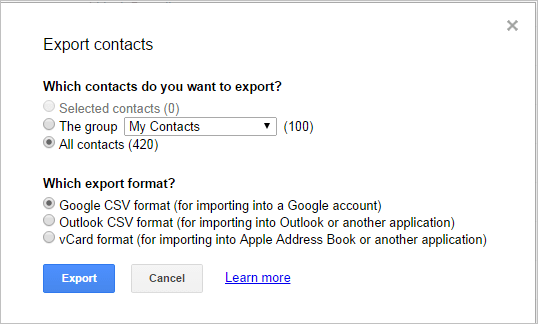
- Once you download the file, copy it to SD card and reinsert it on your Android phone
- Next, launch “Contacts App” on phone and import contacts from CSV to phone
That’s it…
Bonus Tips: How To Backup Data Before Updating Android Phone
One of the best ways to avoid data loss situations is by creating a backup before they are lost. So it is advised to backup all your crucial stuff from the phone before you update. This will help you if by chance your files are deleted while updating Android OS.
In this context, I will suggest you use Android Data Backup & Restore tool. This professional tool easily backup all your data from the phone and keep them safe. No matter whether you are updating your phone or lost data unexpectedly or for other reasons, this backup tool is just amazing. Once you backup all files, you can easily restore them whenever you want.
Conclusion
Well, Android always comes up with some new updates that users just love to access on their device. However, this update can also come up with many new issues like data loss, which is a big problem. This is not a new thing as many users like you always suffer from data loss situations whenever they try to update their devices with the new OS.
However, here I have discussed a few ways that will help you to recover lost data after Android 8.0 Oreo update.
When you don’t get any way to recover the erased data then don’t forget to Download Android Data Recovery software as this is one of the best ways to restore your deleted data from any Android device.
You can further reach us through our social sites like Facebook and Twitter

Sophia Louis is a professional blogger and SEO expert from last 11 years. Loves to write blogs & articles related to Android & iOS Phones. She is the founder of Android-iOS-data-recovery and always looks forward to solve issues related to Android & iOS devices
