Have you ever accidentally deleted your call history from your iPhone? Wondering what to do and how to recover deleted call history on iPhone without backup?
If you have answered it Yes then I must say to you that you have come to the right place.
In this article, I will guide you to some of the best methods on how to recover lost call history on iPhone 13/12/11?
What Are The Reasons For Call Log Deletion?
It’s very important to know the causes behind the loss of call logs on iPhone. Though there are tons of common reasons that can lead to such a situation few of them are mentioned below:
- Accidentally or unintentionally deleting call history
- Not able to save numbers before the loss
- Malware or virus attack
- The phone is broken or damaged
- Phone numbers are not saved in the contact list
These are some of the few reasons but can be others as well.
Is It Possible To Recover Deleted Call Logs On iPhone?
Most users have a question on their mind and want to know “can you recover deleted call history on iPhone”?
Well, the real thing is that you can still restore call history from iPhone. This is because the deleted item from iPhone is not permanently removed. Those files are in the device’s internal storage until new data overwrites them.
However, it’s not easy to retrieve them because you have to use recovery software like iPhone Data Recovery. For successful recovery of call logs, you should stop accessing the device after data loss happens. In addition, turn off all data connections from the phone so that no unwanted stuff gets downloaded.
Best Ways To Restore Missing Call History On iPhone With/Without Backup
Now, it’s time to go through all the useful and possible methods that can help you to retrieve call history on your iPhone.
So let’s move ahead.
Method 1: How To Recover Deleted Call History On iPhone Without Backup
Many users don’t create a backup of their data and in fact, many of them don’t remember backup. So in this situation, there is nothing to panic about as I have the solution. You should use iPhone Call History Recovery software to restore call history on iPhone without backup.
This advanced way has the ability to retrieve call logs deleted due to any reason. It works to get back call logs from any iPhone models like iPhone 13/13 Pro/12/12 Pro/11/11 Pro/X/XR/XS/8/7 and others including iPad and iPod Touch.
The powerful software provides users with 3 different recovery modes including iCloud backup, iTunes backup, and directly from the device. It allows users to preview the data before recovery so that they have the right data to restore.
To know how to use the software, check its complete user guide here.
Method 2: How To Retrieve Call History From iCloud Backup
Using iCloud backup, users can see deleted calls on iPhone without computer. Most users create a backup of their important data to iCloud to restore later on.
However, you have to erase everything from iPhone first to get back call logs or other data from iCloud.
Check out the below steps:
- First, launch Settings on iPhone
- Now, click on General > Reset > Erase all Content and Settings and confirm it
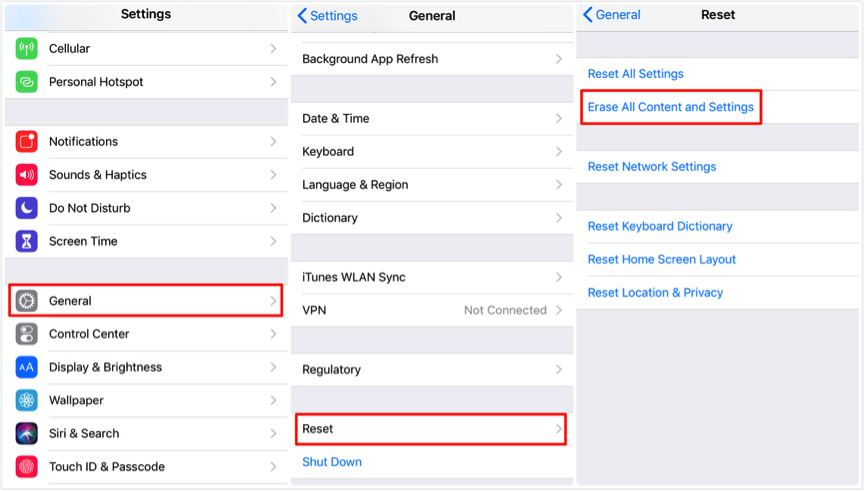
- Next, follow the instructions on your iPhone unless you get Apps & Data screen
- After that, click on “Restore from iCloud Backup”

- At last, login to your iCloud account and choose your backup file.
Method 3: Get Back Lost Call Logs On iPhone Using Itunes Backup
For iPhone users, iTunes is yet another best way to backup all important stuff from iPhone. In fact, if you are looking for iPhone call history recovery for free then iTunes is one of the best choices.
But before you begin, just know that all your previous data and settings will get replaced via your content.
Follow the below steps to recover deleted call history on iPhone via iTunes:
- First, open iTunes and connect your device to PC
- Now, tap on the device icon in the upper left corner of iTunes
- Next, choose “Restore Backup” from the backup option
- From here, select the backup that you want to restore
- At last, tap on the “Restore” option and wait unless the restore process is over
Method 4: Contact Carrier Support To Restore Call Logs From iPhone
The last method that I will suggest you is to contact your carrier. This solution becomes the last option for users especially when the deletion of call history becomes critical.
Simply contact your support team and give them the details that they need like identity or some permission. Remember, most carriers do not keep call records for a longer time and they are only for a certain period. It means that you have to react fast if you really want those call history back.
Bonus Tip- Create A Backup Of Your Important Data From iPhone
We all know that data loss is a common situation to occur but nobody wants to face it. However, some useful backup services can help you to avoid such unwanted data loss scenarios.
It’s very important to create a backup so that if by chance some data loss happens then don’t panic. For iPhone users, iCloud and iTunes are tow best ways to backup all data from iPhone.
In addition, you should use a professional tool like iOS Data Backup & Restore that allows you to backup and restore data from iPhone 13/12/11/X/8, etc. This is easy to use and lets you back-ups all data like contacts, photos, videos, call logs, text messages, and others.
This method protects your data from unexpected deletion and also allows you to restore the data lost anywhere at any time.
FAQ:
Can I recover deleted missed calls from iPhone?
Yes, the deleted call logs can be recovered. If you have created a backup then you can restore from there. Otherwise, you should use iPhone Data Recovery software to recover deleted call logs from iPhone without backup. In addition, it let you restore incoming and outgoing calls as well as other details like phone number, time, and date with a contact name.
Does iPhone delete call history automatically?
The call history from iPhone is not deleted automatically unless you delete it manually. Remember, iPhone keeps 1000 call records but visible only 100 pieces. The deletion of call history and other data happens when you update your iPhone.
How do I find old call history on my iPhone?
If you want to get the old call history then first, unlock your device and tap on the Phone icon to open the app. After that, tap on “Recents” tab and you will land to recent call history on iPhone.
Conclusion
So here, the article ends and I must tell you to call logs deletion is a common scenario to experience. Though there are several reasons for deletion best part is that there are ways to retrieve them.
Here, I have discussed the best 4 ways to recover deleted call history on iPhone 13/12/11/X. Follow them carefully to successfully retrieve call logs on iPhone. For advanced ways, go for iPhone Data Recovery as this is one of the powerful tools that restore any type of data without backup.
Further, if you have any suggestions or queries then drop them in below comment section.
You can further reach us through our social sites like Facebook and Twitter

Sophia Louis is a professional blogger and SEO expert from last 11 years. Loves to write blogs & articles related to Android & iOS Phones. She is the founder of Android-iOS-data-recovery and always looks forward to solve issues related to Android & iOS devices

