Summary: Did you delete your important photos, videos, documents, notes, call logs, etc from Realme 6/6 Pro phone? Really worried about how to retrieve deleted files from Realme phone? Don’t worry, simply read this blog and you will know how to do Realme Data Recovery to get back lost data from Realme 6/6 Pro phone.
Quick Navigation:
- About Realme 6/6 Pro
- Method 1: Get Back Lost Files From Realme Phone Using Local Backup
- Method 2: Retrieve Deleted Realme Photos And Videos From Google Photos
- Method 3: Recover Deleted Realme 6/6 Pro Data From Google Drive
- Method 4: Restore Deleted Files From Phone Through Computer
- Method 5: Best Way To Recover Lost Files From Realme 6/6 Pro Without Backup
We all are very much aware of the data loss situation that happens to any smartphone user, no matter what brand they are using.
Realme 6 and Realme 6 Pro are the new devices launched in the market but users can come up with issues like photos disappeared from Realme 6/6 Pro phone, contacts deleted from Realme 6 Pro, videos, call logs, WhatsApp, text messages, and many more are deleted.
So, how to deal with all these conditions, and how to recover missing files from Realme?
To help you out, you just need to read this blog completely. Here you will get the best guide on how to recover lost data from Realme 6/6 Pro phone.
About Realme 6/6 Pro
Realme has launched its new 6 series in the Indian market named Realme 6 and Realme 6 Pro. Both phones are good competitors in the smartphone industry and people will love it access these devices.
Realme 6 comes with a 6.5-inch screen and has an octa-core CPU with two 2.05GHz Cortex A76 big cores and six 2GHz Cortex-A55 power-efficient cores, Mali-G76 MC4 GPU and comes in 4GB, 6GB, and 8GB RAM.
The rear camera is 64MP + 8MP + 2MP + 2 MP and the front camera is 16MP. The internal storage is 64GB and 128GB and has a dedicated microSD card slot. It has a battery of 4300mAh and can be charged within one hour.

Realme 6 Pro comes with a 6.6-inch display built with an 8nm processor it has a 2.3GHz octa-core Kryo 465 CPU, an Adreno 618 GPU and comes in 6GB and 8GB RAM.
The back camera is 64MP + 12MP + 8MP + 2MP and has 16MP + 8MP for selfie lovers. The phone runs on Android 10 and consists of a 4300 mAh battery with 30W fast charging mode.

How Do I Get Back My Data From Realme 6/6 Pro Phone?
Here I am going to discuss different methods to get back deleted files from Realme 6/6 Pro phone. Apart from manual methods, you can also go for Realme Data Recovery software to get back disappeared data from Realme phones with ease.
So let us move ahead and check the different ways to recover lost data from Realme 6/6 Pro phone.
Method 1: Get Back Lost Files From Realme Phone Using Local Backup
A local backup can help you in a situation like data loss where you don’t expect any recovery. So if you have used local backup to keep your important data before deletion, then follow the below steps to recover them.
Step 1: First, go to “Settings” > “Additional Settings” > “Backup & Reset” > “Local Backup”. Even you can also go to “Tools” > “Backup & Restore”. All the data you have lost or deleted will be available here.
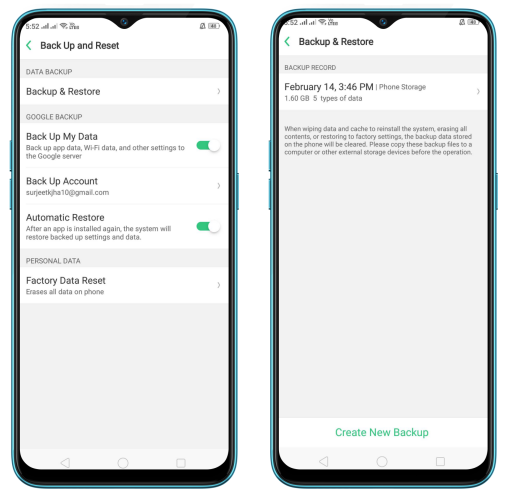
Step 2: Select the data you want to restore like Applications (Applications and Application Data), System Data (System Settings, Clock, and more), and Personal Data (Contacts, Messages, and more).
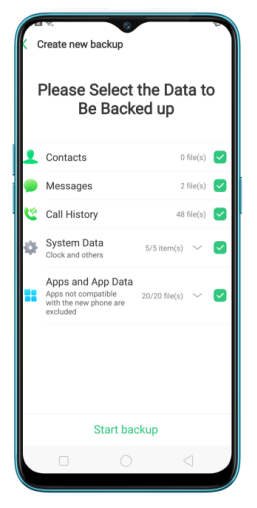
Remember not to turn off your phone or restart it once the restoration is in progress. If done then this may lead to data loss or damage. After the data restoration is successful, delete the data you don’t need any more from the backup.
Method 2: Retrieve Deleted Realme Photos And Videos From Google Photos
If your PRECIOUS photos and videos are deleted from your Realme phone then you can get them back from the Google Photos app. This is one of the best cloud options where all your pictures and videos are kept safe. But remember it will only work when you have enabled the “Sync” option.
The best part is if the items are removed from the Photos app, they can be restored from the Bin option. The items in the Bin folder are kept for 60 days and then they are removed permanently.
Here are the steps to follow:
- First, open the Google Photos app > and click on three horizontal lines on the top left
- There you will see the “Bin” option > tap on it and all deleted items will be listed
- From here, select the files photos or videos you want to restore, and at last, tap on the Restore option
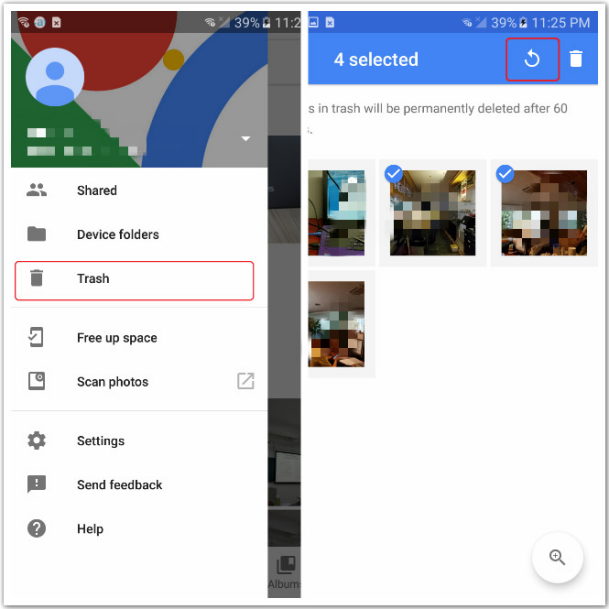
By doing this, all your selected pictures and videos will be restored to the gallery. Check out how to recover deleted photos from Android gallery.
Method 3: Recover Deleted Realme 6/6 Pro Data From Google Drive
Google Drive is yet another cloud option where you can store photos, videos, documents, music files, and others to deal with unwanted data loss situations.
So if you have done the backup previously then follow the steps as guided:
Step 1: First, open Google Drive on your phone and log in to it via username and password if not logged in.
Step 2: Then you can see all the data you have uploaded. All your photos, documents, music, videos, etc are available here
Step 3: From here, choose the files you wish to restore and click on the “Download” option. Now all your files will save on a particular location on a Realme phone.
Method 4: Restore Deleted Files From Phone Through Computer
Another important method that can help you to restore missing files from Realme 6/6 Pro phone is via computer. Many users save their important data on computers/laptops or even in SD cards, removable hard drives, etc for later use and as a backup as well.
Before the files are removed permanently, if you have moved them to another place then it is easy to restore them. It can happen from the computer by simply transferring them to the phone.
Just need to copy the particular files from a PC or laptop and paste them on your Realme phone. This will complete the data restoration process.
Method 5: Best Way To Recover Lost Files From Realme 6/6 Pro Without Backup
When nothing works for you from the above-mentioned methods, then you need a professional recovery program named Realme Data Recovery. This is the best-known software that works in any condition to restore deleted files from Realme 6/6 Pro phone.
It has a powerful scanning algorithm that finds the missing data from the phone and restores them easily. The types of data that this tool can recover are text messages, contacts, photos, videos, notes, WhatsApp, documents, call logs, and others.
No matter how your data are deleted whether system error, unwanted deletion, rooting failed, upgrading failed, app error, virus infection, or SD card formatting, using this tool works effectively in every situation.
The software supports every Realme phones like Realme X50 Pro/ X2/X2 Pro/XT/X/C3/5i/5 Pro/5/3i/C2/3 Pro/3/5s/C1/Realme 2/2 Pro/Realme 1 etc. Therefore, without any delay, you just have to Download Realme Data Recovery and recover disappeared data from Realme phone easily. Check its complete user guide here.
Android Data Recovery- Recover lost/deleted data from Android phones
The best and effective tool to recover lost, deleted, inaccessible data from Android phones. Some unique features include:
- Directly recover several data types like photos, contacts, SMS, videos, WhatsApp, call logs, documents, notes, etc.
- Recover lost data in any critical situation like a broken screen, accidental, unintentional, factory reset, formatting, virus attack or other reasons
- Provides one-click option to "Recover" deleted files without backup



Conclusion
Well, Realme 6 and 6 Pro are the latest launched smartphones in the Indian market and hope users will love to access them. But at the same time, there is a risk of data loss situations that users are not aware of. Here in this blog, I have discussed several methods to retrieve deleted data from Realme 6/6 Pro phones.
Hopefully, you will follow the discussed methods carefully to do Realme Data Recovery.
Further, if you have any suggestions or queries then don’t forget to mention them in below comment section.
You can further reach us through our social sites like Facebook and Twitter

Sophia Louis is a professional blogger and SEO expert from last 11 years. Loves to write blogs & articles related to Android & iOS Phones. She is the founder of Android-iOS-data-recovery and always looks forward to solve issues related to Android & iOS devices



