Paraphrasing is the art of rewriting text or speech using different words, phrases, and sentences and changing the overall look of the text/speech without changing its meaning.
It is an essential skill for all writers to have and it makes their writing process more versatile. Paraphrasing allows them to express the ideas and thoughts of others in words that they themselves understand better.
Content writers use plenty of paraphrasing to explain difficult concepts and ideas to their readers. Explaining technical things to a non-technical person requires that the concept is rewritten using simpler wording and analogies.
Paraphrasing Apps and Tools
Paraphrasing is an important skill to learn, no doubt about that. But what about new writers or those people that have only just begun to foray into writing? They are not as adept at paraphrasing since they are lacking in a number of ways.
A small vocabulary is the first impediment such people are faced with. Then they may not know as many ways to alter sentence structure. They may end up following one drab writing style that becomes repetitive and boring after a while.
They simply need more time to learn, but sometimes they don’t have such a luxury. This is especially true for content writers who are always pressed for time. Content writing has become a stressful task owing to the large workloads and gigantic demand for new content.
This is where paraphrasing tools and apps come in. These are software available online and on mobile phones that can paraphrase text automatically.
They use NLP (Natural Language Processing) to recognize the text and with artificial intelligence, they choose the best words and phrases to rewrite them.
In this article, we will check out three Android apps that are used for paraphrasing.
3 Best Paraphrasing Apps for Android
1. Rephrase
Rephraser by Softo limited is a free Android application that is available on the Google Play store. Rephraser is a pretty handy app with multiple paraphrasing modes.
The interface consists of a text box that takes up most of the screen, there is an undefined top bar that has two buttons. One button is for uploading the files, the other is for selecting the language.
There are thirteen languages supported by this tool including Turkish, German, Norwegian, Japanese, and Russian.
You first need to download it. You can download it via the link https://play.google.com/store/apps/details?id=com.enzipe.rephrase
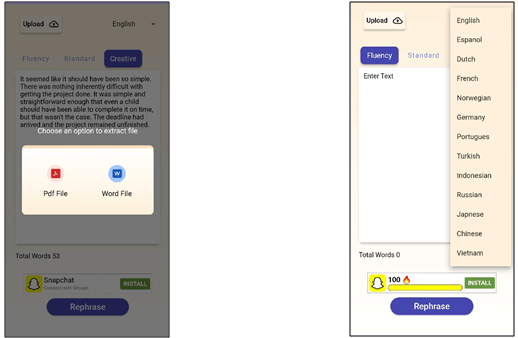
Just above the text box is an undefined bar with three buttons that are labeled: Fluency, Standard, and Creative. These are the paraphrasing modes and each has a different output.
Below the text box is your word count and even below that is a small strip of ad space. Unfortunately, this ad cannot be removed as the tool does not feature logging in or premium features. Finally, even below that is the “Rephrase” button.
The modes work as follows:
· Fluency Mode:
This mode changes the text to make it easier to read. In content writing, the difficulty of reading is an important thing to regulate as most of the audience is not super literate. To avoid excluding them it is important to keep the text relatively simple so that everyone can understand what is being said.
Fluency mode does exactly that, it replaces difficult words with simpler ones and confusing sentence structures are rearranged to make them clearer.
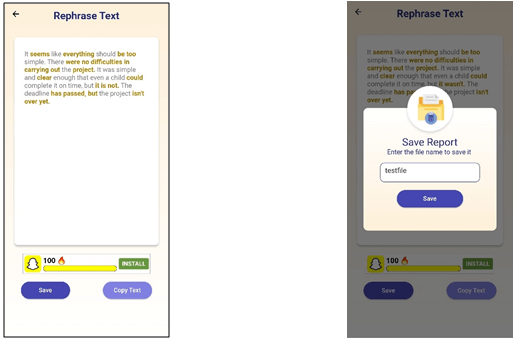
· Standard Mode:
This mode is the simplest mode on offer. It does not have any fancy gimmicks and all it does is try its best to replace most words with their synonyms. The result is a text that is different from the original but you can still see where it came from.
The output can be clearer or more difficult depending on the synonyms used, but the mode itself does not care about it.
· Creative Mode:
Arguably the best mode available on the app. Creative mode is similar to Fluency mode but one step better. It makes more elaborate changes and the resultant text is wildly different from the original.
The output of all modes shows the changes made by writing them in orange/yellow, bold text. The output can be saved or copied directly using on-screen shortcuts.
2. Paraphraser: Reword Your Text
Paraphraser: Reword Your Text by Kurd.CC is a content optimization application for Android. While the name may only mention paraphrasing it also offers other features such as:
- Plagiarism check
- Summarizing
- Lengthening of Text
We will, however, only focus on the paraphrasing capabilities of this tool. There are two modes for paraphrasing in this tool. One of them is called Paraphrase, while the other is called Complicate.
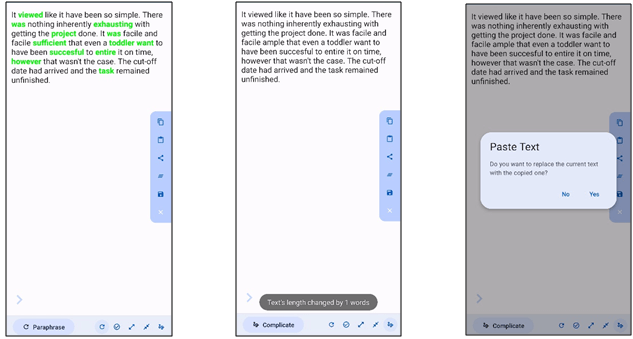
The Paraphrase mode is similar to the Standard mode in Rephraser and only replaces a bunch of words with their synonyms without any regard to the readability. While the Complicate mode works by replacing words with their very rarely used synonyms that make the text harder to read.
The changes made in the output are shown by writing the changed parts in bold, green text.
The tool is free to use and requires no registration. It also has no ads, unlike Rephraser. Its user interface is really smooth and easy to use. It consists of one giant text box with a sidebar (vertical) and a bottom bar (horizontal).
The sidebar has options such as copy, save, delete, and share while the bottom bar has the confirm button as well as the mode selector.
There is no support for multiple languages, but for English users, this is a pretty good application. It is also very lightweight and small in size, so it will work very fast and won’t slow down your phone either.
3. iParaphrase
iParaphrase by Noon.ai is arguably the simplest paraphrasing app for Android on this list. It is a small application and it is free to use. It also does not require you to create an account. So far so good.
Unfortunately, this application is really barebones. You only have one tool which is the paraphraser and you only have one mode. There are no advanced options or features available.
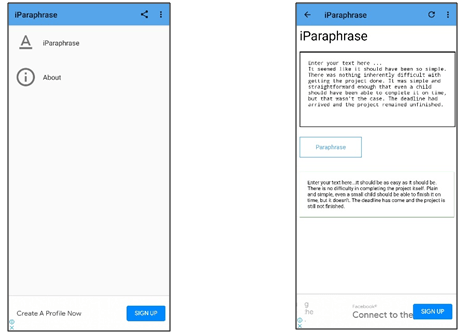
The user interface is refreshingly simple. It has blue and white accents which make it easy on the eyes. Once you open the app you are greeted by a simple menu that says only two things:
- iParaphrase
- About
Clicking on iParaphrase takes you to the paraphrasing menu. There is a small text box here that says “Enter your text here…”. You can directly write or paste your content in there.
Below the text box is a button that is labeled “Paraphrase” clicking on it while there is text in the input box, prompts the app to start working. The output of the rephrasing is shown below the button in yet another text box.
The paraphrasing itself is pretty good. It is on par with the Fluency mode in the Rephraser app by Softo. Which is pretty good in our book. But seeing how other free apps are offering so much more, iParaphrase seems to be really lacking. Nevertheless, you can get great paraphrased texts using this app.
Conclusion
Paraphrasing is an important skill to have but manually rewriting text is a time-consuming and taxing task. Content writers do not have such time as they have to deal with humongous workloads and thus, they can resort to using paraphrasing tools.
Paraphrasers can be accessed on Android phones in the form of Android applications. We discussed three apps that can be used for free and without registration. Each of the apps had something good to offer be that more modes, more languages, or simply a great UI and good paraphrasing capabilities.
You can further reach us through our social sites like Facebook, Twitter.

Sophia Louis is a professional blogger and SEO expert from last 11 years. Loves to write blogs & articles related to Android & iOS Phones. She is the founder of Android-iOS-data-recovery and always looks forward to solve issues related to Android & iOS devices
