Are you concerned about lost files from OnePlus 8, OnePlus 8 Pro, and OnePlus Z phone? Worried about how to recover lost data from OnePlus 8/8 Pro/Z phone?
If yes, then don’t worry, just be relaxed and sit still. This kind of situation generally happens to Android phone users where their important files are deleted due to several reasons.
OnePlus is a big brand of Smartphones that has gained lots of success with its previous products like the OnePlus 5/5T/6/6T/7T. Once again, this company has launched its new phone in the market named as OnePlus 8, OnePlus 8 Pro, and OnePlus Z.
But no matter how much expensive a phone you use, some or other day users come across data loss situations for unknown reasons.
This article completely describes how to retrieve deleted files from OnePlus 8/8 Pro/Z phone.
- Best Way To Recover Deleted Files From Oneplus 8/8 Pro/Z Phone Without Backup
- Get Back Files From OnePlus 8/8 Pro/Z Phone Using OnePlus Switch
- Restore Lost Data From Oneplus 8/8 Pro/Z Using Google Drive
- Recover Deleted Videos/Photos From OnePlus Using Google Photos App
- Bonus Tip: Backup Important Files From OnePlus 8/8 Pro/Z Phone
What Are The Reasons For Data Loss From OnePlus 8/8 Pro/Z Phone?
Many reasons can lead to data loss from OnePlus phones among which, some are known whereas some are not known. A few common causes behind data loss are:
- Accidentally or unintentionally deleting files from the OnePlus phone
- Factory reset
- The phone gets damaged internally or the screen broken
- Severe malware or virus attack
- Water damage can lead to data loss
- While upgrading the phone’s OS
- Rooting of Android phones causes data loss
- Phone stolen or dropped somewhere
- And several others…
Method 1: Best Way To Recover Deleted Files From Oneplus 8/8 Pro/Z Phone Without Backup
The first way that I am going to suggest you use is the OnePlus Data Recovery software. This is a professional and suggested tool to restore deleted or lost data from OnePlus 8/8 Pro/Z phone. It allows you to retrieve files from the OnePlus phone deleted due to mistakenly, accidentally, malware attack or factory reset.
It helps to recover deleted files from the OnePlus 5/6/7/8 and others. Data like contacts, photos, videos, text messages, call logs, WhatsApp chat history, audio files, and others are easily recovered without backup. The best part is you can preview the missing files before recovery as this software allows you to preview them.
It deeply scans the entire device to find out your deleted items from the OnePlus phone without backup. So now, you don’t have to worry about your important data because you only have to Download OnePlus Data Recovery software and retrieve deleted files from OnePlus phone.
Android Data Recovery- Recover lost/deleted data from Android phones
The best and effective tool to recover lost, deleted, inaccessible data from Android phones. Some unique features include:
- Directly recover several data types like photos, contacts, SMS, videos, WhatsApp, call logs, documents, notes, etc.
- Recover lost data in any critical situation like a broken screen, accidental, unintentional, factory reset, formatting, virus attack or other reasons
- Provides one-click option to "Recover" deleted files without backup



Steps To Recover Lost Data From OnePlus Phone
Method 2: Get Back Files From OnePlus 8/8 Pro/Z Phone Using OnePlus Switch
OnePlus smartphone users have a backup option known as OnePlus Switch where users can store their data to handle any kind of data loss situation. This is the best way to keep your data safe and secure for the future.
So if you have used this backup feature then follow the below steps to restore lost files from OnePlus 8/8 Pro/Z phone:
- First, open the OnePlus Switch on your phone
- Then click on the “Backup and Restore” option
- Now click on “Restore Backup”. Here if you have kept a backup file on the computer then copy the files to the “backup” folder on the phone
- Next, choose the files you wish to restore, and last, click on the “Restore” option
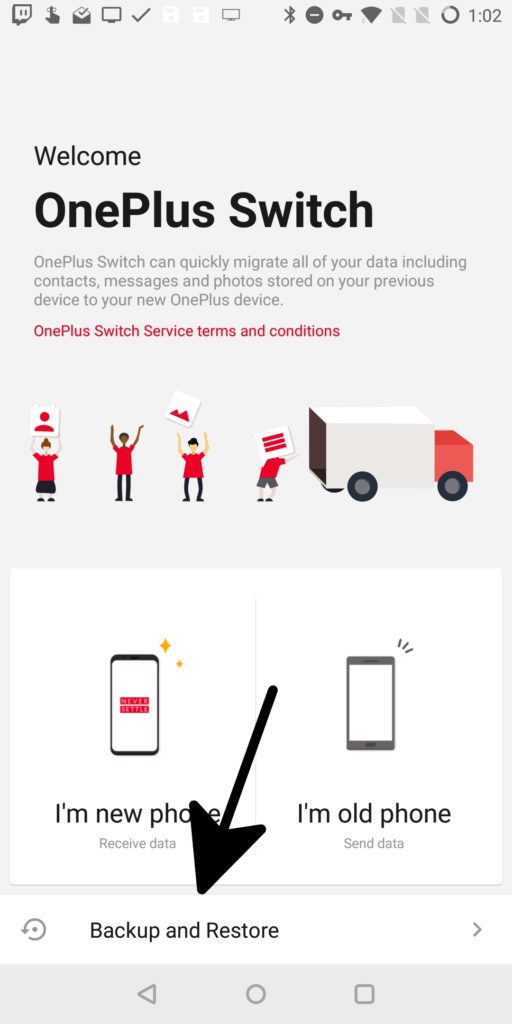
NOTE- Here a few things to remember are that this can restore apps that are deleted while factory reset but will not recover the app’s data on your phone.
Method 3: Restore Lost Data From Oneplus 8/8 Pro/Z Using Google Drive
Most of users use Google Drive to save their data securely for an unlimited period. It gives 15GB storage where photos, videos, documents, audio, notes, etc can be stored.
So whenever your file disappears from the OnePlus phone then you can restore the files from it by following the below steps:
- Go to the Google Drive section on your OnePlus phone
- After clicking on it, now click on the My Drive section
- Here you will see the list of files that you have uploaded like photos, videos, etc
- Click on the items you want to restore and hold it
- Now right-click on that particular item and tap on the “Download” option

That’s it, doing this all your files will be downloaded to your phone.
Method 4: Recover Deleted Videos/Photos From OnePlus Using Google Photos App
One of the best ways that can help you to retrieve deleted photos or videos immediately from the OnePlus phone is by using the Google Photos app. Your phone is linked with a Google account and it has an auto-backup feature that backups up photos when connected to any Wi-Fi network for mobile data.
NOTE– Remember that you can get back those photos from Trash before 60 days.
So follow the below steps to restore your phone from Google Photos App:
- First, go to Google Photos App on your phone
- Then click on the menu icon and tap on the “Trash” icon
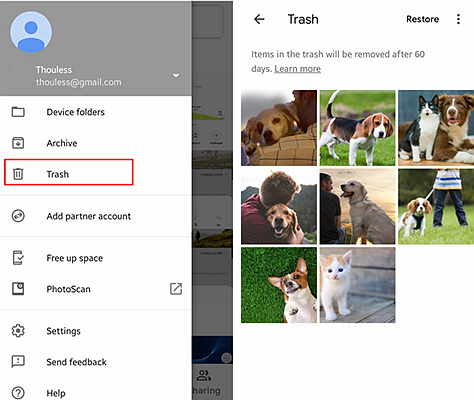
- Now hold the photos that you want to restore
- Now click on Restore and all your photos will be restored to Gallery on Android phone
That’s it.
Bonus Tip: Backup Important Files From OnePlus 8/8 Pro/Z Phone
Now I think, most of the users know what backup means and what it can do. So if you have a backup of your missing files then you don’t have to worry about anything. Now if you don’t have a backup, then you should move ahead and back up all your files.
There are many ways to back up files such as Google Drive, Google Photos, SD card, computer, and even local backup. But leaving these, there is yet another way to backup files and that is Android Data Backup & Restore.
This third-party tool works effectively to back up all crucial stuff from the OnePlus phone and keeps them safe. And if you come across data loss then using the same tool, you can restore the missing items without any problem. So all in whole, it allows you to back up as well as restore the files easily.
Conclusion
Well, the OnePlus 8/8 Pro/Z are the three phones launched by OnePlus and this blog completely describes how to recover deleted files from OnePlus 8/8 Pro/Z phone. You don’t know when your data will get lost, so to deal with such a situation I have discussed several methods in this article.
Hopefully, you will follow those methods to retrieve disappeared files from the OnePlus phone. If you don’t have a backup then use OnePlus data recovery to retrieve files easily.
Further, if you have suggestions or queries then do mention them in below comment section.
You can further reach us through our social sites like Facebook and Twitter

Sophia Louis is a professional blogger and SEO expert from last 11 years. Loves to write blogs & articles related to Android & iOS Phones. She is the founder of Android-iOS-data-recovery and always looks forward to solve issues related to Android & iOS devices

