Have you accidentally deleted important data from Huawei Honor phones?
Willing to know if there is a possibility to restore lost files from Huawei phones?
This article will help you to recover lost data from Huawei Honor phones using Huawei Honor Data Recovery along with possible methods.
Everyone is familiar with Huawei phones as it is popular in the Smartphone industry with stunning looks and amazing features. Everyone loves to use this phone as it does several tasks easily and provides lots of storage space to store tons of data of the user.
But have you ever thought those data stored on Huawei phones if erased then how will you recover them?
No need to worry if you don’t know. To help you out, I will discuss how to recover deleted files from Huawei Honor phone.
Practical scenario
just as title, I just upgrade my Huawei mate and some data is lost. I don’t have any back up. how can i get those data back. there are some contacts, photos and messages.
Another one
I accidentally deleted 200 photos from my Mate 9, as I know, to recover these photos, I need to “root” my Mate 9 (B213) first, and before that, I need to get an unlock code from Huawei.
I’v already got the unlock code.
The unlock procedure prompts that all data will be deleted with a factory reset. I am not sure if this step will permanently erase all data on the storage.
Anyone has similar experience?
Thanks a lot!
From- https://forum.xda-developers.com/mate-9/help/help-please-trying-to-recover-deleted-t3625504
Reasons behind data loss from Huawei Honor phone
We all nowadays access touchscreen phones and this increases the chance of making mistakes. This leads to severe data loss. This does not happen only on Huawei phones all other Smartphones also have the same issue.
So let us read about some of the common causes behind data loss from Honor phones and they are:
Accidentally or mistakenly deletion– Deleting files from Android phones accidentally or unintentionally is one of the common causes of data loss. Instead of deleting the selected files, some other data gets erased and users end up losing up the important stuff.
Formatting the device or SD card– Many times, users mistakenly click on the “Format” option, and the entire data stored on the device gets wiped away.
Ejecting the memory card improperly– Sometimes ejecting the SD card improperly also leads to severe data loss and makes the data invisible
Using the same SD card on different devices– If you use the same SD card on other Android devices then also there are chances that your important stuff gets missing.
Virus attack– When any harmful virus enters your phone then it corrupts the whole phone and the data stored on it also gets corrupted or damaged.
Stolen/lost– When your phone gets stolen or dropped somewhere you don’t know then also you can end up losing all your important files from the Huawei Honor phone.
Damaged/corrupted phone– Many times your device hardware gets damaged either by getting wet or falling from a height that makes the phone damaged completely leading to data loss.
Is it possible to recover lost data from Huawei phones?
This question comes from several Android phone users after they lose their important data. They are actually in confusion about whether the erased data can be recovered or they are gone forever.
Without taking much time, the good news is that the deleted data from the Huawei phone can be restored.
But “how” is the main question?
Well, when any data gets wiped away from Android devices then they are not moved permanently. They become invisible and make that space available for other data to store.
In between, if you immediately use any recovery software then the deleted ones can be recovered.
But there are also a few important things to remember and they are:
- Stop using your phone immediately as soon as you come to know about data loss. This is highly recommended because if you further access your device then new data can be saved and the old data will get overwritten and the chance of getting back the deleted data will become impossible
- Turn off all your mobile data or Wi-Fi to save unknown data on your Huawei phone
- Immediately search for any recovery tool like Huawei Phone Recovery to get back all erased files from Huawei phones
How to recover lost/deleted files from Huawei Honor phone
Here you will get several ways to restore deleted files from Huawei phones such as photos, videos, contacts, messages, audio files, and many more.
So just go through the step-by-step guide to retrieve deleted data from Huawei phones without any difficulty.
So let’s begin with the solutions…
Method 1: Recover lost data using Huawei Honor Data Recovery
One of the best ways to retrieve deleted files from Huawei phones is by using Huawei Honor Data Recovery. This professional recovery tool helps you to retrieve erased Huawei Honor data with ease. When the manual methods don’t work for you then you don’t have to worry.
This amazing tool works in any situation to retrieve files from the phone or even recover data from dead Honor phone. Whatever data is lost or deleted, this recovery tool easily recovers them. The data includes contacts, photos, documents, WhatsApp, videos, text messages, call logs, audio, notes, etc.
The software supports every Huawei phone including Honor 10 Lite, Honor 8 Pro, Honor 9 Lite, Honor View20, Huawei P30, P30 Pro, and also works best in any OS.
So, without any delay, you should Download Huawei Honor Data Recovery software and recover lost files from the Huawei Honor phone with ease.
Android Data Recovery- Recover lost/deleted data from Android phones
The best and effective tool to recover lost, deleted, inaccessible data from Android phones. Some unique features include:
- Directly recover several data types like photos, contacts, SMS, videos, WhatsApp, call logs, documents, notes, etc.
- Recover lost data in any critical situation like a broken screen, accidental, unintentional, factory reset, formatting, virus attack or other reasons
- Provides one-click option to "Recover" deleted files without backup



Step to step guide on how to use the Huawei Honor Data Recovery tool
Method 2: Recover deleted data from Huawei Honor via built-in backup feature
You might also know that Huawei provides its users with its own backup & restore feature which is also known as a built-in backup App.
So here is how the built-in backup app works for Huawei users and they can easily restore their deleted data from it.
Part 1: How to backup photos/videos using the in-built backup app
- First, run the Backup App on your phone and then choose Backup
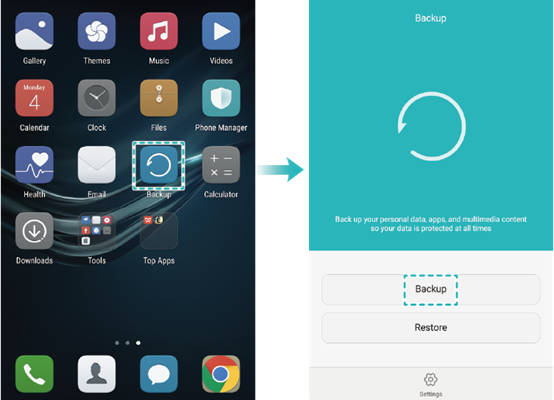
- Then select the location on which you need to backup photos, videos, contacts, etc, and click on “Next”. You have a choice to back up on an SD card, internal memory, USB storage, or on the computer’s folder.
- After that, select the file types you want to backup such as contacts, photos, and messages, and then you need to set a password. After this, click on Next or you can skip the passcode setting. See the below picture after setting a password.

Part 2: How to restore deleted photos and other data using Huawei’s Backup app
- First, open the Backup App and then click on the “Restore” button to restore backed-up data. After that, click on Next to move further

- While backing up data, if the password is set up then enter the password and click on OK. After that, choose the data you wish to restore and click on “Start restoration”
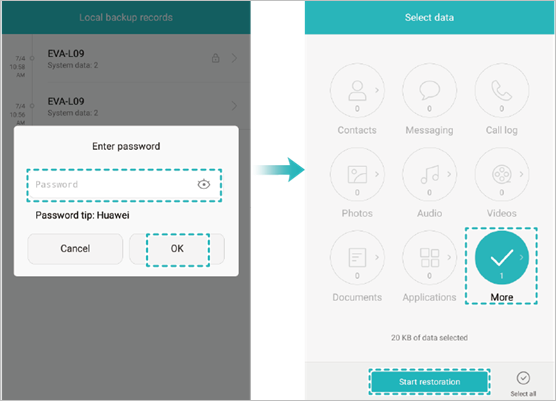
- When the restoration begins, a popup dialog box will appear where you have to select the location to restore the files. Then click on OK to continue the restoring process of your deleted data.
Method 3: How to recover lost photos from Huawei via Google photos
Whenever you access your new phone then you are asked to enter a Google account. If you have done so then your all data like photos and videos are synced to the account and you can get back your deleted photos from it.
Now follow the below steps carefully:
- Go to “Google Photos” or the “Photos” section where your photos are available
- Now click on the upper right hand of the program
- Here you can find the “Trash” option
- Check whether the photos are available or not. If available, then click on the photos and select them to restore
- Now press the “Restore” option to proceed further

You don’t have to connect it to your computer and one of the easy ways to get back erased photos.
Method 4: Backup and restore photos/videos from Google photos
To avoid any kind of data loss from Huawei phones, you should turn on the backup & sync feature in the Google photos option.
For more details, follow the steps below:
- Go to Google Photos on your phone and ensure the account you have used is the same as your Google account
- Now click on the Menu icon in the left corner
- Here you have to select Settings > Backup & Sync
- After that, turn the backup button on or off. Here you have to check whether the videos or photos are available or not.
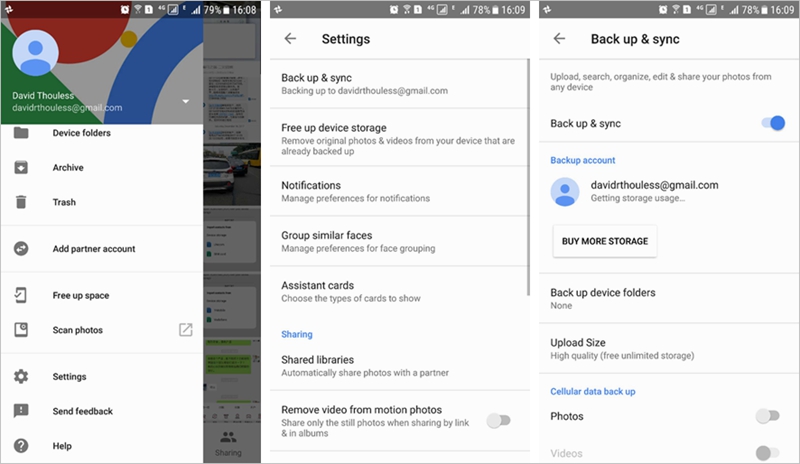
Whenever your photos or videos are deleted then they are automatically moved to the Trash folder for 60 days. You can restore them within 60 days of deletion.
Now follow the steps below to restore photos from Google Photos
- Simply go to Google Photos and click on the Menu icon on left
- There you have to click on the “Trash” icon
- Check and then select the deleted photos/videos to recover
- Select Restore and all those data will be recovered to the Google Photos app.
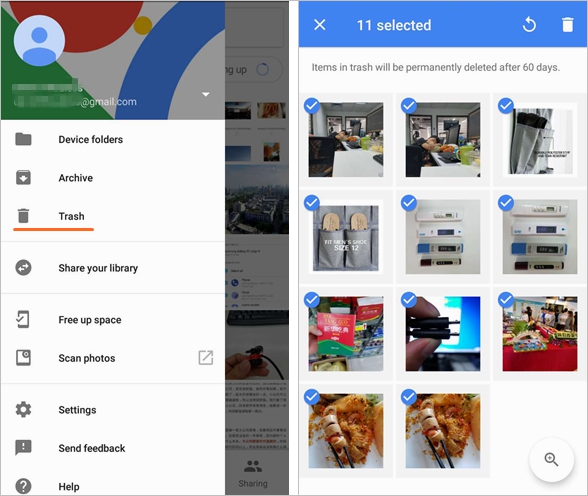
That’s it.
Method 5: Restore lost files from Huawei Honor using Google Drive
Google Drive is not unknown for Android users as this is one of the best options to store all important data from Android phones.
It allows users to save up to 15GB of data including pictures, videos, audio, and other files as well.
Steps to follow to recover lost data from Google drive.
- Simply sign in to your Google account and then go to the Drive section
- After that, you can see several files that you have saved on the My Drive section
- Select the files you want to restore and then click on the download option. Doing this, all your files will be downloaded to your defined space.

If this step does not work then follow the below steps:
- To restore files from Google Drive, you have to factory reset your phone by going to Settings > Factory Reset > Factory Reset/Wipe Data and then restarting your device
- After your phone reboots, enter the Gmail asked on screen and then click on the Next option
- Here you will see an option where it will ask whether you want to restore data from an old backup saved on Gmail account and then click on Confirm
- At last, wait for some time until your entire data gets successfully restored on your phone
Extra Tip- Guide to avoid losing important stuff from Huawei phones
You may don’t know when an unwanted situation can lead to severe data loss from your Huawei phones, so why to go through that situation. One thing that you should do is to backup all your necessary stuff in a safe place.
You can use third-party tools like Android Backup & Restore tool that efficiently backups all your important content and whenever required, it’s easy to restore them without any problem.
Apart from this, there are also other things that should be remembered and they are:
- Try to sync and save all your contacts or other data on an Android phone with a Google account
- Use cloud services to store all your important stuff
- Always make a regular backup of your necessary files to avoid any kind of data loss
- Take care of your phone so that it doesn’t get damaged or broken
FAQ:
How can I recover my Honor mobile data?
You can easily restore data from Honor mobile by following the steps: First, connect your Honor phone to a stable Wi-Fi network > After that, choose Settings > then LOG IN WITH HUAWEI ID on your phone, and enter the correct Huawei ID and password to log in. Next, select Settings > HUAWEI ID > Cloud > Cloud Backup. From here, select an earlier backup from Backup and tap on Restore.
How can I recover my honor photos?
You can recover photos from Huawei Honor phone from Gallery. Simply go to Gallery app and then click on Albums > Recently deleted. From here, choose the desired photos and tap on Restore.
Can you retrieve deleted photos from Huawei phone?
Yes, the deleted pictures can be recovered from Huawei phones. You can use the Recently deleted album to find the photos. Or you can also go for professional software like Huawei Honor data recovery when you don't have a backup.
Conclusion
It’s important to take care of your all data especially when there are chances to lose them without any intimation.
However, you should follow this blog to recover lost data from Huawei Honor phones. When the manual solutions don’t work then use a powerful recovery tool like Huawei Honor data recovery to get back all your wiped away data.
If you have any suggestions then don’t forget to drop any comments in the below section.
You can further reach us through our social sites like Facebook and Twitter

Harry Jhonson is a technical writer and has experience of 10 years in SEO. He gathers effective solutions to deal with all problems like data recovery, errors, and others related to Android & iOS (iPhone/iPad/iPod Touch) devices.
