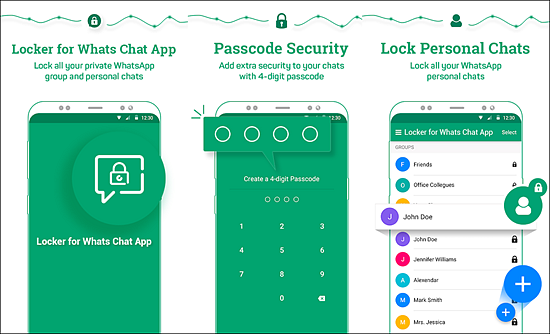Summary: Are you looking at how to hide WhatsApp chats on Android or iPhone? Wondering how to hide WhatsApp chats without deleting them? Now it’s possible to do so without any worry. In this blog, I will guide you on some best possible ways to hide WhatsApp chats on Android and iPhone easily.
WhatsApp is one of the best instant messaging platforms used worldwide. It is used to chat between people, and send messages, photos, gifs, audio, videos, call features, etc. Its chats are encrypted end to end.
And this means that chats can be read by only you and the person chatting you with.
But sometimes, a risky situation occurs when somebody wants your phone to make a call or if your house is full of relatives then they can access those chats that you don’t want to show to anyone.
There are many people who reported that their personal chats were accessed by somebody else and it’s quite frightening. So to overcome this situation, you might want to hide those chats from others but don’t know how right?
Don’t worry, just be relaxed and read this entire blog. Here I am going to share with you some best and simple ways to hide WhatsApp chats on Android or iPhone and later on, restore them with ease.
Now, there can be different reasons for different people who actually want to hide their chats on WhatsApp. But the aim is not to show them on the app’s home screen.
No matter it is a list of conversations you interact with daily or just want to hide some secret messages from your partner, WhatsApp itself has several options to do it.
So those chats will not be deleted but will be hidden so that others cannot access them. It also means that whenever you want, you can restore them as well.
Part 1: How To Hide WhatsApp Chats From App Itself
Here I am going to show you the best ways to hide individual WhatsApp messages on Android and iPhone via the Archive option.
Go through the below steps and make yourself tension-free from any risk.
For Android:
Archive WhatsApp Chats On Android Phone
- First, open WhatsApp on your Android phone
- Now hold the chat you want to hide or archive
- Then select a downward-facing arrow icon at the top that looks like a box
- Doing this, your chat will be removed from the list
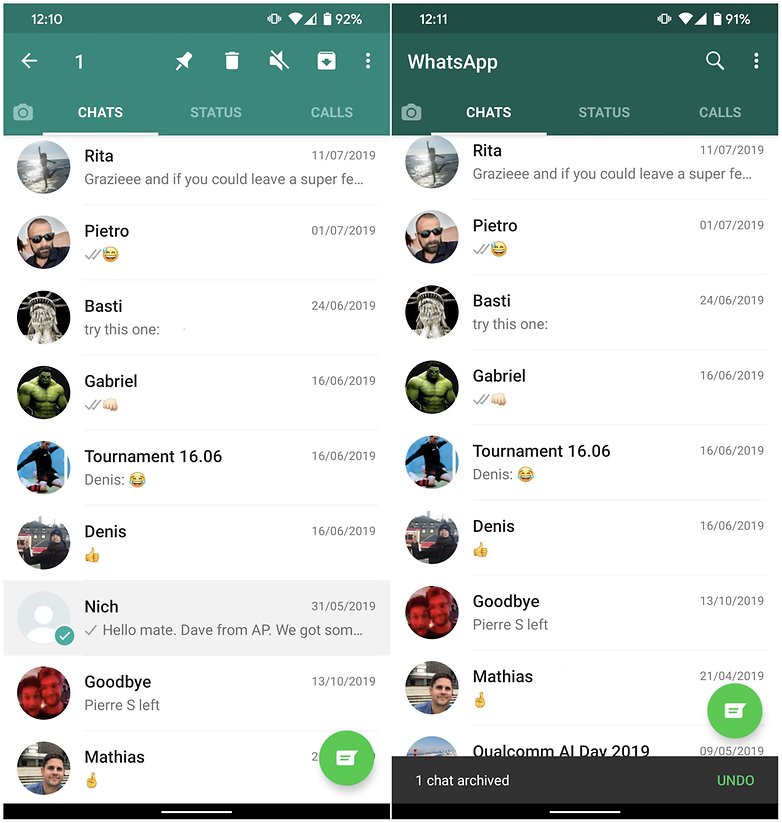
Steps To Archive All WhatsApp Chats on Android
Sometimes, you need to hide more than one chat on WhatsApp, at that time you should follow the below steps:
- First, open WhatsApp on the phone
- Then click on three dots in the right corner
- Now choose Settings
- After that, click on Chat>Chat history> Archive all chats
- And now, all your chats will be removed from the home screen automatically

How To Recover Archived Chats On WhatsApp
Now it’s important to restore WhatsApp chats as well to access them again. For that, follow the below steps:
- First, open WhatsApp and tap on the Chats tab
- Then move down the screen
- Now tap on Archive
- Click on those chats you want to restore
- Then choose a box icon with the arrow pointing upwards

For iPhone:
The process is almost the same for iPhone as well when you want to hide personal chats in WhatsApp.
So let’s go through them:
How To Archive WhatsApp Chats On iPhone
- Open WhatsApp on your iPhone and wipe your finger over the chats you want to archive. You have to do it from right to left motion
- Then choose Archive
- If you want to archive all chats then simply go to WhatsApp Settings > select Chats > click on Archive All Chats

How To View Archived Chats On iPhone
- Go to the Chats tab and go to the top and pull down the screen
- Here choose Archived Chats
Steps To Unarchive Chats On iPhone
You can easily view the archived chats when any new message enters the conversation. Or you can also unarchive through the contact name or message of that person.
- Go to Archived Chat interface > select the chat and slide a finger over it from right to left motion
- And then choose Unarchive
Another way to unarchive WhatsApp chats on iPhone
- Go to the Search bar on the Chats tab
- Then enter the chat name or a message part that you wish to unarchive
- Now wipe your finger from right to left over the chat
- And then choose Unarchive

Note: Your WhatsApp chats or messages will not be deleted or backed up on iCloud during archiving. The archive option is supported by iOS 7 and later versions only.
Part 2: Use Privacy Screen To Hide WhatsApp Chats
Privacy Screen is one of the best-used apps that focuses on protecting all phones’ privacy from other people. It supports several apps like WhatsApp, Instagram, Facebook, etc.
This app works by adding a privacy shade on-screen and adjusting the app to a specific part of the screen.
Check out the steps below to hide personal chat in WhatsApp.
- First, Download the App and install Privacy Screen on your Android phone
- Now open the app where it will ask to choose a screen area and set it according to the need
- Then tap on 3 horizontal line
- And from here, you can set the screen area and brightness
Part 3: Locker App For To Hide WhatsApp Chats
This is yet another useful and simple method that helps you to hide WhatsApp chats and messages. It provides a unique pin to secure WhatsApp messages and works on both individual and group chats to keep them secure.
This is free to install and so anyone can use it for their privacy. Only it requires a little permission to get installed on the phone.
Steps to use the Locker app for WhatsApp
- First, download the app and install it
- Now search for the icon and click on Launch the application
- Here you have to create a PIN for locking chats and the app. Use the same PIN to enter digits and confirm it
- Now set a recovery email address for future use
- Then grant permissions asked by the app
- At last, open the app and choose the “+” icon to choose the chats to hide
Part 4: Use GB WhatsApp To Hide WhatsApp Chat In Android Phone
GB WhatsApp is called a modded version of WhatsApp that offers more exciting features compared to the original one. It has so many cool features to hide chats in WhatsApp.
Follow the below steps to keep all your chats private:
- First, install GBWhatsApp on Android and then log in to it with a WhatsApp account.
- Then long press on the chat that you wish to hide and after that, click on three-dot at the top right side > click on the “Hide” option
- Here you will be asked to set a new pattern. After you successfully set a pattern, your chats will be hidden from the list.
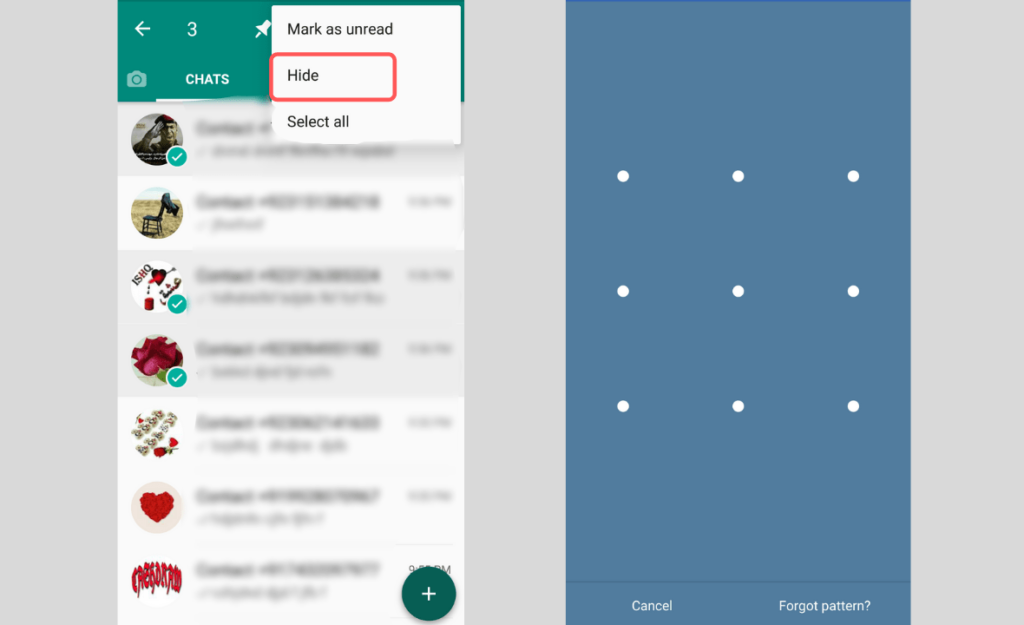
Note– After a chat is hidden, you will not get them in chat results even after searching.
Steps to access hidden chats on WhatsApp
- First, go to main screen chat and then click on “WhatsApp” text on top-left
- Now draw a pattern that you have set previously. And all your chats will be listed now
- Here choose the chats that you wish to unhide and then on the top-right side, choose “Mark chats as visible”
Part 5: Use App To Lock WhatsApp
You will get many apps in Google Play Store that can help you to hide your WhatsApp chats, Messenger, etc with an extra layer.
This app silently takes the intruder’s photo when the wrong pin is entered by someone. Also, you can set a time to auto-lock WhatsApp or even you can lock WhatsApp by simply shaking the phone.

Check out the steps below:
- First, Download and install the app on your phone
- Now open it where you have to set a pin code in order to open WhatsApp
- After that, a screen will appear with the apps list to lock. Simply toggle the button to “ON” for WhatsApp
- And now on top of the apps list, select “Autolock Time” to “Immediate”, “Shake to lock” or even set a time
FAQ:
Is it possible to hide chats in WhatsApp?
Yes, it's possible to hide chats in WhatsApp. You can simply archive the chat that you want to hide. But you will not get any notifications of new messages from that particular chat. This is available both on Android & iPhone as well.
How can I hide a chat in WhatsApp without archive?
If you don't want to archive the chats then you can use third-party apps to hide them. Go for GB WhatsApp as this is very helpful in hiding chats on WhatsApp for Android phones. In fact, you can also lock your WhatsApp to avoid any kind of use of chats from the third person.
Conclusion
We all are familiar with WhatsApp and use it on a daily basis. But sometimes, it becomes important to hide some chats either from friends, family members, or partners. To hide personal chat in WhatsApp, you should know some best ways so that others don’t access them.
So in this blog, I have discussed some best ways how to hide WhatsApp chat in Android phone and iPhone. I hope that following them will surely help to keep your chats safe and secure from others.
Further, if you have any suggestions or queries then kindly mention them in the below comment section.
You can further reach us through our social sites like Facebook and Twitter

Sophia Louis is a professional blogger and SEO expert from last 11 years. Loves to write blogs & articles related to Android & iOS Phones. She is the founder of Android-iOS-data-recovery and always looks forward to solve issues related to Android & iOS devices