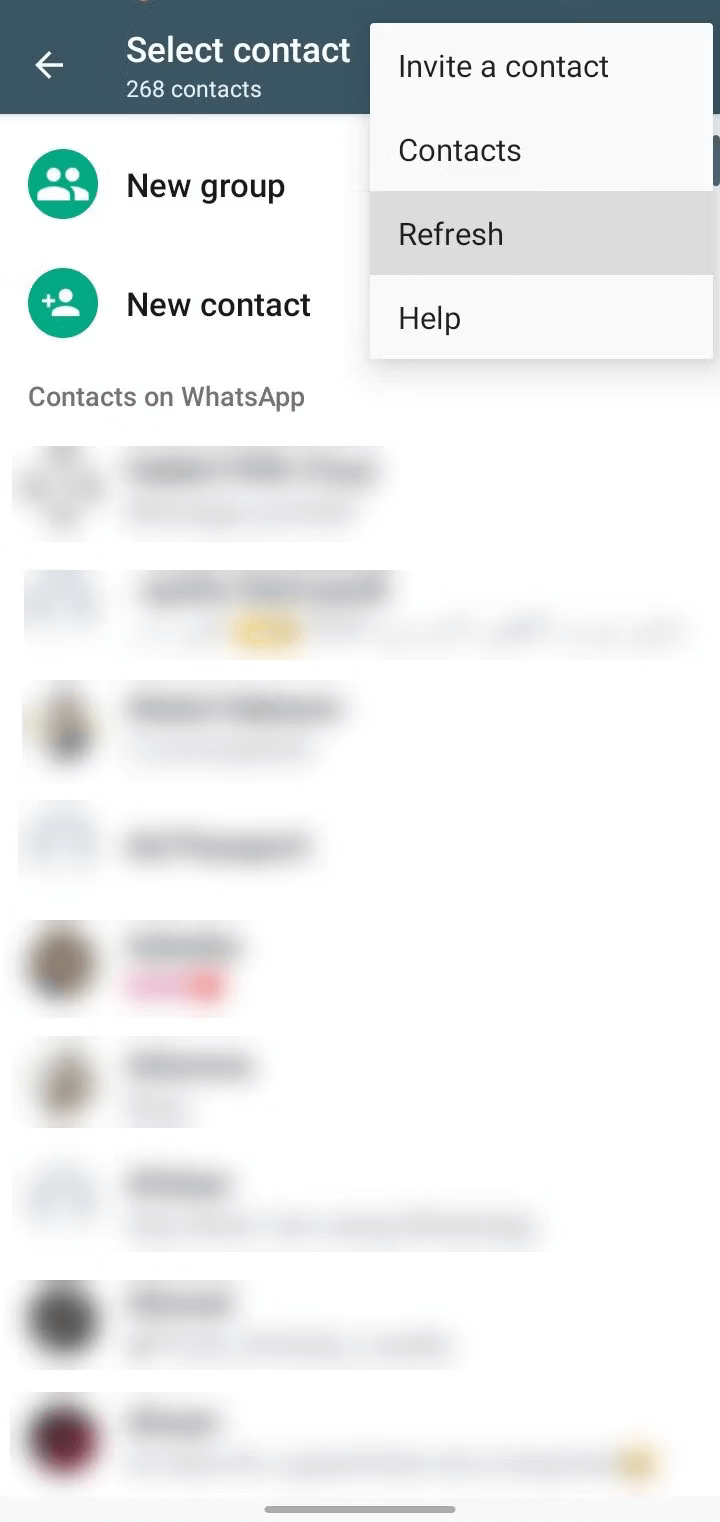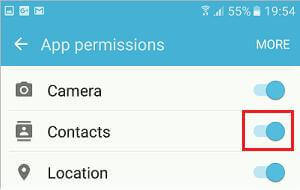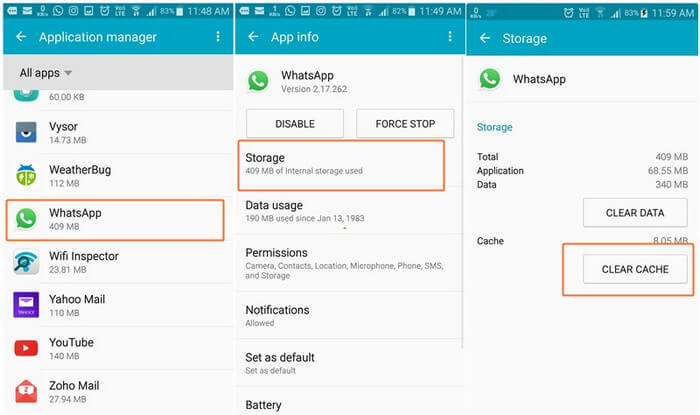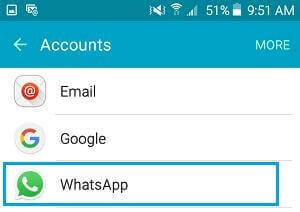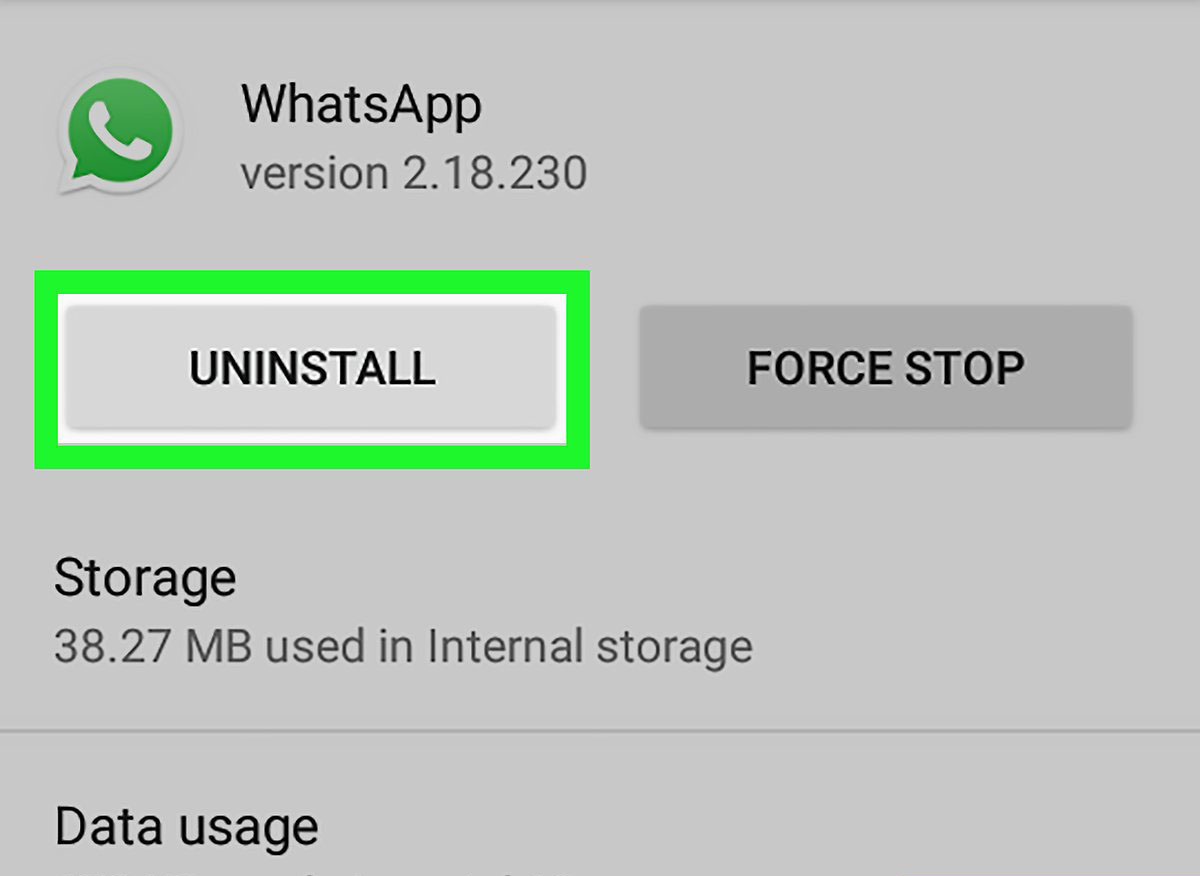Have you encountered a contact name not showing in WhatsApp error? Concerned about why is a contact not showing in WhatsApp Android? Well, if such kind of issue is troubling you then I must say that you are not the only sufferer.
Plenty of users have recently reported that their contacts disappeared or not showing for a few hours. Whereas others have faced the same error for a couple of days. In spite of saving the phone number, still they cannot be seen, and think of mistakenly deleted contacts.
Therefore, I have come up with this article where I will give you some best fixes for it. Just go through this blog and know some effective ways to fix WhatsApp not showing contact name but phone number error.
How To Fix WhatsApp Contacts Not Showing But Phone Number
Now, it’s time to find out all the possible fixes for contact name not showing in WhatsApp Samsung, contact names not showing in WhatsApp Web, dual WhatsApp contacts not showing, etc.
So let’s read further.
- Restart Your Android Phone
- Refresh List Of WhatsApp Contact
- Check For Contacts Permission
- Verify If There Is Any Particular Problem On Contact
- Delete WhatsApp Cache
- Verify SIM Card Is Active
- Check Phone’s Address Book
- Check WhatsApp Sync Problem
- Check For WhatsApp Update
- Check For Server Problem
- Use International Country Code While Saving Number
- Uninstall/Install WhatsApp
- Delete WhatsApp Account
Fix 1: Restart Your Android Phone
The first solution that I will suggest to all WhatsApp users is to restart their phones. This is a simple but effective trick to fix any kind of error or issue including WhatsApp contacts not showing. So whenever you come across such an issue then restarting is one of the best ways to get rid of all types of errors.
If restarting your device does not fix the issue then move to the next solution.
Fix 2: Refresh List Of WhatsApp Contact
Another method suggested to fix the issue is refreshing the WhatsApp contact list. This will obviously help to get rid of the issue easily.
Here is what you have to do:
- First, open WhatsApp on your phone
- Then, tap on the message option
- Now, click on the menu icon which is beside the search icon
- After that, click on the Refresh option
That’s it, now check if you are able to see the contact name in the WhatsApp contact list. If this method also fails to fix the error then move to the next one.
Fix 3: Check For Contacts Permission
Have you checked if there is any permission required error? Remember, every app including WhatsApp needs permission to work properly. This will help to scan and import contacts to the app.
Here is how to all permission:
- First, open Settings on your phone
- Now, move down and tap on Apps
- Next, open WhatsApp > and click on Permission
- At last, tap on Contacts > click on Allow to turn on permission option
Fix 4: Verify If There Is Any Particular Problem On Contact
You must know that whenever you save any contacts on WhatsApp, it does not show immediately. So if you have encountered the issue after saving the contacts then don’t panic.
You just need to restart WhatsApp in that case. Also, make sure that you have saved the contacts correctly. If still the issue occurs then refresh the contact list.
Fix 5: Delete WhatsApp Cache
Whatever apps you use on your device, they all gather a lot of cache files. However, these cache files help the app to run smoothly. Most of the time, these cache files are broken or get damaged. In such cases, you can come across WhatsApp contact name not showing error.
Therefore, you are suggested to clear the cache files of the app to fix the issue easily.
Here are the steps to follow:
- First, open Settings and click on the Apps option
- Now, choose WhatsApp and tap on Force Stop
- After that, click on the Clear Cache option
That’s it. Now open WhatsApp and see if the issue is resolved.
Fix 6: Verify SIM Card Is Active
Many users save their contacts on their SIM card but this can put you in trouble when you cannot access it. There can be several reasons that can lead to the inaccessible SIM card like changing it, the phone getting dropped, or other issues.
When SIM is not detected, contacts saved on the SIM card will not be accessible. Therefore, you should check whether you have put in the SIM card correctly and whether it’s usable or not.
Fix 7: Check the Phone’s Address Book
There might be a problem with the phone’s address book that can lead to dual WhatsApp contacts not showing. Due to this error, not only WhatsApp but other apps will also not show the contacts.
Remember, this kind of problem can only be due to the phone’s address book and you need to fix the issue to show contacts in WhatsApp again.
Don’t Miss: How To Recover Deleted WhatsApp Messages On Android Without Backup
Fix 8: Check WhatsApp Sync Problem
When a contacts sync issue is there for WhatsApp then also users may encounter contact name not showing on WhatsApp web. In such a situation, it is suggested to reset the app to fix the issue.
Here are the steps to follow:
- First, open Settings on the device and choose the Accounts option
- Now, find and click on WhatsApp > choose WhatsApp sync
- Next, click on the toggle option beside Contacts to enable if it is disabled or vice versa
- Finally, click on More and choose Sync Now option to finish the process
Fix 9: Check For WhatsApp Update
Remember, an old version of the app is yet another major problem of WhatsApp not showing contact names but phone numbers. Therefore, you must check and update your app ASAP to avoid all such errors.
Check out the below steps:
- First, open Google Play Store on your device
- Now, click on Menu > then on My Apps & Games
- Next, look for the Update tab and search for WhatsApp
- If any update is available then click on Update option
That’s it. Once the app is updated, check if the issue is resolved or not.
Fix 10: Check For Server Problem
You should check if the problem is only with you or if your friends or colleagues are also facing the same problem. If yes then it may be the problem from the server end. To verify it, you need to visit Downdetector’s official website and search for WhatsApp and click on Enter.
This will help you to understand the reason behind the error and you have to wait for the time until it is fixed by the engineers.
Fix 11: Use International Country Code While Saving Number
Do you save the contact number without the country code? If yes then this could be yet another reason for the WhatsApp contact name not showing. This is necessary when your international contacts are not showing.
It’s suggested to start the number with plus (+) sign and then the country code while saving it in the phone book. This will surely be beneficial to prevent all such types of issues.
Fix 12: Uninstall/Install WhatsApp
When the same issue continues then you can reinstall the app and check the issue. This process has proved effective for several other users. You just need to uninstall and again reinstall it.
Here are the steps to uninstall and install WhatsApp:
- First, open Settings and choose Apps and then Application Manager
- Now, find WhatsApp and click on it
- Finally, click on Uninstall to remove it
- After that, open Google Play Store and find WhatsApp
- Next, click on the Install option and let WhatsApp access contacts
That’s it.
Fix 13: Delete WhatsApp Account
Another method suggested to get rid of the issue is to remove the WhatsApp account completely. This method should be done after you take a backup of your WhatsApp chats/messages.
Follow the below steps to remove your WhatsApp account:
- First, open WhatsApp on your phone
- Now, choose More and tap on Settings
- After that, choose Account > tap on the Delete my Account option
- Next, enter your phone number and click on DELETE MY ACCOUNT
- Thereafter, choose any reason for deleting the account
- At last, tap on the DELETE option
Bonus Tip- How To Restore Deleted WhatsApp Contacts On Android
Are you worried about contact deletion from your Android phone? If yes then don’t worry as there is a way to recover deleted WhatsApp contacts on Android. Simply use Android Data Recovery software and get back lost contacts, messages, and other data with one click.
This is professional software that allows users to use it easily and retrieves all types of Android data without backup. Some other data includes photos, videos, documents, notes, WhatsApp messages/contacts, call logs, Viber messages, audio files, and many more.
Therefore, it’s an amazing recovery program that can help you in any kind of data loss situation.
Android Data Recovery- Recover lost/deleted data from Android phones
The best and effective tool to recover lost, deleted, inaccessible data from Android phones. Some unique features include:
- Directly recover several data types like photos, contacts, SMS, videos, WhatsApp, call logs, documents, notes, etc.
- Recover lost data in any critical situation like a broken screen, accidental, unintentional, factory reset, formatting, virus attack or other reasons
- Provides one-click option to "Recover" deleted files without backup



Conclusion
WhatsApp is a popular social media platform where millions of users access it. However, it’s similar to other apps and several types of issues occur on a daily basis. Your contacts may not show due to various reasons like sync error, invalid date format, etc.
However, in this article, I have discussed some of the best and most effective ways to fix WhatsApp not showing contact name but phone number.
Just go through them and see which method works for you to fix the problem in an easy way.
Further, if you have any suggestions or queries then kindly drop them in below comment section
You can further reach us through our social sites like Facebook and Twitter

Sophia Louis is a professional blogger and SEO expert from last 11 years. Loves to write blogs & articles related to Android & iOS Phones. She is the founder of Android-iOS-data-recovery and always looks forward to solve issues related to Android & iOS devices