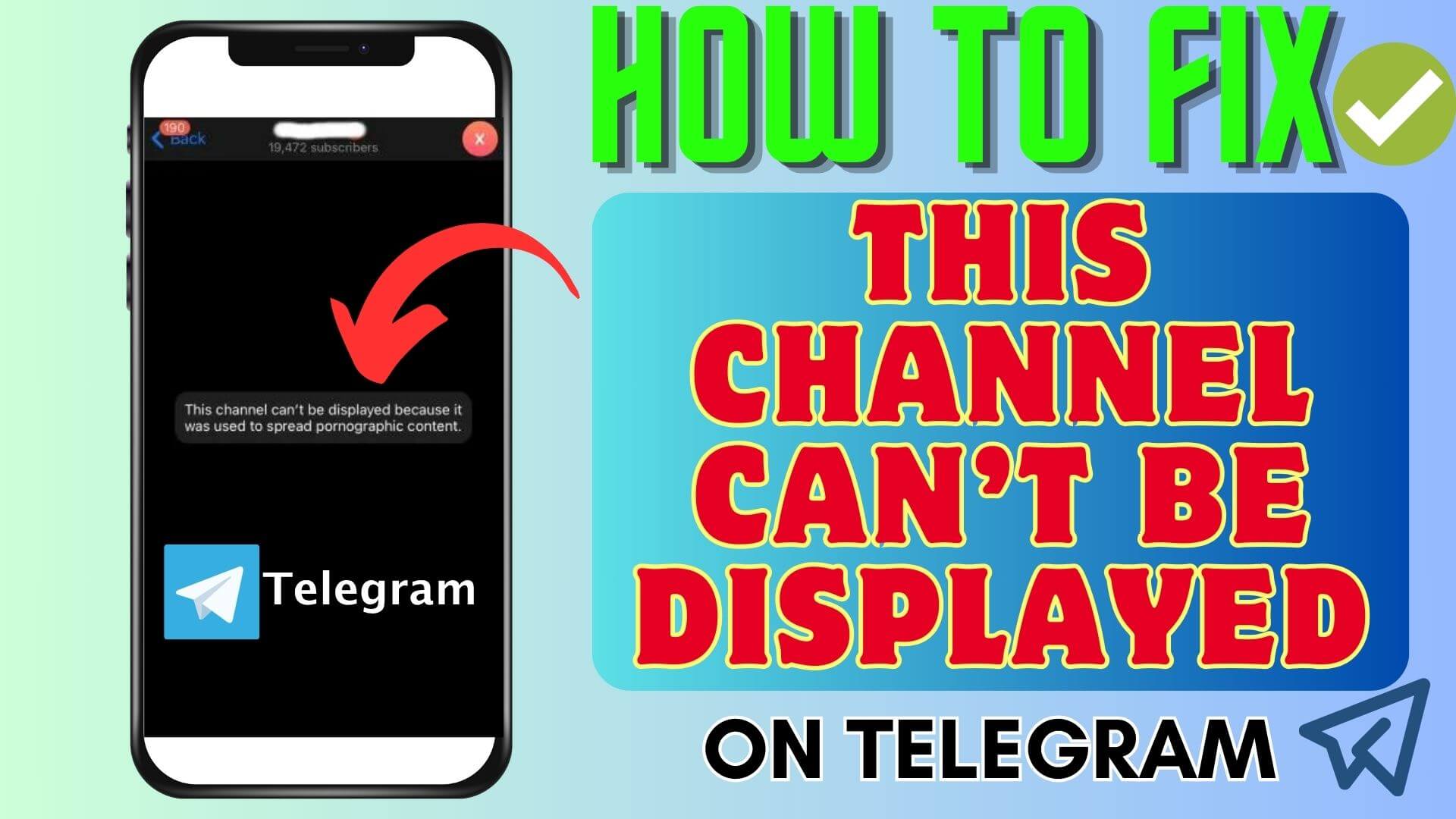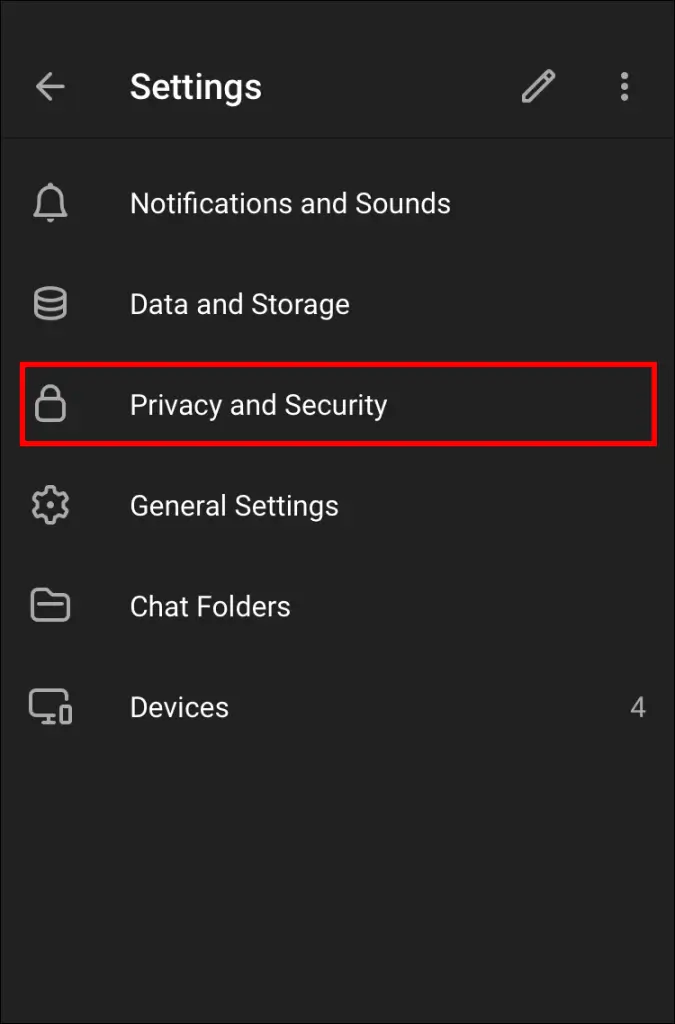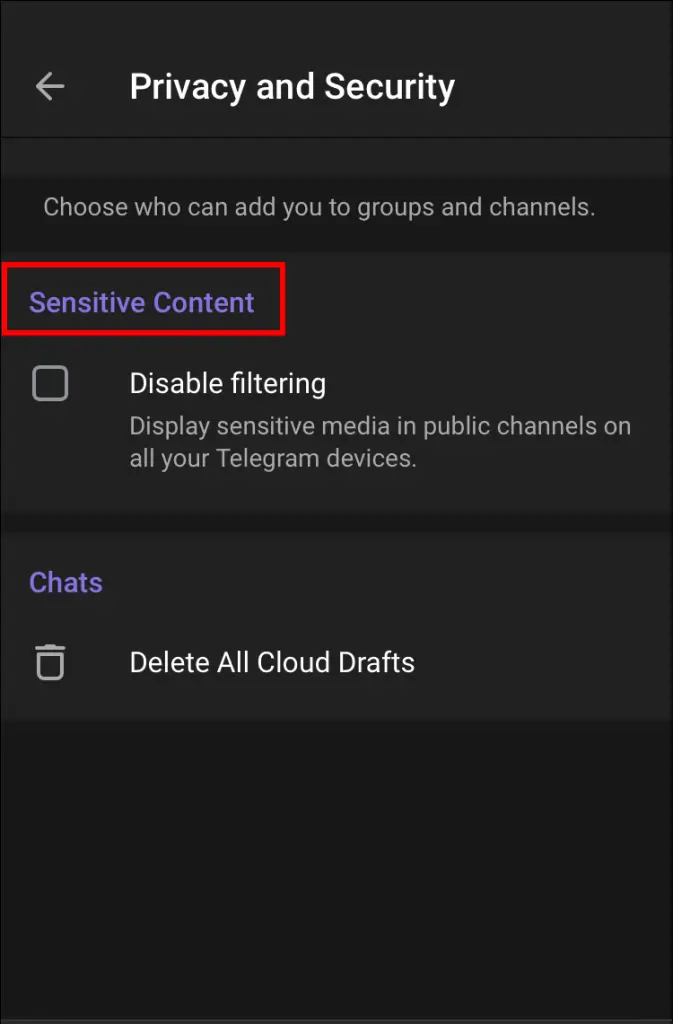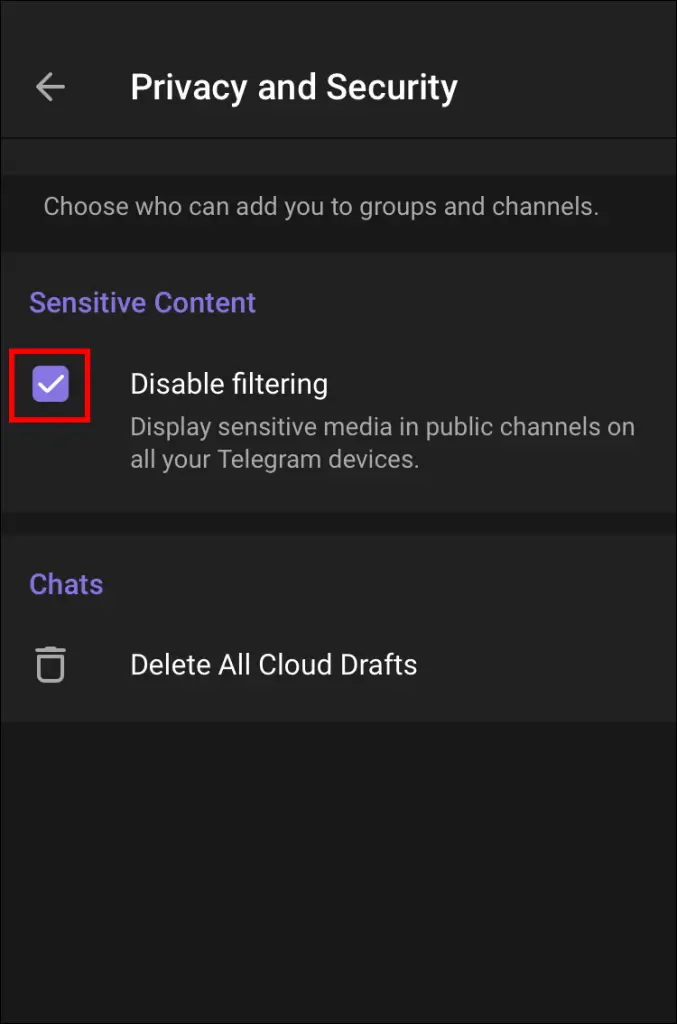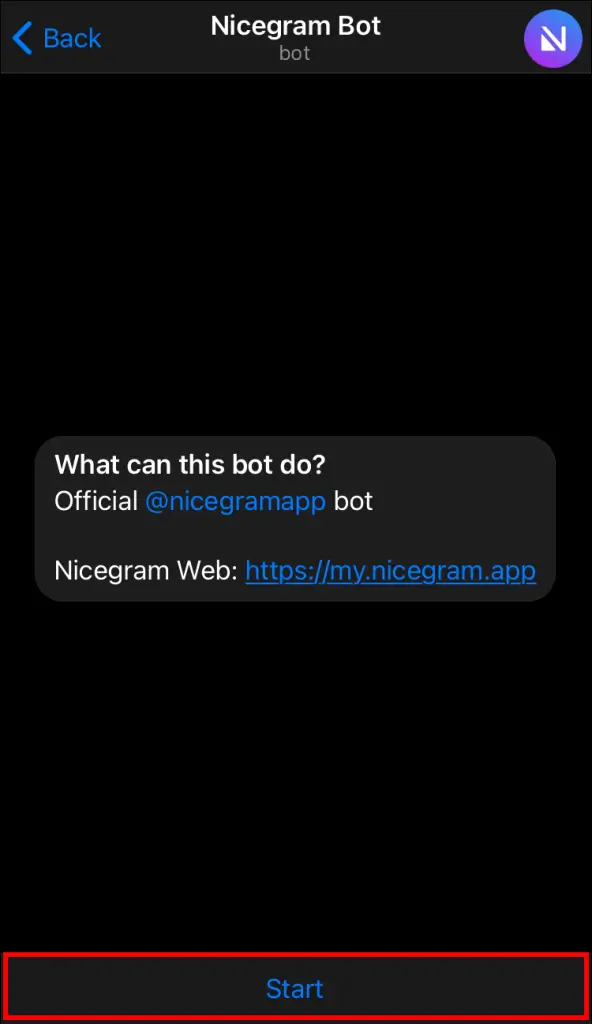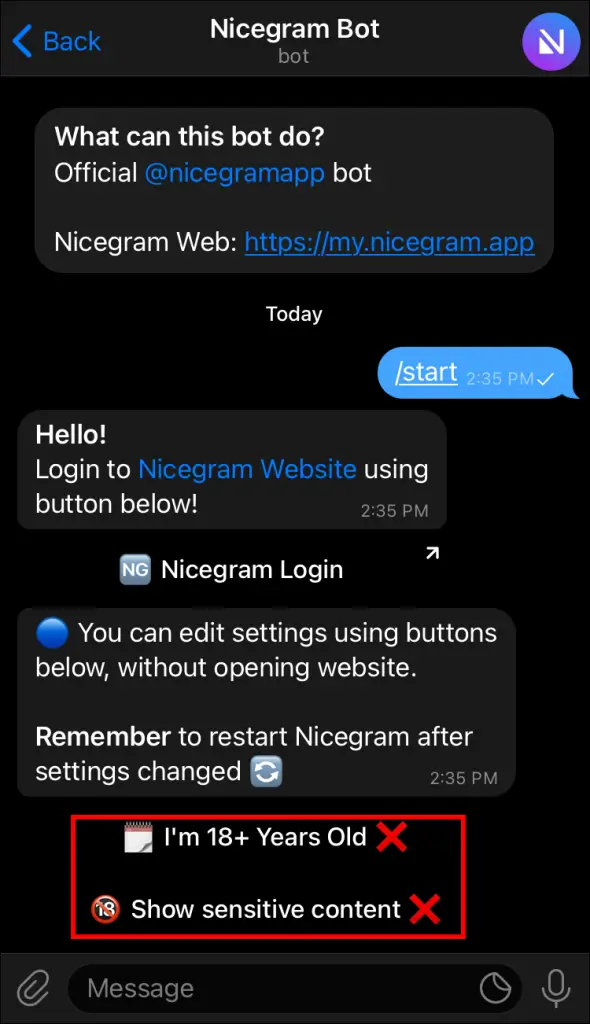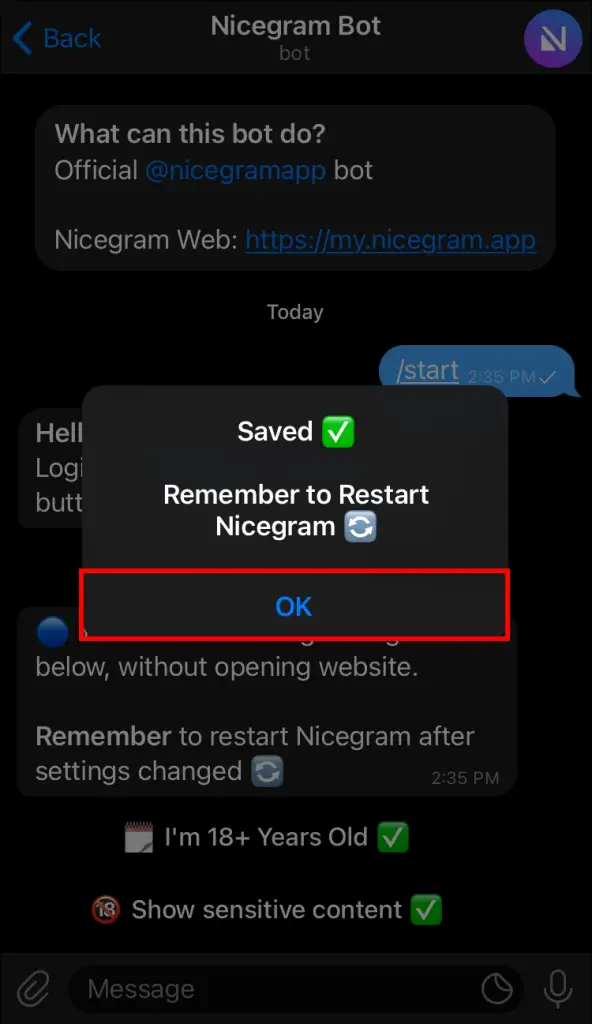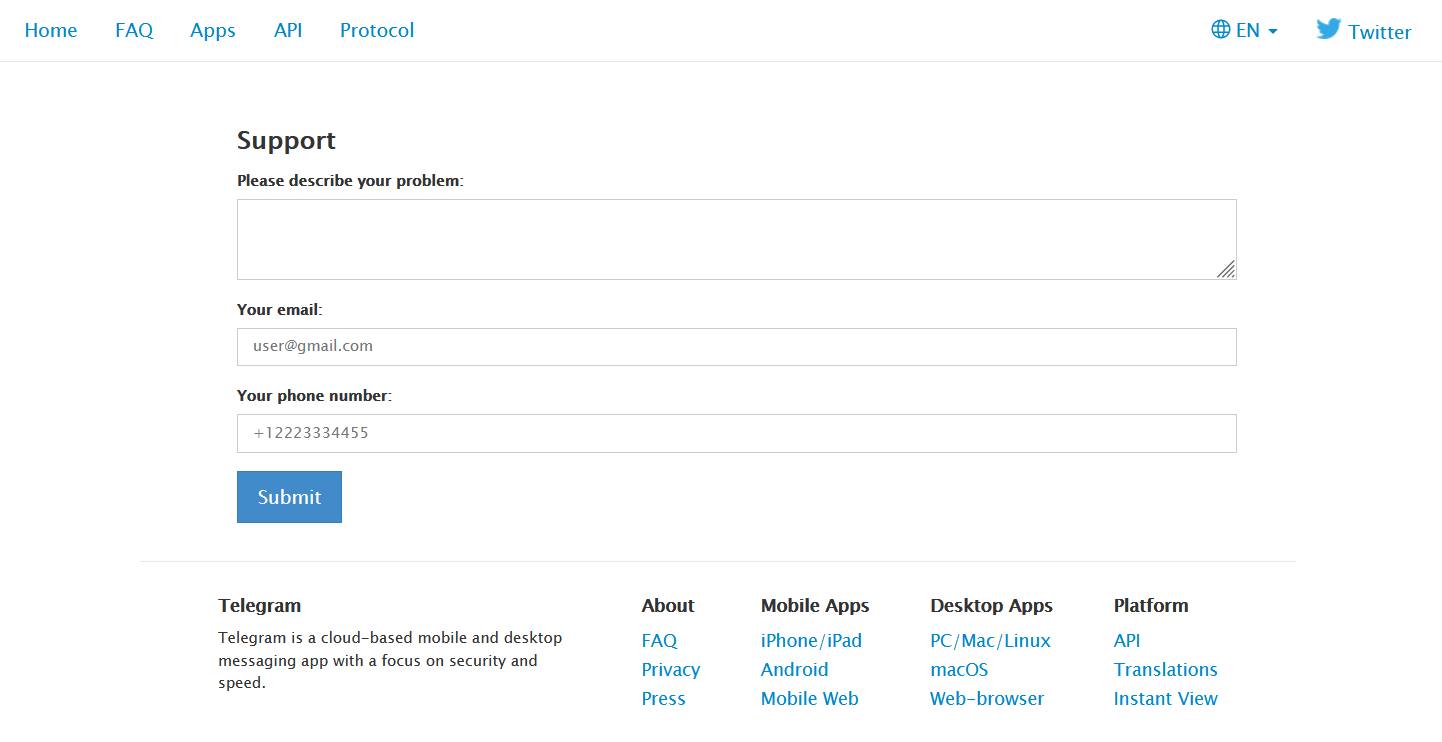Are you getting “This channel can’t be displayed” error on Telegram and wondering what to do to fix it? Well, this kind of error generally occurs when anyone tries to join any channel that contains adult content in Telegram. The channel contains both images as well as unsafe videos.
So if you are also in the same situation and looking for fixes then don’t worry and read this blog. Here, I will address you with several fixes for Telegram This Channel Cannot Be Displayed Error.
Video Guide:
How To Fix “This Channel Can’t Be Displayed” On Telegram
Now, let us walk through all the possible ways to resolve This channel can’t be displayed because it violated local laws Telegram. So let’s read further.
Method 1. Turn On Disable Filtering Option
Enabling the Disable Filtering option can help you to fix “This channel cannot be displayed” on Telegram. This trick has proved effective for several users. It requires a Telegram web version or desktop client.
Follow the steps:
- First, open any browser and type telegram.org
- After that, log in to the account
- Next, tap on the three-bar icon
- Now, choose Settings
- Then, tap on Privacy and Security
- Move down to the Sensitive content section
- Here, click on the “Disable filtering” option
Once done, re-launch the Telegram app on your phone and check if the issue is resolved
Method 2. Use Nicegram Bot
You can go for the Nicegram bot that is used for the Telegram app to access all the banned or inaccessible content in the app itself. This can help you to fix the error.
Follow the below steps:
- First, launch Telegram > type Nicegram Bot in the search box
- Now, look for “@Nicegram_bot”
- Choose it to begin chatting with a bot
- Then, tap on the Start option
- After that, click on both the “I’m 18+ Years Old” and “Show Sensitive Content” option
- When done, click on OK and restart the Telegram app
At last, open the particular channel you are getting an error and check if you can access the content now.
Method 3. Go For VPN
In many cases, using a VPN can help to access the content you want on any channel. The Telegram app restricts certain channels in some regions and if you are from that region then you cannot access the channel and its content.
So using a VPN service can help to set up a region where you have no restrictions and hopefully, this will resolve the issue successfully.
Method 4. Use Another Device
If the error continues then you can also switch to another device and try to access that particular channel and its content. Due to device faults, some apps do not work properly. So you can try it on another device and check if the error occurs or not.
Method 5. Contact Telegram Support
At last, when the suggested methods do not work then it’s time to get help from Telegram support. They will help you troubleshoot the issue from their end.
Follow the steps to contact:
- First, open Telegram support’s official website
- Now, enter your problem in detail along with your email and phone number
- Finally, tap on the Submit option and wait for their reply
Conclusion
Finally, this blog has come to an end and I hope you have followed all the methods to fix Telegram This Channel Cannot Be Displayed Error. However, the issue can occur due to various reasons but nothing to fret as there are ways to tackle it.
Further, if you have any suggestions or queries then drop them in the comment section below.
You can further reach us through our social sites like Facebook and Twitter. Also, join us on Instagram and support us by Subscribing to our YouTube Channel.

Sophia Louis is a professional blogger and SEO expert from last 11 years. Loves to write blogs & articles related to Android & iOS Phones. She is the founder of Android-iOS-data-recovery and always looks forward to solve issues related to Android & iOS devices