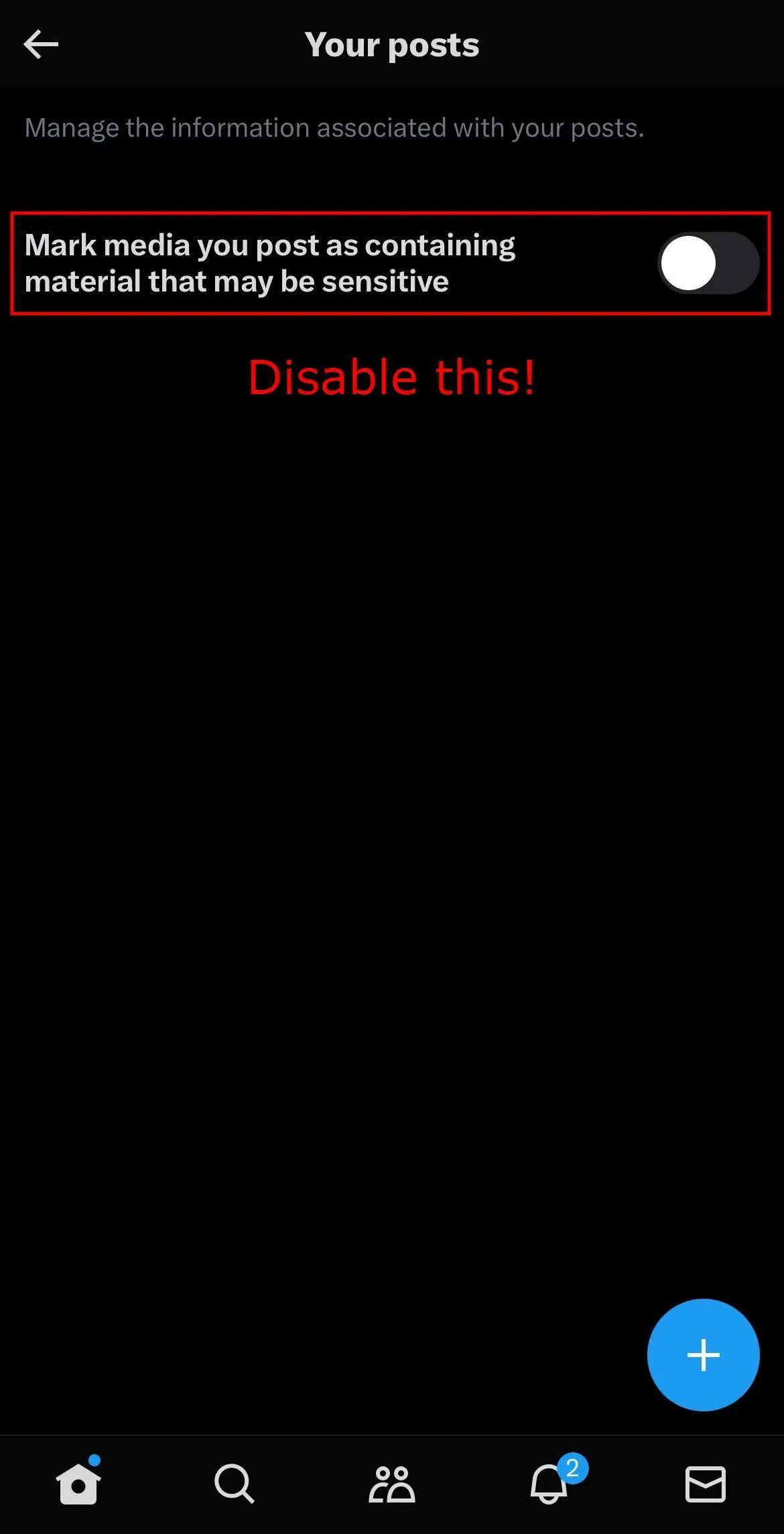Did you ever come across the “Show additional replies” error on Twitter? Wondering if you could solve this problem easily to access the app again? Well, if you are in such a situation then don’t worry, I will get you cover.
We all know that Twitter, now known as X is one of the popular social media platforms. It features tweets, impressions, likes, and replies. But similar to other errors on phones, Twitter also faces some other problems.
Many users have reported about “Show additional replies” error while using the app. If you are also looking for fixes for the error then this blog will help you. Here, I will guide you on how to fix “Show additional replies” on Twitter.
Don’t Miss: [12 Methods]- Fix “Twitter App Keeps Crashing Android” On Android
What Is “Show Additional Replies” Means On X?
Well, if you are new with the error then you might want to know about the error, right? This error occurs when your replies are deboosted, which means they are hidden from the replies section. This generally happens when your reply is marked either sensitive or spam or when the account is shadowbanned.
If this is the reason then your replies will be marked as sensitive. Only your replies can be viewed by a user at the bottom part after selecting the “Show” option.
However, the impressions will go down as your replies will be hidden from others.
How To Fix “Show Additional Replies” On Twitter- Best Fixes
Now, that you have come to know about the error, it’s time to walk through the possible fixes for it. Let’s dig into the article below and fix the error easily.
So let’s move ahead.
Method 1: Allow Sensitive Content On Twitter Web
The first trick that I am going to suggest you to fix Twitter replies not showing up is by enabling sensitive content on the Twitter web.
Here is what you have to do:
- First, open Twitter (X) official website and log in with your credentials
- Now, move to Settings > click on More > Settings and Support
- Next, go to Settings and Privacy option > Privacy and Safety
- Under Content You See, move to Display media that may contain sensitive content
- Here, turn on Display media that may contain sensitive content
That’s it.
Remember– After doing all the changes, restart the app to see the changes.
Method 2: Disable Mark Media You Post As Sensitive Option
Another effective way to fix Tweets hidden behind Show additional replies error is by disabling the option “mark media you post as sensitive”.
Follow the below steps:
- First, launch Twitter/X on your phone
- Now, login to the app with your username and password
- Next, click on the profile picture and click on Settings and Support
- After that, tap on Settings and the privacy option
- Here, choose the Privacy and Safety option under Your Posts
- Finally, you have to toggle off the “Mark media you post as containing material that may be sensitive” option
That’s it, now your posts will be visible. Even after this, if your replies are not visible or marked as sensitive then it might be because your account is shadowbanned. In this situation, you have to wait for some days or weeks.
FAQ:
How To Fix Deboosted Replies On Twitter?
If your Twitter replies are deboosted then it means that you are shadowbanned. Here, you have to wait for few days or few weeks to get out from your banned account.
Why Twitter Replies Not Showing Up?
Twitter replies are not showing up because you might be blocked from that user. To get rid of the error, you try the below fixes:
- Use another Twitter account
- Check server problem
- Go for incognito mode
- Check for Bugs or glitches and fix it
- Check your internet connection
- Use a private account
Conclusion
We all are familiar with the Twitter app, but we also know that it can face some glitches or bugs that hinder the usage of the app & its performance. Many users have reported about “show additional replies” on X and wanted to know the fixes.
In this article, I have discussed various ways to fix show additional replies on Twitter, and hope you have successfully fixed it.
Finally, if you have any queries or suggestions then drop them in the comment section below.
You can further reach us through our social sites like Facebook and Twitter. Also, join us on Instagram and support us by Subscribing to our YouTube Channel.

Sophia Louis is a professional blogger and SEO expert from last 11 years. Loves to write blogs & articles related to Android & iOS Phones. She is the founder of Android-iOS-data-recovery and always looks forward to solve issues related to Android & iOS devices