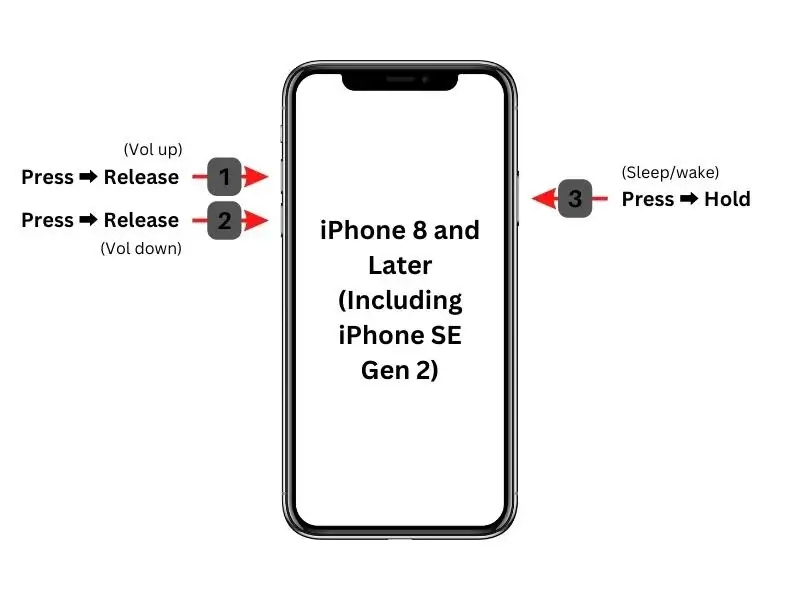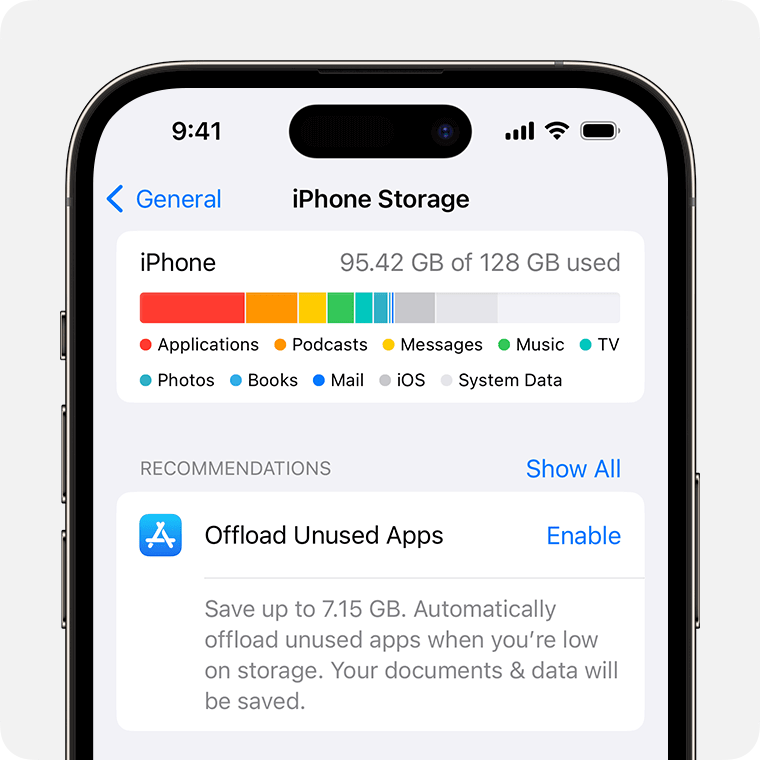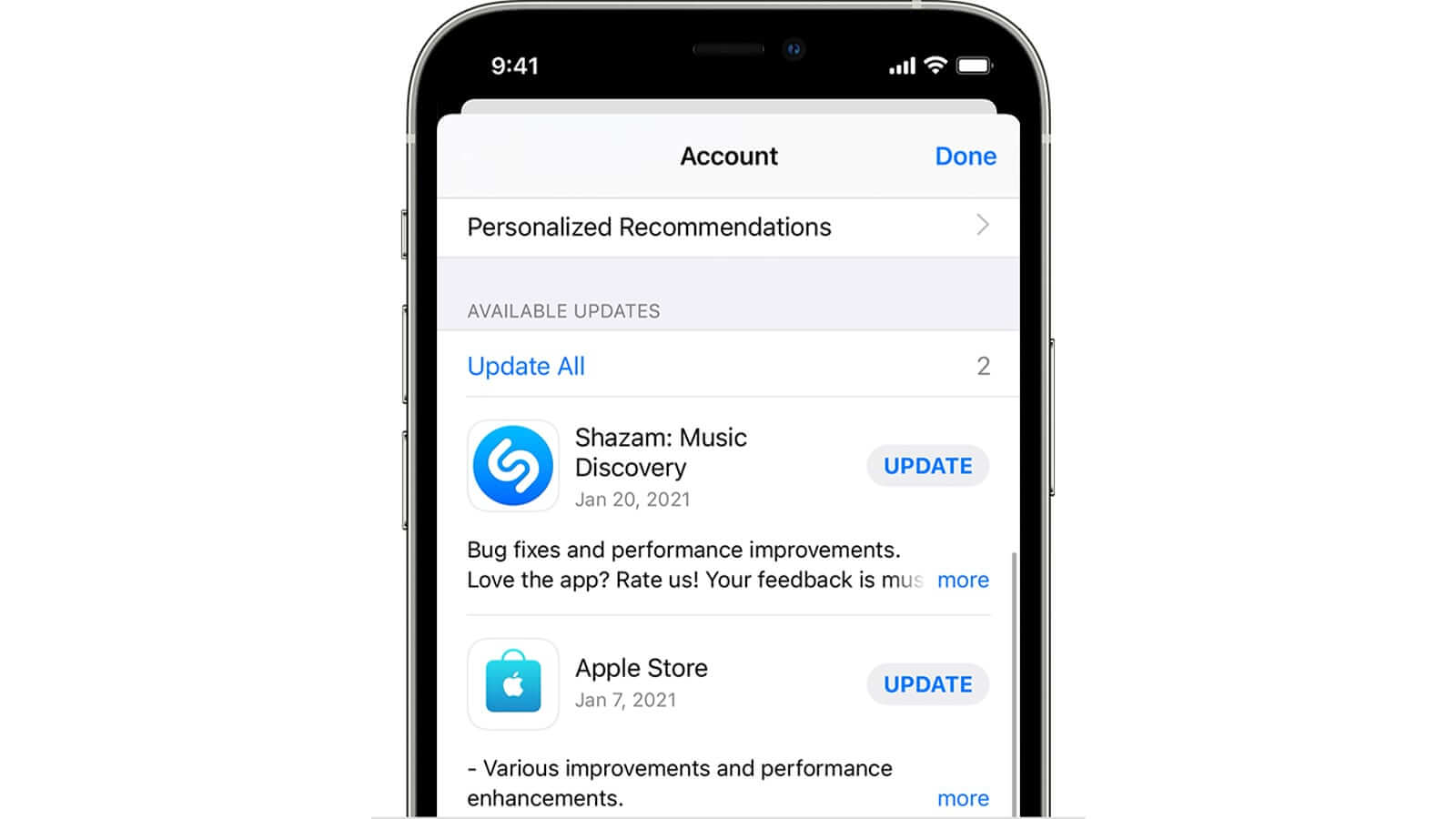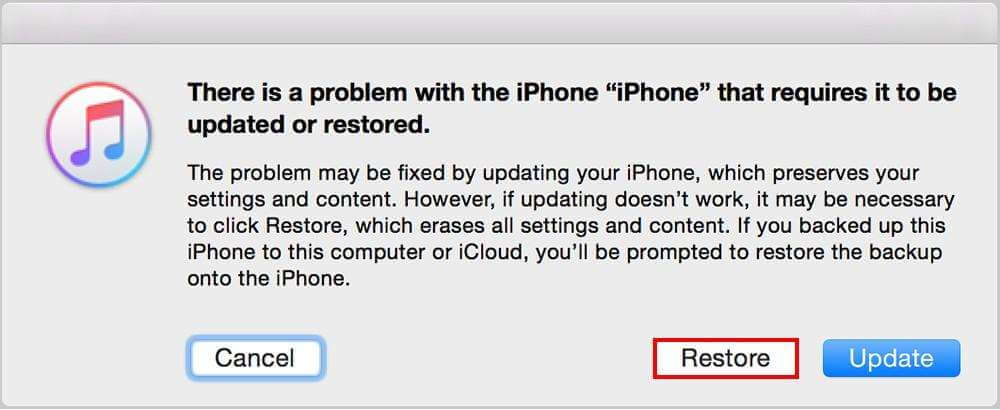Are you experiencing pink screen of death on your iPhone 15/14/13 and others? Wondering why your iPhone is turning pink and how to fix it? Well, don’t panic as this issue is not only with you and me but plenty of other users are facing the same problem.
However, many iPhone users have reported their iPhone turning pink after updating their device to iOS 17/16/15 or on their new iPhone.
So in this article, I will guide you on how to fix iPhone pink screen of death error and access your device without any further problems.
Video Guide:
How To Fix iPhone Pink Screen Of Death Error
Whatever the reasons leading to the pink screen problem on iPhone, it’s time to find and apply all the methods to fix the issue.
So let’s go ahead.
Method 1: Force Restart iPhone
Whenever you encounter such an issue, you are suggested to force restart your iPhone once. This will reset the device completely and remove any bug that is leading to such an error.
iPhone 8 and above: Press and leave the Volume Up or Down buttons, then press the Sleep/Wake button for 10 seconds unless the Apple logo appears.
For iPhone 7: Press the Volume Down + Power buttons for 10 seconds unless your phone reboots and the Apple logo appears
For iPhone 6 or earlier: Press the Home + Power button together for 10 seconds unless your phone displays the Apple logo.
Method 2: Check iPhone Storage
You should also check if your iPhone is running on low storage as this can lead to the pink screen of death. You can check it by going to Settings > choose General > Device Storage.
Here, you will see how much space is left and delete some apps or data to free up space if required. Remove those files which are not needed anymore and then check if the problem is fixed.
Method 3: Update Apps To Latest Version
It may happen that some of the apps on your iPhone are not running on the latest version and this can lead to such type of issue. Therefore, you should check and update all apps on your device.
- First, open the App Store on your iPhone
- Now, select your Profile
- Next, move down to find a pending update
- Finally, click on Update or Update All option
Method 4: Update iOS Version
It’s also important to check whether your iPhone OS version is running on the latest version or not. Because older versions can lead to a pink screen on iPhone.
- First, open Settings on your iPhone
- Now, choose General > About section
- Here, choose Software Update and then on the Download and Install option
Method 5: Fix iPhone Pink Screen With Recovery Mode
Another way to fix iPhone pink screen of death is by putting the device in recovery mode. This process seems simple but data loss can happen, so backup all your data previously.
- First, press and release Volume Up button and Volume Down button
- Now, press and hold the Side button unless the Apple logo appears
- Next, connect your device with PC > run iTunes and wait unless it identifies your device
- Here, you will see a message > tap on the Restore option
Doing this process will fix pink screen on iPhone and you can access your device as before.
Method 6: Use Advanced Solution To Fix iPhone Pink Screen Of Death (PSOD)
The problem can be fixed by using a professional iOS System Repair Tool. This is a highly suggested tool that easily fixes any kind of issues or errors on iPhone without any data loss. It does not matter what reasons are leading to such an issue as this powerful tool resolves any kind of problem with one click.
It supports all iPhones including iPhone 15/14/13/12/11 and others as well as the latest iOS 17/16 versions. Various other types of issues can be fixed via this tool like iPhone stuck on recovery mode, iMessage not working, front camera not working, iPhone white screen of death, and others.
You just have to download and install this amazing tool and then follow the complete user guide to fix iPhone pink screen of death.
Method 7: Contact Apple Service Center
After trying all the above fixes, if the problem still occurs then it’s time to get help from the Apple support team. It may be a hardware problem and would be fixed by going to an official Apple service center. Also, check whether your phone is in the warranty period as this can repair your device for free.
Conclusion
Finally, the blog has suggested various ways to fix pink screen of death on iPhone 15/14/13. This kind of issue is common for iPhone users but the good thing is that there are ways to tackle it. I have discussed all the possible solutions to fix pink screen error on iPhone and hope the issue is resolved now.
Further, if you have any suggestions or queries then drop them in the below comment section.
You can further reach us through our social sites like Facebook and Twitter. Also, join us on Instagram and support us by Subscribing to our YouTube Channel.

Sophia Louis is a professional blogger and SEO expert from last 11 years. Loves to write blogs & articles related to Android & iOS Phones. She is the founder of Android-iOS-data-recovery and always looks forward to solve issues related to Android & iOS devices