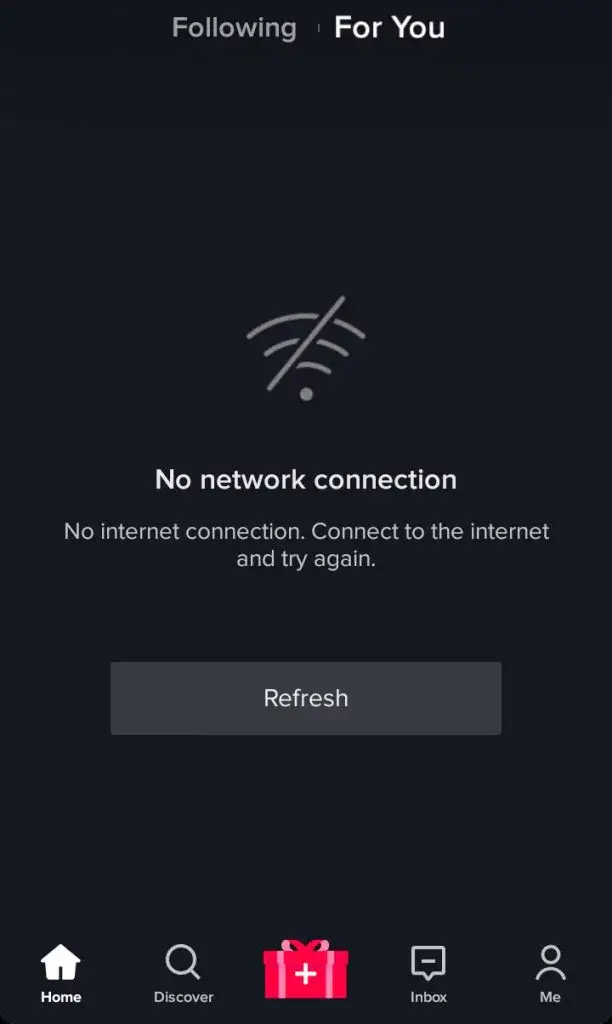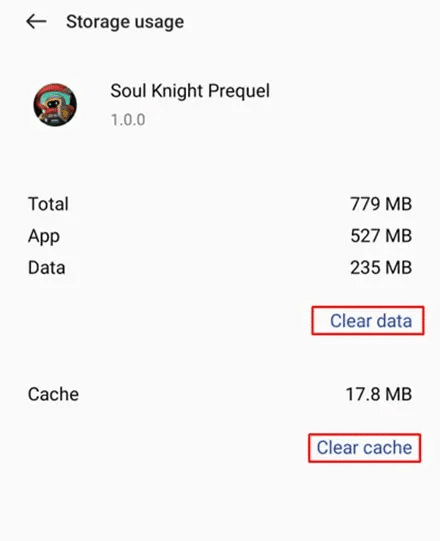Did you encountered an “internal error” in the Soul Knight Prequel game on Android? Are you looking at what to do and how to fix this error? If yes then read this blog and check the best fixes for it.
Plenty of users play this Soul Knight Prequel game where users have to defeat monsters to upgrade themselves. There are different levels that one can achieve while playing.
However, many users have reported about “Internal Error” while playing the game and want to fix it. So in this blog, I have guided some of the best ways to fix Soul Knight Prequel “Internal Error” on Android.
So let’s go ahead.
How To Fix Soul Knight Prequel Internal Error- Best Possible Methods
Now, it’s time to find and apply those fixes that will help you tackle the error and let you play it again without further problems.
Method 1: Check Server Status
The foremost thing that you should do is to check Soul Knight Prequel status. The problem is from the server end after which you come through this kind of error. So you should check this and wait to see if there is any downtime.
But if the error is not from the server side then move to the next solution.
Method 2: Check Internet Connection
The next solution is to check the internet connection on your device. If there is any poor or unstable internet then it can put you in trouble, hence leading to unexpected errors in the game.
So you should make sure to have a strong internet connection to avoid any kind of error. If you are using mobile data then change it to Wi-Fi or vice versa.
Hopefully, this trick will resolve the error if the problem is due to an internet connection.
Method 3: Exit From Game Once
Another solution that can help you fix the error is simply to exit the game once and again and come back after a few minutes. You may get out of the game while using card packs or cheats. So it’s better to leave the game but do not click Return to Main Menu as it can delete your stuff.
So whenever you come across such kind of error, make sure to exit from the game once for some time.
Also Read: 7 Ways To Fix Fortnite Keeps Stopping/Crashing On Android
Method 4: Delete Soul Knight Prequel Cache
The “internal error” on the game can also occur when the cache files get corrupted. It happens most of the time but clearing the cache resolves the issue. The same thing here is also suggested as it’s one of the best tricks to fix the error and play the game without any interruption.
Here is what you have to do:
- First, go to Settings on your phone
- Now, click on Apps and look for Soul Knight Prequel
- Next, tap on the Storage option
- Finally, tap on Clear Cache and Clear Data
That’s it.
Method 5: Relogin To The Game
If the error continues then you can also login to your game once. This is an effective trick to fix the error easily. Just click on the Logout option and again log in to the game after waiting for a few minutes. I hope this trick works for you.
Method 6: Disable VPN
The next solution is to disable the VPN service if you are using it. Many users use this service but unfortunately, it can put you in trouble and stop you from playing the game like Soul Knight Prequel. Therefore, you should turn off the VPN service and then check if it has helped you.
Method 7: Reinstall Soul Knight Prequel Game
To fix Soul Knight Prequel not working or an Internal error, you should reinstall the game. This is also an effective solution to fix several kinds of errors that you come across while playing a game.
Follow the steps:
- First, click the Soul Knight Prequel app from the home screen and tap on the Uninstall option
- Now, open the Google Play Store and search for Soul Knight Prequel
- Finally, tap on the Install option
That’s it. Hopefully, this resolves the error.
Also Read: 11 Ways To Fix Free Fire Max Stuck On Loading Screen
Method 8: Contact Soul Knight Prequel Team
The last solution is to get help from Soul Knight Prequel Support if none of the fixes help you get out of the error then it’s better to contact the team and tell them about the error.
Hopefully, they will look into this and resolve it and after that, you can play the game without any problem.
Conclusion
This blog ends here and I hope you have successfully fixed “Internal Error” on Soul Knight Prequel game. The error can trouble you due to various reasons but there are fixes as well. I will suggest you apply all the possible fixes suggested here and if none of them works then contact the support team
Further, if you have any suggestions or queries then drop them in the comment section below.
You can further reach us through our social sites like Facebook and Twitter. Also, join us on Instagram and support us by Subscribing to our YouTube Channel.

Sophia Louis is a professional blogger and SEO expert from last 11 years. Loves to write blogs & articles related to Android & iOS Phones. She is the founder of Android-iOS-data-recovery and always looks forward to solve issues related to Android & iOS devices