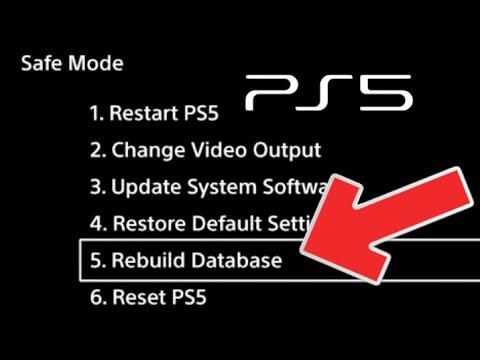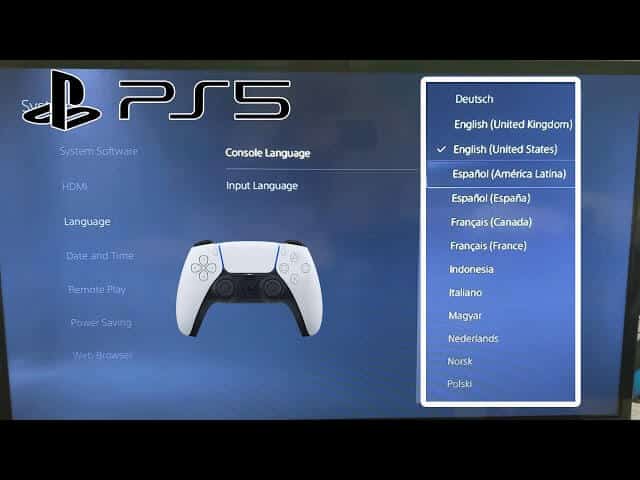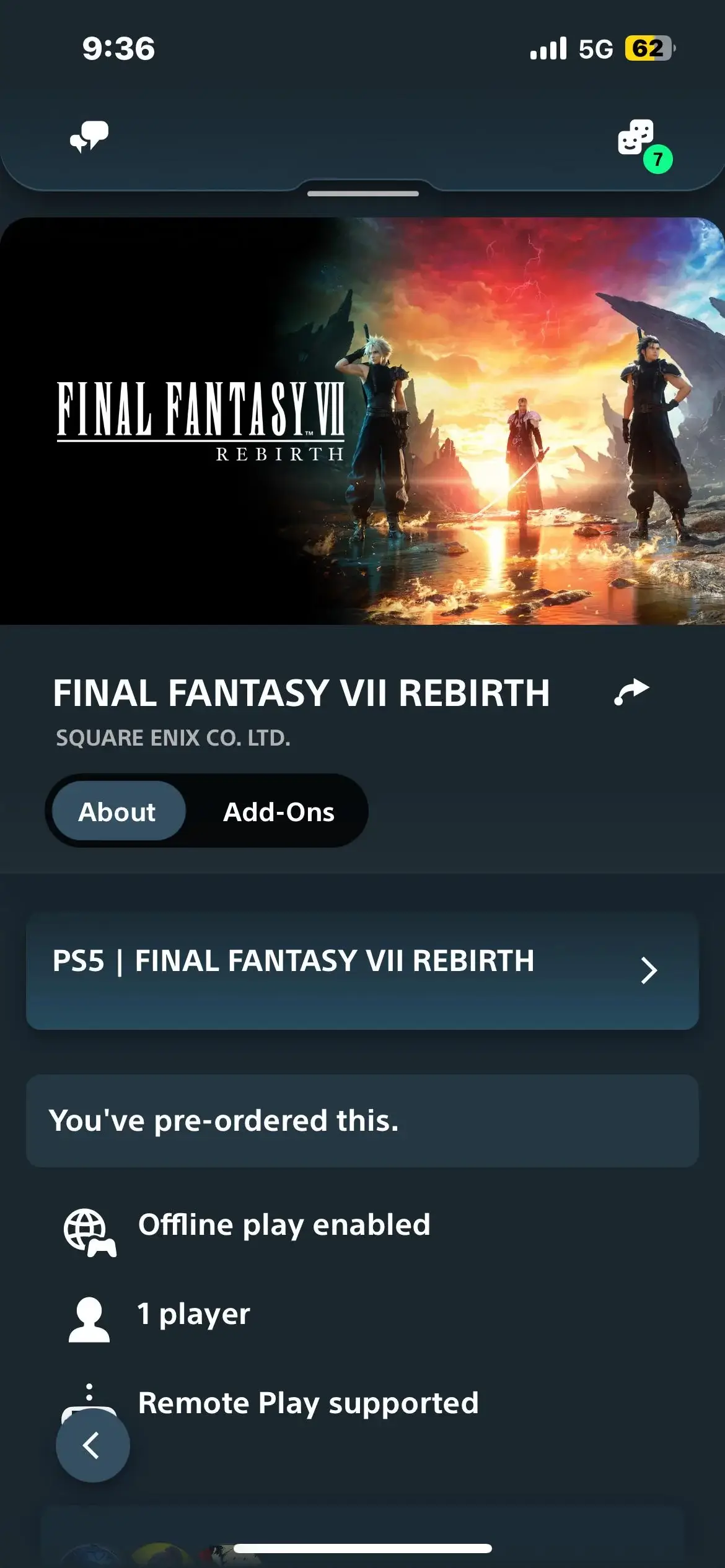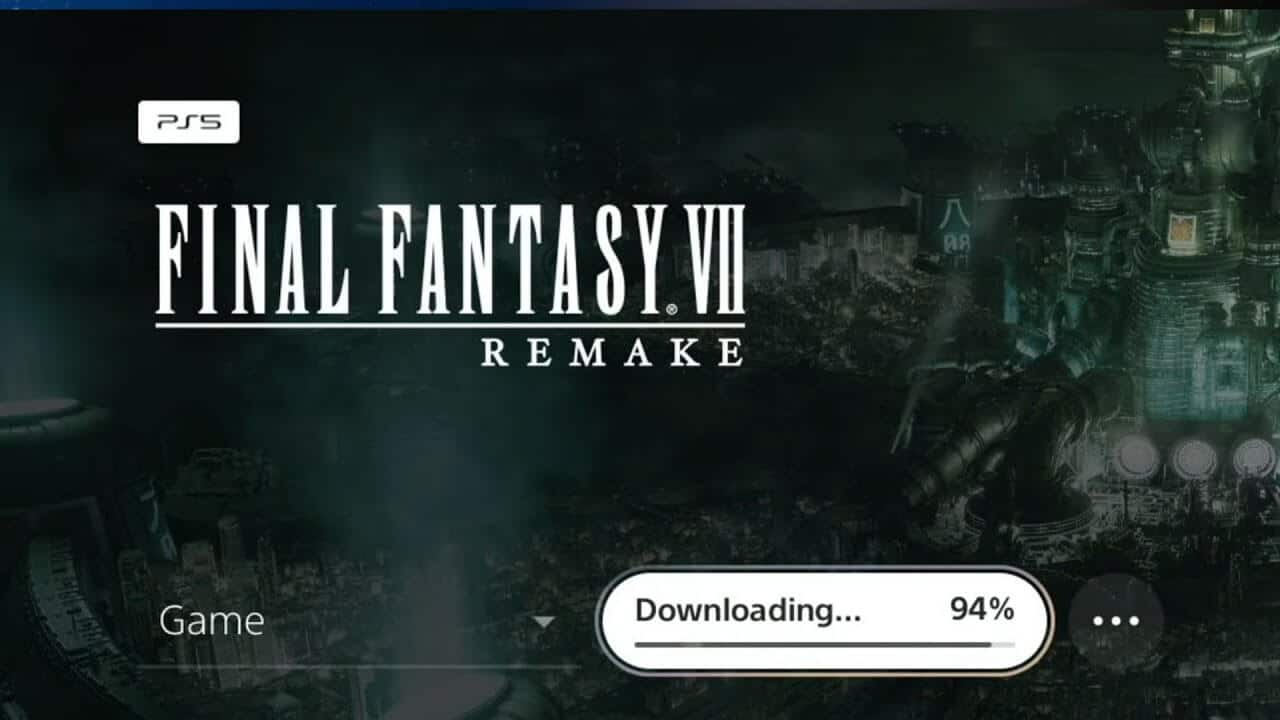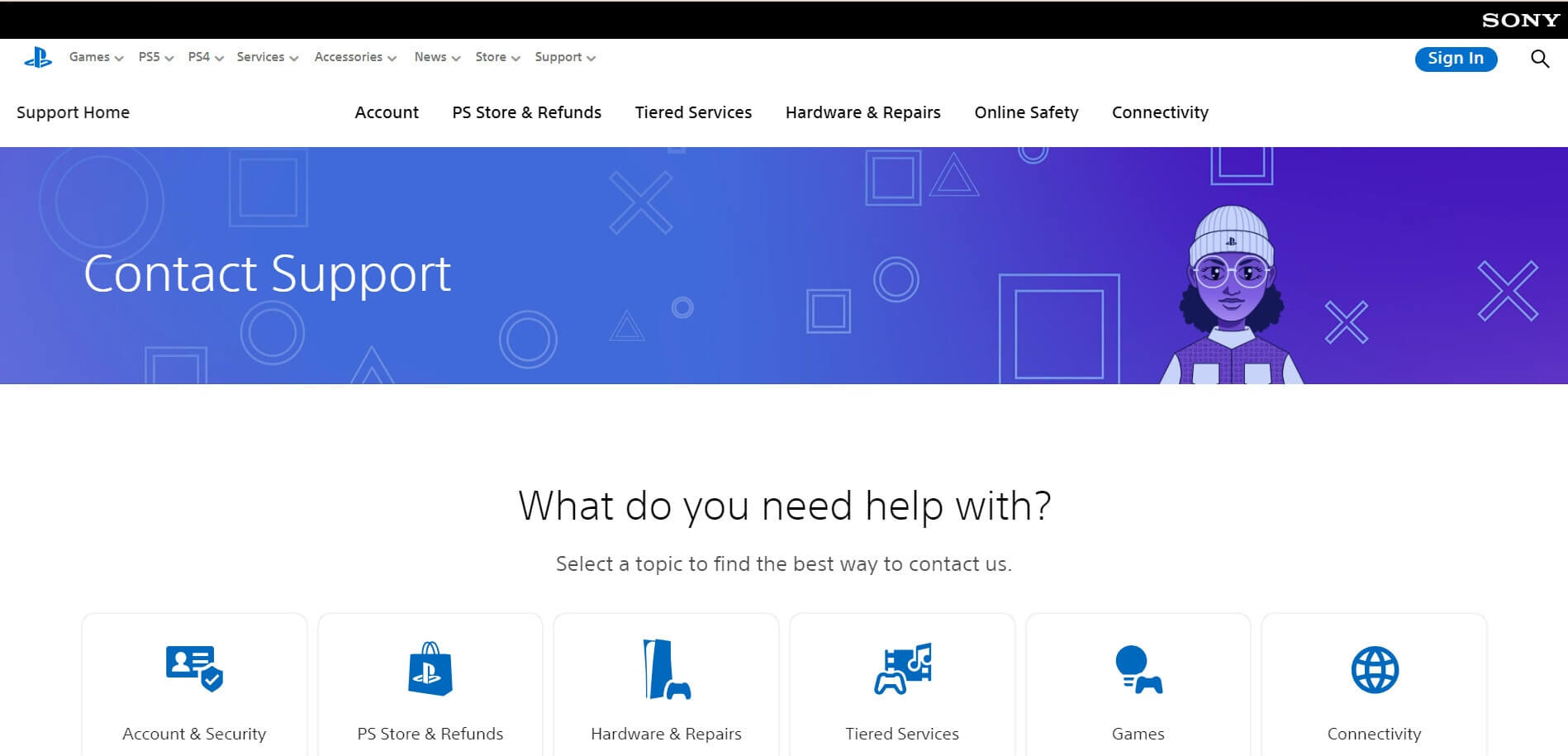Are you experiencing FF7 Rebirth Not Working on PS5 and looking for some workarounds to get rid of it? Well, I must tell you that not only but lots of other players are in the same situation.
The FF7 game is currently not working and stopping the players from accessing the game early. This is very frustrating as the game is crashing at the startup.
But no need to panic as there are a few fixes that will help you to get rid of the error easily. In this article, you will go through some of the best tricks to fix Final Fantasy VII (FF7) Rebirth not working on PC/PS4/PS5.
How To Fix FF7 Rebirth Not Working On PS5- Effective Solutions
The FF7 Rebirth not working error can be due to various reasons like outdated game version, cache issues, and others. So it’s time to check all the fixes to solve the issue and play the game without any problem.
So let’s read further.
Fixes 1: Reinstall FF7 Rebirth And Rebuild Database
The very first thing you suggest is to reinstall Final Fantasy 7 Rebirth from PS5 and then rebuild the PlayStation database via Safe mode.
Follow the steps:
- First, switch off PS5 > press and hold the Power button unless Safe Mode enters
- Now, connect the controller via a USB cable > and press the PS button to pair
- Then, choose “Rebuild Database” under Safe Mode
- Once the database is finished, reinstall the FF7 Rebirth game and check if the error is resolved
Fixes 2: Turn Off PS5 Console
Completely switching off the console is also one of the best tricks to FF7 Rebirth not working error. It will delete temporary glitches as well.
- First, switch off the console via the Power button
- Then, unplug the cable
- Now, wait for 2 minutes so that the power is drained properly
- Again, plug the cable and switch on your console
Fixes 3: Check Language And Other Settings
Even changing the language setting on the console can also help to fix the error. Launch the game with various profiles on PS5 to check the error. Even go with different settings on your console to check the game’s ability and then relaunch the FF7 Rebirth issue.
Fixes 4: Update System Software
You should check and update your system software for PS5 as it comes with several improvements and fixes glitches as well. To update PS5 software, open Settings > System > System Software > then tap on System Software Update and Settings > Finally, click on Update System Software
Fixes 5: Play In Offline Mode
If the error continues then playing the offline mode can also help you to enjoy the game without any crashing issues.
Follow the steps:
- First, open PS5 main menu > Settings > choose Network > then Settings
- Next, choose Disconnect by unchecking “Connect to the Internet”
- Then, open the FF7 Rebirth game in offline mode and check if the issue is fixed
Fixes 6: Update Final Fantasy 7 Game
The game can stop working when it’s running on the old version. You should check if there is any update available as game developers often release updates to fix glitches and improve the performance of the game.
Follow the steps to update FF7 Rebirth game:
- First, open the PS5 home screen and go to the game icon
- Now, click on the Options tab on the controller
- Here, choose the “Check for Update” option
Fixes 7: Contact PlayStation Support
At last, when the error continues then it’s time to contact PlayStation support for help. Explain to them about the issue you are facing and they will try to resolve it from their end.
Follow the steps:
- First, go to PlayStation Support to get FAQs, guides, and contact information
- You can also contact the Support team by phone at 800-345-7669 (Only for USA & Canada)
- Visit official Twitter page (@AskPlayStation) to reach PS5 customer support
Conclusion
This blog has come to an end and I hope you have gone through all the fixes to solve Final Fantasy VII Rebirth not working on PS5. The players getting this annoying message while playing the game are looking to troubleshoot the issue and for them, these fixes are effective.
Further, if you have any suggestions or queries then drop them in the comment section below.
You can further reach us through our social sites like Facebook and Twitter. Also, join us on Instagram and support us by Subscribing to our YouTube Channel.

Sophia Louis is a professional blogger and SEO expert from last 11 years. Loves to write blogs & articles related to Android & iOS Phones. She is the founder of Android-iOS-data-recovery and always looks forward to solve issues related to Android & iOS devices