Are you facing a blur pictures issue on your Android phone? Wondering why is my camera blurry on my Android phone. If your answer is yes then don’t worry and read this article.
Nowadays, people use to capture the precious moments that they cherish for life. But sometimes, it may happen that those pictures get blurry due to unexpected reasons.
If you are also facing such an issue and looking for the perfect solutions on how to fix blurry picture on Android then you’ve reached the correct place.
In this post, I have shared a few basic troubleshooting tips to solve this problem along with the major factors behind the blurry images. Apart from that, I have also mentioned the best apps to fix blurry photos without any difficulty.
Before proceeding further, it’s very important to know the exact reason behind the blurry picture issue. Let’s find out the common factors that can lead to this problem.
Reasons Behind The Blurry Pictures On Android
You might be thinking why is my phone camera blurry all of a sudden, right? There could be numerous scenarios that can cause blurry pictures on your phone.
Some of them are listed below:
- Focus isn’t done properly on an object.
- Inappropriate way of holding a camera while clicking photographs.
- Because of the dirty camera lens.
- Continuously clicking pictures.
- Due to movements while taking photos, etc.
Is It Possible To Fix A Blurry Picture On Android Device?
Yes, it is possible to fix blurry photos on Android by using the techniques mentioned in the next section of this article.
However, it is not possible to go back and take those moments again. But, let me tell you that you have some effective solutions that can definitely help you to unblur your photos and easily get rid of such an unwanted situation.
So, let’s find out the possible ways how to remove blur from a photo in a hassle-free manner.
Part 1: How To Fix A Blurry Picture On Android? (Using Basic Fixes)
Just try the below-provided workarounds and learn how to fix blurry pictures on Android or Samsung phone.
Way #1: Restart Your Phone
Restarting the smartphone can often resolve several minor glitches that come without any warning. Therefore, whenever you encounter any type of error or issues, reboot your mobile.
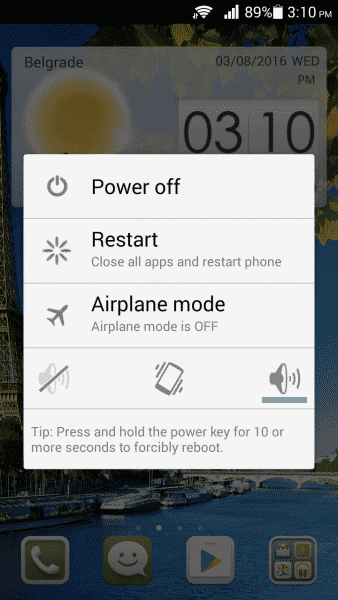
Even after restarting your device, if you are still facing the same problem, follow the next method.
Way #2: Boot Your Phone In The Safe Mode
Sometimes, it might happen that the issue is with a camera, in such a situation you need to boot your phone in safe mode to remove blur from a photo. To boot your Android in a safe mode, follow these steps:
- First, press & hold the Power button
- After that, you’ll see the Power options
- Simply press the option Power Off from the menu
- Don’t leave that option until and unless a new pop-up appears
- Then, you can see the “Reboot in the safe mode”. Just tap on it.

Step 6: Click the OK.
Way #3: Fix Blur Photos Using Online AI Tool
When your pictures are blurry then you can also go for online AI services to unblur them. You will get lots of such services easily. Some of them are Let’s Enhance, VanceAI, MyEdit, etc.
Follow the below steps to unblur photos using the Let’s Enhance tool:
- First, open the Let’s Enhance tool on your device
- Now, look for the Upload option and drag your photo on it
- Next, select the“Smart Enhance” option and tap on “Start Processing”
- That’s it, now you can download the image without losing its quality
#Way 4: Use In-Built Unblur Tool
If you want to know how to fix blurry pictures on Android free then you can go for the built-in unblur tool on your phone. There are many devices that come with this feature to help.
One such phone is the Google Pixel 7 and its newer version has this tool by default through the Google Photos app. Simply open your picture > go to Tools > and click on Unblur.
That’s it, here you need to adjust the intensity slider as per requirement.
#Way 5: Force Stop The Camera App
Another option that you can try to remove blur from a photo is to force-stop a camera app. Doing so can also sort out the problem that you are facing.
In order to force-stop an app, follow the below instructions carefully:
- First of all, go to the Settings apps on your Android phone
- Make a tap on the Apps and then Application Manager
- After this, swipe to the left screen until and unless you see the option All tab
- Here you need to search for the Camera app & tap on it
- Now, click the Force Stop option to close an application.
Part 2: Use Best Apps To Fix Blurry Photos
#1: Paint
The Paint app is one of the best apps to fix blurry photos on the PC. You need to do is to download this application & follow the steps mentioned below:
- Just open a Paint program.
- After this, open the blurry photo that you wish to fix.
- Tap on Effects >> choose the Picture
- Click on the Sharpen.
- Now, make changes to the pictures to remove blur from a photo
- At last, tap on the OK button >> select Save.
#2: AfterFocus
Another powerful app that you can try to fix a blurry picture on Android is AfterFocus. This application can help you to remove the blur pictures on Android.
Whatever the reason behind the images was blurred, you can use this excellent tool to remove a blurry effect.
#3: Remini app
It is one of the best apps to use when you want to unblur your pictures. You have to create an account either via email or Facebook. The free version allows you to unblur up to 10 photos whereas the Pro version has other features. It is easy to download from the Google Play Store and can make blurry images clear on mobile.
Effective Tips To Prevent Blurry Pictures
When you continuously see that your pictures are blurry while clicking then you should take some preventive measures to avoid this.
I have listed a few important points to follow:
- Clear the camera lens before you click photos
- Before taking pictures, make its surroundings clear or take shots in better light to avoid blurriness
- Avoid using the zoom feature while clicking pictures as this can blur your photos
- Don’t move your hands and make it stable as this can make your picture blurry
- Delete camera app cache to fix blurry photos on Samsung
FAQ:
Is it possible to fix blurry photos?
Yes, it's possible to unblur photos on Android. A few things are there that can help to fix your blurry images and make it clear. Always use a digital camera that lowers the blur effect on the image. Also, try to use high-resolution pictures if possible.
How do you Sharpen a picture on Android?
You can sharpen your pictures through various ways. The image editor is one of the options that can help to sharpen your photos. Even online tools like Snapseed or Google Photos can also sharpen your blurry photos.
How to make my photos better quality on Android ?
You can follow few tricks to make your Android photos better quality. First, always install a good camera app on your device. Then, select high-quality image settings on the camera app. Make sure you click pictures when there is enough light.
Final Words
After reading this post, you might have come to know how to fix a blurry picture on Android. No matter what the reason behind the blurry image issue is, you can easily fix it by using the solutions mentioned above.
All the provided approaches are very easy and effective, so anyone can try them without any technical skills.
You can further reach us through our social sites like Facebook and Twitter. Also, join us on Instagram and support us by Subscribing to our YouTube Channel.

Sophia Louis is a professional blogger and SEO expert from last 11 years. Loves to write blogs & articles related to Android & iOS Phones. She is the founder of Android-iOS-data-recovery and always looks forward to solve issues related to Android & iOS devices




