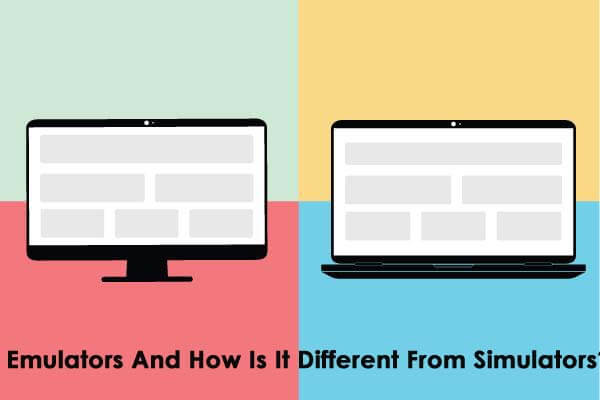An emulator is a program that helps you run software from a different device on your computer. It duplicates or mimics all the hardware and software features of a machine. The emulators are commonly used to play video games and run different operating systems.
Know more on Linux Android Emulators. Emulators can help you turn your PC into a Mac by putting a Mac operating system on your windows computer. It also allows you to usually run apps that wouldn’t work on your computer. Generally, most emulators run slower than the device they are simulating and take a lot of processing power.
Why People Use Emulators
Because each computer and operating system is unique, a program or app that works on one system won’t work on another. Emulators can bridge the gap between these two devices, allowing programs to work on almost all hardware. For example, you can download the parallels emulator to run a Windows app on your MacBook.
Types of Emulators
Emulators are commonly used to play video games and run other operating systems.
Video Games Emulators
1 . Dolphin
This emulator helps you play Nintendo GameCube and Wii games on the computer and modify them in various ways.
2. VisualBoyAdvance or VBA
This emulator helps you run almost every game boy, game boy color, and game boy advance game ever released.
3. MAME
It is an open-source emulator initially released in 1997, and the design was to run older arcade games.
Operating System Emulators
1 . Parallels and Wine
These two emulators allow you to run Windows on a Mac computer. These emulators help open a Windows desktop in a new window like any other app.
2. Xcode
It is a program specially designed and released by Apple that allows users to run iPhone apps on a Mac. Apple also claims that there will be an easier way to emulate both iPhone and iPad apps on your Mac in the future.
The downsides to Emulators
Although emulators are very helpful, there are downsides to Emulators as well. Emulators are often slower than the system they are simulating because emulators mimic the behavior of an entirely different device without having their hardware or power source.
Users must download emulators and programs from trusted sources and be careful not to download a virus masquerading as an emulator. Lastly, the legal risk with emulators. Although emulators are legal nearly everywhere, downloading programs to use those emulators without paying for them may not be legal everywhere. Users must check the regulations surrounding emulated programs before downloading them.
What is a Simulator?
A simulator is a model that mimics the behavior and configuration of an actual device. It means you are copying things from the real world into a virtual world. A simulator simulates the basic behavior but doesn’t follow all the rules of the natural environment.
Sometimes, companies use simulators that can test as close to accurate to save money. It allows developers to have exploration of a broad base of applications. They are very cost-efficient, too, as they keep the money from buying the actual device, which can be costly.
Difference between Emulators and Simulators
Simulators and emulators both serve similar purposes does not mean they are the same and work in identical ways. There are plenty of differences between Emulators and Simulators.
- A simulator is designed to contain all the system variables and configurations in an app’s actual production environment. In contrast, an emulator mimics all the hardware features of a production environment and software features.
- A Simulator provides a fast and easy way to create a software environment for application testing without mimicking actual hardware. On the other hand, emulators emulate both software and hardware configurations and are often slower than the simulated system.
- In simulators, the internal structure is written in a high-level language, whereas interior design is written in machine-level assembly language in emulators.
- Simulators allow experimentation on the valid digital representation of systems, whereas emulators allow modeling older hardware and software and then recreating them using new technology.
- The simulator’s main aim is to establish a virtual and safe environment where these attributes can be tested. In contrast, the emulator’s main aim is to replicate the experience of the device or system using original hardware and software.
- Simulators are usually used to predict and forecast the future behavior of systems, study the behavior of systems, simulate technology for training, testing, etc. On the other hand, emulators are used to mimicking the behavior of another program or device, run the operating systems on hardware platforms, etc.
- Advantages of simulators include an increase in safety, efficiency, avoiding danger, can be slowed down to study behavior more closely, etc. On the other hand, the advantages of emulators include better graphic quality, saving space, emulation in video games, etc.
You can further reach us through our social sites like Facebook, Twitter.

Sophia Louis is a professional blogger and SEO expert from last 11 years. Loves to write blogs & articles related to Android & iOS Phones. She is the founder of Android-iOS-data-recovery and always looks forward to solve issues related to Android & iOS devices