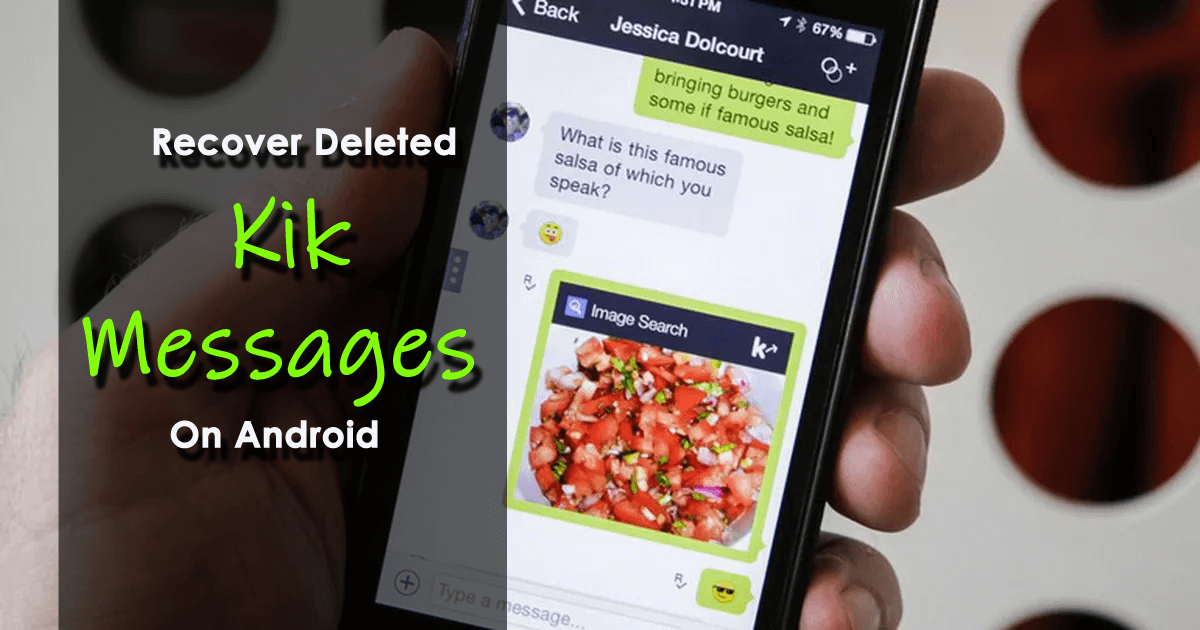Accidentally lost some important Kik message or chat history on Android? Looking for some effective ways to recover old Kik messages on Android?
If yes then don’t panic, just go through this blog further. Kik app is used by lots of people to chat with each other or share pictures etc. However, every app goes through some or other error and so does Kik also. Many users have reported about loss of Kik messages from their Android devices and they don’t know how to recover them.
Here you will come to know about effective methods to retrieve Kik messages/photos on Android using Kik messenger recovery and other DIY methods.
But before you jump to the recovery methods, let us first know what is Kik Messenger all about.
About Kik Messenger
Kik is known as one of the best and most popular chatting apps on both Android & iOS devices. Talking about its users then it has a wide number of registered users. It is easy to use and chat between friends and colleagues. But similar to other popular apps, Kik is also prone to corruption.
It means that some important chats or messages can be deleted and they mean a lot. The essential part is how to retrieve them. But there is no need to worry as you can easily recover old Kik messages on Android.
So let’s read further…
Method 1: Best Way To Recover Deleted Kik Messages On Android Without Backup
If you are looking for an instant way to get back the lost Kik messages or chat history on Android then I am going to suggest you use Android Data Recovery software. This professional recovery program restores your lost or disappeared Kik messenger files without any backup. It is easy to use and has the highest recovery rate.
Not only your Kik messages are recovered but it has the ability to retrieve other data as well like contacts, photos, videos, documents, text messages, notes, call logs, WhatsApp chats, Viber messages, audio, and many more. The software supports every Android phone such as Samsung, LG, Sony, Xiaomi, Vivo, Oppo, Nokia, Huawei, Google, HTC, and others.
Therefore, you simply need to download Android Data Recovery tool and recover deleted Kik messages on Android.
To know how to use the software, follow its user guide.
Android Data Recovery- Recover lost/deleted data from Android phones
The best and effective tool to recover lost, deleted, inaccessible data from Android phones. Some unique features include:
- Directly recover several data types like photos, contacts, SMS, videos, WhatsApp, call logs, documents, notes, etc.
- Recover lost data in any critical situation like a broken screen, accidental, unintentional, factory reset, formatting, virus attack or other reasons
- Provides one-click option to "Recover" deleted files without backup



Method 2: Retrieve Kik Messages From Kik History
If you want to recover the Kik messages manually then you can take help from its history as well. Many users are unaware that Kik Messenger has an auto-save option that saves the last 600 messages in the conversation. Here those messages are available for 48 hours and 200 messages also remain for 2 days.
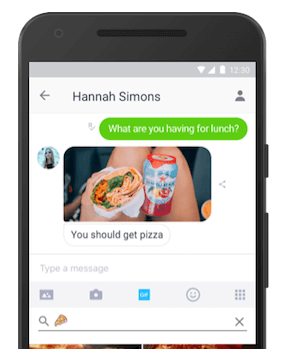
So if your Kik messages are deleted accidentally then you can ask your friends or colleagues to find those chats on history. This option seems to be easy but it totally depends on others and you still should give it a try.
Method 3: Get Back Kik Messages From Android Default Backup
Android users get a built-in backup feature where it becomes easy to restore any kind of lost data. In this situation also, you can make use of the “backup & restore” feature to recover deleted Kik messages on Android.
Follow the below steps:
- First, go to Settings on your phone
- Then click on Account
- Choose Backup & Restore
- And finally, tap on the Restore option
This will restore all Kik messages on Android phones without any further problems.
Method 4: Restore Lost Kik Messenger Chats From Cloud Account
If you are really worried about how to retrieve old Kik messages or pictures then a cloud account can help you. It allows you 5GB of storage space where you can store all types of data.
Here are the steps:
- First, go to the Settings option
- Then choose Account > login to Cloud account and password
- Select Backup & Restore
- Now choose Kik Messenger Chat backups
- At last, tap on the Restore option
Method 5: Use Google Drive To Restore Kik Messenger Chats On Android
Another helpful method that can allow users to recover deleted Kik messages on Android is by using Google Drive. As we all know that Google Drive let users store their data up to 15GB for free. It simply means you can store data like contacts, messages, photos, and videos, including Kik.
Remember, you have properly set up Google Drive to backup chats from Kik otherwise this method will not work.
Follow the below steps to restore Kik messages on Android:
- First, open Settings and choose Accounts
- Now, sign in with your Google account that was used to backup chats
- After that, click on Backup & Restore option
- Next, choose the Kik backup and click on the Restore option
- In addition, you can also go to Google Drive>Backups>Kik Backup>Restore to rescue Kik messages.
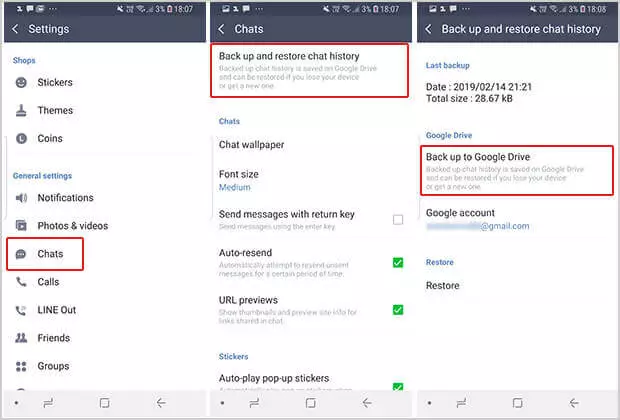
FAQ:
Can you recover deleted Kik messages on Android?
Yes, the deleted Kik messages on Android can be retrieved. Whenever such kind of incident happens then users only have one question “can delete Kik messages be retrieved”? The messages or chats and even photos can be retrieved using powerful recovery tools like Android Data Recovery. Not only Kik chats but effectively restores other data as well like videos, photos, music, text messages, contacts, Line messages, etc.
How to retrieve deleted Kik messages on Android without root?
There is also an easy to way to recover deleted Kik messages on Android without root. For that, either check your backup file or simply go for Android Data Recovery software. Follow the steps:
- First, connect your phone
- Then choose the data types to scan
- Here select the mode to scan the files
- At last, recover data like photos, messages, videos, etc
Conclusion
So here the complete article has come to an end. And I have discussed how to recover deleted Kik messages on Android when get deleted due to various reasons. However, losing Kik messages is a common thing but there is nothing to worry about. If you have a backup of the chats then you can restore them otherwise go for Android Data Recovery software. This is an easy and effective way to retrieve deleted old Kik messages on Android.
You can further reach us through our social sites like Facebook & Twitter

Sophia Louis is a professional blogger and SEO expert from last 11 years. Loves to write blogs & articles related to Android & iOS Phones. She is the founder of Android-iOS-data-recovery and always looks forward to solve issues related to Android & iOS devices