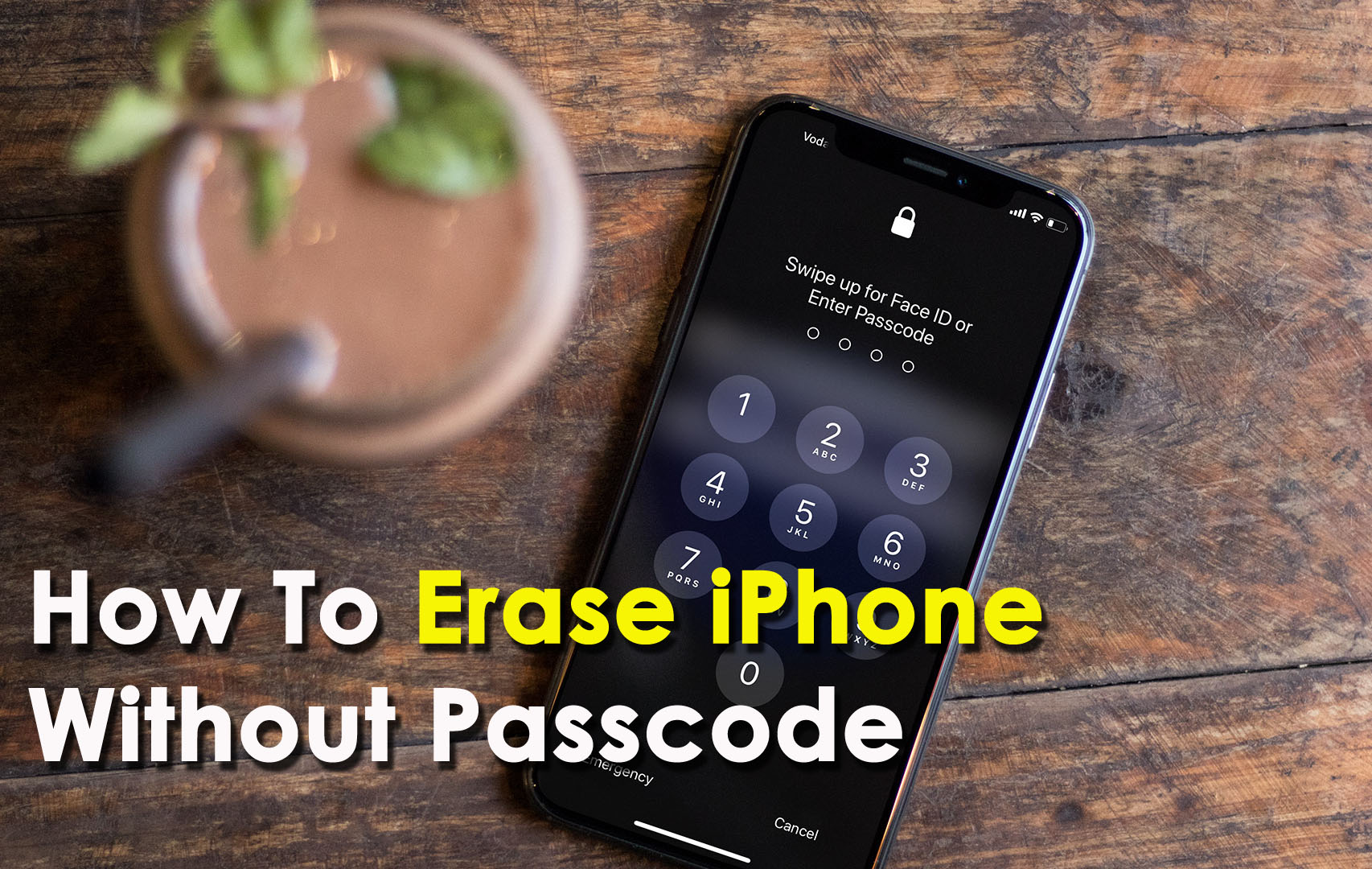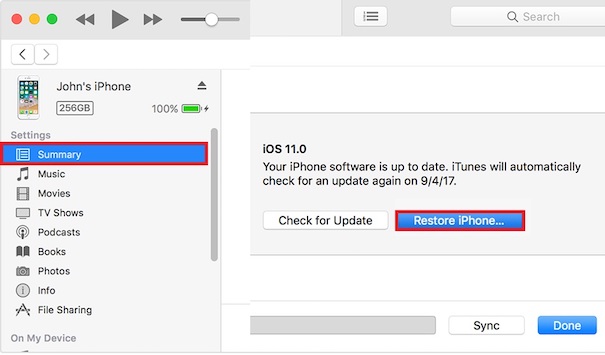Did you forget your iPhone passcode and not getting any way to erase your iPhone without a passcode?
Looking for ways on how to erase iPhone without passcode?
If your answer is Yes then do read this article completely to know how to permanently erase iPhone without passcode?
In most of the case, it becomes very important to delete data from iPhone. But before deleting the stuff, most users will think to create a backup of their device.
This is a good idea though but just imagine that what would you do when you don’t remember the password of your iPhone?
Well, there is no need to worry.
Here I will guide you on different methods on how to erase iPhone without passcode or Apple ID hassle-free.
What are the reasons to delete iPhone data?
Well, now there can be different views on deleting data from iPhone.
Sometimes it becomes important whereas sometimes, users delete them for their own cause or due to some issue.
I have some common reasons to erase my iPhone completely.
They are:
- Want to sell iPhone so that I can buy the latest model
- Want to restore my device to a new state
- Don’t want to remember a few unwanted things again
- Want to improve the performance of the phone as well as increase storage space
- Returning back the iPhone to the company
After knowing the reasons, now it’s time to know how to permanently delete iPhone without passcode.
So let go through it…
Method 1: Best way to erase iPhone permanently without passcode (Recommended)
One of the best ways to wipe an iPhone without passcode permanently is by using a professional tool. As you know that simply deleting can put you in trouble as all data can be recovered.
So, to delete all data from iPhone permanently, you should use iOS Data Eraser. This amazing tool allows users to factory reset iPhone without password and that too without any recovery option left.
Though users perform a factory reset of their device but still fails to wipe out data. But using this program, you don’t have to worry about anything as it simply wipes away every file from the phone no matter which iPhone model you are using.
It doesn’t matter whether you remember your passcode or not, it does its job clearly. Whether you want to know how to erase iPhone XS/XR without passcode or want to know how to reset your iPhone when you forgot your password, this tool helps you in any situation.
And after this, there is no chance of getting back the files again as it promises to delete the files completely. So simply Download iOS Data Eraser tool and erase iPhone without Apple ID password easily.
Steps to delete iPhone data without passcode
Important- Apart from the above method, there are other ways as well to wipe an iPhone without passcode permanently but the thing is, your data might be recovered using this method. There are ways like iTunes, iCloud, or Recovery mode to delete the entire data from iPhone without a passcode.
So let’s go through them one by one…
Method 2: How to erase iPhone permanently using iTunes
Using iTunes, you can also easily factory reset your iPhone without password. Ensure that your phone is enabled to sync feature and then follow the below steps:
- First, connect your iPhone to a PC
- Then, open iTunes and tap on the device option
- When it is done, tap on “Restore iPhone” and after that follow the instructions to wipe iPhone without a password
Method 3: Erase your iPhone using iCloud
If you have enabled the “Find my iPhone” option then you can opt for this method to erase iPhone without passcode.
Follow the below steps:
- First, you have to log in to iCloud.com/find and then enter login credentials

- Now choose “All Devices” on top of the browser
- Here you have to select your device and then tap on “Erase Device”
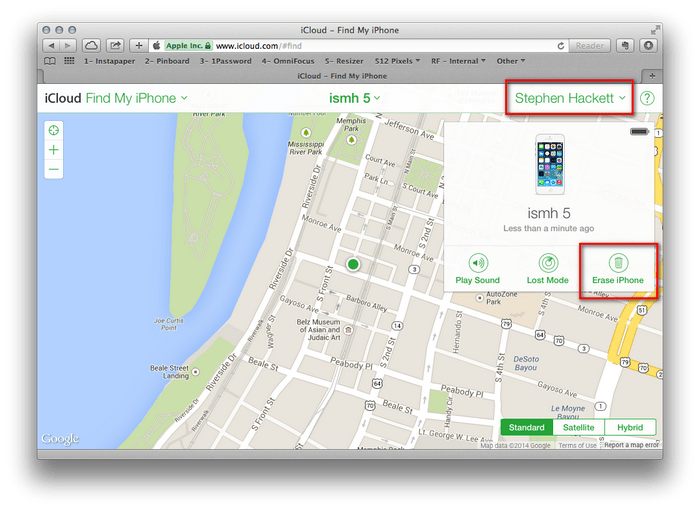
- At last, your device is now available for restoration from backup
Method 4: How to delete iPhone without passcode using Recovery Mode
With the use of recovery mode, you can also erase your iPhone in an easy way.
Here is what you have to do:
- First, you have to connect your device to a PC and then open iTunes
- After connecting, do ‘Hard Reset’ of your device
- In between, you will see “Recovery Mode” on the screen

- After you see it, choose “Restore” on the PC
- When the process begins, wait for some as it will finish within 15 minutes
Method 5: Reset your iPhone without passcode through settings
This might not always work for you but it’s better to try once to see the positive effect.
This only works when you have done iCloud backup previously. Remember that “Find my iPhone” is enabled so that it can allow Apple to recognize your phone.
Now follow the steps below:
- First, go to Settings > General > Reset, and after that, click on “Erase All Content and Settings”

- After you restart your iPhone, you will see the “Hello” screen and then follow the steps as you set up your new phone
- When you see the “Apps Data” screen, click on “Restore from iCloud Backup”. After that, ‘Select Backup’ and proceed further
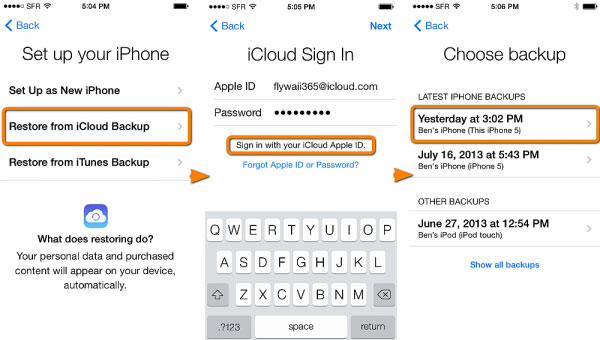
This step might help you to erase iPhone without a passcode permanently.
So, all these are some of the best and suggested ways to wipe an iPhone permanently without passcode.
FAQ:
How do you factory reset a locked iPhone?
To perform a factory reset on iPhone, you need to hold down sleep or wake button together unless you get Connect to iTunes screen. Now, on your PC, select 'Restore' from the iTunes screen and all your stuff will be deleted from the device.
Can you factory reset a stolen iPhone?
After your iPhone is stolen, you should immediately delete data from iPhone so that other person does not access those data. For a better option, select iCloud's web-based apps to access iPhone remotely and wipe away every data from iPhone.
How to hard reset iPhone 12?
Follow the below steps to hard reset iPhone 12:
- First, press the Volume Up button and release it.
- After that, press the Volume Down button and release it.
- Now, press and hold the Side button (ignore the slide to power off the slider). When the Apple logo appears, let go of the Side button.
- At last, wait for the iPhone 12 to restart.
The Bottom Line
Well, forgetting the iPhone passcode is a common thing and numerous users come through it. But when you try to delete your iPhone completely and if you forget your password then it can trouble you to proceed further.
So I have discussed some of the best ways to erase iPhone without passcode permanently.
I hope all these methods will work for you. You should go for iOS Data Eraser to erase iPhone without passcode or iCloud or iTunes.
Further, if you have any suggestions or queries then mention them in the below comment section.
You can further reach us through our social sites like Facebook, and Twitter.

Harry Jhonson is a technical writer and has experience of 10 years in SEO. He gathers effective solutions to deal with all problems like data recovery, errors, and others related to Android & iOS (iPhone/iPad/iPod Touch) devices.