This article will help you to recover lost data from a Google Pixel 3/3XL phone. If your important stuffs are lost due to any reason, simply follow the given ways to do Google Pixel data recovery.
It’s a common thing to come across a data loss situation, no matter whether you use Google Pixel devices or any other phone. At that time, you cannot think about what to do and what not, but people generally panic.
When you experience such data loss, first, do not panic. Here, the good news is that you can still retrieve deleted data from Google Pixel 3/3XL phone.
So without wasting much time, I will just tell you to read this blog carefully and get some of the best possible methods to recover deleted data from Google Pixel 3/3XL.
The situation for data loss from Google Pixel 3 and Pixel 3XL
Though you might know how you have lost your data from your device several users don’t know the actual reasons behind data loss. Here you can see the list of common causes that lead to severe data loss from Google Pixel phones:
- Accidentally or mistakenly pressing the delete option and all data/files are gone
- Update failure leads to several data loss from phone
- Malicious malware or virus infection leads to data inaccessible
- Due to a factory reset of the device
- System crashes, corruption, ROM flashes, etc lead to loss of data
- Formatting the entire device without keeping a backup
All these reasons lead to several data losses where users might lose every single data from their phone making them inaccessible.
Now it’s time to know how to recover lost data from Google Pixel 3 and 3 XL. Read further to know the best recovery solutions.
Why it is possible to recover the deleted data from Android phones?
This is the question of many Android users and they want to know whether the deleted data is recoverable or not and if recoverable then how?
Well, I would like to clarify that once your files are deleted from your Android phone, they are not permanently removed but remain in the device itself. Now, this might surprise you or not but this is the fact that your deleted files can be recovered from the phone.
But the question is how?
The actual thing is that whenever your data gets erased then that space becomes blank for other data to be saved but the erased data still resides in the device. With the help of any powerful recovery software, it is possible to retrieve those data.
But a few things you should remember like:
You should immediately stop using your phone as soon you lose your precious data because if the phone is accessed further then new data can be saved and the chance of getting back the old data will come to an end
Second, you should find a professional recovery program that can restore your wiped data from Android phones.
How to recover deleted data from Google Pixel 3 and 3 XL
Well, here you will get a few best methods to retrieve lost data from Google Pixel phone. They are common ones to use and I hope applying them will surely rescue all your files from Google Pixel phone.
Method 1: Best Way To Retrieve Lost Data From Google Pixel 3/3XL Without Backup
The best thing that I will suggest for you to recover your lost files from your Pixel phone is by using Google Pixel Data Recovery software. This is one of the best and simplest software to use to recover lost data from Google Pixel 3/3XL phone without backup.
This amazing tool works for Android phones and tablets and when compared to other software it has high compatibility and restores all data easily.
Whatever data you have lost from your Pixel phones, all are retrieved without any problem such as contacts, photos, videos, documents, call history, audio, WhatsApp messages, etc.
Now you don’t have to worry about your lost data just because you don’t have a backup, this software works effectively even after losing data in a factory reset. Therefore, simply Download Google Pixel Data Recovery software and restore data from Google Pixel 3 and 3XL without any issue.
Android Data Recovery- Recover lost/deleted data from Android phones
The best and effective tool to recover lost, deleted, inaccessible data from Android phones. Some unique features include:
- Directly recover several data types like photos, contacts, SMS, videos, WhatsApp, call logs, documents, notes, etc.
- Recover lost data in any critical situation like a broken screen, accidental, unintentional, factory reset, formatting, virus attack or other reasons
- Provides one-click option to "Recover" deleted files without backup



Steps to follow to recover data from Google Pixel 3 and 3XL
Method 2: Restore lost data/files from Google Pixel using Google Drive
Your Google Pixel 3 and 3XL phones run on Android’s latest version so you can back up all your data from your Pixel phone using a Google account.
If you have ever backed up all your data and settings to Google Drive from a Google Pixel phone before losing data then it will be easy to restore all those files from there. From Google Drive, it’s easy to restore all backed-up information without any issues.
So let us see how to do the process:
- First, connect your phone to Wi-Fi or mobile network
- Now open your Google Drive and click on the Menu icon
- Here click on “Trash” to search the deleted files
- In the menu section, select the files that you wish to recover and tap on the “Restore” button to get back all files from the Pixel phone.
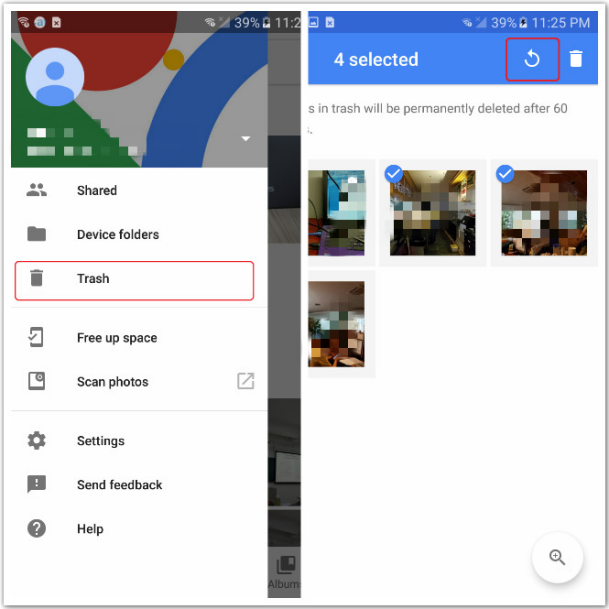
Method 3: Restore photos or videos from Google Photos
If your important photos and videos are deleted then you can restore them from Google Photos as well. Remember that those data are moved to the Trash folder on Google Photos and stay for 60 days.
So you have a chance to restore them before that time by following the below steps:
- First, go to Google Photos and click on the Menu icon
- Then click on the ‘Trash’ folder from the menu and all your deleted videos and photos will be available
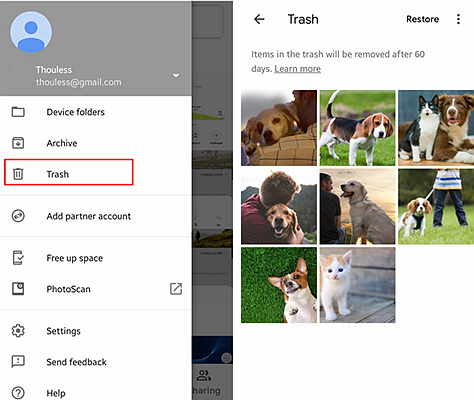
- Choose the photos and videos you want to recover by long-pressing otherwise, you can click on the Menu icon on the top right and click on “Select” to choose the files you want
- After that, click on the UNDO icon after selecting the data and all your pictures or videos will be backed up
Bonus Tip: How to restore backed-up data, photos
After you add a Google Account to your device, the previous backed-up data will get into that Google Account. From there, follow the steps to restore data:
- First, connect your device to Wi-Fi or mobile network
- Now click on Other Ways to Copy data
- After that click a backup from Cloud
- Now sign in Google Account you backed up to
- Here, click on the name of the device that you wish to use with data
- Now select the apps that you want to restore and then click on “Restore”.
After you have successfully added your account, you can find your photos and videos in the Google Photos app.
How to restore backed-up app settings
After you reinstall any app from your device, if you want then you can restore the app settings, which you have backed up previously to Google Account. Follow the steps to restore app settings:
- Go to Settings of your device
- Now under “Personal”, click on Backup & Reset
- Then go to “Content” and click on “App data”
- Here switch on the Automatic restore
Conclusion
Everyone knows that Google Pixel devices are the best phones from Google and many users just wait for its new device to release. Google Pixel 3 and 3XL are the new phones but data loss is a common situation that mostly occurs in almost every phone.
So it’s better to know how to recover deleted data from the new Google Pixel 3 and 3XL. In this post, I have discussed a few best ways to deal with data loss situations and hope that they will help you to get back your wiped data from Pixel 3 and 3XL phones.
You can further reach us through our social sites like Facebook and Twitter. Also, join us on Instagram and support us by Subscribing to our YouTube Channel.

Harry Jhonson is a technical writer and has experience of 10 years in SEO. He gathers effective solutions to deal with all problems like data recovery, errors, and others related to Android & iOS (iPhone/iPad/iPod Touch) devices.