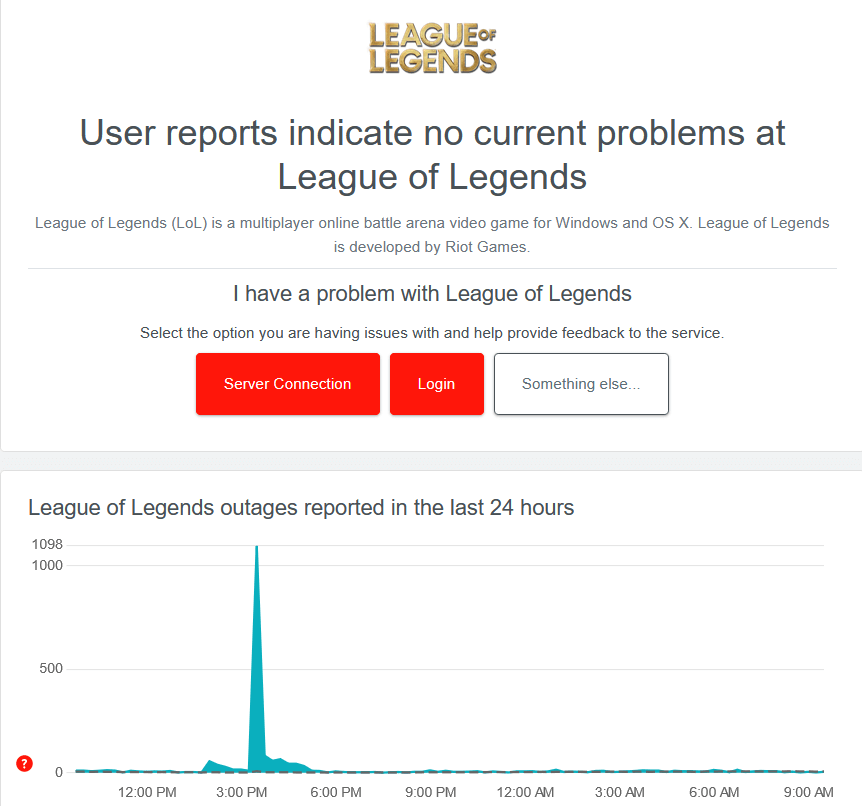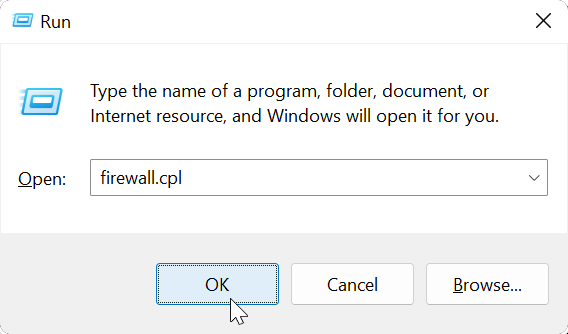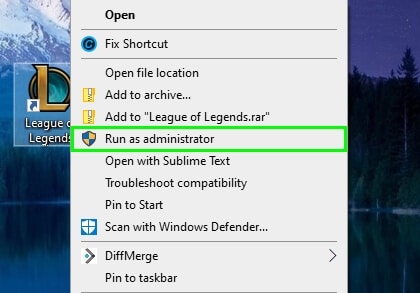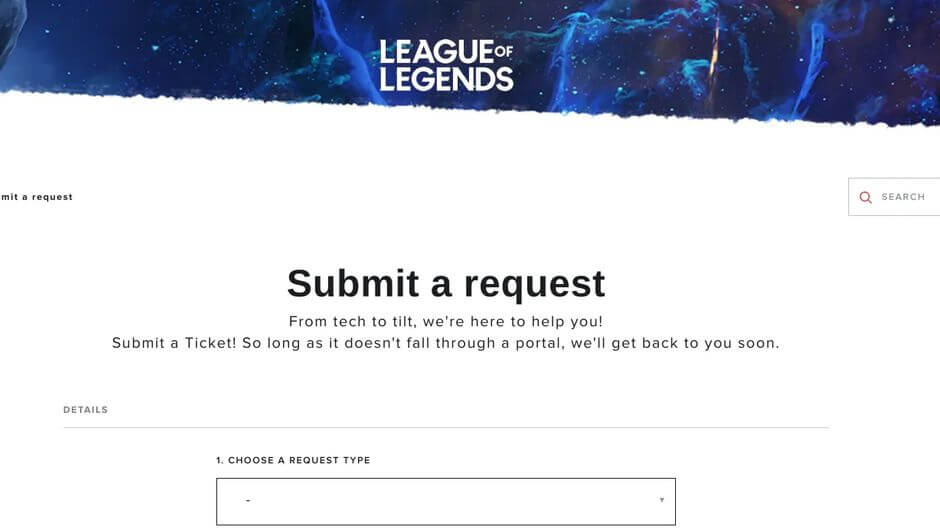Are you getting an “<Unknown Player>” error while playing the League of Legends game and looking for fixes? If yes then don’t panic as this error is not only for you but plenty of users are running into the same error.
This issue prevents you from loading your game profile and it displays “Unknown Player” in place of your name. So if it’s in your profile also then this blog will help you how to fix League Of Legends Unknown Player Error.
Video Guide:
What Are The Ways To Fix League Of Legends Unknown Player Error
Well, it’s time to check and apply all the possible fixes for unknown error in League of Legends game or League of Legends not working. So let’s read further.
Fixes 1: Ensure Stable Internet Connection
Make sure there is a stable internet connection to play the game. Any kind of slow or unstable internet can stop the game from loading and enjoying it. You should restart the router for a few seconds if possible or even unplug and re-plug the router for strong internet.
Fixes 2: Check Server Status
Check if there is a server downtime because due to lots of players looking to play the game at the same time, the server cannot load. The best way to find the current status is by visiting the DownDetector website. It will show if there is any kind of server outage going on.
Fixes 3: Flush DNS Cache
Even you can fix the error by flushing the DNS cache or changing the DNS settings.
Follow the steps:
- First, press the Windows key and type CMD to open a command prompt
- Here, type ipconfig /flushdns > click Enter/Return key
- Now, close the command prompt > try to make a connection to the game
Fixes 4: Check Network Configuration
You are also suggested to check the network configuration to fix the issue.
Here are the steps:
- Press Windows Key + R and Type Firewall.cpl in to disable proxies
- Here, update or create exceptions for the game
- Finally, close all apps running in the background to avoid any conflicts
Fixes 5: Run Game As Administrator
To fix the unknown player error on League of Legends, you can run the game as an administrator.
Follow the steps:
- First, right-tap on the League of Legends game icon or its executable file
- Now, choose “Run as Administrator”
- This will help you to resolve the error and you can play the game easily
Fixes 6: Repair The Game
You can also repair the game to fix the issue.
- First, open Repair Tool which is from Riot Games. It detects any kind of issues on the game files
- Now, launch the League of Legends game > tap on Settings > and choose “Initiate Full Repair”
Fixes 7: Contact League Of Legend Support
When the issue still occurs then you should get help from the support team. You are suggested to raise a ticket through League of Legends Support and explain the issue you are coming across. Hopefully, they will try to resolve the error.
Conclusion
So all these are some common and effective fixes for Unknown Player Error in League of Legends. However, the error can trouble a lot unless it gets fixed, so you should try to fix it with the help of methods discussed in this blog.
Further, if you have any suggestions or queries then drop them in the comment section below.
You can further reach us through our social sites like Facebook and Twitter. Also, join us on Instagram and support us by Subscribing to our YouTube Channel.

Sophia Louis is a professional blogger and SEO expert from last 11 years. Loves to write blogs & articles related to Android & iOS Phones. She is the founder of Android-iOS-data-recovery and always looks forward to solve issues related to Android & iOS devices