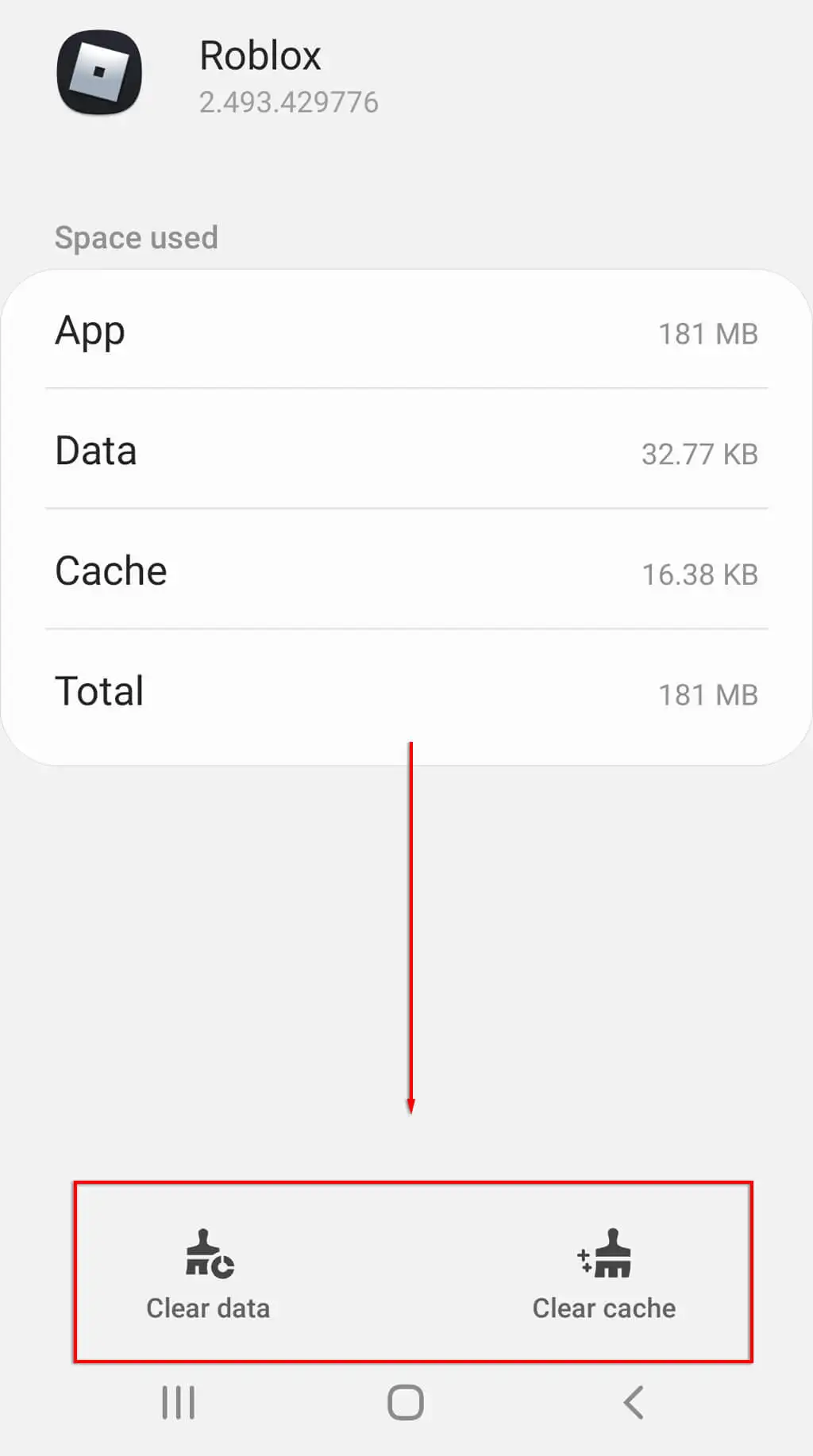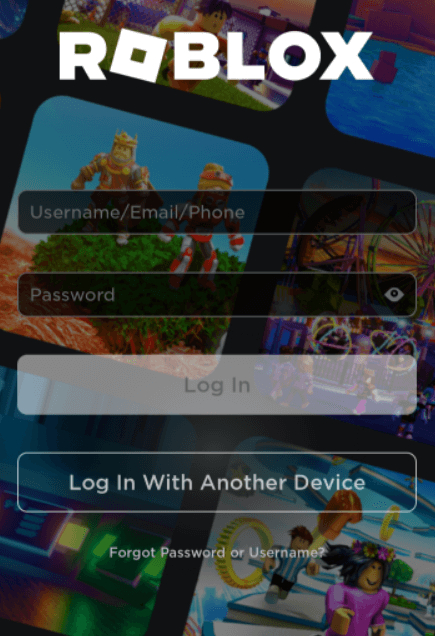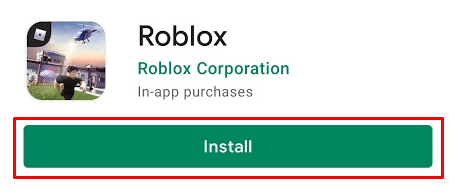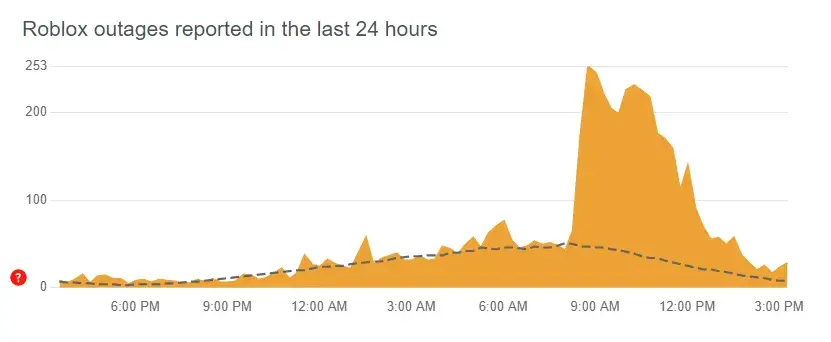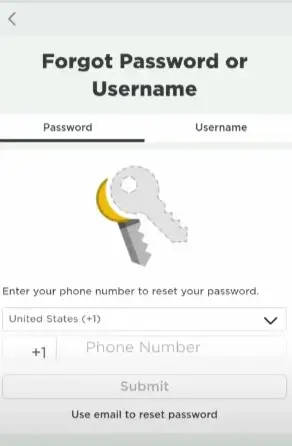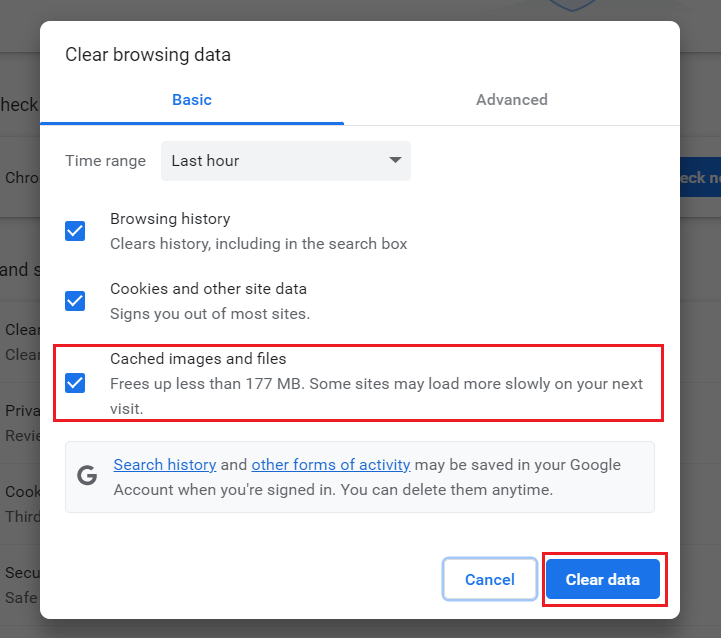Did you experience “An unknown error occurred” on the Roblox app? Looking for the reasons and fixes for unknown error in Roblox games? Don’t worry, this article is going to help you to tackle the situation.
Roblox is a popular game played on Android/iOS and PC. It’s a common thing to experience errors while using any apps or playing games. The same thing happened when users reported about “Roblox an unknown error occurred”.
This kind of issue can occur for various reasons like a server problem, antivirus software, outdated version, etc.
Therefore, I will guide you with some of the effective methods to fix Roblox an unknown error occurred on Android phone.
How To Fix “An Unknown Error Occurred” On Roblox
Without wasting much time, let us check out the tricks that will help to solve an unknown error occurred on Roblox app.
So let’s read further.
- Reopen Roblox App
- Check Your Internet Connection
- Delete Cache Of Roblox App
- Use Another Device To Login Roblox
- Disable Antivirus Program From Phone
- Uninstall/Reinstall Roblox App
- Check If Roblox Servers Are Down
- Go For Resetting Roblox Password
- Check For Roblox Guidelines
- Delete Browser Cache
- Contact Roblox Team
Solution 1: Reopen Roblox App
Most of the time, when we use any app continuously without any break then such kind of error generally occurs. So in that case, you should close the app and again relaunch it. This is a tested trick that works effectively to fix such kind of issue.
But if restarting the app does not work for you then move to the next solution.
Solution 2: Check Your Internet Connection
Another major reason for getting a Roblox unknown error during login is due to a poor internet connection. Whenever your phone does not receive a proper connection, you will not be able to use the app. Poor or slow internet can lead to such behavior of the app.
Therefore, you should always check that you have a stable connection to avoid such kind of errors on Android phones.
Solution 3: Delete Cache Of Roblox App
If the error continues then it can be due to corrupted cache files of the app. While using an app like Roblox, lots of cache files are gathered which can lead to such issues.
So you are suggested to delete the Roblox app cache files.
Here is how to do it:
- First, go to Settings on your phone
- Next, click on Storage > Apps and look for Roblox
- After that, click to open it and you will see a clear cache option
- Simply, tap on “Clear Cache” and then open the app to check if it’s working without any error
Solution 4: Use Another Device To Login Roblox
You can also get rid of the Roblox unknown error login by login to the app on another device. It means that if you are playing the game on your phone then try to log in on your computer and do vice versa.
If you can able to login to the app on your PC then it’s your device’s fault that is preventing you from login.
Solution 5: Disable Antivirus Program From Phone
If you have installed any antivirus on your phone, then also you can get “an unknown error occurred please try again Roblox login”. So you should disable the antivirus software and then try to log in to the Roblox app.
It happens that a few antivirus programs prevent some apps from login, so it’s better to disable or uninstall the antivirus program from the phone.
Solution 6: Uninstall/Reinstall Roblox App
You can also fix unknown error in Roblox games by reinstalling the app. Many experts also suggest uninstalling and reinstalling the Roblox app to get rid of the issue.
Here is how to reinstall the Roblox app on an Android phone:
- First, open Google Play Store on your phone
- Now, search for the Roblox app
- Next, click on Uninstall option to delete the app
- After that, again go to Play Store and search for Roblox
- Then, tap on the Install option
That’s it, now login to the app using credentials and check if the issue is resolved.
Also Read: [13 Solutions] Fix Roblox Not Working On Android Phone
Solution 7: Check If Roblox Servers Are Down
The Roblox error can irritate you when the app is facing downtime. Most of the time, Roblox servers are down and that is where you come across such unexpected errors.
However, you can check the Roblox app status by visiting the Downdetector website. You can also do nothing except wait for the server’s issue to get fixed on its own.
Solution 8: Go For Resetting Roblox Password
Many users have come across Roblox unknown error password reset error. This is where you need to reset the password of the app to fix the issue.
Here is what you have to do:
- First, log in to the Roblox app and then click on Forgot Username or Password option
- Now, enter your registered email and tap on Submit
- Next, open your email to check the link for password reset
- After that, follow the instructions to create a new password and confirm it
That’s it, hopefully, the issue is resolved now.
Solution 9: Check For Roblox Guidelines
You should also check if you violated some Roblox app guidelines. Some community guidelines include violence, promotion, harassment, terrorism, and others. These violations can lead to a permanent ban from the app.
Therefore, you should check and follow the community guidelines to avoid any kind of error.
Solution 10: Delete Browser Cache
If you are playing the game on your PC then you should clear the browser cache. Due to lots of caches gathered, you can face ‘Please confirm your identity, an unknown error occurred’ on Roblox.
Therefore, you are suggested to delete the browser’s cache to prevent such type of unwanted errors.
Check out the below steps:
- Launch the browser > tap on three vertical dots
- Now, choose Settings > move down to Privacy and Security
- After that, look for Clear browsing data or Clear History
- Next, select time range or simply choose All Time
- Verify that Cached images and files are marked
- At last, tap on the Clear Data option
Solution 11: Contact Roblox Team
When no method works for you then it’s time to contact the Roblox team or its developer via the Contact Us option. You have to enter whatever details are required and then wait until they respond.
It may take some time to get back reply from them but no need to worry, they will give you the solution to the issue.
Conclusion
This blog has ended here and I hope you have successfully fixed Roblox an unknown error occurred. Remember this error can occur on any device whether it’s PC/Android or iPhone. However, there is nothing to panic about because lots of ways are available to get rid of the issue.
Further, if you have any suggestions or queries then drop them in below comment section.
You can further reach us through our social sites like Facebook and Twitter

Sophia Louis is a professional blogger and SEO expert from last 11 years. Loves to write blogs & articles related to Android & iOS Phones. She is the founder of Android-iOS-data-recovery and always looks forward to solve issues related to Android & iOS devices