Did your PRECIOUS PHOTOS get deleted from the Gallery Vault app? Wondering how to recover deleted photos from Vault app? If your important pictures are missing from the vault app then don’t worry, you are not alone here.
Android phone users generally secure their PRECIOUS PHOTOS stored on their phone using several apps and the popular one is the Photo Vault App.
But many times, the important photos are still deleted to safeguard privacy and the important part is, how to recover them?
When your photos are deleted from the Photo Vault app then how to recover deleted photos from Vault app becomes the main intention. But now, there is no need to worry as there are ways for a photo vault app recovery program.
In this article, I will guide you on how to recover deleted photos from Vault app in Android phone.
User experience
How do I recover deleted photos from NQ Vault app for Android?
I hv lost my data from vault after updating.how should I recorded my data
From- https://www.quora.com/How-do-I-recover-deleted-photos-from-NQ-Vault-app-for-Android
As you have read the above user experience, there might be several users who have faced the same situation and want to know whether it is possible to restore photos from vault app or not.
About Photo Vault App
NQ Mobile Vault is a popular app to hide pictures, SMS, videos, contacts, call logs, etc. on mobile phones. From here, you can either import or even delete the private photos and videos from the Gallery. This is very helpful to keep data safe and secure from accessing others.
But sometimes, many files like photos are deleted from the Photo Vault app. At that time, users thought of how to recover deleted photos from NQ vault app.
If you have used this feature and your pictures are lost then follow this complete guide to restore photos from the vault app.
Can I Recover Photos From Vault App On Android?
Once vault photos are disappeared, users think that they are gone forever. But actually, it’s not the case. Yes, the deleted photos from the vault app can be recovered. The lost photos are not permanently gone but remain in the device itself.
They are invisible and create a space for new data to be saved. So unless the photos are overwritten with new data, you have a chance to restore photos from vault app on Android.
How To Recover Deleted Photos From Vault App- Useful Methods
Here, you will be guided by the three best methods, which can help you to get back lost photos from the application. When one method does not work then follow the other one and easily retrieve your important files or photos.
Method 1: How To Recover Photos Deleted From Gallery Vault App In Android?
After losing photos from the vault app, how to retrieve them becomes a big question. But now, you don’t need to worry as in this situation. Here you need a powerful photo vault app recovery program like Android Data Recovery.
This software is one of the best ways to recover deleted photos from vault app. It easily recovers lost files or photos from the vault application. This is possible because all the lost photos are saved on Android’s internal memory.
Using this powerful recovery software, you can recover vault photos easily application without any difficulty. It supports every Android device like Samsung, HTC, Lenovo, Huawei, Motorola, LG, OnePlus, Vivo, Oppo, Xiaomi, Nokia, Google, and many others.
Therefore, there is no need to worry now, simply Download Android Data Recovery Tool to recover deleted photos from NQ Vault app.
Android Data Recovery- Recover lost/deleted data from Android phones
The best and effective tool to recover lost, deleted, inaccessible data from Android phones. Some unique features include:
- Directly recover several data types like photos, contacts, SMS, videos, WhatsApp, call logs, documents, notes, etc.
- Recover lost data in any critical situation like a broken screen, accidental, unintentional, factory reset, formatting, virus attack or other reasons
- Provides one-click option to "Recover" deleted files without backup



Follow The Steps To Get Back Deleted Photos From Vault App
Method 2: How to recover deleted photos from Vault app in Android through ES file explorer file manager
Generally, maximum app lock applications are categorized into two types. They are:
- Hiding files using encryption
- Hiding in dot folders (.foldername)
Here, the first one is difficult because it has very little chance of recovering photos from the photo vault application unless you have good knowledge of the decrypted application.
But the second one is easy and can work to recover the files from the vault app. In this, an explorer file is able to expose dot folders like ES File Explorer File Manager.
This file explorer easily shows the hidden files. With the help of this, all your hidden photos and files are seen in its application folder wherever it is installed. If you can’t see then you can also search the photos or videos using the format:
Photos: .jpeg and Videos: .mp4
Steps to follow to retrieve photos from the vault app
- First, install ES File Explorer File Manager and then launch it
- Go to Settings and enable the “Show hidden files” option. Now come back to the home directory and search “.My security”. Here you will see several folders named “24ad4ca5”.
- Again go to the search option and choose “advanced options”. Write 10kb-10MB that might vary with video size and then select “All files”, and press search.
- Now you will get all the files with different extensions. Open them as images or video
- Here you can change the extensions to jpg/mp4 using multi rename tool
Now it’s over. Here you can easily move the photos or videos to custom folders.
In fact, the other way also you can try is by connecting your Android to a PC in search of photos on the device. Only you have to enable hidden files via Control panel > Folder options and after that search with a file format like *.jpeg; *.mp4.
Important– Always back up all your important data in a safe place so that whenever you encounter any data loss problem, you can manage the situation easily without any problem.
Method 3: How To Recover Deleted Photos From Vault App In Android Phone Or From Others
You already know the features of this app are very useful. When files are deleted then using an unhide option will restore the deleted items.
For Vault App:
- Launch the Vault app and tap on Photos/Videos
- Then tap on Menu > Manage videos/photos
- Choose the pictures you wish to recover and then tap on “Restore”
- And now, tap on the OK button to retrieve deleted photos from NQ vault.
For App Lock/Gallery Vault:
- You have to log in to the app via a master password
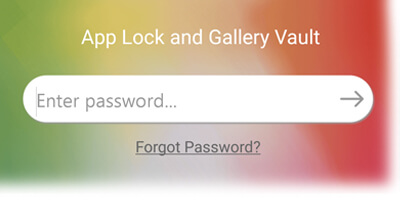
- Then tap on App Lock and go to Settings
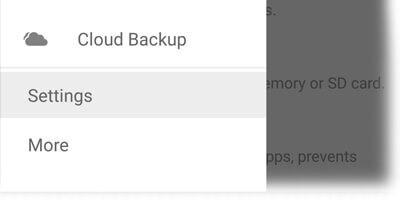
- Now tap on Data Recovery and you will see the deleted files

Now, all your photos will be restored from the app
FAQ:
How do I recover deleted video from Vault app?
Apart from photos, this app vault also safeguard videos. And when they are deleted then they are also recoverable as well. Here are the steps:
- First, launch the Vault app on Android
- Then click on Photos or videos
- Now click on Menu > Manage videos
- Next, select the videos you want to restore and finally click on “Restore”
- At last, click on “OK” to begin the restoration process of lost videos
How do I recover permanently deleted photos from Photo Vault?
First, download and install the Photo Vault app recovery program and then run it. After that, connect your Android phone to your PC. Once you preview the scanned items, it will start to recover deleted photos from your Android phone.
Where are photo vault pictures stored?
Generally, the pictures are stored on your Android phone and they are visible to you only. If the cloud option is enabled on your device, then those pictures might also get stored on the cloud.
Conclusion
Photo Vault App is used by millions of users to hide their private data. Unfortunately, nobody knows when they will lose their data from the application or from their Android device. So why face such situations when we have several ways to save those files?
Simply, follow this blog and learn how to recover deleted photos from vault app with the best vault-app data recovery program.
You can further reach us through our social sites like Facebook and Twitter

Sophia Louis is a professional blogger and SEO expert from last 11 years. Loves to write blogs & articles related to Android & iOS Phones. She is the founder of Android-iOS-data-recovery and always looks forward to solve issues related to Android & iOS devices

