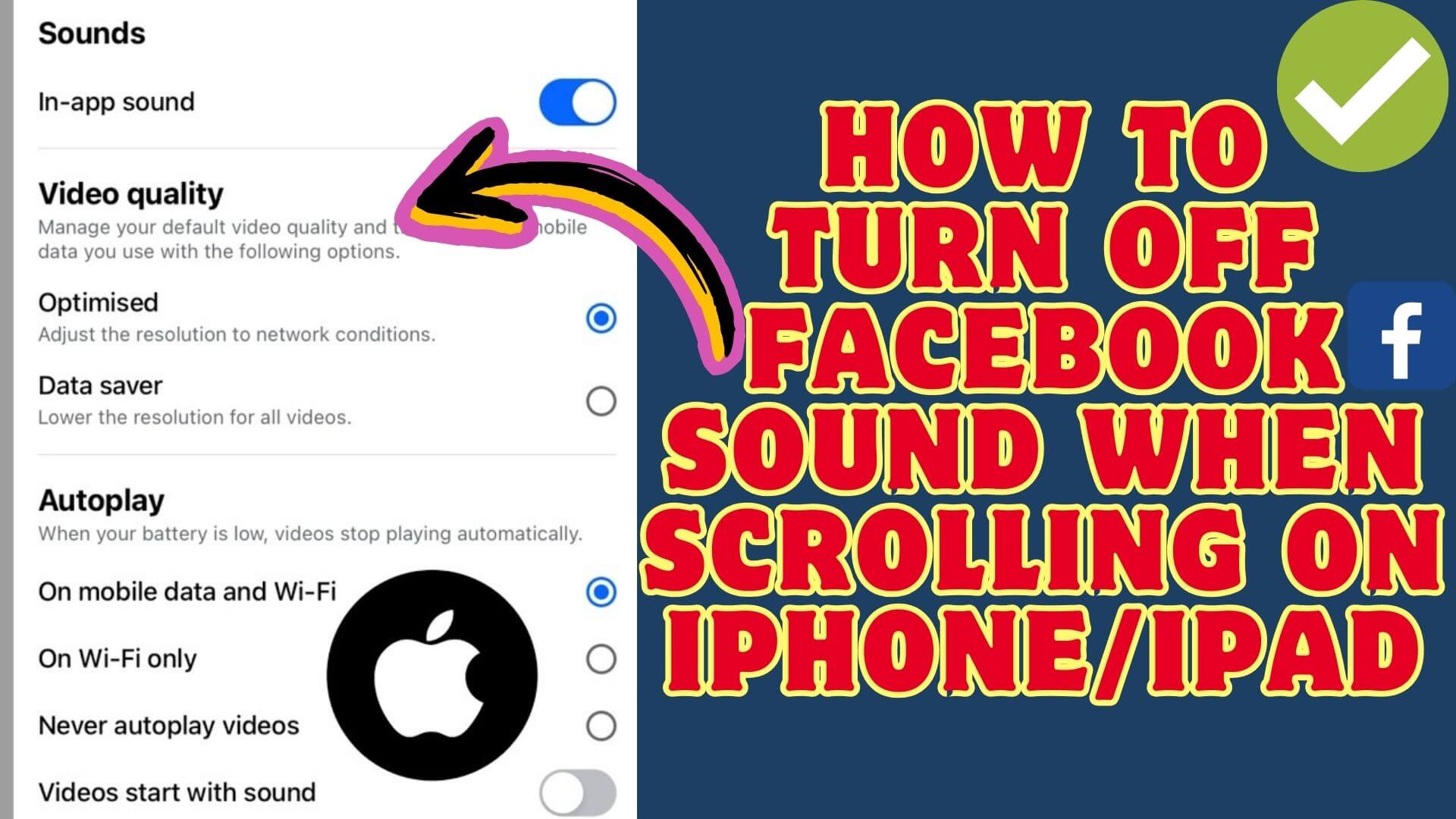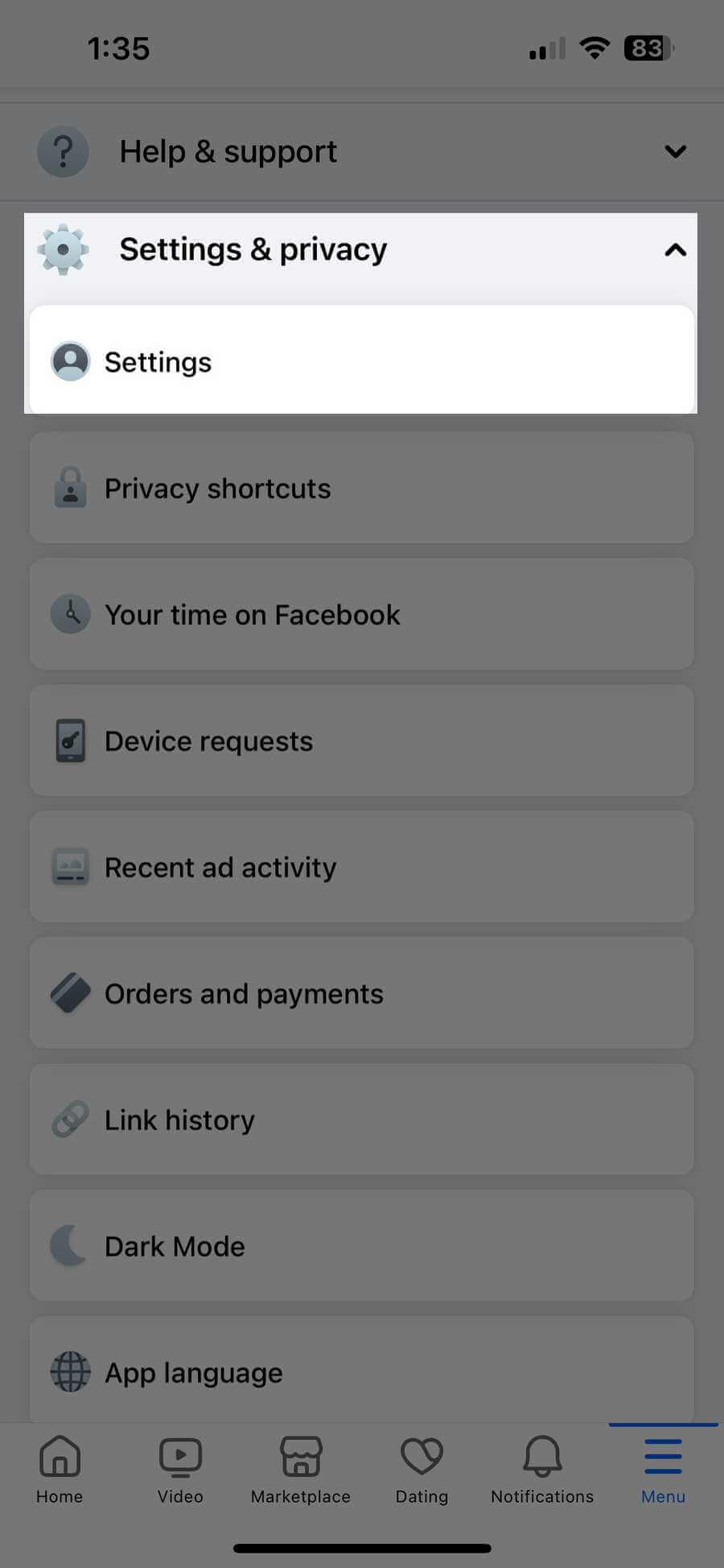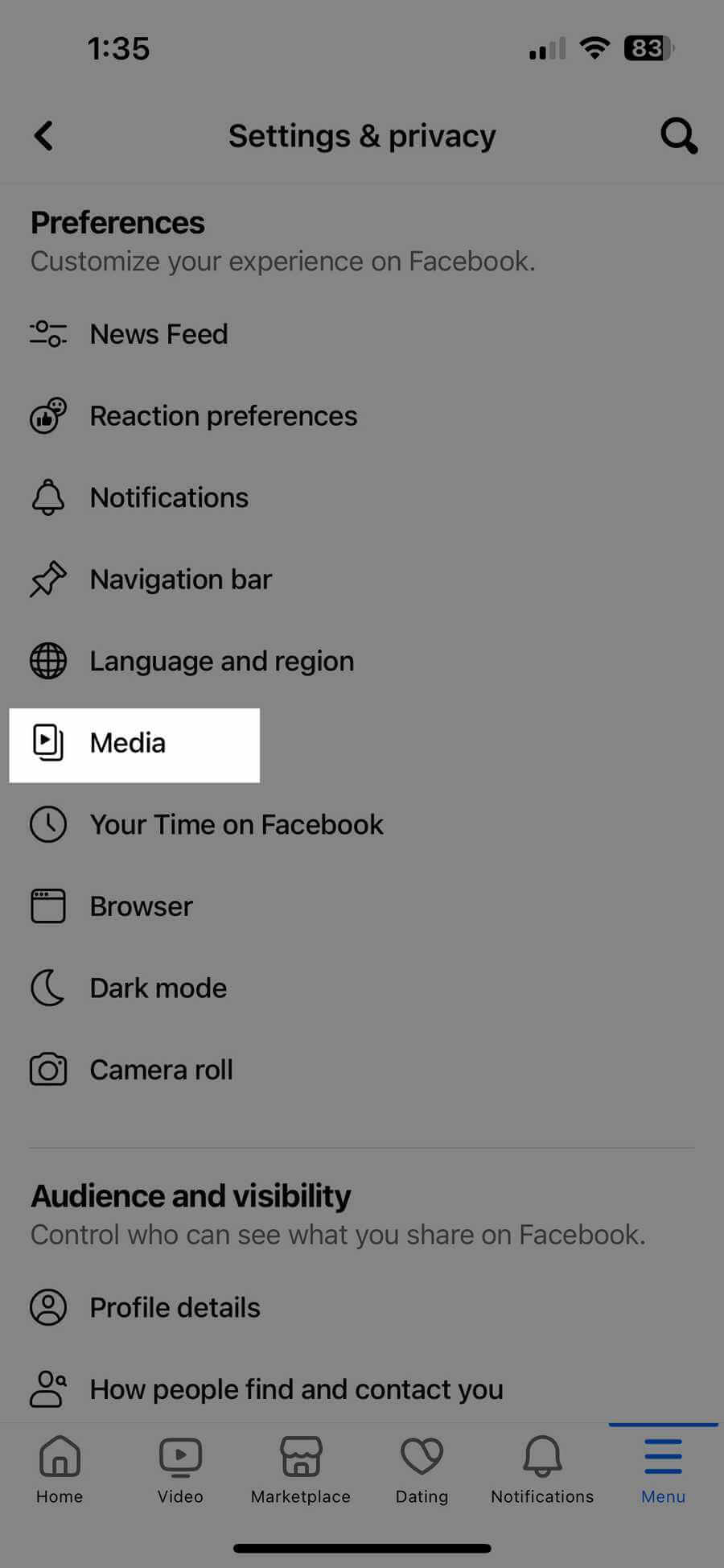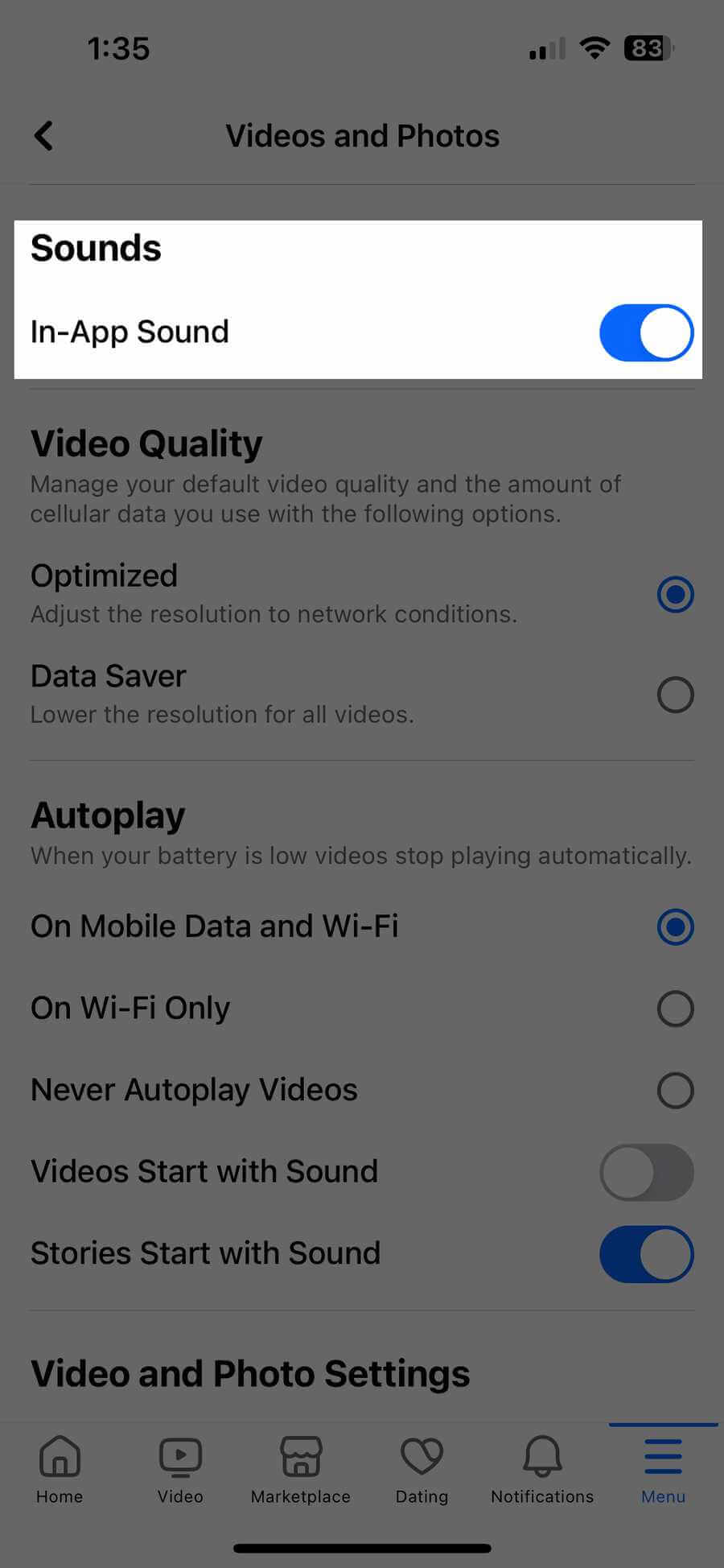Have you also encountered a chirping sound on Facebook while scrolling it on your iPhone/iPad? If yes then you are not alone as plenty of users have continuously reported about the issue.
Here are some examples:
1st example:
While scrolling on Facebook .. its not going smoothly when scrolling and there is a “newsfeed sound” .. but I am just scrolling not refreshing the app .. its weird thing because its was okay in the morning but in evening this problem happened .. I reset the whole iphone and nothing changed & deleted the App and re-installed it .. and still the problem.
2nd example:
I’m having the same issue with chirping when scrolling Facebook. It just suddenly appeared. How do we get rid of this annoyance?
Source: Apple Discussion
Well, if you are also dealing with this annoying sound and looking for fixes then this blog is for you. Here I have discussed about how to turn off Facebook sound when scrolling iPhone.
So let’s check out.
Video Guide:
Fix 1: Switch Off Scrolling Sound From Facebook App
One of the best ways to disable this annoying sound while scrolling on an iPhone is from the Facebook app itself.
Here is what you have to do:
- First, open the Facebook app on the iPhone
- Now, click on three horizontal lines to open the menu
- Now, move to Settings & Privacy
- Then, select Settings and move down to find Media
- Here, turn off the switch next to In-app sounds under the Sounds option
That’s it
Fix 2: Reinstall Facebook App
Another way to turn the sound off on your iPhone is by reinstalling the Facebook app. This trick has also proved to be effective in resolving the sound you come across while scrolling through the news feed, comment, or any post on Facebook.
Follow the below steps:
- Long-press on the Facebook app icon until it starts shaking, then tap the “X” button to delete the app.
- Alternatively, you can go to the Settings app, select “Apps,” find Facebook, and tap “Delete” to uninstall the app
- Next, Open the App Store, search for “Facebook,” and tap “Install” to download and install the app on your iPhone
Conclusion
I hope you have successfully gotten out of this unwanted chirping sound on your iPhone while scrolling on Facebook. Simply disable the sound and enjoy the browsing of your app without any further issues.
Further, if you have any suggestions or queries then drop them in the comment section below.
You can further reach us through our social sites like Facebook and Twitter. Also, join us on Instagram and support us by Subscribing to our YouTube Channel.

Sophia Louis is a professional blogger and SEO expert from last 11 years. Loves to write blogs & articles related to Android & iOS Phones. She is the founder of Android-iOS-data-recovery and always looks forward to solve issues related to Android & iOS devices