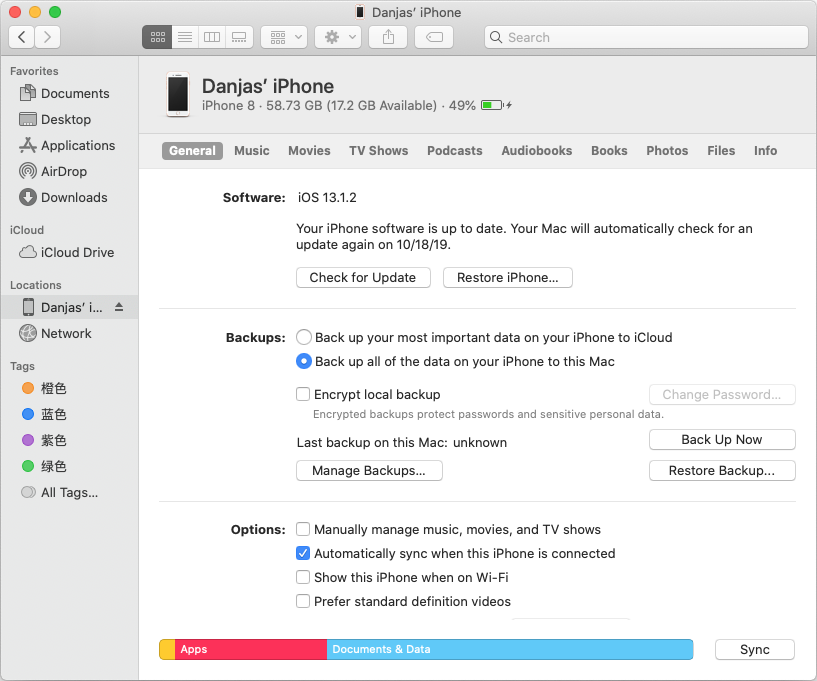Have you accidentally deleted iMessage conversation on iPhone 13/13 Pro/12/12 Pro/11/11 Pro/ 8/8 Plus/X? Wondering how to recover deleted iMessages without backup?
If ‘YES’ then there is nothing to worry about. This blog will guide you on how to recover deleted iMessages on iPhone.
You might know about iMessages which is widely used by Apple phone users.
iMessage is an instant messaging service built into a regular messaging app that is the one and only service by Apple.
It supports Apple devices running with iOS version 5 and higher. This is a very famous app among iOS users as it offers text messages to each other for free.
But as you know, incidents can happen anytime without any intimation. So here, also iMessages can get deleted anytime no matter how well your phone is working or performing or which device you are using.
If this happens then users generally get worried about how to get back deleted iMessages from iPhone.
So don’t worry, simply read this blog as it will guide you better to restore iMessages conversation from iPhone.
User Experience
my daughter accidentally deleted here iMessages.
she is not too happy about this.
is there any way to redownload them?wifi sync was never activated.
Thanks in advance.
From- https://forums.macrumors.com/threads/any-way-to-recover-deleted-imessages.1278904/
Is It Possible To Recover Deleted iMessage On iPhone?
Yes, of course, you can recover deleted iMessages on iPhone.
But understand the actual technique here that why the deleted iMessages can be retrieved.
Similar to computers, smartphones also work in read-write principles. Whenever any data is deleted then it comes an underwriting role in the phone memory.
And remember that iPhone 12/11/11 Pro/X/8 8 Plus all works on the same basis so there is a chance to get back deleted iMessages on iPhone.
So here few things need to remember to successfully retrieve deleted iMessages on your iPhone and are:
- Avoid accessing your iPhone further after losing data so that new data don’t overwrite the old one
- It’s better to turn off mobile data, Wi-Fi, or other internet connection
- Look for any powerful recovery tool to restore deleted iMessages on iPhone
How To Recover Deleted iMessage On iPhone 13/12/11/XR/XS/X/8/8 Plus
Now, it’s time to check the recovery methods that will help you accidentally delete the iMessage conversation on your iPhone.
Method 1: How To Recover Deleted iMessage On iPhone Without Backup (Recommended)
When no backup is present to handle the situation then it is recommended to use any professional recovery software like iOS Data Recovery tool. This is the best solution to restore deleted iMessages on iPhone 8/8 Plus/X.
The software not only retrieves deleted iMessages but also recovers other data as well like text messages, photos, contacts, videos, WhatsApp messages, call history, music files, etc.
The software is fully compatible with the latest iOS version like iOS 15/14/13/13.1 and all iOS devices including iPhone 13/13 Pro, iPhone 12/12 Pro, iPhone 11/11 Pro, iPhone X, iPhone 8/8 Plus, iPhone 7/7 Plus, iPhone 6s/6 Plus/6/6 Plus, iPhone SE, iPhone 5s/5c/5, iPhone 4s/4/3GS.
This program provides three ways to recover your lost data from iOS devices Restore data directly, Restore from iTunes backup, Restore from iCloud backup.
No matter how you have lost your data from your iPhone like iPhone damage, iPhone loss, iOS upgrade, broken, water damage, accidentally deletion, etc, this powerful program has the ability in recovering deleted iMessages on iPhone without any further loss.
Therefore, you should Download iOS Data Recovery Tool and get back deleted iMessages on iPhone with ease.
iOS Data Recovery- Recover lost/deleted files from iPhones/iPad/iPod Touch
The best and effective tool to recover lost, deleted, inaccessible data from iPhones/iPad/iPod Touch. Some unique features include:
- Directly recover several data types like photos, contacts, iMessages, videos, WhatsApp, Kik, Viber, call logs, documents, notes, etc.
- Recover lost data in any critical situation like a broken screen, accidental, unintentional, factory reset, formatting, virus attack, or other reasons
- Provides one-click option to "Recover" deleted files without backup
- Compatible with all iOS version including iOS 13/14/15/16/17

Steps to retrieve deleted iMessages on iPhone without backup
Method 2: How To Recover Deleted iMessages From iCloud
Another method that will help you restore deleted iMessages conversations on your iPhone is by using iCloud backup.
But remember that you should have a backup of those data first. If so then things become easy and you need to follow the below steps:
- First, go to Settings > General > Reset > Erase All Content and Settings
- When prompted, enter your Apple ID and password
- Now wait until your device is erased and once done, the phone will reboot and your phone will be set up as a new device
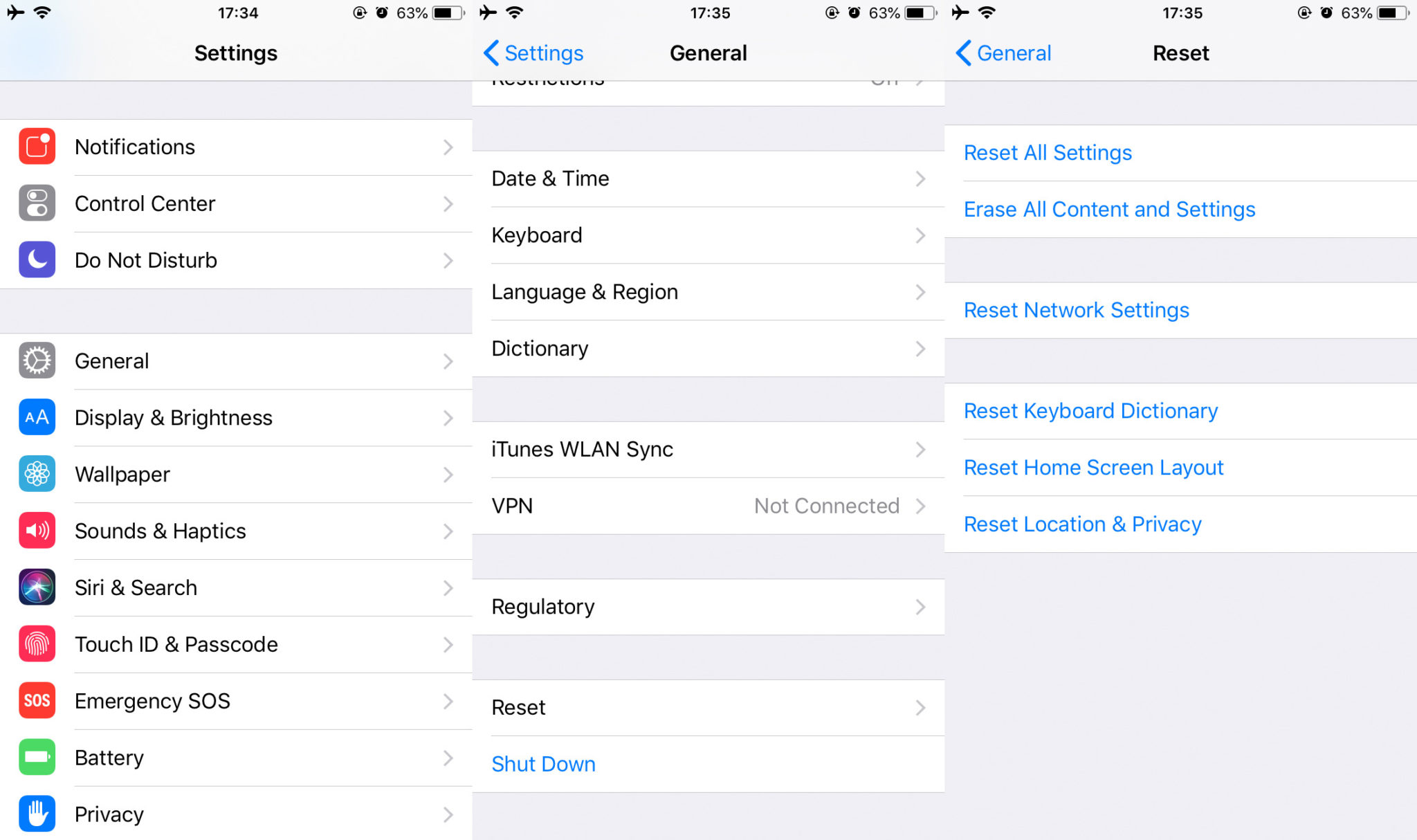
- Then in Apps & Data Screen, click on Restore from iCloud Backup
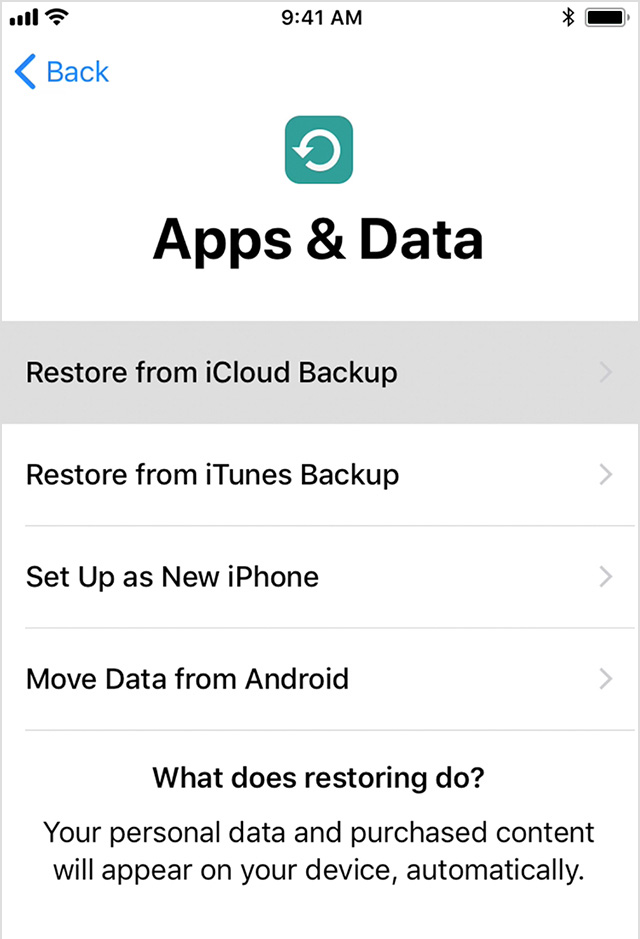
- Here sign in to iCloud
- After that, select a list of backup from backup archives
- And now your phone will restore from the selected iCloud backup. When done, all your iMessage conversation history and attachments will appear.
Method 3: Retrieve Deleted iMessages On iPhone Using iTunes
Another useful option to restore deleted iMessages on iPhone is by using “Restore Backup” in iTunes.
If you have created a backup before deletion of iMessages then follow the below steps:
- Launch iTunes on your PC first and then open it
- Now connect your iPhone to your PC via USB cable and then click on the “Trust This Computer” option
- Then choose the iPhone icon when iTunes appear on the screen
- Here select Restore Backup
- Now select the relevant backup that consists of your deleted iMessages from the list
- And at last, click on Restore
When the above steps are finished, you can see the iMessages on your iPhone again
Method 4: Search Old And Deleted iMessages On Other iPhones
Another method that can help you to restore lost iMessages on your iPhone is by finding deleted and old messages from other devices.
All data are synced to iCloud when you enable its feature and also on every device using the same Apple ID.
So when your iMessage is deleted from your iPhone then turn off the sync option to download messages to your iPhone.
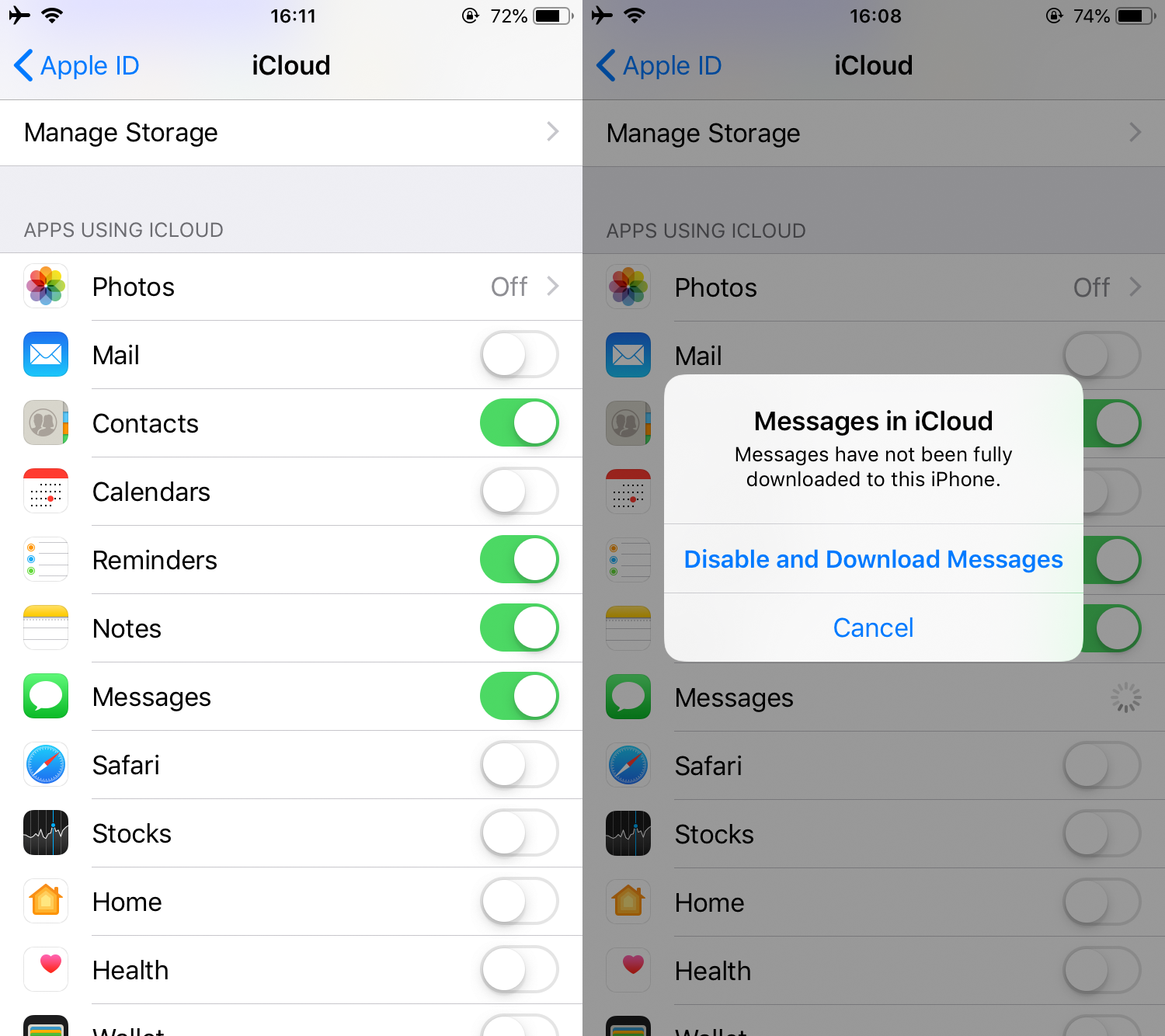
FAQ (Frequently Asked Questions):
Can You Recover Deleted Apple Messages?
Yes, you can recover deleted Apple Messages from iPhone/iPad. The reason is very simple, you have an iCloud option where all your data can be backed up and later on restore on your iPhone. So if you have enabled the backup option then obviously you have your iMessages stored.
Can I Get A Deleted iMessage Back?
Yes, you can get back deleted iMessages on iPhone. Apple provides its users with a great utility to recover lost iMessages history either from iTunes or iCloud. But it requires synchronizing your iPhone with iCloud through the air or using iTunes on a computer. So if it is done then it becomes easy to restore iPhone iMessages from backup. And if you have manually backed up those data on iCloud then it becomes easier.
Are Deleted Messages Stored In iCloud?
Yes, the messages or other data are stored on iCloud but remember that messages are updated automatically in iCloud. So you can see the same messages everywhere you see anytime. But when you delete any photos, messages, or conversations then they are removed from entire devices. And as your attachments are saved on iCloud, so you have a chance to save lots of space on your iPhone.
How Can I Recover iMessages Without Backup?
There are ways to recover deleted iMessages without backup. You need to use a professional recovery tool like iPhone Data Recovery that helps to retrieve deleted iMessages on your iPhone without backup. This is an easy and effective process.
Is it possible to read text messages on iCloud?
The data like contacts, photos, reminders, notes, etc can be viewed on iCloud.com but the text messages/iMessages are not viewable on iCloud.com. However, the data is on Apple’s server but there is the possibility to view the text messages online. So one thing is good that if anyone is having your Apple ID, they cannot see your text messages of yours.
Bottom Line
So all in whole I hope you have understood how to recover deleted iMessages on iPhone 8/8 Plus/X/11/12/13.
But also recommended to create a backup of all your important chats or conversations or other data in a safe place so that you don’t have to suffer in any unwanted conditions.
Further, you can also use iOS Data Recovery software to get back missing iMessages from iPhone without backup.
You can further reach us through our social sites like Facebook and Twitter

Sophia Louis is a professional blogger and SEO expert from last 11 years. Loves to write blogs & articles related to Android & iOS Phones. She is the founder of Android-iOS-data-recovery and always looks forward to solve issues related to Android & iOS devices