Have you deleted your precious pictures from your Android phone with a broken screen? Do you know how to get pictures off Android phone with broken screen? If you don’t know what to do and how to tackle the situation then I will suggest you use Android Data Recovery software. This is a complete solution to get pictures off a phone with a broken screen.
When our phone drops from a height then its screen might get damaged or cracked. In such conditions, users don’t know whether the phone is accessible or not. And most important is the data like photos stored on it.
Photos are memorable moments and nobody would love to lose them. So if you are also in the same boat and looking at how to get pictures off a broken phone that won’t turn on then go through this blog completely.
Here, you will get some of the best ways to recover photos from broken Android phone.
How To Get Pictures Off Phone With Broken Screen Android?
It’s a common scenario to get worried about severe data loss when a phone screen breaks. However, some of the best ways are discussed below that will help to get photos off Android phone without screen.
So let’s read further.
- Use Android Data Recovery Software To Get Back Disappeared Pictures From Broken Android Phone
- Use AutoPlay Option To Retrieve Pictures Off A Broken Phone
- Use OTG Cable And Mouse To Recover Photos From Broken Phone
- Get Back Your Pictures From Google Photos
- How To Get Pictures Off Phone With Broken Android Screen Via Google Drive
Method 1: Use Android Data Recovery Software To Get Back Disappeared Pictures From Broken Android Phone
The best and most efficient way that I will suggest you use is Android Data Recovery. This is an easy-to-use software that will help you to get pictures off Android phone with a broken screen. It is a convenient way to restore deleted photos from Android. Not only photos but other works to retrieve other useful Android data like contacts, videos, audio, WhatsApp chats, text messages, call logs, etc.
With the use of this tool, you can recover photos from damaged, cracked, formatted, inaccessible Android phones. It retrieves data from both internal as well as external memory without any problem. The software supports all types of Android devices such as Samsung, Oppo, Vivo, LG, Sony, Lenovo, Nokia, Realme, Xiaomi, Camon, Huawei, etc.
So you just need to download Android Data Recovery software and recover pictures from broken screen Android.
Android Data Recovery- Recover lost/deleted data from Android phones
The best and effective tool to recover lost, deleted, inaccessible data from Android phones. Some unique features include:
- Directly recover several data types like photos, contacts, SMS, videos, WhatsApp, call logs, documents, notes, etc.
- Recover lost data in any critical situation like a broken screen, accidental, unintentional, factory reset, formatting, virus attack or other reasons
- Provides one-click option to "Recover" deleted files without backup



Check out The Steps For Android Data Recovery
Method 2: Use AutoPlay Option To Retrieve Pictures Off A Broken Phone
AutoPlay is another useful feature that can help you to get back lost photos from an Android phone with a broken screen. But also remember that your phone should have enabled USB debugging mode before. Also, your computer doesn’t ask for the “Trust this computer” option whenever you connect your device.
If both options are enabled then follow the below steps:
- First, connect your phone to your PC through a USB cable
- Now wait unless your phone is recognized by the system and then a popup will occur > select Open device to view files
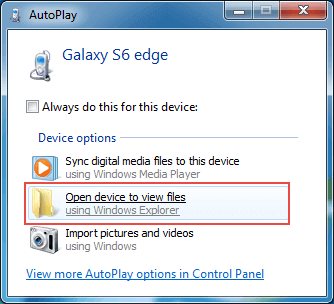
- Next, search the DCIM folder on your phone and you can get all your pictures.
- Copy the selected one and paste it onto your computer
Method 3: Use OTG Cable And Mouse To Recover Photos From Broken Phone
Just imagine if the above method does not work for you then what?
Don’t worry; there is still a way to handle the situation. You can use a USB mouse and OTG cable to get pictures off a broken phone.

But an important thing to note is that your device must support an OTG cable.
Now follow the below steps:
- First, you need to connect the OTG cable to your phone > connect a mouse to another end of the OTG cable
- Now using the mouse, enable USB debugging on the device
- After that, connect your phone to your PC and click on the “My Computer” option. Then enter your phone’s memory and locate the DCIM folder. Select the pictures and paste them onto your PC.
That’s it.
Method 4: Get Back Your Pictures From Google Photos
You are much aware of Google Photos as every photo you click from your phone gets saved in Google Photos also. This happens when your Google account is linked to Google Photos.
If this is so then you can easily restore photos from it. When your device is not accessible then you need to open Google Photos on the computer and have to log in with the same ID.

Here are the steps:
- Open photos.google.com on any browser on a computer
- Then log in to it with the same username and ID you have used on a broken phone
- Once logged in, you will successfully see all the pictures backed up on Google photos
- Copy all those pics and save them on the computer for future use
Method 5: How To Get Pictures Off Phone With Broken Android Screen Via Google Drive
Android users are familiar with Google Drive where they can store their useful data for up to 15GB. Those files can be accessed by users anytime from anywhere. Only you need to enable the Backup & sync option on your phone and all your data will be backed up.
If you have done it beforehand then I am sure you will easily recover pictures from broken screen Android.
You simply need to follow the below steps as guided:
- First, open Google Drive on any browser on your computer
- After that, log in with the same Google account used in your phone with a broken screen
- Now, you will see the list of all uploaded or automatically backed-up photos and other data on it
- Choose the one you want to restore and then click on Download

- This will download all pictures to your computer and you can access them as before.
FAQ:
How can I recover data from my Android phone with a broken screen for free?
If you want to get pictures off a broken phone for free then you need to use AutoPlay option. You have to plug your device into the PC using the USB cable. When the phone is detected, the Autoplay option popups after which you have to tap on open folder to view files. From here, select the files you want to recover.
Can you get photos off a broken Samsung?
Yes, there is a possibility to recover lost photos from a broken Samsung phone. You should go to your Samsung account and log in to it. Now, connect your device via a USB cable and KIES will let you access all files. Simply select the files and then click on Restore to get back photos from the Samsung cloud.
How do you get pictures off an Android phone without backup?
If there is no backup available of the lost pictures then it is suggested to use Android Data Recovery software. This is a professional program that helps in getting photos off phone with broken screen. It is easy to use and allows users to recover photos from Android with one click.
Conclusion
Sometimes, physical damage to the phone can irritate users as they cannot access the device. Most importantly, the data like photos are not accessible. In such a situation, what to do and what not, users don’t have any idea.
But after reading this article, I am pretty sure you have got some useful ways to retrieve pictures from a broken phone on Android. If manual methods do not work then I will suggest you go for Android Data Recovery, one of the professional tools to get pictures off a broken phone.
You can further reach us through our social sites like Facebook and Twitter. Also, join us on Instagram and support us by Subscribing to our YouTube Channel.

Sophia Louis is a professional blogger and SEO expert from last 11 years. Loves to write blogs & articles related to Android & iOS Phones. She is the founder of Android-iOS-data-recovery and always looks forward to solve issues related to Android & iOS devices

