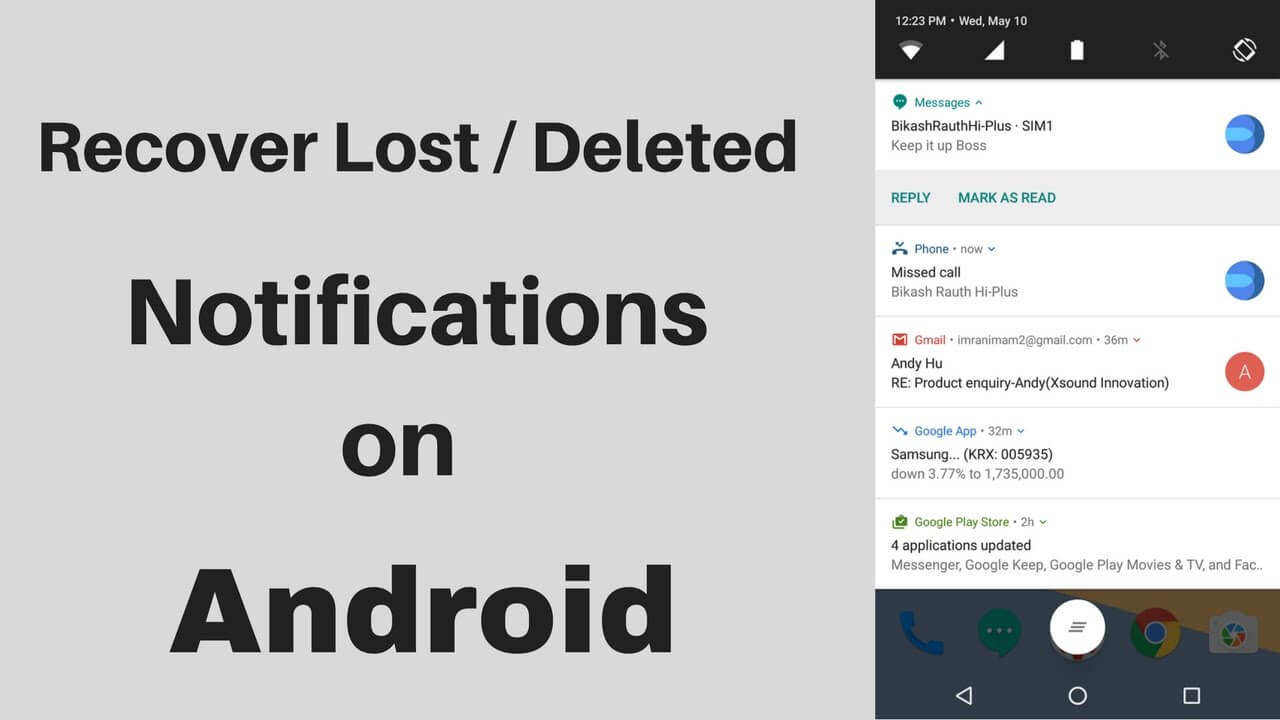Did you accidentally deleted your important notifications on your Android phone? Are you wondering if there is a way to see deleted notifications and retrieve them? Or want to know “Is there a way to retrieve deleted notifications“?
Well, I must say that this kind of issue is common for most users. We all know that notifications play an important role as it shows incoming messages, app notifications, emails, reminders, missed calls, etc.
But the issue is sometimes we as a user clear the notifications from the device. It may be anything but accidentally users end up deleting vital notifications without checking them.
If the same thing you have done and later regret it then doesn’t worry, you can still restore them. Here in this blog, I will guide you on how to view and recover deleted notifications on Android with ease.
Methods To Recover Deleted Notifications On Your Android Phone
Now, it’s time to view and recover lost notifications on Android. All the methods are useful and following them will easily recover deleted notifications.
So let’s go ahead.
Method 1: Best Way To Recover Deleted Notifications On Android Without Backup
When you don’t know whether you can view deleted notifications or not then I will suggest you use a professional tool. Android Data Recovery is one of the best and highly suggested tools that effectively works to restore deleted notifications on Android without backup.
No matter for what reasons the notifications are lost or deleted, this powerful tool has the ability to retrieve them. Not only notifications but this software can restore other data like contacts, photos, videos, WhatsApp messages, text messages, call logs, music, and others.
It supports all types of Android devices such as Samsung, LG, Sony, Huawei, Lenovo, Oppo, Vivo, Realme, Xiaomi, OnePlus, Google, Nokia, and many more.
Therefore, simply download this amazing software and restore deleted notifications on Android phone without backup.
Follow the complete step-by-step guide to use the software.
Android Data Recovery- Recover lost/deleted data from Android phones
The best and effective tool to recover lost, deleted, inaccessible data from Android phones. Some unique features include:
- Directly recover several data types like photos, contacts, SMS, videos, WhatsApp, call logs, documents, notes, etc.
- Recover lost data in any critical situation like a broken screen, accidental, unintentional, factory reset, formatting, virus attack or other reasons
- Provides one-click option to "Recover" deleted files without backup



Method 2: Use Notification Log Method To Restore Deleted Notifications
To recover deleted notifications on Android, you can go for the Notification Log method.
Here are the steps to follow:
- First, the long-press Home screen on your phone
- Now, choose the Widget option and swipe left unless the “Settings” widgets appear. Click on it and drop it on the home screen
- Next, you will get the Setting’s shortcut option. Move down and choose “Notification log”

- Here, the notification log will get set
- And that’s it, the notifications will appear again that you have accidentally cleared out
Note– The notification Log option is not available in every Android version. It’s available in Android 4.3 Jellybean and later.
Method 3: Recover Deleted Android Notifications Using Third-Party Apps
If the above methods do not work for you then you should look for some third-party apps to view the missing notifications. There are lots of such apps available in the Google Play Store to get out of the situation.
Here are a few of them:
Notistory
Notistory is one of the popular apps that can help you to get deleted notification history. This is a free app available in Google Play Store that has several features like a floating notification bubble. You just have to tap on this bubble and you will enter the notification history of that particular app.
The app is easy to use and supports all Android phones and custom UIs. Remember, this is a third-party app that works when your device doesn’t have a built-in feature for a notification log.
Timeline-Notifications history
This is yet another useful app that can help you to view your cleared-out notification history anytime you wish. Using this app, you can easily see the app and its time of generating the notification.
Follow the below steps to see missing Android notifications:
- First, download Timeline-Notification history on an Android phone
- Now, allow Notification access for the app and click on “OK” to proceed

- Next, enable “Timeline” on Notification access
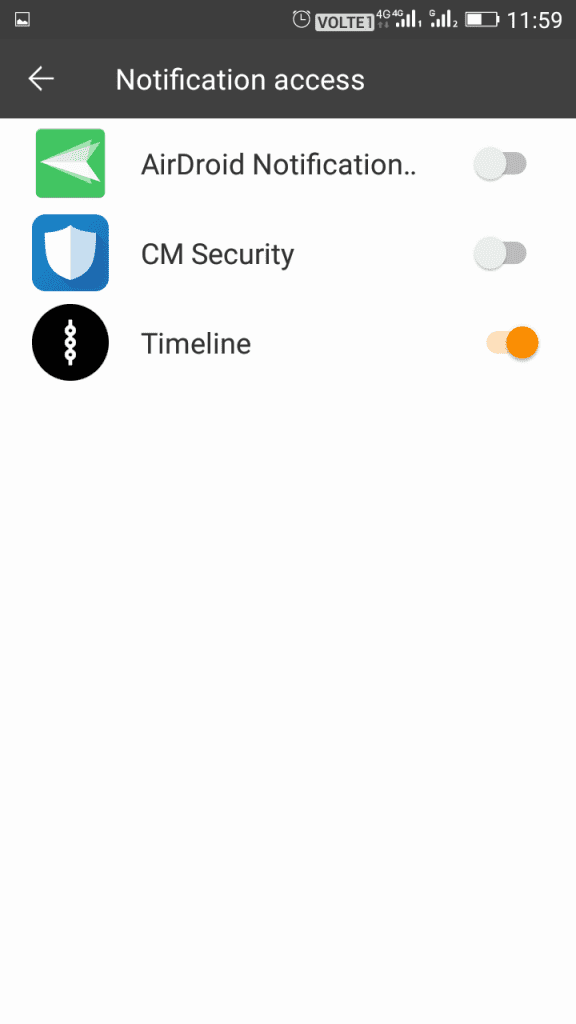
- After that, open the recording option and enable the first two options

- And that’s it, all notifications that you will receive will show you on the timeline
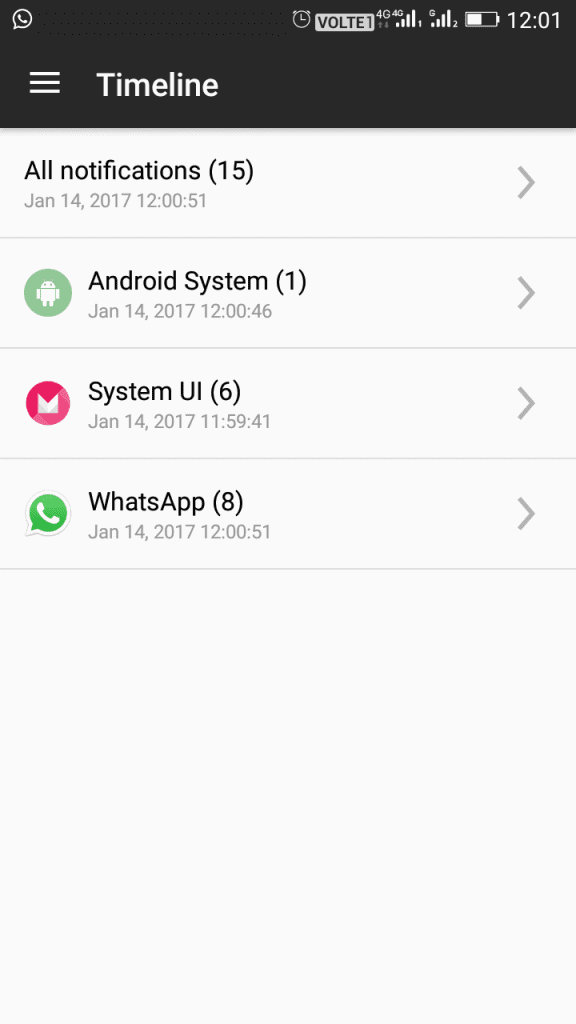
Notification History Log
If you are looking for a useful and easy way to manage your deleted notifications then this app is for you.
This app is well designed that keep a notifications log (for one day) and once you activate the “Advanced History” setting it will show you the app that is responsible for those notifications.
This is a free version but very useful in recovering the deleted notification history on Android.
Notification History
Another powerful app that stores all notifications of app installation, SMS, and others is Notification History. Using this app, one can easily read the disappeared notifications.
Here is what you have to do to recover deleted notifications Samsung:
- First, download the Notification History app on your phone
- Next, the below screen will appear. Here, enable Accessibility Service and Notification Access
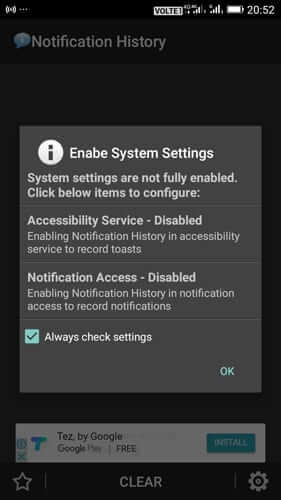
- After that, open the Settings panel and set everything as you want
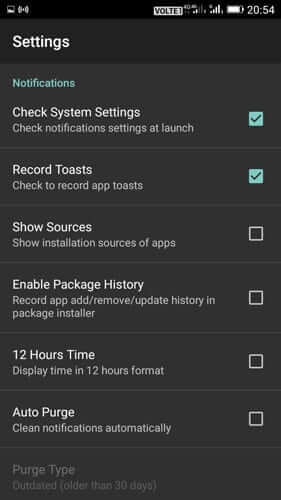
- At last, go to the main screen of the app and you can see all notification history
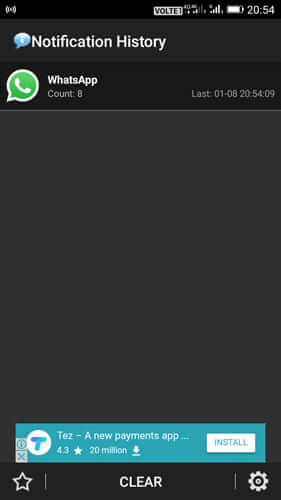
Nova Launcher
Nova Launcher is yet another amazing third-party launcher for Android users. Apart from all other features, it also helps users to restore deleted notifications on Android. As it is a built-in widget to stock Android, this also consists of its own widget to access the Notification log.
If you want to add this widget, click on the blank space on the home screen and move down to the “Activities” option. There, click and hold a widget and place it on the home screen. Then, you will see a list of options from which you have to select.
Choose Settings and you will get “Notification Log”. Click on it and you will successfully add this widget on the home screen. But remember, Nova launcher has its limitation on notification log. It means that users can only see the subject or notification header.
In a few cases, it becomes important to enable the Developer option otherwise Notification log will stop working.
FAQ:
How do I see old notifications?
If you want to see the old notifications then you just have to move down and long press 'Settings' widget and place it on the home screen. There, a list will occur from where Settings can be accessed. Simply click on Notification Log and then click on the widget and move down to all your previous notifications.
Is there a way to see deleted notifications?
Yes, there is a way to see deleted notifications. If you accidentally cleared out the notifications then you can check them via Notification log or by using some third-party applications like Notistory, notification history log, etc. Even with the help of professional tools like Android data recovery.
How do I find notification history on Android?
To find your important notification history on Android, follow the below steps:
- First, open the Settings app or simply pull down the notification shade and click on the Settings icon
- Now, move down and click on Apps & Notifications
- Next, click on Notifications
- Then, press the Advanced option
- Finally, click on Notification history
Conclusion
So here, I have come to the end of this blog. I hope that whatever methods discussed over here will help you to recover deleted notifications on Android. It does happen that we accidentally clear out notifications without viewing them.
But there is nothing to worry there are ways to access these notifications when they end up deleted. There are third-party apps or else go for professional software like Android data recovery.
Further, if you have any suggestions or queries then drop them in the below comment section.
You can further reach us through our social sites like Facebook and Twitter. Also, join us on Instagram and support us by Subscribing to our YouTube Channel.

Sophia Louis is a professional blogger and SEO expert from last 11 years. Loves to write blogs & articles related to Android & iOS Phones. She is the founder of Android-iOS-data-recovery and always looks forward to solve issues related to Android & iOS devices