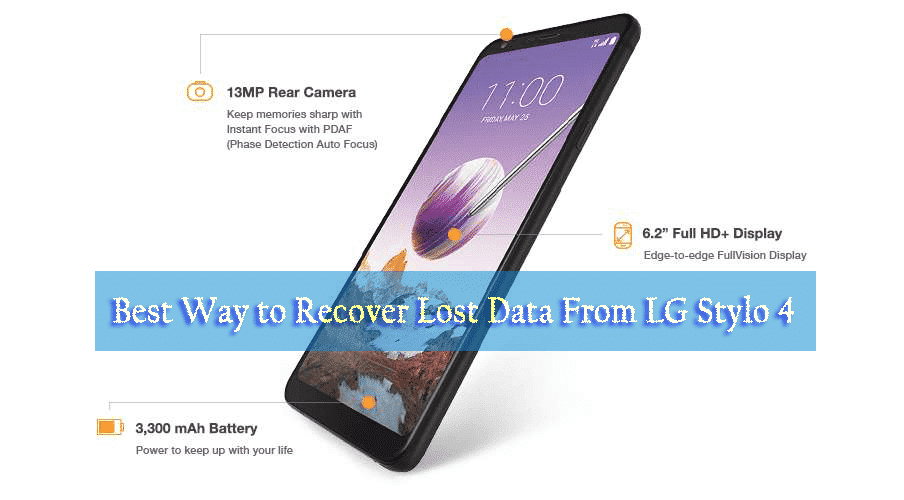Accidentally lost all your data from LG Stylo 4 device?
Looking at how to recover the deleted data?
If yes, this blog will help you to restore lost data from LG Stylo 4 phone.
Everyone is familiar with LG as it not only brings superb designed Smartphones to users but the phones also come with amazing features.
Recently it has launched a new device named LG Stylo 4. When we talk about its specifications then LG Stylo 4 consists of a 6.2-inch screen with a 2160 x 1080 display.
Its camera consists of 13MP rear and 5MP in front that also comes with 2GB RAM and 32GB internal storage.
It has an option of a microSD card to add more storage. The phone works on Octa-Core Snapdragon 450 processor and has a 3300 mAh battery. It has some noticeable features and it runs on Android 8.1 Oreo.
It has a built-in stylus along with some other features like GIF Capture, which allows to take snippets of video and then edit them on the stylus.
In addition, the Screen-off Memo feature is also available that pulls out the stylus and begins to write notes and that too without turning on the screen.
It can store lots of data like contacts, photos, videos, WhatsApp messages, documents, music, memos, notes, and many others. After saving all those data on your device, it will be sad that you accidentally delete each data from your device.
So how to get back the lost data from LG Stylo 4?
Don’t worry, this blog will definitely help you to restore lost data from your phone. Just read further…
How to retrieve deleted pictures from your phone?
Well, when you lose your photos from your device then you can get back those photos by following few steps.
- Access your photos app and after that go to your album
- Go to the bottom and click on the “Recently Deleted” option
- There you will get those photos, which are deleted of the last 30 days.
- To recover those photos, simply click on the photos you want and then press the “Recover” option.
Why the deleted data are recoverable?
The reason that helps you to bring back the lost data from your phone is that after deleting data, they are not removed permanently from the device but remain in the phone memory until any new data takes place or overwrite them.
If you are using your device then there is a chance that the erased data are longer available when any new message is received, installing apps, or downloading photos.
So the very first thing that you should know that after deleting data from your LG phone, they are not exactly deleted. Only the files are removed and become invisible whereas the removed files still exist somewhere in the phone’s internal memory.
So when you accidentally wiped away your data from an SD card or internal memory then no need to worry, you still have a chance to retrieve them.
Only you have to use any powerful recovery tool that can help you to recover your deleted data from your LG phone.
How to recover deleted files from LG Stylo 4
Android Data Recovery Tool is one of the best and ideal troubleshooting methods that can help users to rescue their erased data from the LG Stylo 4 devices.
It works effectively by detecting the lost files like contacts, photos, call history, text messages, videos, audios, etc from LG Stylo 4/G4/G5/V10/V20/Stylo2/Volt/K7 devices.
The software scans the entire device properly and allows you to preview the data which you want to recover. It not only recover data from LG phones but supports other brands as well such as Samsung, Sony, HTC, Lenovo, Redmi, Oppo, Vivo, Huawei, and many others. This program supports the latest Android OS and retrieves deleted data from Android phones.
Android Data Recovery- Recover lost/deleted data from Android phones
The best and effective tool to recover lost, deleted, inaccessible data from Android phones. Some unique features include:
- Directly recover several data types like photos, contacts, SMS, videos, WhatsApp, call logs, documents, notes, etc.
- Recover lost data in any critical situation like a broken screen, accidental, unintentional, factory reset, formatting, virus attack or other reasons
- Provides one-click option to "Recover" deleted files without backup



Steps to retrieve lost data from LG Stylo 4
Tips to Avoid Mis-deletion of LG data
You may find that several Android users are worried just because they don’t have any backup of their data and they even don’t know how to avoid such mishappening. Users should have a clear knowledge of when and how to reset LG phones.
Many of them do factory reset anytime without knowing much about the fact that they can lose their entire data from their phones. If you are doing a factory reset of your device then the following data and settings can get removed:
- Contacts
- Email accounts
- System and app data
- App settings
- Downloaded apps Media (Music, pictures and videos, etc.)
So it is suggested that until there is a high requirement of factory reset, don’t do it unnecessarily.
Many times your device gets stuck or gets frozen, virus infection, keeps the device restarting, forget the lock screen passcode, etc.
But here also, before doing a factory reset, back up all your data in a safe place.
You can backup all your data with help of the Android Data Backup & Restore tool. This is professional software that helps to backup all data in a safe place and then restores them when required. This easy-to-use tool doesn’t need any technical skills to operate.
LG also offers its cloud service where users can back up their important data to deal with any kind of unwanted situation.
Conclusion
Every device comes with some of the other features that users just love to have. The same thing is with LG Stylo 4 but the common thing in every device is that data gets lost unexpectedly and users have to suffer a lot.
Therefore, backing up data previously to a safe place can really help users to deal with such unexpected situations.
Even third-party software is available that ensures the recovery of lost data from LG phones if the backup is not kept previously.
You can further reach us through our social sites like Facebook and Twitter

Sophia Louis is a professional blogger and SEO expert from last 11 years. Loves to write blogs & articles related to Android & iOS Phones. She is the founder of Android-iOS-data-recovery and always looks forward to solve issues related to Android & iOS devices