Hey! Are you an iPhone user and recently coming across an unexpected situation where you’re not able to see your valuable HEIC images on iPhone 13/ 12/12 Pro/X/8/.
Well, if your answer is Yes, then this article is for you only. First, let me clarify that if you’re not able to view your memorable HEIC pictures then it’s possible that they have been deleted from your iPhone.
If so then there is nothing to worry about. I have gathered the best ways to recover deleted HEIC photos from iPhone that will surely help you.
But before that, do you know what HEIC is? If you’re using an iPhone then you must be aware of it. Let us know something more about HEIC in the next section of this blog.
What Is HEIC?
HEIC stands for the High-Efficiency Image File Format. It is an image file format, which was brought by the iOS 11. This file format is designed in order to help iOS users.
HEIC image format helps them to save their images at less storage & in higher quality as compared to JPEG.

Its significant advantages are appreciated by some of the users. However, these changes bring some challenges too. When the users are unaware of the HEIC photos, it would be possible that they will encounter different HEIC problems.
Some of the issues are: they won’t be able to preview the HEIC photos on the iPhone, cannot import the HEIC pictures to their Windows or Mac, etc.
It Is Possible To Recover Deleted HEIC Photos?
Yes. In most cases, users are able to recover their lost HEIC photos. If you’re habituated to saving backup using iCloud or iTunes or any other backup option then it becomes easier for you to make the deleted HEIC photos recovery.
However, if you do not have any backup of all those HEIC pictures then also you can recover them easily by using the iPhone data recovery tool.
Whenever your photos are missing from their original location, it doesn’t mean that you have lost them forever. They still exist in your device in a hidden way.
Thus, you can say that there is a higher possibility that you can retrieve your lost HEIC images.
How To Recover Deleted HEIC Photos From iPhone?
In this section of my blog, I have provided some of the best possible ways to recover deleted HEIC photos from iPhone.
So, just start trying the given solutions one after another and retrieve your lost HEIC photos.
Method #1: Best Way To Recover Deleted HEIC Photos From iPhone Without Backup
The best & instant way to recover deleted HEIC photos from iPhone is a recommended iPhone data recovery tool. This program can help you to get back your lost stuff from any iPhone models such as iPhone 13, iPhone 12, iPhone 11, iPhone X, iPhone XR, iPhone XS, iPhone 6/7/8, and other iPhones along with your HEIC photos. Whatever reasons have deleted your photos, this powerful tool works efficiently to retrieve them.
Why Choose This Data Recovery Tool?
I am suggesting this excellent software because it contains some outstanding features like:
- Easily recover all types of data like photos, videos, SMS, MMS, movies, contacts, notes & more.
- It does not even need any technical skill to do data recovery so that anyone can try this program effortlessly.
- Restore files in a safe and secure manner.
- This tool is friendly with all the iOS versions
So what are you waiting for? Simply download and install this iPhone recovery free and recover HEIC photos from iPhone free.
Follow the easy steps of this software to recover deleted HEIC photos from iPhone
iOS Data Recovery- Recover lost/deleted files from iPhones/iPad/iPod Touch
The best and effective tool to recover lost, deleted, inaccessible data from iPhones/iPad/iPod Touch. Some unique features include:
- Directly recover several data types like photos, contacts, iMessages, videos, WhatsApp, Kik, Viber, call logs, documents, notes, etc.
- Recover lost data in any critical situation like a broken screen, accidental, unintentional, factory reset, formatting, virus attack, or other reasons
- Provides one-click option to "Recover" deleted files without backup
- Compatible with all iOS version including iOS 13/14/15/16/17

Method #2: Restore Missing HEIC Photos Via iCloud
If you have logged in to your iCloud at the time of HEIC photos deletion, then do not worry about that as your HEIC photos will still remain on your iCloud for 30 days.
In case, for any reason, you have to log out from your iCloud then, you may be able to recover them past 30 days mark. Therefore, simply visit icloud.com on the web & then follow out the given steps:
Step 1: At first, log in to your iCloud & click on your HEIC Photos.
Step 2: Just start searching from the Recently Deleted folder.
Step 3: Choose the HEIC photos you need to restore & tap on Recover.
Step 4: It depends upon you how much time you’ve logged out of your iCloud, you can get HEIC photos in the iCloud photo library.
Step 5: Now, open your iCloud & again click on Photos.
Step 6: Scroll down until you get the favorite HEIC photos you are looking for.
Step 7: Tap on download, you can see at top of your screen in order to save your pictures to any folder on PC.
Method #3: Get Back The Lost HEIC Pictures Using iTunes
Another option that you can try is to recover HEIC photos using the iTunes backup. In case, if you’ve already kept a backup of the lost or deleted heic images in iTunes, then simply follow the beneath steps:
Step 1: First, connect the iPhone to a PC & open the iTunes (ensure that iTunes can identify your iPhone)
Step 2: Click on the files >> Devices >> Restore from backup or right-click on your iPhone icon & tap restore from backup.
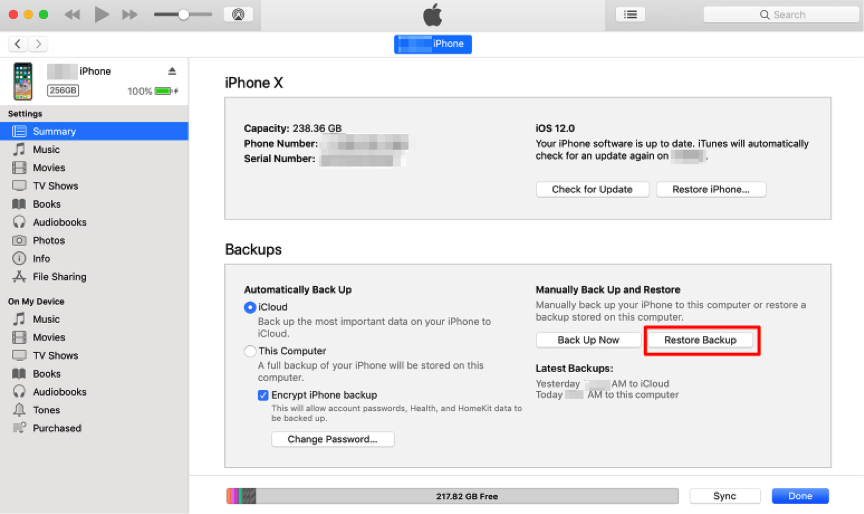
Step 3: Choose your backup file that contains your missing HEIC photos & tap on Restore to import your backup back to your iPhone.
Step 4: Now, select the proper backup to retrieve your HEIC photos.
Final Verdict
Try out all the solutions mentioned in this article to recover deleted HEIC photos from iPhone. Though, these methods are very effective & easy to use for anyone.
However, if you don’t want to take any risk with your cherished photographs then, you need to try the best iPhone data recovery tool. As it’s a completely risk-free resolution & gives a guaranteed result.
Last but not the least; I hope that the given ways will helpful for you to retrieve the missing HEIC images. Good luck…
You can further reach us through our social sites like Facebook & Twitter

Sophia Louis is a professional blogger and SEO expert from last 11 years. Loves to write blogs & articles related to Android & iOS Phones. She is the founder of Android-iOS-data-recovery and always looks forward to solve issues related to Android & iOS devices


