Did you lose files after the Android 11/12/13/14 update? Are important photos missing after the update on Android? Well, this situation might be irritating and you will be surprised at what happened, right?
Though you only have updated the OS of your Android phone suddenly data loss happens that you never expected.
Now, this situation is not only with you but several times, I myself have encountered the same problem. In fact, plenty of users have reported the same condition.
Several types of questions come to mind but you are helpless as you need those data back but how?
Just be relaxed, cool down, and don’t worry.
This is because whatever data you have lost or erased from your Android phone while updating can be recovered. In this blog, I will guide you on some of the best ways how to recover lost files after Android 11 update?
Recover Deleted Data From Android After Update in 2019Click To TweetSome Common Reasons Of Data Loss From Android Phone
However, it’s clear that after updating Android phones, data loss happens. But apart from that, there are other reasons as well. Maybe you have come across it previously but still, you should have knowledge about why files missing after Android update.
Some common causes include:
- Unintentionally deleted files from Android phone
- Virus attack or malware infection
- Phone stolen or dropped somewhere or water damage
- ROM flashing
- While upgrading or downgrading Android OS
How To Do Android Data Recovery Without PC
One of the important questions that appears in several users mind. Don’t worry, the recovery program is easy to use without any problem as it guides you step by step to get back lost files from Android without PC.
What Are The Methods To Recover Missing Data From Android After Update?
Now, let us go through the recovery methods and see which one works for you to get back deleted data after updating Android phone.
One thing you should know is that whenever you try to update your Android phone, it may be from Kitkat to Lollipop or from Marshmallow to Nougat or others, data loss is a common situation.
Method 1: Get Back Deleted Data On Android From Google Backup
The easiest and simplest way to get back lost data from Android after update is using a Google account.
You might also be familiar with Google Drive which allows you to store important data up to 15GB and is easy to safe to use.
Therefore, you just need to follow the below steps:
- Open https://google.com/drive on the browser or if its preinstalled-on phone then go to it
- You can see the list of files saved on it. Select the files that you want to restore
- At last, select the Download option, and your files will be restored on your phone
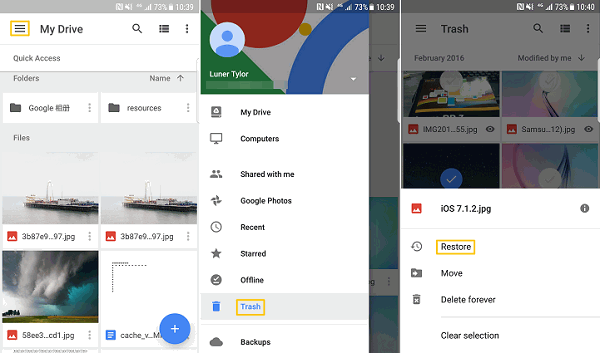
Method 2: Recover Disappeared Files From Android After Update Via SD Card
SD card is an important part of a Smartphone and it gives you more space to store your important files. So you have also keep your important data on it and it’s another useful way through which you can restore lost files on Android.
Therefore, what you have to do is:
- First, connect your card reader to the PC after inserting your SD card on it
- Now scan the SD card and check the files you are looking for
- When you see the files, tap on the Save option
Method 3: Recover Lost Files From Android After 11 Update Without Backup
When you don’t have any backup then there is nothing to worry about because still, you still have the chance to get back the lost files from Android. Android Data Recovery is one of the best and most recommended solutions where you can easily restore files missing after Android update.
Whether you have lost photos after an Android update or other data like contacts, call history, videos, text messages, WhatsApp messages, audio files, etc, they all are recovered. This Android Data Recovery app is easy to use and supports every Android device like Samsung, LG, Xiaomi, Sony, Huawei, HTC, Vivo, Oppo, OnePlus, and all Android OS such as Android 14/13/12/11.
Therefore, you only have to Download Android Data Recovery and recover lost files from Android after 11 update.
Android Data Recovery- Recover lost/deleted data from Android phones
The best and effective tool to recover lost, deleted, inaccessible data from Android phones. Some unique features include:
- Directly recover several data types like photos, contacts, SMS, videos, WhatsApp, call logs, documents, notes, etc.
- Recover lost data in any critical situation like a broken screen, accidental, unintentional, factory reset, formatting, virus attack or other reasons
- Provides one-click option to "Recover" deleted files without backup



Steps To Follow To Recover Deleted Files From After Android 11 Update
Extra Tip: How To Backup Android Data To Avoid Data Loss Situations in Future
Backup is important and I hope you might know about it. If you are familiar with this word then you might maintain a backup of all your essential files. If you are still thinking then just wait, work on creating a backup of all important files now, and be relaxed free for the future.
I would like to tell you that there are several backup options where you can store your files as long as you can and you don’t have to worry about any kind of data loss in the future.
In this context, I want to introduce about Android Data Backup & Restore tool which is an effective program to back up all your crucial stuff from your Android phones and whenever required, using it can restore the content.
You can back up all kinds of data like messages, contacts, call logs, photos, videos, etc from an Android phone without worry.
FAQ:
How can I recover data after a software update?
You can retrieve deleted files from Android after 11 updates by following the below steps. Steps to retrieve missing files on Android:
- First, launch Android data recovery software and then connect your device to a PC
- Now, select the Data Recovery option
- Then select the files to scan
- After that, preview and select the data to restore
- At last, click on the Restore option and all your disappeared files will be restored
Can lost files be recovered?
Yes, the lost files from Android after the update can be recovered. First, check if there is any backup of those missing files. If no backup is found then you should use a professional recovery tool like Android data recovery.
Does software update delete everything?
No, not all your data or files are deleted while you update the software on Android. There are ways to retrieve them. You have a chance to retrieve missing files from Android after a software update if they are not overwritten.
Conclusion
Therefore, I hope whatever methods discussed in this blog will definitely help you to retrieve deleted data after Android 11 update. For quick and advanced recovery, go for Android Data Recovery software and restore files from Android after 11 update without backup.
Also, don’t forget to back your important data in a safe place so that you don’t have to face trouble situations.
Further, if you have any suggestions or queries then don’t forget to drop them in the comment section below.
You can further reach us through our social sites like Facebook and Twitter. Also, join us on Instagram and support us by Subscribing to our YouTube Channel.

Sophia Louis is a professional blogger and SEO expert from last 11 years. Loves to write blogs & articles related to Android & iOS Phones. She is the founder of Android-iOS-data-recovery and always looks forward to solve issues related to Android & iOS devices

