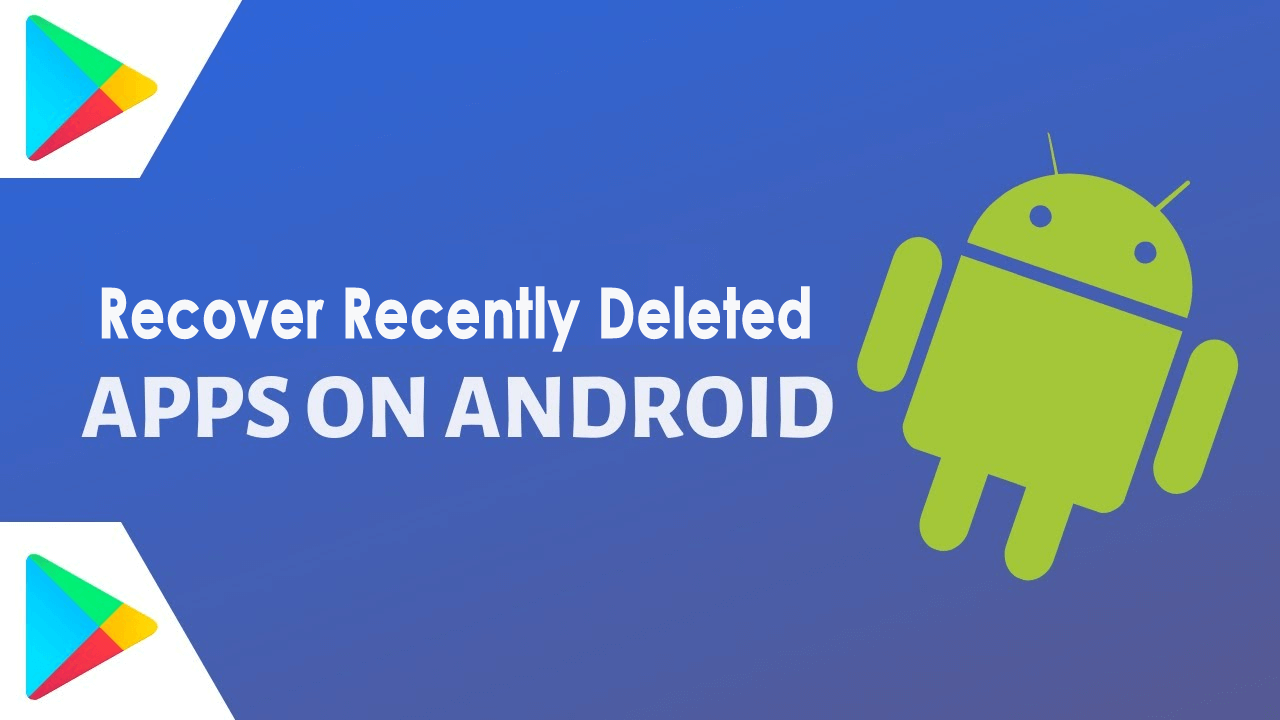Did you have unknowingly deleted some important apps from your device?
Wondering how to recover recently deleted apps on Android?
If your answer is yes then I am sure this article will be helpful for you.
There is nothing to sweat or to get panic about as this kind of situation is a common thing to experience. However, there are ways to deal with it.
As deleted photos or others are recovered, similar to that, you can also restore deleted apps on your phone.
So let’s move ahead.
What Are The Reasons For Deleting Apps From Phone?
Generally, apps are deleted from the user end similar to other data. However, there are a few causes behind this:
- Accidentally deleted the apps from my phone
- Removing apps after factory reset
- Some apps are not used and you delete them but find them useful later
- Some kind of malware or bugs lead to loss of apps
- When bought a new phone and the particular apps are not preinstalled on the device
Can You Recover Deleted Apps On Android?
Do you also want to know if it’s possible to do so?
Generally, after such an incident, people want to know “is there a way to recover recently deleted apps”?
Yes, there are ways to retrieve deleted apps on Android phone. The reason is whenever any apps are deleted, they are not permanently removed.
It means that you can still find those apps but the apps become invisible on the home screen of the device.
How To Recover Recently Deleted Apps On Android – Best Ways
Now, it’s time to check all the methods to recover the recently deleted app. No matter for whatever reasons the apps are deleted, following the below methods will help you to tackle it.
So let’s go through them.
Method 1: How To Find Recently Deleted Apps On Android Using Google Play Store?
Google Play Store is known to every Android user from where they get millions of apps to download. Whatever apps you install or uninstall on your phone, the play store has every detail.
So you can easily find your recently deleted apps by following the below steps:
- First, open Google Play Store and then click on 3 horizontal lines to get Menu

- Now, choose the My Apps and Games option

- Here, you will see the list of installed apps on your phone. Just next to it, you will see the “All” option. In this, you will get full history and records of apps you have installed previously and are now not in use. Even you can see those apps that were installed on other devices as well from the same Google account.
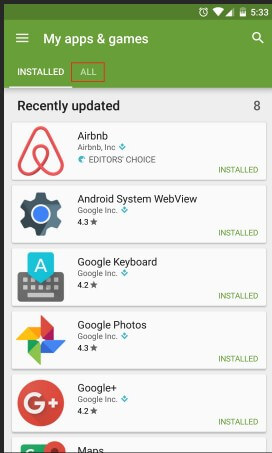
- If you have got the recently deleted app, click on it to install it so that you can use it further.

By doing this, the app will again get installed on your device. Even you can restore all previous data from that app by allowing it. Remember, it’s the best and most convenient way to recover deleted apps on Android.
Method 2: View And Recover Deleted Apps Via Galaxy Store (For Samsung User)
If you own a Samsung phone then you have yet another best way to restore recently deleted apps. Whenever any useful apps are missing then you can find them in Galaxy Store.
You need to sign in to your Galaxy account to access the disappeared apps.
Check out how:
- First, either search manually for “Galaxy Store” or open “Apps” and type “Galaxy Store” in the search bar
- Now, click on the hamburger menu. Or you can toggle the “Show installed apps” option off
- After that, move down to the apps list and click on the download icon to restore all deleted apps
Method 3: How To Recover Recently Deleted Apps On Android Using Professional Tool
If you are looking for an advanced solution then you should go for Android Data Recovery software. This is a professional and highly suggested tool by experts. It easily restores deleted apps as well as recover deleted app data on Android.
In addition, the recovery program retrieves other data like contacts, photos, videos, documents, WhatsApp messages, Viber chats, call logs, text messages, audios, notes, and many more. No technical knowledge is required as it is easy to use.
It supports all Android phones like Samsung, LG, Sony, Huawei, LG, Oppo, Vivo, Realme, Xiaomi, OnePlus, Nokia, Google, Lenovo, Motorola, and others.
Therefore, you just need to download and install this amazing tool and recover recently deleted apps on Android.
Check out the complete user guide on how the software works.
Android Data Recovery- Recover lost/deleted data from Android phones
The best and effective tool to recover lost, deleted, inaccessible data from Android phones. Some unique features include:
- Directly recover several data types like photos, contacts, SMS, videos, WhatsApp, call logs, documents, notes, etc.
- Recover lost data in any critical situation like a broken screen, accidental, unintentional, factory reset, formatting, virus attack or other reasons
- Provides one-click option to "Recover" deleted files without backup



Conclusion
So here the blog comes to an end. I hope whatever methods discussed will help you to recover deleted apps on your Android phone. It may happen that some of our VITAL apps get deleted from our end and we don’t know how to get them back.
But the good news is that those apps can be recovered and you can access them as before. You can also go for Android Data Recovery software to get back missing apps on Android.
Further, if you have any suggestions or solutions then drop them in the below comment section.
You can further reach us through our social sites like Facebook & Twitter

Sophia Louis is a professional blogger and SEO expert from last 11 years. Loves to write blogs & articles related to Android & iOS Phones. She is the founder of Android-iOS-data-recovery and always looks forward to solve issues related to Android & iOS devices