Is your data lost from iPhone 14/14 Plus/14 Pro/14 Pro Max? Willing to know what to do and how to rescue those missing files?
Well, losing data from the iPhone 14 series can be very frustrating. It can occur due to several reasons like accidental deletion, formatting, virus attacks, phone damage, forgotten passwords, and others. However, there is nothing to worry about because the lost data can be recovered.
In this article, we will discuss various ways to recover lost data from iPhone 14/14 Plus/14 Pro/14 Pro Max. so let’s go ahead.
Can Lost Data Be Recovered From iPhone 14?
Do you have the same question “Can I recover lost data from iPhone 14”?
Well, not only you but almost every iPhone user who loses their data wants to know whether the lost data can be recovered or not. Yes, there is a possibility to restore disappeared data from iPhone. The reason is simple behind it.
After you accidentally or unintentionally lose your files, those data are still available on your phone. You cannot see them as they become invisible and their space is marked as “unallocated”. If you save any new files after data loss then that place is occupied by the new data and the old data will be removed forever.
So, it’s possible to get back disappeared files from iPhone before any new data overwrites the old ones. For that, you should avoid accessing your device further so that no new data is saved. After that, look for some professional tools like iPhone Data Recovery for data recovery from iPhone without backup.
How To Recover Deleted Data From iPhone 14/14 Pro/14 Pro Max/14 Plus
Now, it’s time to walk through all the useful ways to retrieve lost or missing data from the iPhone 14 series. Remember, the methods will work on all iPhone models and it does not matter what reason has led to it.
So let’s explore.
Method 1: Get Back Deleted iPhone 14 Data From iCloud
The users of the iPhone get multiple ways to back up their data and iCloud is one of them. If you back up your important pictures, contacts, and SMS using iCloud then you can easily restore them.
Here are the steps to follow:
- First, open iCloud Web and then sign in to it
- Now, click on Photos, Contacts, or the data you have lost
- After that, tap on Recently Deleted and all your disappeared data will be visible
- Finally, choose them and tap on Recover

That’s it.
Method 2: Restore Lost Data From iPhone 14/14 Pro Via iTunes
Using iTunes is also one of the ways to get back lost data from the iPhone. It backs up almost every data from iPhone and whenever they are lost then it helps to restore them.
Follow the below steps:
- First, launch and run iTunes on your PC, and then connect your iPhone 14

- Now, tap on the “iPhone” icon

- Next, open Summary and then Restore Backup. From here, select the backup version
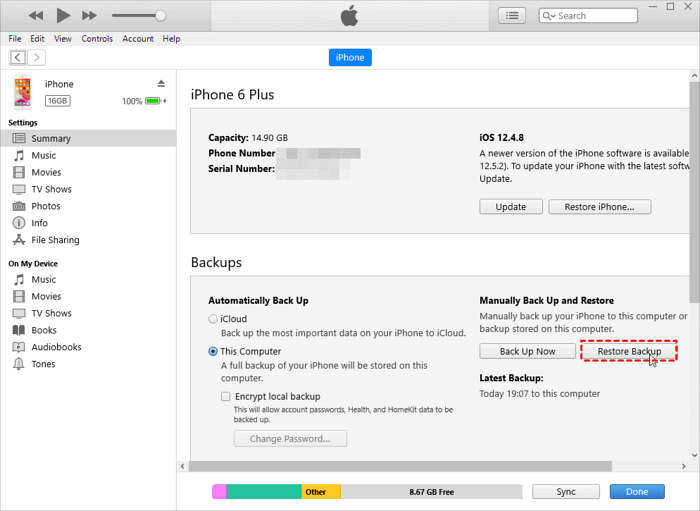
That’s it. Now all your data will be restored successfully.
Method 3: Retrieve iPhone 14 Data From Google Drive
Google Drive is a common storage option for users where lots of data can be stored safely. Many users use this drive option to keep their vital data for future use as it provides 15GB of space for free. So if your lost data are also backed up here previously then they can be restored easily.
Check out the below steps:
- First, open Google Drive on your iPhone 14 and log in to it
- Now, you can see all your backed-up data under the My Drive section
- Simply, preview and choose whichever files you want to get back
- At last, tap on the “Download” option and the data will get saved on your iPhone 14
Method 4: Check Recently Deleted Album For Lost Data From iPhone 14
If your important data like photos, videos, etc are deleted then you can get them back from the “Recently Deleted” album.
Follow the steps as guided:
- First, open the Photos app and then click on Albums
- Now, move down to get the Recently Deleted album
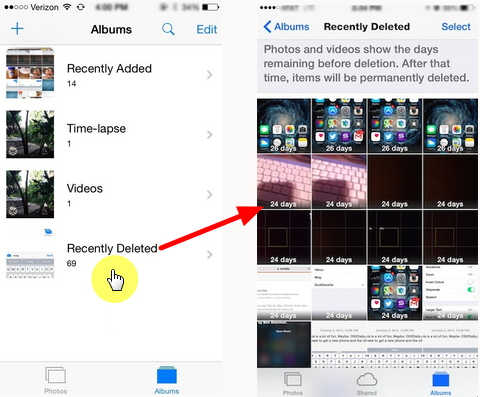
- Next, open the album and check for all deleted items like photos, and videos that you want to retrieve
- Then, tap on Select and choose all the data you want, and at last, click on the Recover option
That’s it. Hopefully, all your missing photos and videos will be restored and you can access them as before.
Method 5: Best Way To Recover Deleted Data From iPhone 14/14 Pro Without Backup
If you are still waiting to get back lost data from iPhone without backup then it’s time to use iPhone Data Recovery software. This professional program helps users directly restore lost data from iPhone 14/14 Pro/14 Pro Max without backup. It is easy to use and restore every missing data with one click.
This software helps in recovering lost data from iPhone 14 without having technical skills as it scans the device entirely. It is compatible with all iPhones like iPhone 15/15 Plus/15 Pro/14/14 Plus/ 14 Pro/14 Pro Max/13/13 Pro/13 Pro Max/12/12 Pro/11/11 Pro/X/XR/XS/8/7/6 along with the latest iOS 17/16/15/14/13/12/11 versions. It assures 100% safe recovery without further data loss.
The software supports all types of data like photos, videos, contacts, notes, voicemail, WhatsApp chats, text messages, call history, calendar, Kik messages, iMessage, Safari History, Viber messages, and many more. Therefore, it’s time to download this amazing software to recover lost data from iPhone without backup. Follow its simple user guide to use the software easily.
iOS Data Recovery- Recover lost/deleted files from iPhones/iPad/iPod Touch
The best and effective tool to recover lost, deleted, inaccessible data from iPhones/iPad/iPod Touch. Some unique features include:
- Directly recover several data types like photos, contacts, iMessages, videos, WhatsApp, Kik, Viber, call logs, documents, notes, etc.
- Recover lost data in any critical situation like a broken screen, accidental, unintentional, factory reset, formatting, virus attack, or other reasons
- Provides one-click option to "Recover" deleted files without backup
- Compatible with all iOS version including iOS 13/14/15/16/17

Bonus Tip: How To Avoid Data Loss From iPhone In Future
If you never want to face data loss issues in the future then you should create a backup of all your user data. Backup can help you in various situations of data loss. Several ways allow users to back up all data from iPhones such as iCloud, iTunes, memory card, cloud storage, computer, etc.
However, in this context, you can also go for a professional tool like iOS Data Backup & Restore. This allows users to back up their data from iPhones in an easy way. It keeps your data safe, and secure for the future, and can be restored anytime.
So, just go for this software and back up all your stuff safely without any fear of data loss.
FAQ:
How can I retrieve deleted iPhone data without having a backup?
When you don’t have any backup of lost data then it is time to use professional recovery software like iPhone Data Recovery. This is the easiest way to get back all lost or deleted files from the iPhone without backup. It scans your entire device to find the disappeared data and then allows you to restore them in one click.
Is it possible to recover photos from an iPhone that had never been backed up?
Yes, it's possible to restore iPhone data like photos after they are lost. You can check the backup files like iTunes or iCloud. Or you can use a powerful tool like iPhone Data Recovery that helps to retrieve photos from iPhone. This is possible because the deleted data are not permanently removed from the device. The pictures can be restored by using such amazing software.
How do I restore from backup on iPhone 13 Pro Max?
If you have deleted your data from iPhone 13/13 Pro Max then simply following the below steps will help to do so.
- First, switch on your device
- Then go to Apps & Data > click on Restore from iCloud backup
- Here, you have to sign in with an Apple ID
- Now, select a backup
- At last, sign in to Apple ID when asked and restore all your apps and data
The Bottom Line
I hope after reading this blog, you have come to know about how to recover lost data from iPhone 14/14 Plus/14 Pro/14 Pro Max. If you created a backup then you can easily restore the files. But when there is no backup then the use of iPhone Data Recovery will help to retrieve files from the iPhone easily.
Further, if you have any suggestions or queries then kindly drop them in the below comment section.
You can further reach us through our social sites like Facebook and Twitter. Also, join us on Instagram and support us by Subscribing to our YouTube Channel.

Sophia Louis is a professional blogger and SEO expert from last 11 years. Loves to write blogs & articles related to Android & iOS Phones. She is the founder of Android-iOS-data-recovery and always looks forward to solve issues related to Android & iOS devices



