Jio is very popular in India for providing the best and cheap network service for calling and data.
Recently, Jio has announced a “Jio Wi-Fi calling” service in which users can easily make calls and receive it over a Wi-Fi network.
This initiative was taken from the Jio end so that customers don’t fail to make or receive calls due to signal problems.
Its main aim is to support voice (VoWiFi) and video calls both on any Wi-Fi network. Now users can easily make calls over Wi-Fi between VoLTE and Wi-Fi networks without any issue.
But do you know how to enable Jio Wi-Fi calling feature on your phone?
Before you do calls using Jio Wi-Fi, you need to activate Wi-Fi calling feature on your devices. Here in this blog, I am going to show you how to do Jio Wi-Fi calling on Android and iOS devices.
What Are The Key Features Of Jio Wi-Fi Calling Service?
Here are few main takeaways of the Jio Wi-Fi calling service with the help of which you can know how to make Jio wi-fi calling on Android & iPhone.
- Jio Wi-Fi calling can be done by using any Wi-Fi network
- The calling feature works on a wide number of devices
- Can make video calls over Wi-Fi
- To give voice/video call experience, both voice and video calls will switch over between VoLTE and Wi-Fi
How To Do Jio Wi-Fi Calling On Android and iOS devices?
Now here I am going to tell you how to enable Wi-Fi calling service on Android and iPhone. After enabling it, you can make calls using Jio Wi-Fi on any device.
So let’s check out the steps:
How To Enable Jio Wi-Fi Calling For Android
- First, go to Settings on your Android phone
- After that, under Settings > select SIM card’s & Mobile
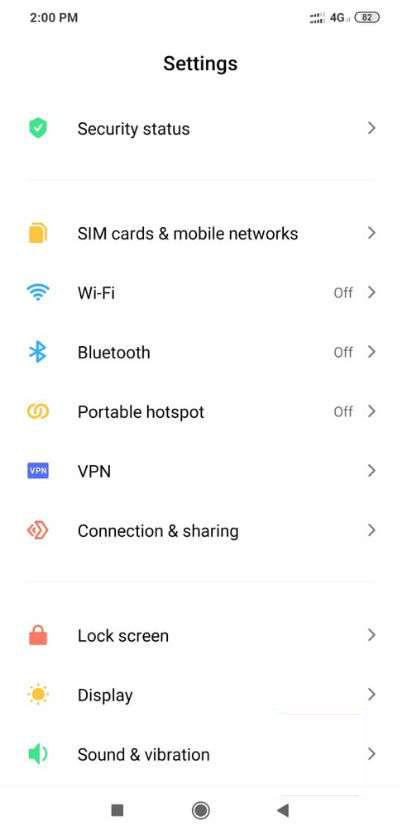
- When you opened the SIM card’s settings, you have to select JIO SIM and click on it
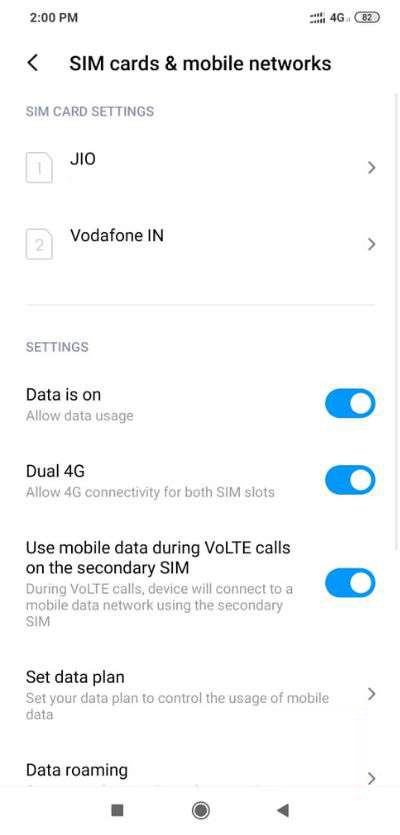
- Now when you are on Jio connections, if your phone supports Jio Wi-Fi calling then you will get an option “Make Calls Over Wi-Fi”.
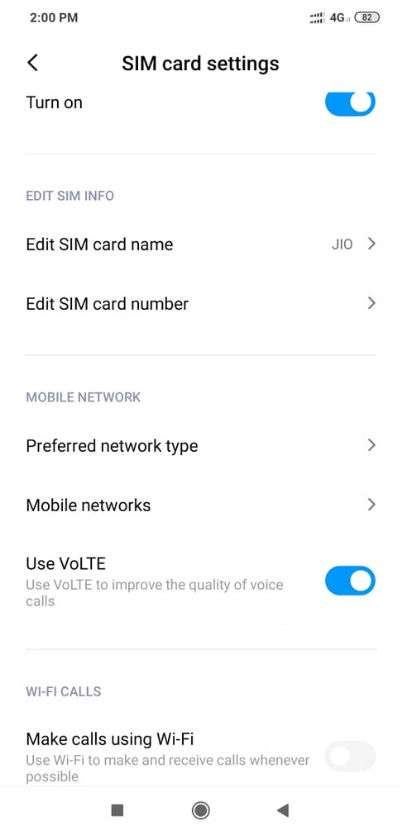
That’s it…
Or you can also follow the below steps as guided:
- First, go to Settings on your Android phone
- Now select Connections and click on it
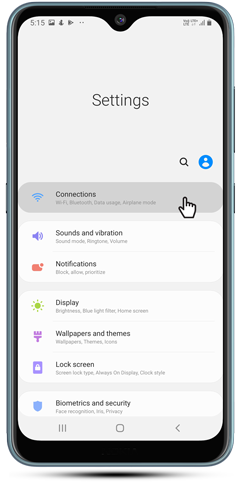
- You will several options, look for Wi-Fi Calling
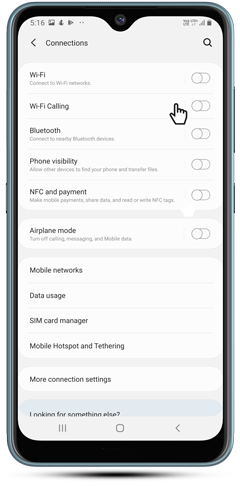
- After getting it, simply Enable it
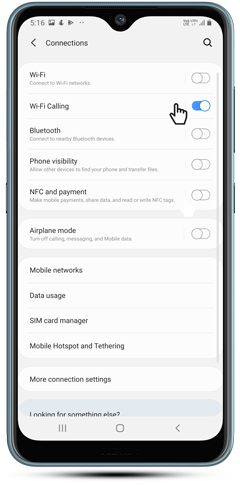
That’s it. Now your device is ready to make calls using Jio Wi-Fi on Android.
NOTE– The Wi-Fi calling option can be different for every device depending on the manufacturer. So kindly check the options carefully.
How To Enable Jio Wi-Fi Calling On iPhone
Even this Jio Wi-Fi calling service is available for iPhone users, so here are the steps on how to do Jio Wi-Fi calling on iPhone.
- First, you have to go to Settings > Wi-Fi or even switch to Control Center
- After your iPhone is connected to Wi-Fi > click on Phone > choose Wi-Fi Calling
- Here you will get a screen to enable Wi-Fi Calling on This iPhone option on iPhone
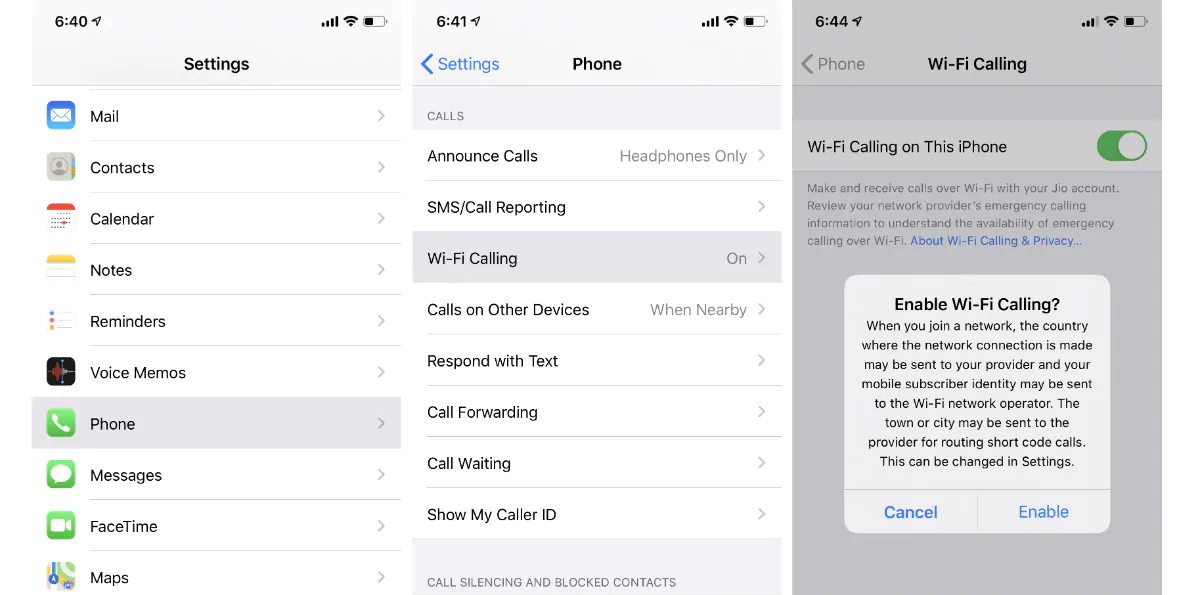
- And now, Jio will switch over between VoLTE and Wi-Fi network at the time of video and voice calls
How To Do Jio Wi-Fi Calling On Android/iPhone When Enabled?
After doing all the above steps for Android and iPhone, now it’s time to know how to make Jio Wi-Fi calling.
So here are the steps that will help you to do Wi-Fi calling on Android/iPhone:
- Remember that the calls over Wi-Fi will be the same as you do traditional voice calls
- Your device will toggle between Wi-Fi and cellular network to allow you continuous call experience
Will There Be More Data Charged While Calling Over Jio Wi-Fi?
As per the company confirms, the data will be consumed less when you make voice or video calls over Jio Wi-Fi calling feature. The voice call uses almost half MB of data per minute but it also states that the data usage completely depends on your voice and video calls.
It is also mentioned from the company side that if you don’t want any kind of interruptions while using this feature then upgrade to the latest OS on your Android or iOS devices. It should also have a high speed with a proper Wi-Fi connection.
Jio Wi-Fi Calling Supported Devices List
According to the company, the Jio Wi-Fi calling service supports around 150 devices of different brands. Here is the list of those devices that supports the Jio Wi-Fi calling feature.
- Apple: iPhone 11, iPhone 11 Pro, iPhone 11 Pro Max, iPhone X, XS and XS Max, iPhone SE, iPhone 8, iPhone 8 Plus, iPhone 7, iPhone 7 Plus, iPhone 6, 6S and 6S Plus.
- Coolpad: CoolPlay 6, Mega 5 and Mega 5C.
- Google: Pixel 3, Pixel 3A, Pixel 3A XL.
- Infinix: Hot 7 Pro (X625D), Smart 3 Plus (X627), X608 (Hot 6 Pro), X626 (Infinix S4).
- Itel S42
- Lava Mobiles: Z61, Z92, Z60S, Z81
- Mobistar: C1, C1 Shine, C2, Enjoy More X1 Selfie, X1 Notch
- Motorola: Moto G6
- Samsung: 2018 Galaxy J4, A10, A10s, A30s, A5 (2017), A50s, A70, A8 Star, A8+, A80, C9 Pro, Galaxy A20, Galaxy A30, Galaxy A5, Galaxy A50, Galaxy A6, A6+, A7, A8, A9 Pro, Galaxy C7 Pro, Galaxy Core Prime 4G, Galaxy J1 to J8, Galaxy M10, M20 and M40, Galaxy Note 4, Note 4 Edge and Note 5, Galaxy S10, S10 Plus and S10e, All Galaxy S6 Models, J2 to J7 Pro models, M30, Note 10 and 10 Plus, Note 5 Duos, Note 8, Note 9, ON 5Pro, ON 7 Pro, ON6, ON7, ON8, S7, S8, S8+, S9, S9+, SM J400F.
- TECNO: CAMON i4 CB7, CAMON iSky 3KB3, CAMON iTwin
- Vivo: V11, V11 Pro, V15V15 Pro, V9, V9 Pro, 1904, Y81, Y81i, Y91, Y91i, Y93, Y95, Y15, Y17, Y91, Z1 Pro.
- Xiaomi: POCO F1, Redmi K20, Redmi K20 Pro.
Is Jio Wi-Fi Calling Service Available In Entire India?
Jio Wi-Fi Calling services are now available in entire India and it has got a positive response from users’ end. The service is available in different cities of India except for a few.
In cities like Mumbai, Karnataka, and Jammu & Kashmir, the Jio Wi-Fi calling feature is not yet activated which will be assumed to get soon.

Till then, those cities which are getting this calling service include:
“Kerala, Maharashtra (excluding Mumbai), Kolkata (excluding West Bengal), Delhi, Tamil Nadu, Haryana, Andhra Pradesh, Telangana, and Rajasthan, Uttar Pradesh East, Uttar Pradesh West, Gujarat, Madhya Pradesh circle,” says the official Jio Care account.
FAQ (Frequently Asked Questions)
What Is Wi-Fi Calling?
Wi-Fi calling is a cellular feature that is provided by carrier network to their users to call between devices. Using a Wi-Fi network, users can make or receive calls only when they are connected to Wi-Fi networks. Jio calls it 'VoWifi' for the calling service.
Why I Am Not Able To Spot Wi-Fi Calling Feature On My Android Or iOS Device?
It might happen that you cannot make calls over Wi-Fi and this can happen because of two reasons. Either your smartphone does not support this calling feature Or your phone is not updated to make or receive calls over Wi-Fi For the above two reasons only you cannot make calls on Android or iPhone. To ensure your device supports the feature before you try to make calls.
Is Wi-Fi Calling Better Compared To Regular Calling Or Volte?
Yes, compared to normal calling, Wi-Fi calling is better because users will get a better experience and better call connectivity even in remote locations. Now using Jio Wi-Fi calling feature, users not only can make voice calls but also make and receive video calls through Wi-Fi.
Is There Any Calling Charges Of Jio Wi-Fi Calling?
The calling charges is zero from Jio W-Fi calling and it comes in a bundled pack of your existing plan- company confirms. When you call to Indian number then it’s free but when you make an international call then it will be charged as the rate of 'International Calls'. In addition, if you are in roaming then also you can make or receive calls over Wi-Fi.
Conclusion
Jio has provided users of India the best way to see and know the world by providing the Jio network with data and voice call facility at a very cheap price. And now once again, Jio has come up with Jio Wi-Fi calling service for Android and iOS devices.
In this blog, I have discussed Jio Wi-Fi calling service, compatible devices, cities available for Jio Wi-Fi calling feature, and many more.
You can further reach us through our social sites like Facebook and Twitter

Sophia Louis is a professional blogger and SEO expert from last 11 years. Loves to write blogs & articles related to Android & iOS Phones. She is the founder of Android-iOS-data-recovery and always looks forward to solve issues related to Android & iOS devices
