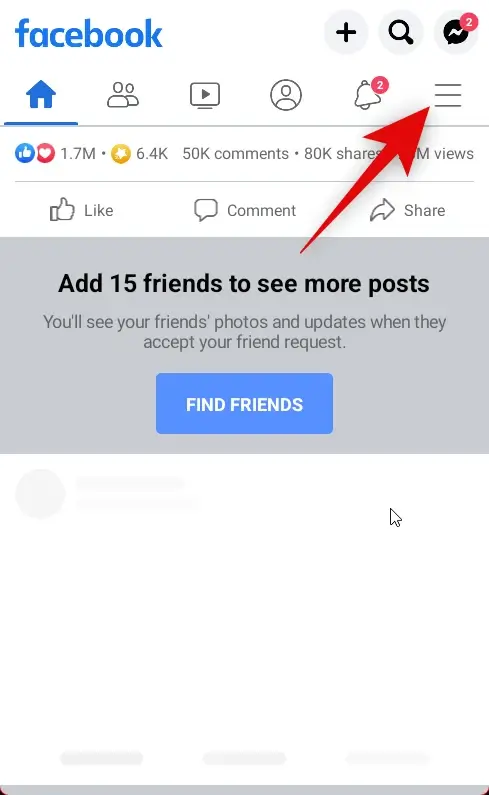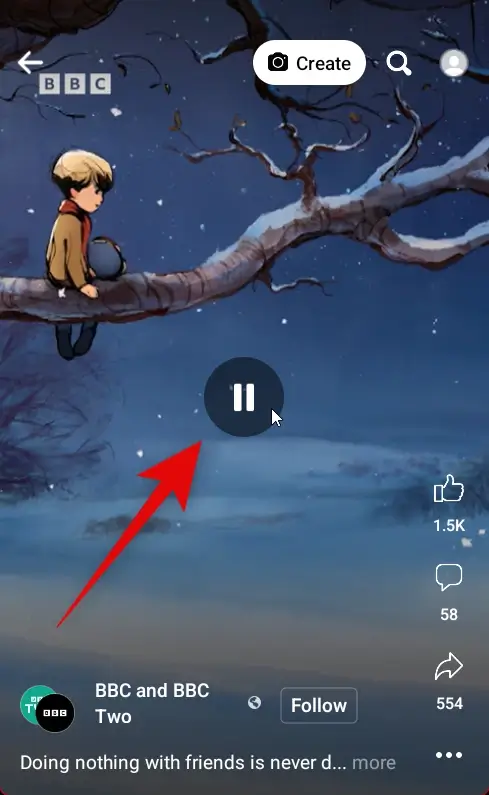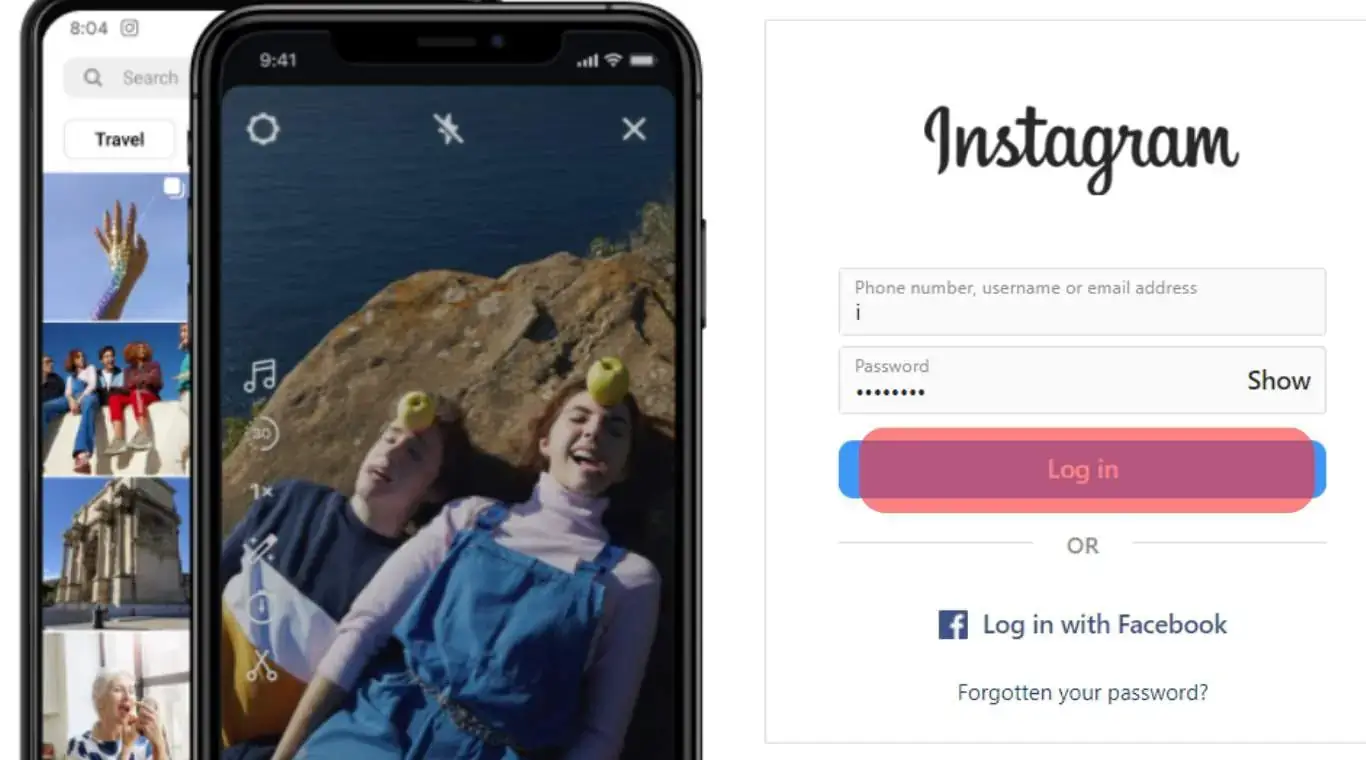Are you looking at how to pause Instagram reels on your Android phone? Wondering why you can’t pause Instagram reels? Don’t look further as I have got you covered.
Millions of people use Instagram and Reels is one of the important feature of it. Through this, people can easily share their things without any use in uploading them to their feeds. People continuously create videos on reels and upload them.
This kind of feature is similar to the Tiktok app which has introduced short videos for people. However many users want to know if there is any way to pause those reels.
Well, no need to worry as in this blog, I will explore various ways how to pause Instagram reels on Android phone.
Why You Are Unable To Pause Reels On Instagram?
Obviously, there are some common reasons behind the issue which you don’t know. But I have gathered some of them for you.
They are:
- Your phone touch screen is not working to pause the reels
- Pausing the reel via the wrong gesture
- Bugs or glitches in the software
- The Instagram server is down
- Many others…
How To Pause Reels On Instagram- Best Ways
Well, when you fail to pause IG reels on your phone then you look for the causes first. However, once you know them, you want to troubleshoot it ASAP.
Here I guide you with some ideas to pause IG reels on Android.
So let’s read further.
Method 1: How To Pause Instagram Reels From App
The first trick I am going to suggest is to use the app itself. I would like to tell you that there is no pause button while accessing the reels but you can capture that exact frame.
Check out the below steps:
- First, launch the Instagram app on your phone
- Now, open any reel that you want to pause
- Click and hold your phone screen while the reel is playing. Doing this will stop the video in that particular frame
- Continue to press the screen for the time you want
- Now, leave or remove the tap to continue the reel playing
Remember– To pause the IG reel, you have to tap on the screen continuously. If you tap and leave the screen immediately then it will mute the video.
Method 2: Pause IG Reels On Facebook
Many users also upload their IG reels to Facebook so that they can be viewable on both of these social platforms. But if you are looking to pause the reels on Facebook then the steps will vary.
Check out the below steps:
- First, launch Facebook > click on the Hamburger menu
- Now, click on the Reels option
- After that, swipe and look for the reel to pause > click on that particular reel to pause
- Next, click on that reel again and it will resume
Method 3: Pause Reels On Instagram Using PC
You can also do the same by visiting any browser and logging in to the app via Chrome or Mozilla browsers on a PC.
Check the below steps:
- First, open instagram.com on PC and log in to it
- Now, move to your profile > click on the Reels option to open it
- When your reel begins to play, click on the left side window anywhere and your reel will be paused
- You can continue with it for as much time as you want and to play it again, simply tap on the Play icon
Method 4: Use Third-Party Apps To Pause Reels On Instagram
Another easy way to pause IG reels on Android is using a third-party app. Before that, you must download the reels on your phone and search for any third-party apps on Google.
Here is what you have to do:
- First, launch the Instagram app > move to reels to download
- Now, click on three dots icon of that particular reel > tap on the Copy Link option
- After that, search for any Reels Downloader apps on Google
- Once you find it, launch it and then paste the link you have copied previously, and then click on Download. This will create a link > click it to download
- When it is downloaded, check it on your device’s gallery
- Finally, play your reel and whenever you want to capture the frame, click on the pause button
Bonus Tip- How You Can Pause Instagram Story
Apart from pausing the reels, if you also want to know how to pause your Instagram story then it’s possible. You can do that on your PC by visiting the Instagram web version.
Follow the steps as guided:
- First, open Instagram.com on your PC and log into it
- Now, click on any story to open it
- If you want to pause that particular story then tap on the “Pause” option
- Next, if you want to continue with the story then click on “Play”
That’s it. Alternatively, you can also simply click and hold the phone screen to pause your Instagram stories.
Conclusion
Well, I hope you have come to know different methods how to pause Instagram reels on Android phone. Lots of users have this question and they want to know how to do it. In this article, I have tried to explain various ways to help you out of the situation.
Further, if you have any questions or queries then drop them in the comment section below.
You can further reach us through our social sites like Facebook and Twitter. Also, join us on Instagram and support us by Subscribing to our YouTube Channel.

Sophia Louis is a professional blogger and SEO expert from last 11 years. Loves to write blogs & articles related to Android & iOS Phones. She is the founder of Android-iOS-data-recovery and always looks forward to solve issues related to Android & iOS devices