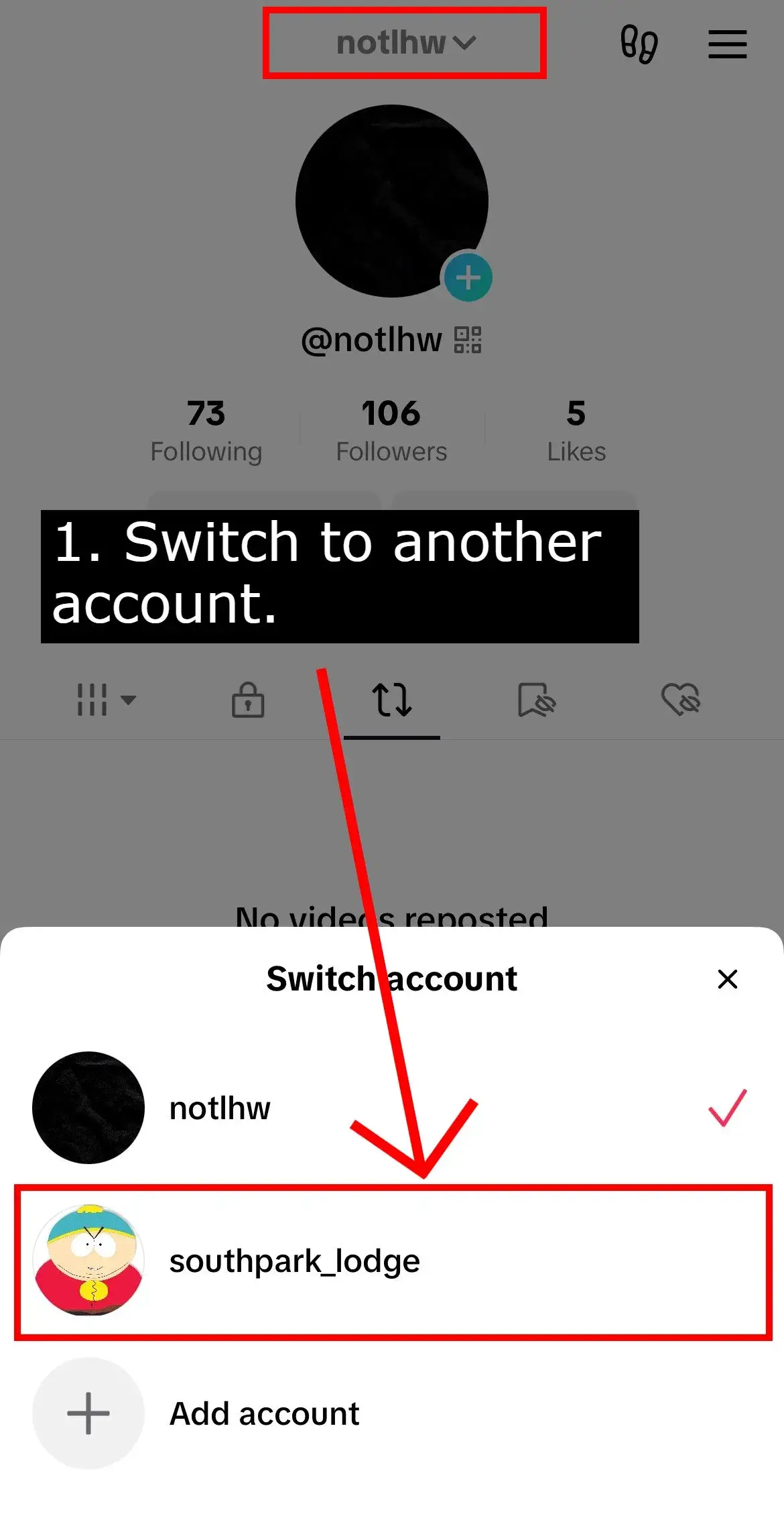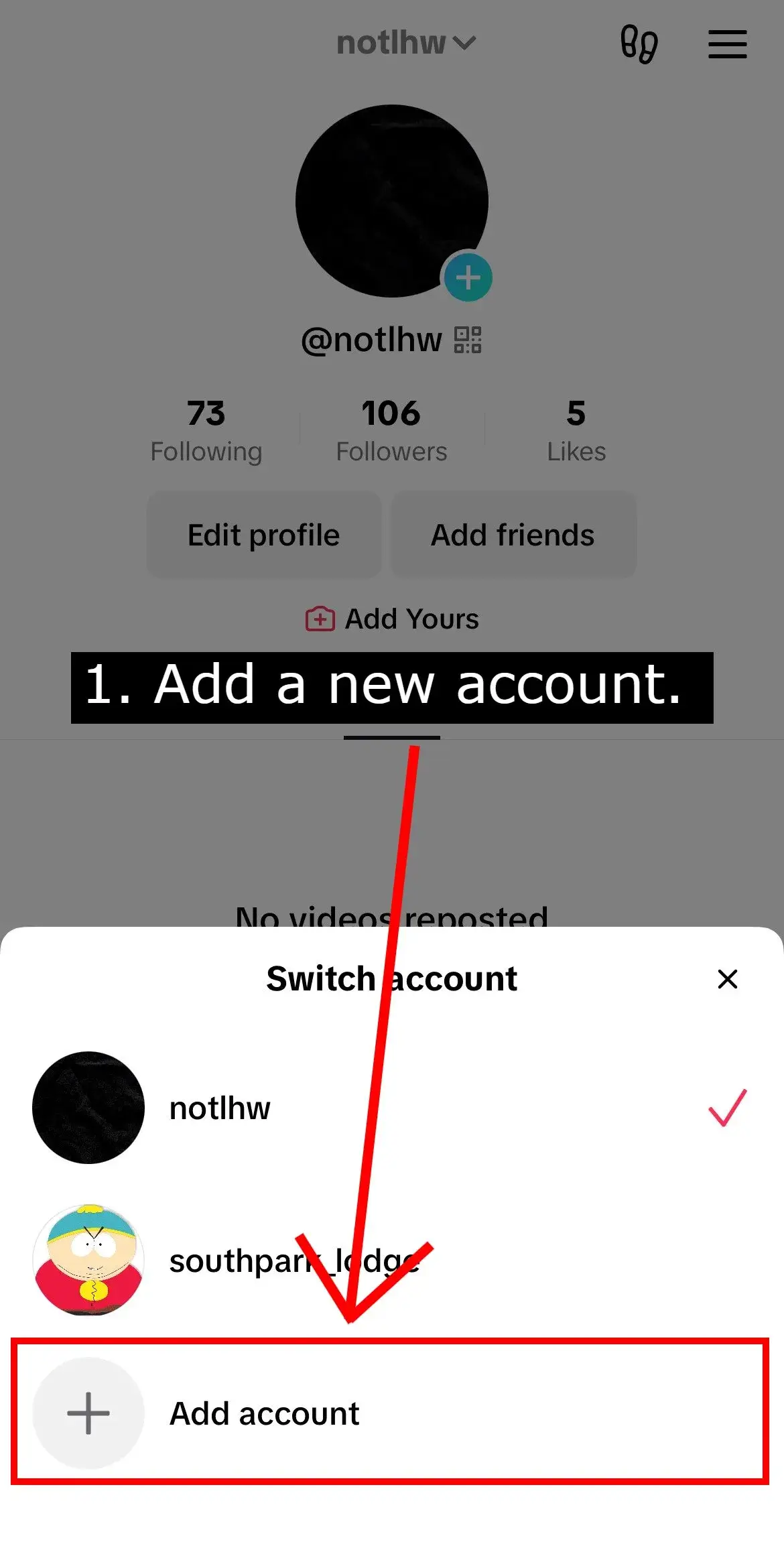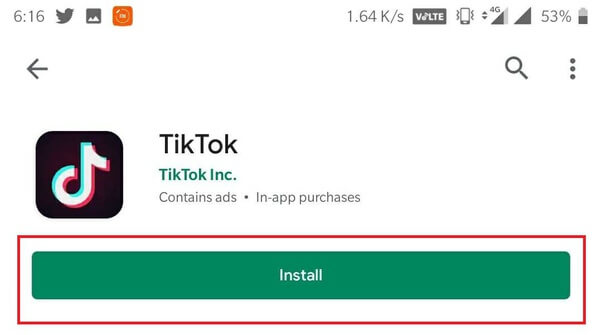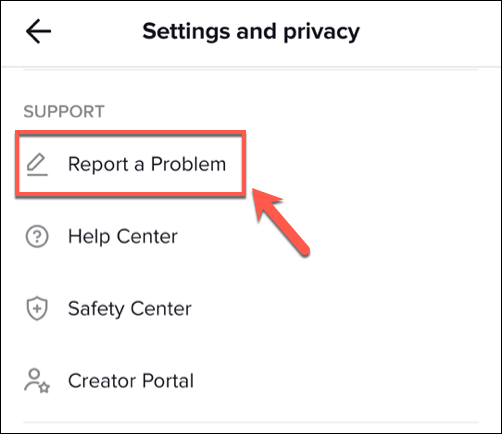Are you not able to use Photo Mode on TikTok? Wondering why Is My TikTok Not Showing Switch to Photo Mode and how to fix it? Well, don’t worry as this blog will guide you better.
This kind of situation is faced by plenty of users and so you are not alone. Many users have reported that the photo mode missing from their TikTok app and they don’t know why.
So in this article, I have gathered a few solutions that will help you to fix Photo Mode not showing/appearing on TikTok.
About Photo Mode On TikTok
TikTok introduced this Photo Mode in 2022 where users can publish multiple still photos which is the same as the Instagram carousel. In this feature, users can upload 35 photos from their device gallery and can add music as well.
They have the option to add or edit the pictures using different tools. All in whole, TikTok has given its users some creativity on their own and to share it. Lots of extra features are added where users can add photo & video overlays, sound effects, split videos, adjust the speed of the video, trim, edit the text, set sound duration, and many more.
How To Fix Photo Mode Missing On TikTok On Android
If you are not able to find the photo mode on the app then you will be willing to know why is it so. Don’t panic and follow the below solutions to fix it.
So let’s read further.
Solution 1: Check Device Compatibility
Your phone should be compatible with Photo Mode otherwise you will miss it. Remember, to access this feature, your device should have at least 2GB RAM and should be running on Android 8.0 and above.
If you think whether your device has those requirements or not then go to your phone settings and check the information about RAM and its OS.
Solution 2: Change Your Region Settings
One of the major reasons for TikTok photo mode not showing is due to your region settings. Remember, Photo Mode is not available in all regions due to some legal or regulatory causes. So if this is the case, you will not be able to get Photo Mode.
However, if you still want to use this feature then go for a VPN service. Once you download any reliable VPN, choose a Region that supports Photo Mode like the USA, France, UK, etc. Once done, now you might be able to use it.
Solution 3: Use Another Account And Again Return Back To Main Account
When you Switch to Photo Mode Not Appearing on your device then you can switch to any other account and again return to your main account. This process helps access the feature.
Here is what you have to do:
- First, launch TikTok on the phone and open Profile
- Now, click on Username > switch to another account
- Click on the “+” icon and then try to use photo mode by selecting a few pictures and posting them as private
- After that, force stop the app and again open it
- Then, return to your main account
- Now, try to use photo mode and see if it’s working
Solution 4: Update Tiktok App
If your app is not updated to the latest version then also you can come across the TikTok photo mode missing issue. You need to check if your app is running on an outdated version.
- First, open the Google Play Store and search TikTok app
- Now, check if there is any update available
- Finally, tap on Update option and your app will be downloaded to the latest version
Now, open the app and check if the missing Photo Mode is appearing or not.
Solution 5: Add New Account And Get Back To Main Account
Another thing you can do to access Photo Mode on your Android phone is to create a new account and again switch back to the main account.
Check out the below steps:
- First, launch the TikTok app and click on Profile
- Now, click on username > choose “Add Account” > create a new account
- Next, tap on the “+” icon and try to use photo mode by selecting a few photos and posting them
- After that, force stop the app and again re-open it
- Here, switch to your main account again and try to use Photo mode from the main account
Solution 6: Reinstall TikTok App
When you still can’t use Photo Mode on the Tiktok app then it’s time to reinstall the app. This will help you gain all the features that might be missing due to some bugs or other reasons. This process will refresh your app and give you access to several features.
Here is how to reinstall the TikTok app:
- First, click and hold the TikTok app from the home screen
- Now, choose the “Remove app” option
- After that, open the Google Play Store and search for the TikTok app
- Then, tap on the Install option
- Once done, log in with your credentials and then click on the “+” icon to access the Photo Mode feature
Solution 7: Take Help From TikTok Support
When none of the above solutions helped you to fix the issue, it’s time to contact TikTok Support for help. They can help you better in dealing with the issue you are facing.
Here is how to contact TikTok support:
- First, launch the TikTok app on your Android phone
- Now, click on the Profile icon
- Here, click on three dots and choose “Report a problem” option
- If you have any screenshots, you can attach them for reference
- Finally, click on the Send Report option and wait for their reply
Wrapping Up
Finally, we have reached the end of this blog and I hope you have followed all the suggested fixes for Photo Mode missing/not showing on TikTok app. Following the solutions will surely help to fix the problem and can allow you to post multiple photos using photo mode.
Further, if you have any suggestions or queries then drop them in the comment section below.
You can further reach us through our social sites like Facebook and Twitter. Also, join us on Instagram and support us by Subscribing to our YouTube Channel.
You May Also Like:
- How To Fix Auto Scroll Not Showing On TikTok (9 Methods)
- [14 Solutions] How To Fix TikTok Notifications Not Working On Android
- 11 Ways To Fix TikTok Slideshow Not Working On Android

Sophia Louis is a professional blogger and SEO expert from last 11 years. Loves to write blogs & articles related to Android & iOS Phones. She is the founder of Android-iOS-data-recovery and always looks forward to solve issues related to Android & iOS devices