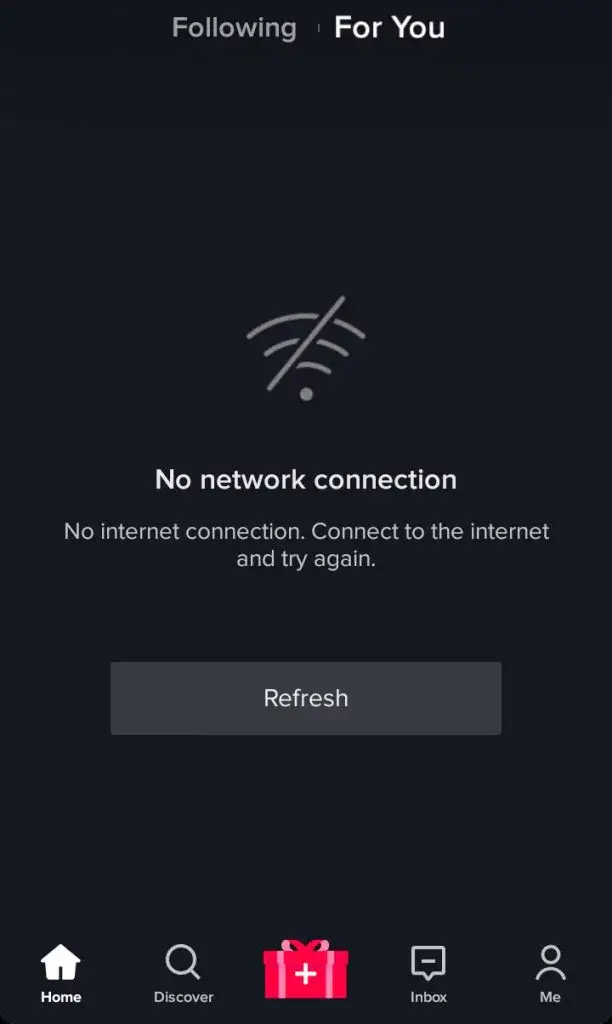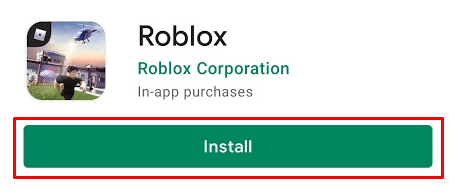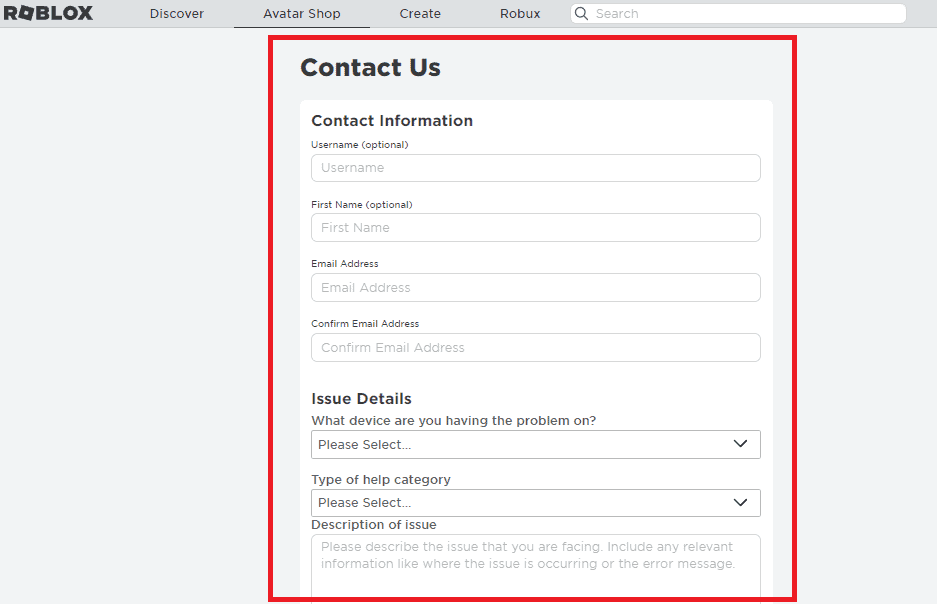Did you come across “Failed to connect to the Game. (ID=17: Connection attempt failed.) error code 279” On Roblox while playing it? If yes then go through this blog and check out the best fixes for it.
We all know about Roblox games played by millions of users around the globe. However, it displays an error while playing as many users have reported. As per the report, users were facing Roblox error code 279 and looking for fixes.
So in this blog, I will guide you with some best and effective ways how to fix Error Code 279 in Roblox.
So let’s read further.
How To Fix Roblox Error Code 279 On Android- Best Ways
Now, it’s time to find out the possible fixes for Roblox Error Code 279 while playing it on smartphones. So without wasting much time, let’s go ahead.
Method 1: Restart Your Phone
The first solution is to restart your device. This is one of the best and most useful tricks to fix the Roblox error on Android. Just switch off and on your phone as it can clear lots of temporary bugs or glitches, hence solving Roblox error code 279. This is an effective way to get rid of any glitches or bugs as well.
But if restarting does not work for you then move to the next solution.
Method 2: Check Your Internet Connection
The next solution is to check your internet connection. If your phone is not getting stable internet then such kind of error usually occurs. Therefore, just change your WiFi to mobile data or vice versa and then check for the issue.
Always ensure your phone is connected to strong internet to avoid all such types of errors on the phone.
Method 3: Check Server Status
The problem can also occur when there is a server problem or any maintenance work is going on. Therefore, you should check the server status of the Roblox app.
The app may be facing downtime which impacts the game access. Here, you should wait for some time or simply visit the Downdetector website to know the current status.
Method 4: Choose Another Browser
If the error continues then you should use an alternate browser. If you are playing the game on your PC and getting the same error code then launch the game on any other browser and check if the issue persists.
This can help you identify whether the error is in the game itself or it’s a device or browser fault. If you can play the game without any error on another browser then it’s a browser issue.
Method 5: Uninstall Antivirus Software
Yet another best solution to fix Roblox error code 279 is to uninstall Anti-virus software if you have any. Sometimes, this antivirus program blocks you from playing the game and throws an error. So you are suggested to turn off this and then play the game.
Many users install antivirus programs to protect their devices from viruses or bugs. So you should once uninstall it and then hopefully, it resolves the issue.
Method 6: Reinstall Roblox Game
When nothing works to fix the error code 279 then you should reinstall the game once. If still the same issue continues and irritates you then it’s better to reinstall the game and launch a fresh game once again.
Follow the steps:
- First, open the Home screen and click and hold the Roblox app
- Now, press on the Uninstall option from the popup
- Once you remove the app, open the Google Play Store
- Here, search for the Roblox app and then click on the Install option
Finally, launch the game log to it, and check if the error is resolved
Method 7: Contact Roblox Support
To contact Roblox support for error code 279, you can follow these steps:
- Visit the Roblox Support Page: You can reach out to Roblox support through their official support page. They provide a form for submitting inquiries and support tickets.
- Provide Details: When contacting support, be sure to provide as much detail as possible about the error, including when it occurred, what you were doing at the time, and any troubleshooting steps you have already taken.
- Be Patient: After submitting a support ticket, allow some time for the Roblox support team to investigate and respond to your inquiry.
Conclusion
If you encounter error code 279 in Roblox, it is usually related to a connectivity problem. Before contacting support, you should try the troubleshooting steps mentioned in this article to resolve the issue.
So all these are the perfect fixes for Roblox error code 279 on Android or PC. I hope you have successfully resolved it.
Further, if you have any questions or queries then drop them in the comment section below.
You can further reach us through our social sites like Facebook and Twitter. Also, join us on Instagram and support us by Subscribing to our YouTube Channel.

Sophia Louis is a professional blogger and SEO expert from last 11 years. Loves to write blogs & articles related to Android & iOS Phones. She is the founder of Android-iOS-data-recovery and always looks forward to solve issues related to Android & iOS devices