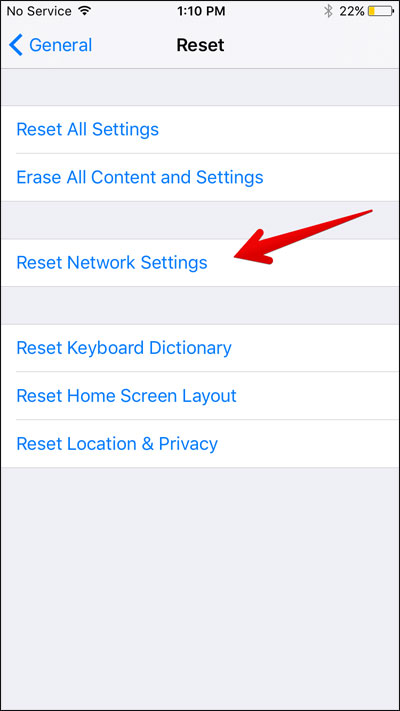Are you getting an annoying message “Your account cannot be created at this time” while setting up a new Apple ID on your iPhone/iPad? If so then you are not alone as plenty of users have reported facing the same issue.
The issue generally occurs when you try to set up a new account on your phone. So if this issue is troubling you then don’t fret. In this article, I will guide you with some effective ways to fix Could Not Create Account Apple ID on iPhone 15/14/13.
Video Guide:
Fix Could Not Create Account Your Account Cannot Be Created At This Time Error
Now, it’s time to find and apply all the possible ways to fix the error while creating a new account on iPhone/iPad.
Method 1: Restart Your iPhone.
The very first thing you are supposed to do is to restart your iPhone once. This process resolves several glitches or bugs that might be leading to such errors. So once reboot your device simply drag the Power Off slider to shut down and then check if the same issue again exists.
Method 2: Check Internet Connection.
Another important factor that can lead to such annoying errors is due to poor internet connection. Make sure your device has strong internet. If there is a problem with Wi-Fi then switch to mobile data instead and see if everything works perfectly.
Method 3. Check Apple System Status.
Many times, the Apple server is down and if you are creating an account at that time then it will show an error. So you should check the server status through Apple System Status. It will show you the real-time status of Apple services.
Method 4: Update iOS Version.
If your iPhone is running on an old version then also you can come across the “Your Apple ID could not be created” error. Therefore, you should check if there is any update available by going to Settings, clicking on General, and look for Software Update.
Further, check for updates and click on the Download and Install option. Once done, try to add a new Apple ID again.
Method 5: Reset All Settings.
Even resetting your iPhone settings can resolve the issue and you can further create a new Apple ID easily.
- First, open Settings and then click on General
- Now, move down and look for Transfer or Reset iPhone
- Here, click on Reset and tap on Reset All Settings option
Method 6: Reset Network Settings.
You can go for resetting network settings as well to get rid of the error and set up a new Apple ID without any problem. First, open Settings, then tap on General, click on Transfer or Reset iPhone, then tap on Reset, and finally, click on Reset Network Settings.
Once done, check now if the error is fixed and you can create an Apple ID.
Method 7. Erase All Contents And Settings.
When nothing goes your way to get rid of the error then it’s time to do a factory reset on your iPhone. Hopefully, this will remove the error and you can proceed with creating a new Apple ID.
- First, launch Settings and click on iCloud.
- Now, choose iCloud Backup > Backup Now
- Then, go to Settings > General & select Transfer or Reset iPhone.
- Finally, select Erase All Content and Settings option
Conclusion
So I hope you have successfully resolved the error “Could Not Create Account Apple ID” on your iPhone. The issue can occur to any iPhone user while creating a new account. However, there is nothing to panic about as lots of fixes are available to fix the error and you can proceed further in creating an account without any issues.
You can further reach us through our social sites like Facebook and Twitter. Also, join us on Instagram and support us by Subscribing to our YouTube Channel.

Sophia Louis is a professional blogger and SEO expert from last 11 years. Loves to write blogs & articles related to Android & iOS Phones. She is the founder of Android-iOS-data-recovery and always looks forward to solve issues related to Android & iOS devices