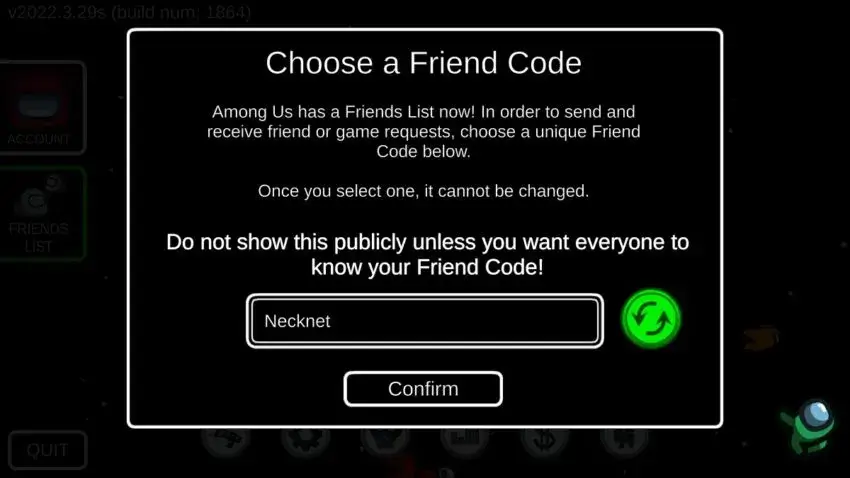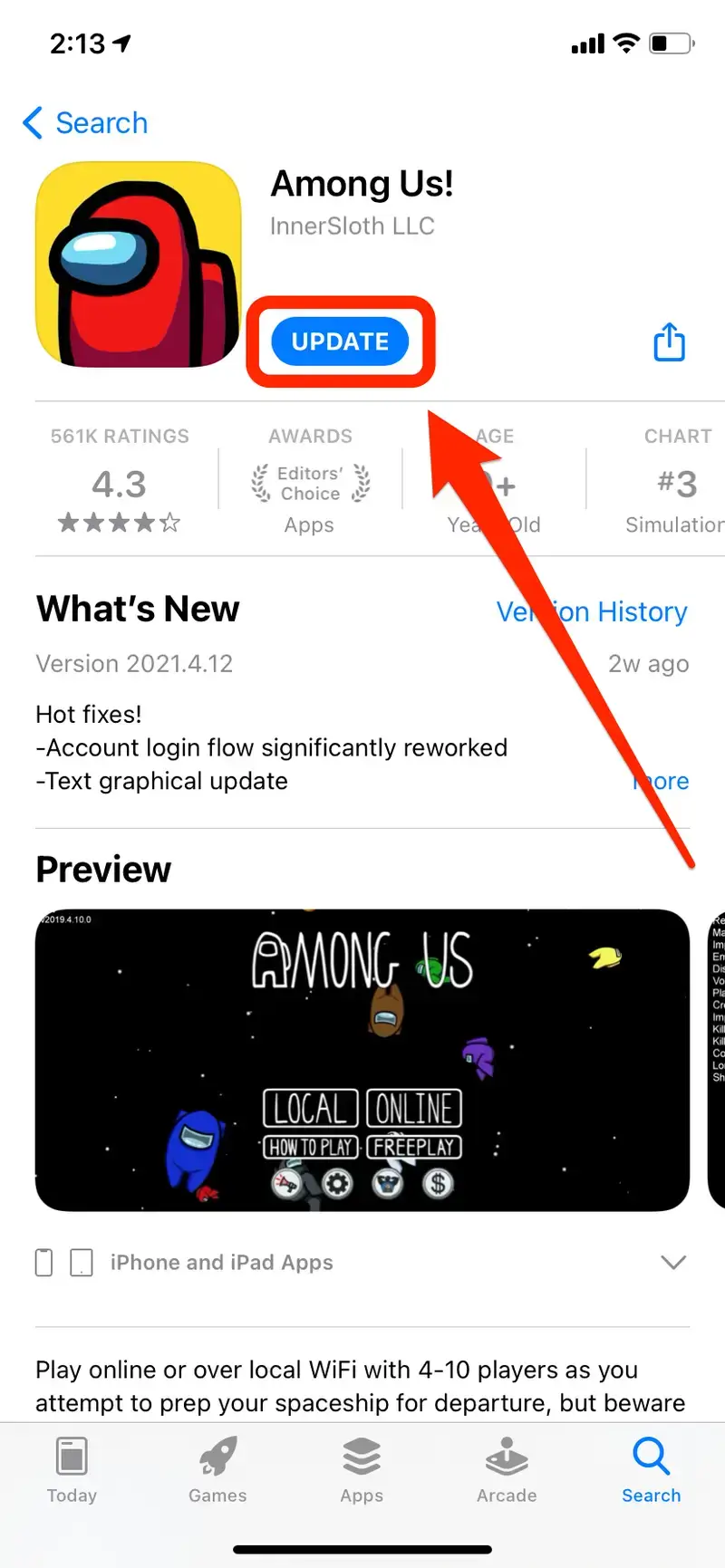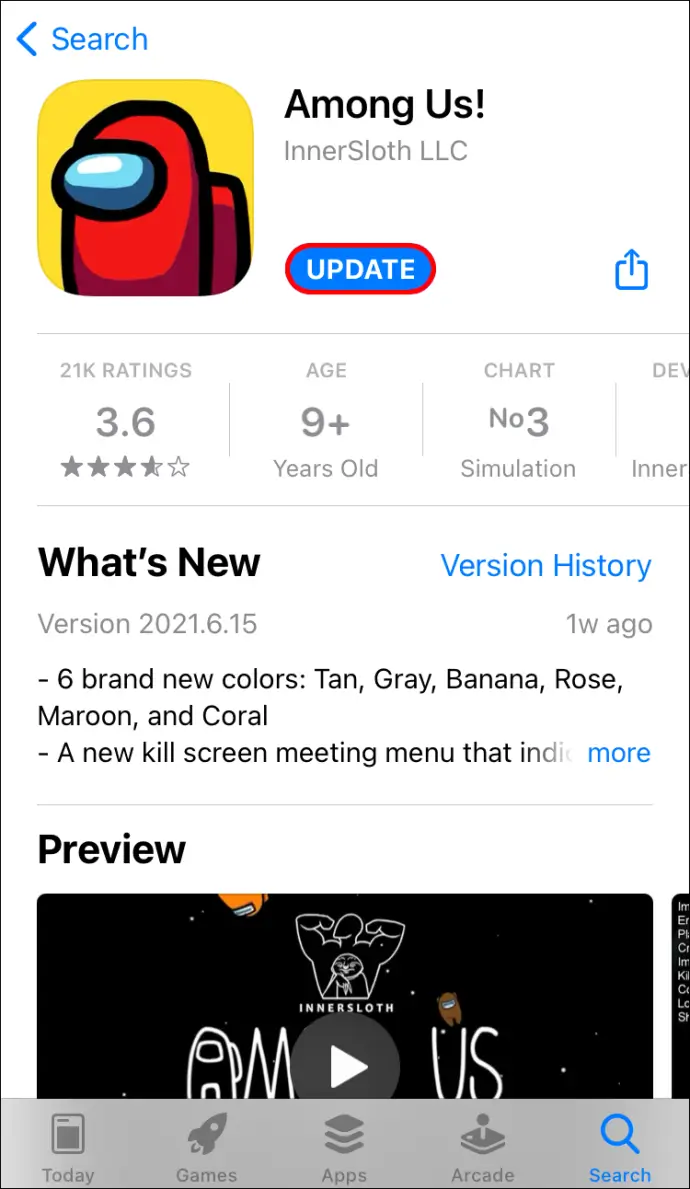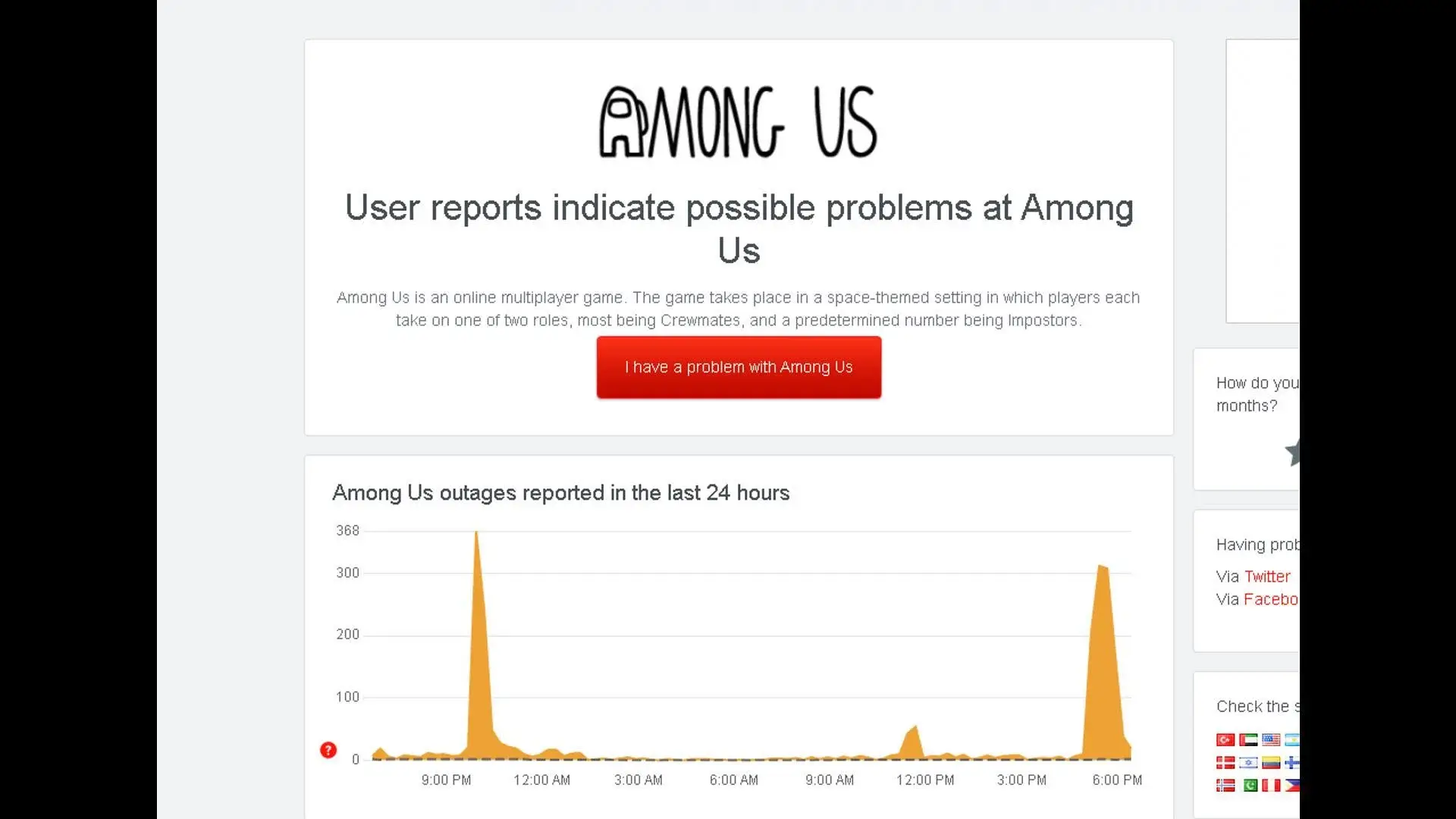Are you among several users who have faced the same error “FriendCodeFail” in Among Us? If yes don’t panic as plenty of users have reported about the error.
The complete error is “Failed, Could not connect to your Among Us Account. (Error FriendCodeFail).”
So if you are also looking for fixes then this blog will help you.
How to Fix Among Us Error Friend Code Fail Error
It’s time to find and apply all those methods that will help you to get rid of the Friend Code Fail error on Among Us app. So let’s move ahead.
Method 1: Restart Among Us And Device
The first method suggested to fix the error is by restarting the Among Us game and your device once. This process can help you tackle the situation and play the game without any glitches.
Follow the steps:
- First, close the Among Us game completely on your device
- Now, restart your phone by pressing the Power button
Once the device restarts, relaunch the game and check if the error is fixed or not.
Method 2: Check Your Internet Connection
Encountering slow or unstable internet is also another reason for the Among Us FriendCodeFail error. So you should check this and try to resolve the internet problem.
Simply, turn off your router and wait for a few minutes. Then again plugin and check if the internet issue is resolved. Or you can also switch to mobile data for a strong connection.
Method 3: Check Among Us Friend Code
You should make sure that both you and your friend enter the correct code. If anything misses then you will get a “FriendCodeFail” error on the game.
Here is what you have to do:
- First, launch the game and find the friend code
- Now, check the user Profile or Settings to check the friend code
- Here, verify the code you want to use and make sure they are correctly entered
Method 4: Update Among Us Game
When the Among Us game is outdated then you can encounter compatibility issues like Friend Code Fail error. In this situation, you should check if the app needs an update and then proceed to do it.
Follow the below steps:
On Android:
- First, open the Google Play Store on your phone
- Now, click on three horizontal lines > click on Manage apps & device
- Next, move to the Updates tab and check if the Among Us app needs any update
- Finally, tap on Update option
For iPhone:
- First, launch App Store > click on the Profile icon
- Now, move down to check for available updates
- At last, tap on Update option
Then check if the error is resolved after updating the app.
For PC:
- First, launch your system > Library tab
- Now, find the Among Us game from the list
- Click on the Update option if any are available
- After that, open the app and check if the issue is resolved
Method 5: Check Among Us Server Status
Most of the time, such kind of error occurs due to server outage. If this is the reason then the app will not work and you have to keep patience. The best way to find the server error is by visiting the downdetector website. It will show you if there is any server-related issue.
Method 6. Take Help From Among US Support
After trying all the above methods, if the error Among Us Friend Code Fail error then it’s time to get help from the support team.
Here is how to contact Among Us support:
- First, open the official website of Among Us or Innersloth.
- Now, find the Contact or Support option that you will get in the footer section or you can get it in the Help page.
They will hopefully check the error and will try to resolve it from their end.
Conclusion
All these are some possible ways to Resolve Among Us Error: Friend Code Fail on various devices. However, the error can occur due to several reasons but there are fixes also. There is nothing to panic and simply follow the methods discussed above.
Further, if you have any questions or queries then drop them in the comment section below.
You can further reach us through our social sites like Facebook and Twitter. Also, join us on Instagram and support us by Subscribing to our YouTube Channel.

Sophia Louis is a professional blogger and SEO expert from last 11 years. Loves to write blogs & articles related to Android & iOS Phones. She is the founder of Android-iOS-data-recovery and always looks forward to solve issues related to Android & iOS devices