Lost important videos from WhatsApp and wondering how can I recover deleted WhatsApp videos on Android?
To help you out from this situation, read this blog carefully.
WhatsApp messenger is popularly known as one of the convenient and extensive easy-to-use applications on Smartphones nowadays.
It runs on Android and iOS systems and when you regularly use it then it happens that large storage of media files are stored on your phone like videos, images, and others.
All in whole, WhatsApp stores a huge quantity of videos and other files when it gets connected to any internet connection.
But at the same time, there is a chance of losing those data and even don’t know about it.
Many users have reported that they have lost their useful data like videos from WhatsApp and they want them back.
Here, I will share you with some of the effective methods on how to recover deleted WhatsApp videos from Android phone.
But before that, let us see some of the common scenarios that can lead to data loss from WhatsApp.
Common Reasons For Videos Loss From WhatsApp On Android
Here are some possible scenarios for deleted WhatsApp images and videos on Android:
- Accidentally deleting media files from WhatsApp
- Uninstalling WhatsApp without creating a backup of important videos and other media files
- While updating WhatsApp or device, some media files are deleted including WhatsApp videos
- Restoring Android phone to default factory settings
- Virus attack
- Others…
Can I Recover Deleted Videos From Whatsapp?
Yes, you can recover deleted videos from WhatsApp on Android with ease.
But you may wonder, how is this possible?
Actually, it happens that any kind of data when gets lost from the phone is not deleted permanently but remains in the device itself.
In this situation, it is very important to know and remember that you can still get back missing videos from WhatsApp if you take a little bit of care of it.
You can recover unbacked up WhatsApp videos only by using recovery software like WhatsApp Video Recovery in this condition.
But before that, you should stop using your device so no other data get saved and does not overwrite the deleted files.
How To Recover Deleted WhatsApp Videos From Android Phone- Effective Methods
Here I am going to guide you on some of the best ways on how to restore deleted videos from WhatsApp on Android.
Go through them and hopefully, you will get back all lost files.
Method 1: How To Recover Deleted Videos From WhatsApp Without Backup On Android
The very first method that I am going to suggest is Android Data Recovery. As I have told you earlier that you need to use a powerful recovery tool to get back lost videos from WhatsApp, so here is it.
This is the only way to recover deleted videos from WhatsApp on Android without backup. This tool is easy to use and you don’t have to worry about anything.
It does not matter for what reasons the videos are deleted as it works effectively to recover deleted files from WhatsApp on Android.
Apart from recovering lost videos from WhatsApp, it has the ability to restore other data as well like WhatsApp photos, WhatsApp messages, contacts, call logs, photos, documents, notes, calendars, audio files, and many more.
Therefore, without any worry, you simply need to Download Android Data Recovery and recover deleted videos from WhatsApp on Android.
Android Data Recovery- Recover lost/deleted data from Android phones
The best and effective tool to recover lost, deleted, inaccessible data from Android phones. Some unique features include:
- Directly recover several data types like photos, contacts, SMS, videos, WhatsApp, call logs, documents, notes, etc.
- Recover lost data in any critical situation like a broken screen, accidental, unintentional, factory reset, formatting, virus attack or other reasons
- Provides one-click option to "Recover" deleted files without backup



Guide On How To Recover Missing Videos From WhatsApp
Method 2: Recover Deleted WhatsApp Videos From Auto-Backup
You might know that WhatsApp backups all your data automatically and this can help you to retrieve deleted WhatsApp videos Android.
Here are the steps you need to follow:
- First, uninstall WhatsApp from your phone
- Then go to Play Store and install WhatsApp again on your device
- Now login with your login details after which you will be prompted to restore WhatsApp data from the backup copy. Simply click on “Restore”
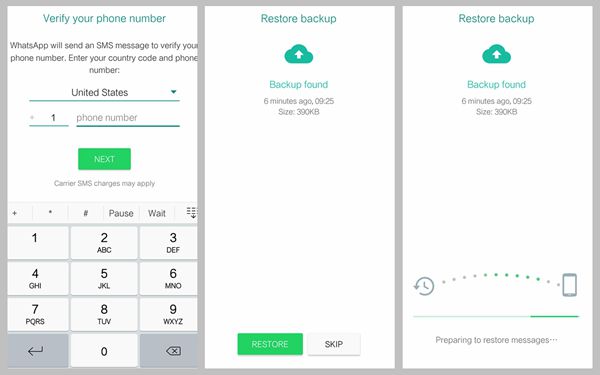
Remember that you can only recover lost data from WhatsApp in the last 7 days.
Method 3: Get Back Your Lost WhatsApp Videos From Others
It may happen that you have deleted the videos from your phone but those videos can be available on other devices you have sent. You can easily recover WhatsApp video deleted by sender.
It might be with your friends or family members and others. Also, ensure that the person you are asking has the media file and has not deleted it.
Note that this is only possible when you have selected the “Delete For Me” option on WhatsApp. This can delete the data from your side but not from that person.
Method 4: How To Recover Deleted WhatsApp Videos From Android Phone
Do remember that WhatsApp on Android is a little bit different from the iOS version. You can get the blurred thumbnail and download icons for videos and photos you get. You only have to click on download and view it.
Doing this will end up in your local photo gallery as well.
So, whenever you wipe any media files from local storage then they are easy to get back unless the message thread or media is deleted directly from WhatsApp.
After that, you should find out the WhatsApp thread that is missing the data and media will be blurred again with download icon and size.
Simply click on it and all your media files will be downloaded to WhatsApp as well as a gallery on Android.
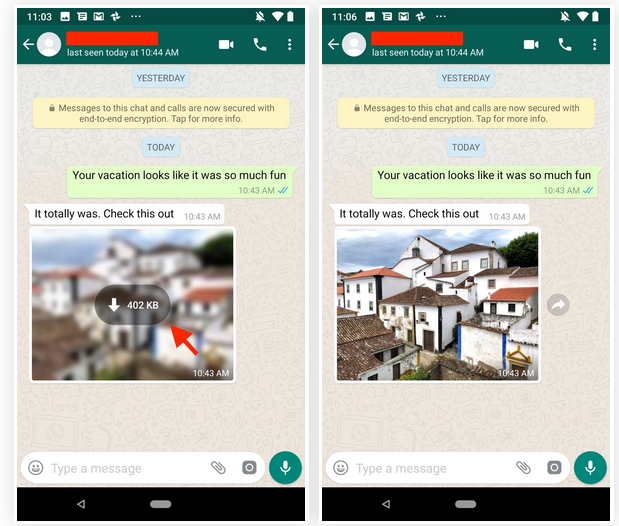
Bonus Tip: Backup WhatsApp Messages To Google Drive
The best way to deal with any kind of data loss in the future is to create a backup of them. There are several backup ways and Google Drive is one of them.
All your data can be backed up to Google Drive by following the steps below:
- First, open WhatsApp and tap on Menu > Settings > Chat > Chat Backup
- Now, create a backup by tapping on the backup option. Also, you can choose Backup to Google Drive that will help your data to backup automatically
- Here you should add your Google Account if not added by clicking on Add Account
- After that, click on Backup over and choose a network for backup
FAQs:
Can I get back deleted messages on WhatsApp?
Yes, you can get back deleted messages on WhatsApp. Generally, all WhatsApp chats are safely stored in a backup but if you fail to get those chats then the best way to is to uninstall and reinstall WhatsApp again. When the number is verified, you will get Restore a backup copy from Google Drive or import local files with messages history.
How do I recover deleted WhatsApp pictures on Android?
You should know that WhatsApp never keeps any chat history on its servers, so you don’t have the option to ask or contact the company for it. The only way that can help you in this condition is backup. If you have created a backup of all your data like pictures and videos then it's easy to restore them.
Can we recover deleted data from WhatsApp?
Yes, there is a possibility to recover deleted data from WhatsApp. You can recover WhatsApp chat history by clicking on 'WhatsApp' and after that, you can preview the deleted messages. Select which one to restore and at last, tap on the Recover button after which, all your deleted WhatsApp messages are recovered from Android.
Conclusion
Well, WhatsApp is a popular instant messaging application where users can send or receive photos, videos, gifs, can do video calls, and others.
But some media files like videos are important for several people and when they are deleted then how to restore them is very annoying.
So in this blog, I have guided you on some best ways on how to recover deleted WhatsApp videos on Android.
I hope whatever methods mentioned will help you to deal with the situation.
And for further suggestions or queries, don’t forget to mention in below comment section or can contact us.
You can further reach us through our social sites like Facebook and Twitter

Sophia Louis is a professional blogger and SEO expert from last 11 years. Loves to write blogs & articles related to Android & iOS Phones. She is the founder of Android-iOS-data-recovery and always looks forward to solve issues related to Android & iOS devices

