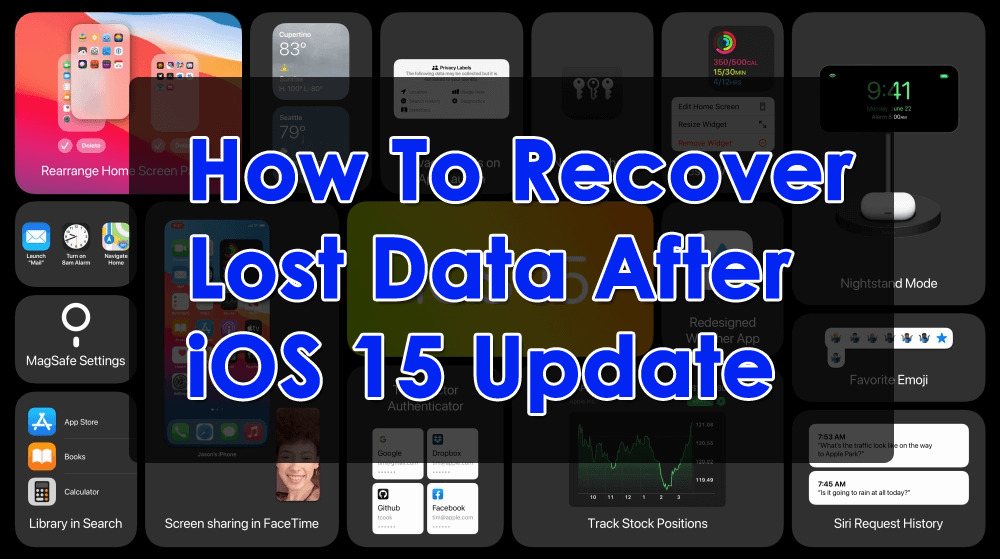Did you upgraded your iPhone to the latest iOS 15 but unfortunately lost all data from it? Are you looking at how to do iPhone recovery after update? If yes then don’t worry, here in this blog I will guide you in 3 different ways to recover lost data after iOS 15/14/13/13.1 update.
Apple has once again comes up with its new iOS version named iOS 15 after the success of iOS 14/13/12/12.4.
But as per the reviews are concerned related to its previous versions, it is also expected the same thing. I am talking about data loss situations, which are common to see after every upgrade of iOS.
So this is assuming already that iPhone users who are going to upgrade their device with the new OS might encounter data loss issues that can really impact a lot.
Therefore, in this blog, I will help you to guide on how to recover lost data after iOS 15/14/13 update.
So let us go through it completely.
About iOS 15
iOS 15 has come up with several unique features for iPhone/iPad users. In this new version, the Reminder feature with smart list, talk to Siri, new quick toolbar, and other features are included.
After upgrading to iOS 15, your phone will look different. Several upgrades are available in this new version and to know more, you can visit iOS 15 upgrade, iOS 13 features (official website).

However, the attention that grabs after upgrading to iOS 15/14/13/13.1 is the data loss situation. This is not a new thing as users always come across several data loss situations after upgrading their devices to the new version.
So let’s move ahead and see how to recover lost data after iOS 15/14/13/13.1 update.
Which iPhones will get iOS 15?
Many users want to know which iPhone models will get this new iOS 15/14/13 update.
The new iOS 15 will be available on iPhone 6S or its latest model including the new iPhone 11/11 Pro/11 Pro Max (comes with iOS 13 pre-installed).
Here is the list of compatible devices for iOS 15:
- iPhone SE (1st generation)
- iPhone SE (2nd generation)
- iPod touch (7th generation)
- iPhone 6s
- iPhone 6s Plus
- iPhone SE
- iPhone 7
- iPhone 7 Plus
- iPhone 8
- iPhone 8 Plus
- iPhone X
- iPhone XR
- iPhone XS
- iPhone XS Max
- iPhone 11
- iPhone 11 Pro
- iPhone 11 Pro Max
- iPhone 12
- iPhone 12 Mini
- iPhone 12 Pro
- iPhone 12 Pro Max
- iPod touch (7th gen)
Why does data get lost from iPhone?
Well, you might know that data loss from iDevices is one of the common problems to occur to many users.
This situation not only occurs when you perform heavy duty on your device but there are several reasons, which can lead to such unexpected situations.
Though your data loss can be due to an iOS upgrade apart from this, data loss can occur because of accidental deletion, formatting, malware attack, and many others.
It was also seen when users were trying to upgrade their device to iOS 13 or downgrading any of them.
This is a common thing and therefore Apple recommends users to do a backup of their important data every week so that they don’t have to worry later on about their data loss.
Now the question arises is how to restore deleted data after iOS 15/14/13/13.1 update?
So let us find them…
How to recover lost data after iOS 15/14/13/13.1 update from iPhone?
Now Apple provides its users with several solutions to get back erased data from iPhone. They are from iTunes and iCloud but it works only when you have already created a backup of those lost data.
But what if you have not created a backup of your important data?
Don’t worry, still, you can rescue your wiped-out data from iPhone/iPad without any problem.
Method 1: Restore lost data after iOS 15/14/13 update using iTunes backup
This is the first method that you can use to get back your wiped-away data from your iPhone/iPad/iPod Touch devices. This will work when you have created a backup of your files via iTunes before upgrading to iOS 15/14/13 version.
Follow the steps carefully:
- Check whether your iTunes is up to date or not and if not then update to the latest version on PC and then connect iPhone to PC
- Now run iTunes and after that click on the iPhone icon and then on Summary

- Here you have to select Restore Backup on iTunes. You have to select the recent backup of your data
- At last, click on the Restore option and wait until the process is over

Here you have to keep your iPhone connected to your PC after it restarts because it will sync data with iTunes on PC. After all these, you can now disconnect your iPhone and can use the data you have recovered.
Method 2: Retrieve lost data after iOS 15/14/13 update using iCloud
This method also helps you to restore wiped data from your iPhone if you have created a backup before the iOS 15 update.
In this method, you have to follow some simple steps to get back your erased data.
- Go to Settings on your iPhone and click on General and here select Reset
- Now click on Erase all content and settings > Set your iPhone
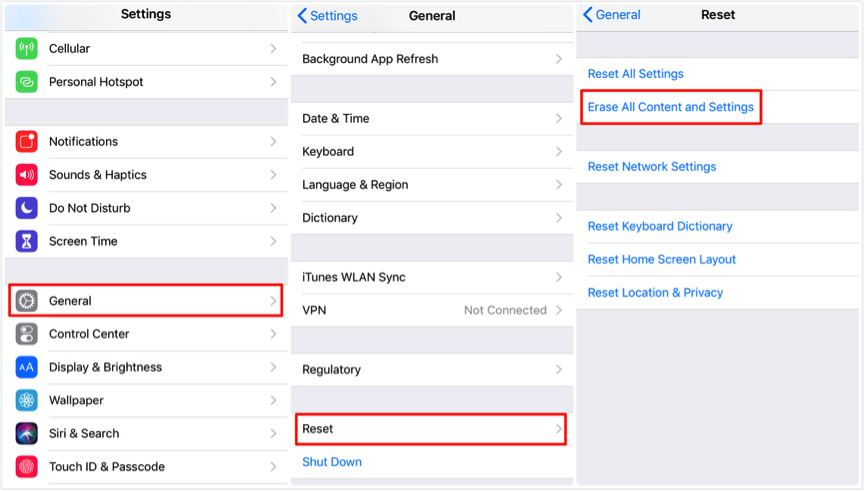
- Here you have to click on Restore from iCloud Backup and then sign in to iCloud with Apple ID

- Select the recent backup of your data and then hit on Restore
Now, nothing to do except you have to wait until the entire process is over. All the data with the recent backup will be recovered to your iPhone.
Method 3: Best way to Recover lost data after iOS 15 update without backup
When the above two methods do not work for you then it is recommended to use the best third-party recovery software such as iOS Data Recovery. This is known as one of the best and highly recommended software especially for iPhone and iPad to get back lost or deleted data easily.
This is a powerful program that recovers every lost data from iDevices after an upgrade to iOS 15/14/13. The data includes contacts, photos, call history, videos, text messages, WhatsApp history, and many more. This software supports every iOS model including iPhone 12/12 Pro/12 Pro Max/iPhone 11/11 Pro/11 Pro Max/X/8/7/7 Plus/6s/6s Plus/6/6 Plus/5s and iPad etc.
It restores data in any situations such as accidental deletion, system update, forgot password, system crash, phone is stolen, factory reset, and many others. So this is known as one of the ideal solutions to rescue every erased data from iPhone/iPad/iPod Touch devices.
Therefore, without any delay, simply Download iOS Data Recovery and restore deleted data from iPhone after iOS 15/14/13/13.1 update.
iOS Data Recovery- Recover lost/deleted files from iPhones/iPad/iPod Touch
The best and effective tool to recover lost, deleted, inaccessible data from iPhones/iPad/iPod Touch. Some unique features include:
- Directly recover several data types like photos, contacts, iMessages, videos, WhatsApp, Kik, Viber, call logs, documents, notes, etc.
- Recover lost data in any critical situation like a broken screen, accidental, unintentional, factory reset, formatting, virus attack, or other reasons
- Provides one-click option to "Recover" deleted files without backup
- Compatible with all iOS version including iOS 13/14/15/16/17

Steps to recover lost data from iDevices after iOS 15 Upgrade
FAQ:
How do I recover lost data on my iPhone?
You can restore the lost or deleted files from iCloud within 30 days on iPhone, iPad, iPod Touch. Just open iCloud.com and tap on Restore files under the Advanced section. From here, choose the files that you want to restore.
Is it possible to recover data after factory reset iOS?
Yes, there is a possibility to recover data after factory reset iOS with the help of backup. If you a backup in iTunes or iCloud then all files can be easily restored without losing hope.
Will software update delete my photos?
No, your data like photos do not get deleted during software update. All the apps and data are kept secure. But if there is any kind of interruption during updates like a power cut or some error then there is a chance to lose all existing data from iPhone.
Conclusion
So I hope whatever solutions I have mentioned in this blog will help you to get out of the data loss situations after you upgrade your iDevice to iOS 15/14/13. Data loss is a common situation that can occur to anyone, so no need to worry.
Follow the three methods and retrieve every single data you have lost from your iPhone/iPad/iPod Touch devices.
For quick and advanced solutions, use iOS Data Recovery software and restore lost data from iPhone after iOS 15 update.
You can further reach us through our social sites like Facebook, Twitter

Sophia Louis is a professional blogger and SEO expert from last 11 years. Loves to write blogs & articles related to Android & iOS Phones. She is the founder of Android-iOS-data-recovery and always looks forward to solve issues related to Android & iOS devices