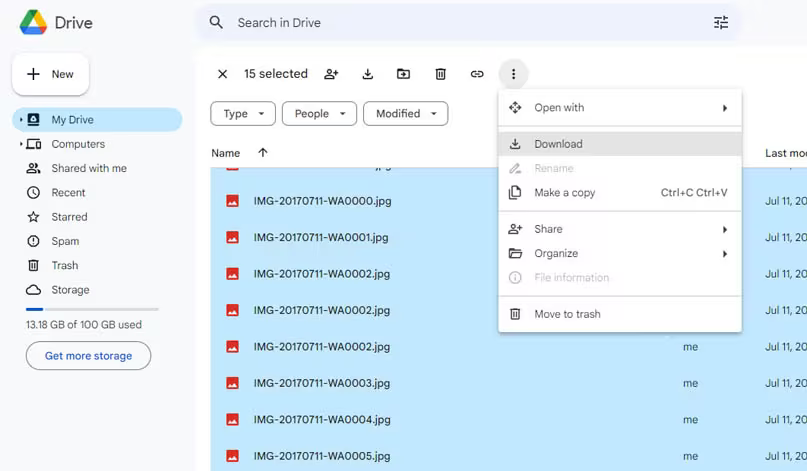Are you unable to access your data from your Android phone as it is dead or unresponsive? Wondering how to recover data from dead Android phone? Well, if you are concerned about your data then don’t panic.
This article will teach you how to recover data from dead screen Android phones. It happens sometimes that your Android phone does not respond and becomes completely dead or broken. And because of this, users have to face lots of problems.
But now you don’t have to worry about anything as this blog’s main intent is to provide ideas on how to recover data from dead Android phone. This blog describes what is dead Android phone is, what are the causes, and what are the different ways to do dead cell phone data recovery.
So let’s start…
What Is a Dead Android Phone?
As the name suggests- The dead phone means that it’s not accessible. It’s the phone you cannot turn on and even worse when you fail to charge it completely. This is a serious issue as lots of important data is stored on phones and when they are not accessed then what to do is a troublesome situation.
One of the real-life examples of dead phone sufferers posted on Reddit:
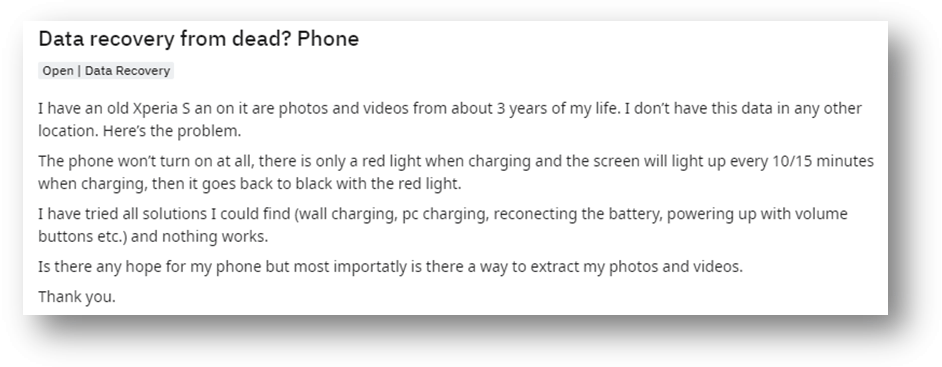
Well, several users have come through this situation and their final decision is they want to recover data from dead Android phone internal memory.
So let’s read further to find out the solutions but before that, let us also go through some possible reasons that can make your phone dead.
Common Reasons Behind Dead Android Phone
Millions of people use Android phones and plenty of data is saved on their devices. But nobody knows when things can go against you and someday, your phone becomes inaccessible and completely dead or broken. There are a few possible reasons for your phone being stuck on the dead sign and not responding.
They are:
- Incompatible apps are installed that make your phone suffer from unwanted changes, leading to not responding to situations.
- Flashing ROM is yet another reason because a single mistake can end up in accessing your device. It’s important to use dependable flashing software to protect your phone.
- Virus or malware infection is also one of the culprits for dead Android phones. Downloading anything from untrusted websites can make way for viruses and one day, the phone becomes dead and fails to respond.
- Some users root their device without having proper knowledge but this thing is risky and can end up with a dead phone
- When the rooted phone is cleaned through the factory reset process then it has a higher chance of not responding to issues so you should avoid formatting it.
Can I Recover Data From A Dead Phone?
Do you also want to know “Can data be recovered from a dead Android phone“?
Yes, without taking much time, I would like to say that there is a possibility to recover data from dead phone. But for that, you should note that after coming across the issue, you should immediately stop using your device.
This is highly recommended because if any data is saved and if it’s overwritten then you will not be able to retrieve the missing files. So remember this and to recover files from dead Android phones, you should use powerful recovery software like Android Phone Recovery.
This software is easy to use and with one click, you can recover lost data on broken or dead Android phone. So, with the help of this, you can easily recover data from dead Huawei phone, recover data from dead Vivo phones, recover data from dead Mi phone, and others.
What Are The Ways To Recover Data From Dead Android Phone?
Now, I will discuss a few useful methods that will surely help you to recover data from broken or dead phones.
So let’s walk through them:
Method 1: Best Way To Recover Data From Dead Android Phone Internal Memory
When your Android phone becomes dead then I would suggest you use Dead Cell Phone Data Recovery to recover data from dead phone. This tool is awesome because it works effectively on how to recover data from a completely dead Android phone in any situation.
Whatever data you want to recover is easy to restore like contacts, pictures, messages, videos, call history, music, documents, and many more from dead/broken/formatted phones.
This powerful tool allows you to preview the data before recovery and gives you the option to choose which one to recover. This is best and without any backup, it helps to recover data from dead Android phone internal memory. It helps you to recover data from dead Samsung phones/Vivo/Asus/Micromax and others.
Therefore, without any worry, simply Download Dead Cell Phone Data Recovery and recover data from dead Android phone with ease.
Android Data Recovery- Recover lost/deleted data from Android phones
The best and effective tool to recover lost, deleted, inaccessible data from Android phones. Some unique features include:
- Directly recover several data types like photos, contacts, SMS, videos, WhatsApp, call logs, documents, notes, etc.
- Recover lost data in any critical situation like a broken screen, accidental, unintentional, factory reset, formatting, virus attack or other reasons
- Provides one-click option to "Recover" deleted files without backup



Steps You Should Follow To Recover Data From Dead Android Phone
Method 2: Restore Data From Dead Phone Using Google Backup
You know the importance of backup and whenever you come across any problem on your phone the tension is about the data on it.
But when you have created a backup previously then no matter your phone fails to respond, you can restore them easily. One of the popular backup features is Google Drive.
So if your data is saved on it then the below steps will allow you to retrieve them with ease:
- First, go to the Google Drive app on your phone or open in the browser and sign in with your account details
- After that, tap on the My Drive option in the left corner
- Now, tap on the data you want to restore like photos, videos, notes, etc, and then click on the Download option
Doing this will restore you’re missing files from the dead phone to your desired place.
When you have another Android phone and you want to restore the files on that new phone then follow the below steps:
- On your new Android phone, sign in to your Google account after which you can see the list of devices used previously
- Select the device you want to restore from and then check whether the apps can be restored or not
- Now, tap on the Restore option to get back all data to your new Android phone
Method 3: Use Samsung Cloud To Restore Data From Dead Phone
If you are a Samsung phone user and have lost data from dead phone then you can make use of Samsung Cloud to restore your disappeared data.
Follow the steps:
- Open Settings on your phone > click on Accounts and backup
- Now, move down and under Samsung Cloud, choose Restore data
- From here, choose the device and choose the data you want to restore
- Finally, click on Restore to retrieve data on the Samsung phone
Method 4: Recover Missing Android Data From Computer
Well, before your phone is dead, if you have transferred your important files to your PC from the phone then recovering data from dead Android phone will be easy. Yes, this is yet another best option to recover data from dead phone internal memory.
Check your computer first for the data you were looking for and if they are available there, then you can easily transfer them to any phone you want to use.
Bonus Tip: How To Back Up Android Phone?
Many situations can lead to data loss, so it becomes important to back up all your data from the phone. Whether your phone is dead, broken, lost, or damaged, the backup can help you tackle all data loss scenarios.
Way 1: Backup Android Data Using Google Account
With the help of a Google account, you can easily back up all your photos, settings, documents, videos, etc from Android phones. Even you can easily restore them when required.
Here are the steps to follow that will backup your data from your Android phone:
- First, go to Settings on the phone
- Then go to System > Advanced > Backup
- Here you should enable the Backup to Google Drive option and press the Backup Now option to begin the backup process.
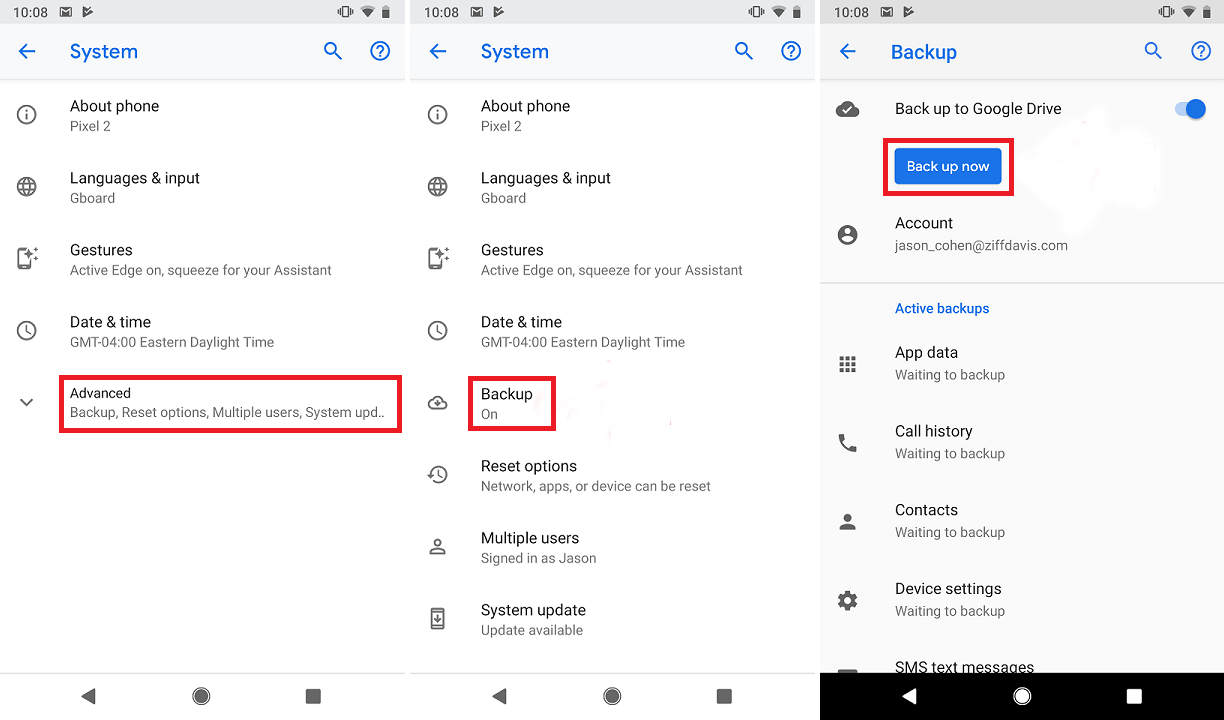
Way 2: Backup Android Data Using Android Backup Tool
Apart from Google, you will get another way to back up data from Android phones using the Android Data Backup & Restore Tool. This professional tool easily backs up all data from Android phones and keeps them safe.
If for any reason, you experience a data loss situation then this same tool allows you to restore the files without any issue. It works for all types of Android phones and backs up all essential data without any difficulty.
FAQ:
How Can I Recover Data From My Broken Android Phone?
Users generally face broken screen on Android phone and the most important thing that matters is how to recover data from Android phone with broken screen. Some ways can help to get back data from the broken screen and that is by using Android Broken Screen Data Recovery. This is one of the best ways to recover data from a broken Android phone. Whatever data is deleted or missing from a broken Android phone is retrieved without any issue.
How do I recover data from a dead Samsung phone?
The same thing also occurs to Samsung phone users. If your Samsung phone is dead and its data is important then you should use Android data extraction. This is a professional tool that helps to recover data from a dead phone easily. Further, this program will guide you step by step to restore data from dead Android phone.
How to transfer data from a dead phone?
Here is the step-by-step guide to transferring data from the dead phone. You can transfer data from the phone to the PC.
- First, connect your phone to the computer with a USB cable
- Now click on USB to charge the phone
- Next, select the File Transfer option under Use USB for
- Then, you will get a popup on the computer and after that, drag files from here
- When all the files are transferred to the PC, eject the phone and unplug the USB cable
Conclusion
Android users can come across several kinds of issues with their phones like they become dead, broken, not responding, and others. But what matters is the data on it. Whenever the phone is dead or broken or crashed then how to access the data is annoying. But now, there is nothing to worry about as in this blog.
I have discussed some of the best ways how to recover data from dead Android phone. And hope that if you ever come through such an issue then this article will surely help you to deal with it.
Further, if you have any suggestions or queries then don’t forget to drop them in the below comment section.
You can further reach us through our social sites like Facebook and Twitter. Also, join us on Instagram and support us by Subscribing to our YouTube Channel.

Harry Jhonson is a technical writer and has experience of 10 years in SEO. He gathers effective solutions to deal with all problems like data recovery, errors, and others related to Android & iOS (iPhone/iPad/iPod Touch) devices.