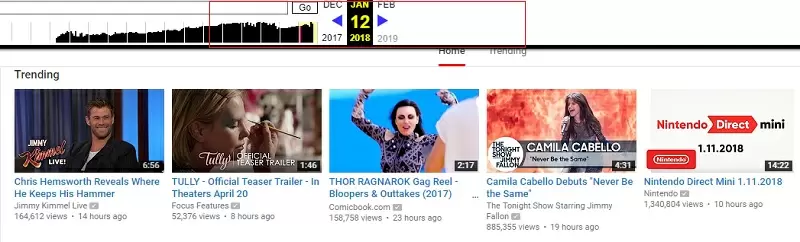Did your favorite YouTube videos are deleted on your Android phone? Worried whether the deleted YouTube videos be recovered or not?
Wondering what to do and how to recover deleted youtube videos back?
Well, if you are serious about your lost videos then this article will definitely help you. Here I will completely guide you on how to recover deleted youtube videos on Android with and without backup.
YouTube is a popular source of entertainment where people share video content. You can find any topic you want in the search option in video format.
But the videos from YouTube can also be deleted due to several reasons.
However, there is nothing to get panic about the situation. I will guide you with a few ways to recover deleted YouTube videos through this article.
Just read this article completely and check out the practical ways for YouTube video recovery.
How Do YouTube Videos Get Deleted?
There can be several reasons that can lead to deleted YouTube videos and this deletion is annoying.
However, if you see reasons behind data deletion then accidental deletion is a common one but apart from this, there can be several other causes.

Some of them are:
Deleted Google account– The YouTube videos may disappear when Google account is deleted
Accidentally deleted videos from YouTube– While uploading or editing the previous videos, you may press the delete button accidentally and those videos are difficult to recover
Privacy complaints– Sometimes a third party files a report against your uploaded files as a copyright violation. This may stop you from accessing your videos on YouTube
Videos are removed by YouTube– YouTube has many rules and if anyone doesn’t follow them then YouTube may delete the videos. In such a condition, you can edit your videos by following the rules.
Content problem– When your videos do not comply with YouTube or content is non-friendly then management can remove any videos without any warning.
Can You Get Back Deleted Youtube Videos?
Without wasting much time and keeping you in a trouble situation, I would simply say that YES, the deleted YouTube videos can be recovered.
But do you have a question of how it is possible?
Well, the simple reason is the videos are not deleted from YouTube permanently. You can find the lost videos from YouTube without any worry.
So let’s walk through this blog further and know how to do YouTube video recovery.
How To Recover Deleted YouTube Videos On Android?
After losing videos, it’s a very critical situation to handle. However, there are a few ways that can help you to find deleted YouTube videos.
Here I have mentioned below a few methods to deal with how to recover deleted youtube videos without link.
Method 1: Best Way To Recover Deleted YouTube Videos On Android Without Backup (Recommended)
The best and first method that I will suggest you restore deleted YouTube videos is by using YouTube Video Recovery. This is the best way to undelete videos from YouTube without any difficulty. It’s an effective tool that works in any situation to retrieve lost YouTube videos on Android.
No matter for whatever reasons your videos are deleted, this recovery tool effectively recovers missing videos from YouTube.
This program can work on any Android phone you have used to record videos and want to upload them on YouTube but they are wiped away. The tool is easy to use and restores YouTube videos without any backup.
Not only YouTube videos but other data are also restored like contacts, photos, videos, documents, notes, WhatsApp chats, audios, call logs, text messages, etc.
This tool is excellent to find deleted youtube videos on Android. So without wasting much time, simply Download YouTube Videos Recovery and restore lost YouTube videos on Android.
Android Data Recovery- Recover lost/deleted data from Android phones
The best and effective tool to recover lost, deleted, inaccessible data from Android phones. Some unique features include:
- Directly recover several data types like photos, contacts, SMS, videos, WhatsApp, call logs, documents, notes, etc.
- Recover lost data in any critical situation like a broken screen, accidental, unintentional, factory reset, formatting, virus attack or other reasons
- Provides one-click option to "Recover" deleted files without backup



Steps To Get Back Lost Youtube Videos On Android
Method 2: Get Back Deleted YouTube Videos Using Backup
If you have created a backup of your YouTube videos then it will be very simple to restore them on any external device or on PC.
The videos available on backup will allow you to upload the files again to your YouTube channel.
Now there are several backup options to save your content. But if you don’t have backup then go for the next method.
Method 3: Recover Deleted YouTube Videos Using Web Archive
You might don’t know that whatever you do on the internet is recorded as an electronic archive. Services like https://web.archive.org and http://archive.is are available that are grouped by dates. Using this, you can get back deleted videos and easily watch deleted youtube videos with URL.
So follow the below steps:
Step 1: First, log in with the email account you have used for your YouTube, and then look for deleted videos. There check the URL of that video and copy it
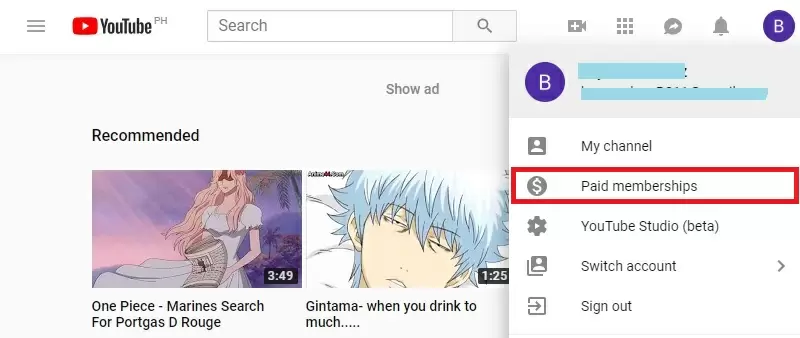
Step 2: Now open a new tab and open archive.org. Now on the Home page, type “youtube.com” and then paste the video link you have copied, and then tap on “Browse History”
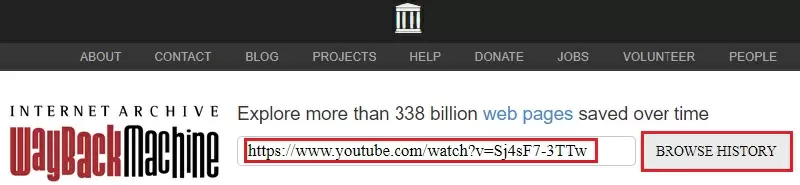
Step 3: After this, click on the date you have uploaded the video and that you want. You will see a list of videos uploaded on that particular date. Now select the video you want and download it to restore.
Method 4: Take Help From YouTube Support
When you still fail to find your missing YouTube videos then you can take help from the Support Team. You have to send an email to recover deleted YouTube videos from the channel.
But remember that your channel should have 10,000 views or should be in YouTube Partner Program.
Follow the steps as given:
- First, log in to your YouTube account and go to your channel
- Then click on the Help option at the left bottom
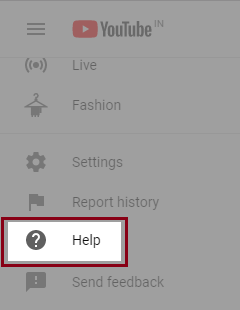
- After that, tap on Need more help? Option
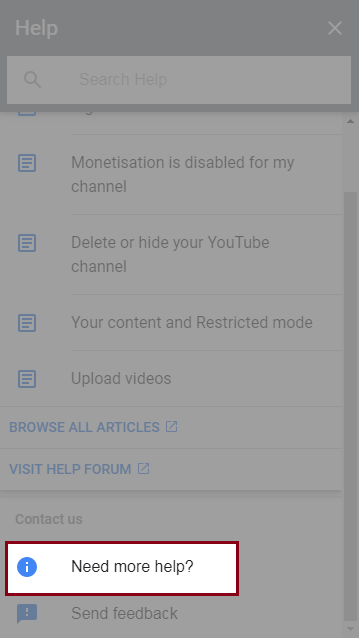
- Next, tap on the arrow icon as shown below:
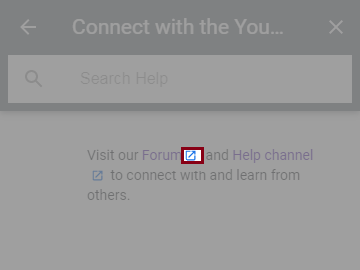
- Now on the next window, tap on the Ask Now option
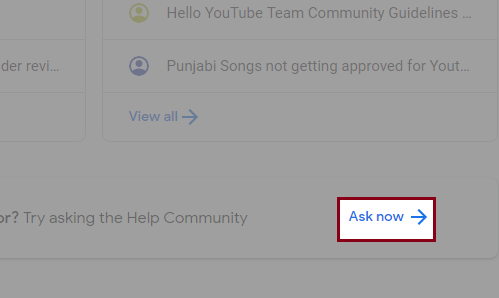
- Here in the Ask the community option, you have to write about the query and move ahead as guided in the instructions
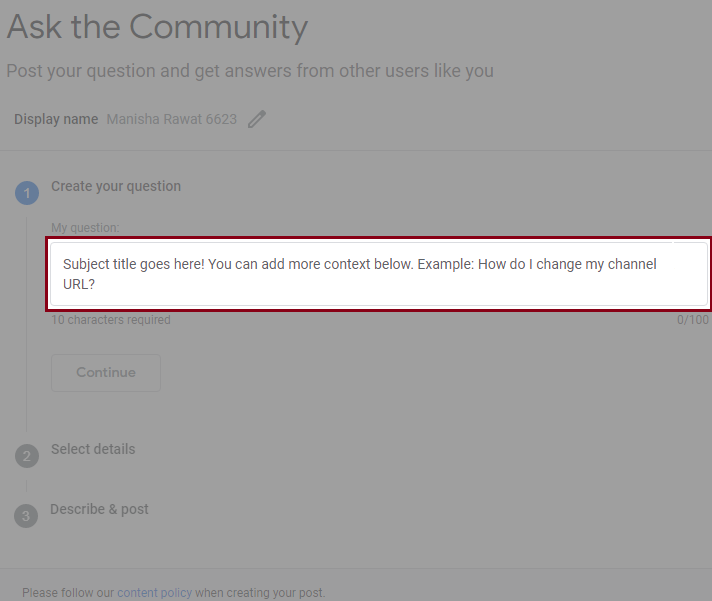
Bonus Tip: What To Do When YouTube Channel Gets Deleted?
Millions of users are active on YouTube and they create their own channel on it.
In fact, they are the owner of their channel but some incidents happen that deletes the entire channel. Due to this, the uploaded videos are invisible but you have the fix for it.
The only option for you is to contact Google service immediately without any delay.
Check out the below steps:
- You have to visit: https://support.google.com/accounts/contact/suspended and fill the application form
- Here specify the contact details and also the reason for blocking along with a promise of not to break rules next time or will not go against any violations.
- Now wait for the response from the support team
- When you get a positive response then login to it with correct details and open your channel, read the message with recommendations and properly follow them
NOTE– If you have deleted your YouTube channel by yourself due to any reason then you can go through detailed instruction from Google here.
Users Question:
How do I find deleted YouTube videos?
Here are the steps to find deleted YouTube videos:
- First, type the old YouTube link in the search box and tap on Browse History
- After that, enter your YouTube video link that was deleted previously and again click on Browse History
- Now from here, search the lost video and you can watch it by clicking it
How do I find the URL of a deleted YouTube video?
Many users want to know how to recover deleted youtube videos with URL. Here is what you have to do. After you find the relevant URL, simply go to archive.org and paste the link of deleted YouTube video on the search field. Then tap on the search button and after that, you will see all the information of the deleted YouTube video. Even you can download the video once again.
How long do videos stay on YouTube?
Those who think that their YouTube videos are deleted forever, for them this is very important to know that YouTube videos are not deleted but they stay forever on YouTube. As per YouTube T&C, every user holds the right of videos that you have uploaded on your channel. So unless you delete your videos from yourself, the uploaded videos remains in your channel.
Conclusion
When you are fully dedicated to your YouTube videos and your income from it on a regular basis then losing videos from it is really annoying. But the good news is that you have several options to recover deleted YouTube videos.
I hope whatever solutions discussed in this blog will surely help you to get back deleted videos from YouTube without any problem.
If you want an advanced solution then go for YouTube Video Recovery software to restore deleted YouTube videos on Android without backup.
Further, if you have any suggestions or queries then don’t forget to drop them in below comment section.
You can further reach us through our social sites like Facebook and Twitter

Harry Jhonson is a technical writer and has experience of 10 years in SEO. He gathers effective solutions to deal with all problems like data recovery, errors, and others related to Android & iOS (iPhone/iPad/iPod Touch) devices.