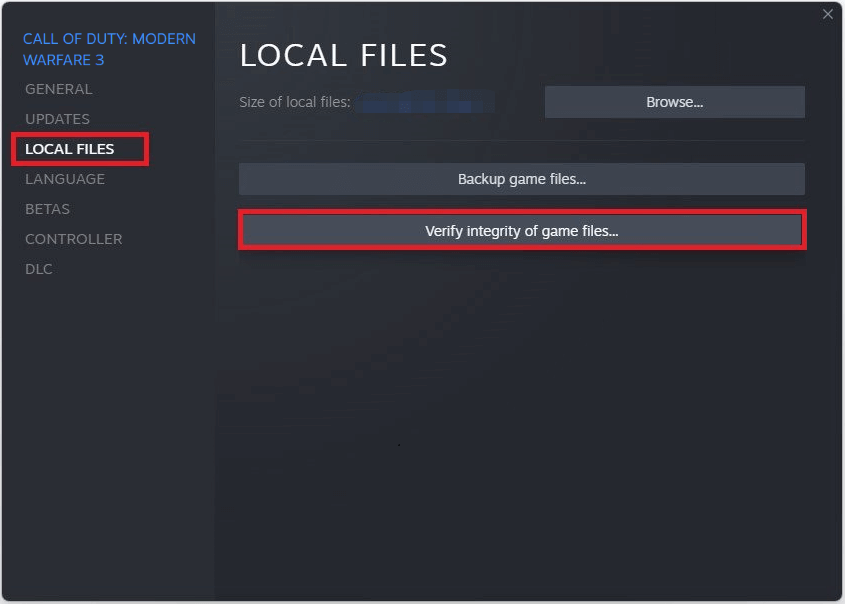Are you getting an annoying error of COD: Modern Warfare 3 Ranked Play not working while playing the game? if yes then don’t worry as you are not alone in experiencing the error.
Many users have reported that they were stuck at the “Ranked Play” error as it was not working while playing the Call of Duty: Modern Warfare 3 game. It’s an irritating situation because players don’t know what to do. But there is no need to worry.
In this blog, I will guide you with some DIY tricks that will help you to fix COD MW3 Ranked Play Not Working on different devices.
Video Guide:
How To Fix COD MW3 Ranked Play Not Working Error
The error can occur due to server issues or an outdated version of the game. However, a few simple tricks can help to overcome the error.
So let’s begin.
Fixes 1: Check MW3 Game Content
Make sure all maps are downloaded and installed in the game like Manage Game Content on PlayStation or Manage Games and Add-Ons” on Xbox Series.
Follow the steps:
- First, launch the MW3 game on the console
- Now, find “Manage Game Content” or “Downloadable Content.”
- Here, verify all required map packs > if not then download and install
- Finally, Restart the MW3 game
Fixes 2: Restart Game Client
In this solution, launch Settings and restart the game client to fix the issue.
Follow the steps:
- First, tap on Yes when a warning message occurs
- Next, go to Quick Settings > open Settings Menu
- Click the Esc button to exit from the settings
- At last, launch the game client
Fixes 3: Restore Licenses Of COD MW3
Even restoring the license for the content can solve the issue.
Follow the steps:
- First, press the PlayStation button > go to the Home screen > choose Settings
- Now, move down and select Users and Account
- Here, look for the Other option > move right > choose Restore License
- Next, follow the instructions to confirm the process
Fixes 4: Verify Integrity Of MW3 Game Files
When the error continues on Steam then you should verify the integrity of game files. This will fix any missing files in the MW3 Cruise Missile game.
Follow the steps:
- First, launch Steam > go to Library
- Now, right tap on MW3 > choose Properties
- Next, move to Local files > tap on “Verify Integrity of Game Files”
Fixes 5: Update COD MW3
You should check whether the game is running on the latest version or not. This is an effective trick to fix the issue.
Follow the steps to update the COD MW3 game.
PlayStation 4 / PS5
- Go to Call of Duty: Modern Warfare IIItile on console
- Now, click on Options > choose Manage Game Content
- Check for MW3 beta packs > select Install for every pack
Xbox One / Series X|S
- First, switch on the Xbox console > press the Xbox button to open the guide
- Now, choose Profile & System > select Settings > System > Updates
- Here, choose Update Console if any update is available
Fixes 6. Contact MW3 Support Team
Lastly, when nothing works for you to fix MW3 Ranked Play Not Working then you should contact the MW3 support team. Tell them about the error you are facing and they will further look into the issue and will try to resolve it.
Conclusion
So all these are some common and best fixes for COD MW3 Ranked Play not working error while playing the game. Try all these fixes and get rid of the error easily. However, the issue can occur due to various reasons but no need to worry as there are several possible workarounds to get rid of it.
Further, if you have any suggestions or queries then drop them in the comment section below.
You can further reach us through our social sites like Facebook and Twitter. Also, join us on Instagram and support us by Subscribing to our YouTube Channel.

Sophia Louis is a professional blogger and SEO expert from last 11 years. Loves to write blogs & articles related to Android & iOS Phones. She is the founder of Android-iOS-data-recovery and always looks forward to solve issues related to Android & iOS devices