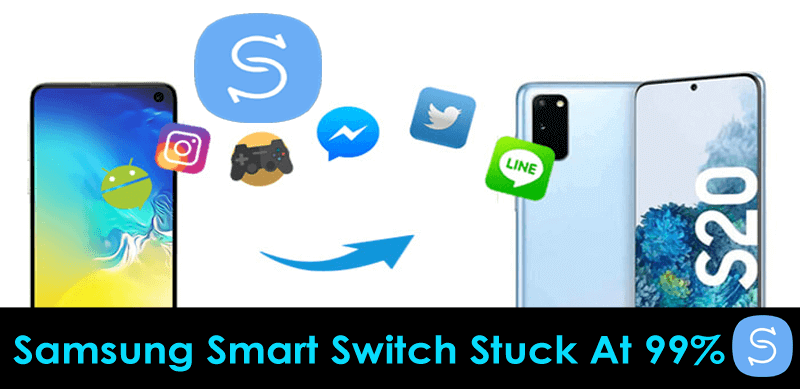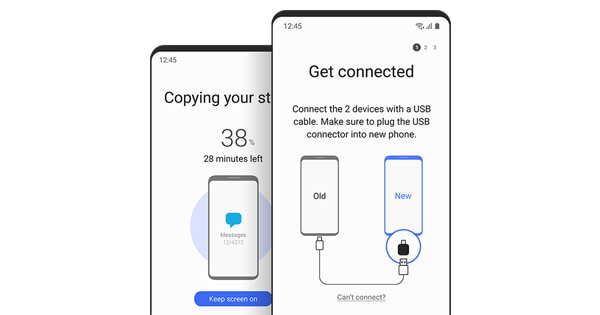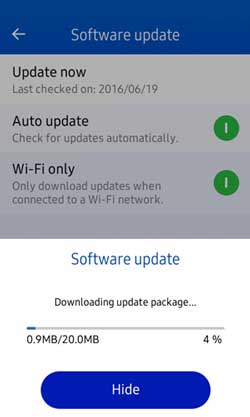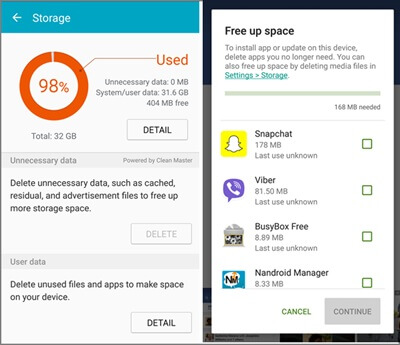Did your Samsung Smart Switch stuck at 99%? Or your Samsung Smart Switch keeps disconnecting every time it reaches 99? If yes then don’t get stressed. Here in this blog, I will share some of the best and most useful tips to fix Samsung Smart Switch stuck at 99 and also its alternatives.
Android Transfer– Best alternative to Samsung Smart Switch to transfer data from Android to Samsung and several other mobile brands with a single click.
Samsung Smart Switch is a way to transfer contents between devices wirelessly or even using a wired way from Android, iPhone, and Windows to the new Galaxy series. This is very useful but sometimes it throws an error. Many users have reported that they cannot use the smart switch app as it keeps disconnecting, loses connection, or even stops at 99%.
The below user experience can make you understand better.
Trying the transfer data from iphone to galaxy s9 using the cable and smart switch. Transfer gets stuck at 99% and won’t move for hours. Tried multiple times with no luck. Any ideas?
Why Samsung Smart Switch Stuck At 99 And Taking Long Time?
We all know that Smart Switch is one of the convenient ways to transfer data between devices for Samsung users. But, sadly, it sometimes gets stuck at 99%. Do you know why it happens? Well, before we jump to the solutions, let us look at the reasons leading to such errors.
- Improper installation of the Smart Switch app can be the reason
- Compatibility issues on both devices
- USB cable or adapter is corrupted or damaged
- Insufficient storage space on the target device
- Wi-Fi feature is not enabled or due to poor connection
- Any kind of software glitch or firmware-related issue on both devices
- A low battery can also be the culprit
What Are The Things To Pay Attention?
Well, there are a few things that you must pay attention to for the successful transfer of data via Samsung Smart Switch. Check out the below:
- Ensure your phones are compatible to work with Smart Switch (check out the compatibility page here)
- Check the target device is also a Samsung phone
- Make sure that other apps are not interrupting between transfer of data
- The target phone should have OS 4.3 or above
- While transferring data, don’t stop it manually or exit the app
- Download Smart Switch on both devices
What Are The Solutions To Fix Smart Switch Stuck At 99?
Now I will show you some manual as well as automatic ways to solve Samsung Smart Switch stuck at 99%. Hopefully, those methods will help you to fix Samsung smart switch stuck at 99% during data transfer between Samsung phones.
Method 1: Restart Your Samsung Phones
The first solution that I would prefer you to use is to restart both Samsung phones. Whenever you encounter a Samsung Smart Switch stuck at 99%, restarting the device can solve the issue. This will make your device performance smooth as all background running apps will close and hopefully, the error you are coming across will be resolved.

But if restarting both devices does not solve the problem then move to the next method.
Method 2: Ensure USB Cable And Port Is Working
If any kind of damage to your USB cable, USB adapter, or USB port happens then you need to check it as this can put you in trouble. If there is any damage then sort out it or can use any other workable USB cable for your phones. Also, check if there is any dirt inside the USB port, and if so then clean with a dry cloth.
Method 3: Charge Your Devices
First, you should also check if both the devices are charged properly or not. Ensure enough battery is there on the phone so that it can transfer data without any interruption. When you are using Wi-Fi transfer mode then during the transfer process you can charge your device and solve Samsung Smart Switch keeps disconnecting issue.
Method 4: Clear App Cache
Clearing app cache is also one of the best ways to fix Smart Switch stuck at 99 or 1 percent. The app can be the problem or its stored cache. Therefore, you should clear the cache by going to Settings > Apps > Smart Switch > Clear stored cache. Even you can find the APP under Application Manager on some Android phones. Make sure you clear the cache on both devices to get rid of stuck issues.
Method 5: Reinstall The Samsung Smart Switch
If the problem continues then I must suggest you reinstall the app once. Simply uninstall the Samsung Smart Switch app from both phones and install it once. Go to Settings > Apps > find Samsung Smart Switch and Uninstall it. Now go to the Google Play Store and install a fresh one without any worry. Hopefully, this will resolve the issue.
Method 6: Restart Wi-Fi
When you are transferring data between devices via a Wi-Fi network then the problem can be due to the discontinuity of Wi-Fi network connectivity. In this situation, you need to restart the Wi-Fi connection by going to Settings > Wi-Fi and disabling it. After that, restart your phone once > enable Wi-Fi and enter the password again.
Method 7: Do Not Transfer Apps
Many Samsung users transfer their favorite apps using the Smart Switch app. But do you know that apps take a large space as well as time to transfer? If you are trying to transfer apps then it is common to come across Samsung Smart Switch stuck at 0 or 99 or 1 percent. Therefore, I must say that while transferring between phones, remove apps for this time. And you can see that the smart switch stuck at 99% will automatically disappear.
Method 8: Update Your Phones
If your phone is not compatible with the app version then you can face the same error. So, in this situation, you need to update the software on your phone to fix Samsung Smart Switch stuck at 99%. Simply go to Settings > System & updates > Software update > Check for updates > Download and install and wait unless the update is finished. Now restart your device and open Smart Switch to check whether it’s working or not.
Method 9: Free-Up Space On Samsung
Less storage space is another culprit for the Samsung Smart Switch stuck at 0 or 99%. If your device doesn’t have enough storage space then the app might get stuck. So, to avoid such a problem, you should clear some unused data from your Samsung phone. This will make space on your device and whenever you transfer data, you will not come across a smart switch stuck issue again and again.
Bonus Tip: Best Alternative To Samsung Smart Switch
Though a smart switch allows you to transfer data between Samsung devices when it gets stuck then what to do? To overcome this situation, I will recommend you use an alternative way and that is Android Transfer. This professional software allows you to transfer data between devices effortlessly.
With the use of the Smart Switch app, you can only transfer between Samsung devices but Android Transfer allows you to transfer files between any Android phone to Samsung and others. This is easy to use and all your data like contacts, photos, videos, documents, notes, WhatsApp chats, audio files, etc are transferred without any glitches.
Conclusion
So this article describes several useful methods on how to fix Samsung Smart Switch stuck at 99%. If you are coming across a smart switch stuck at 0 or 1 then following the methods will surely help you to get rid of it. I would also suggest Android Transfer as the best alternative to transfer files between Android or Samsung phones and others.
For further queries or suggestions, you can drop a comment in the below section or contact us directly.
You can further reach us through our social sites like Facebook and Twitter. Also, join us on Instagram and support us by Subscribing to our YouTube Channel.

Sophia Louis is a professional blogger and SEO expert from last 11 years. Loves to write blogs & articles related to Android & iOS Phones. She is the founder of Android-iOS-data-recovery and always looks forward to solve issues related to Android & iOS devices